How To Run Facebook Ads Successfully
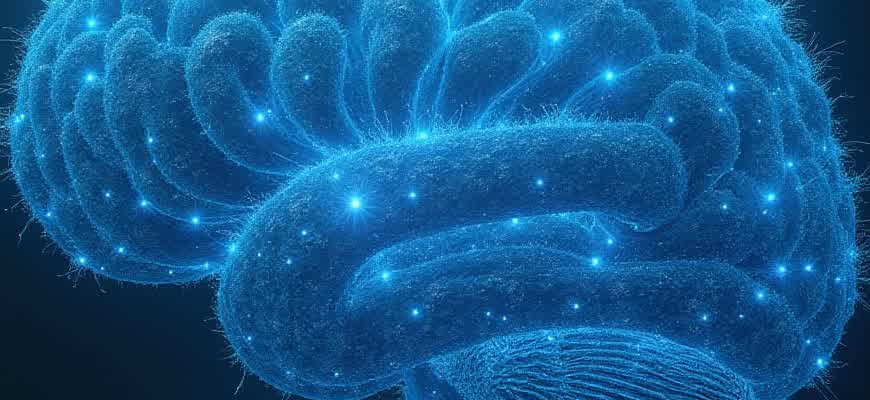
To achieve success with Facebook advertising, it's essential to approach it strategically. Start by defining clear objectives that align with your business goals, such as brand awareness, lead generation, or sales. Then, identify your target audience, as Facebook's sophisticated targeting options allow you to reach the most relevant users. Here’s how to set up your campaigns effectively:
- Set Your Objective: Choose an objective that matches your campaign goal, such as traffic, conversions, or app installs.
- Define Your Audience: Use Facebook’s targeting tools to narrow down your audience based on demographics, interests, and behaviors.
- Optimize Your Ad Creative: Create compelling visuals and copy that resonate with your audience’s needs and preferences.
Once you’ve outlined your strategy, monitor the performance of your ads closely. Testing different ad variations and analyzing metrics can help optimize your campaigns.
"Data-driven decisions are key to improving the performance of your Facebook ads. Continuous testing will guide you towards the most effective creative and audience combinations."
Here's a breakdown of the key steps in Facebook ad campaign creation:
| Step | Description |
|---|---|
| 1. Define Objective | Choose an ad objective that supports your campaign goal. |
| 2. Audience Targeting | Use Facebook's targeting features to reach the right audience. |
| 3. Craft Creative | Design engaging visuals and compelling ad copy to grab attention. |
How to Choose the Right Campaign Objective for Your Business Goals
When planning a Facebook ad campaign, selecting the correct campaign objective is crucial to align with your business goals. Each objective serves a different purpose, and choosing the right one ensures that your campaign is optimized for success. Understanding your primary goal–whether it's increasing sales, generating leads, or boosting brand awareness–will guide you in making the right decision.
Facebook offers several campaign objectives, each designed to meet specific business needs. These objectives fall into three main categories: Awareness, Consideration, and Conversion. Here’s how to select the one that best suits your objectives:
1. Align with Your Business Goals
- Awareness: If your goal is to increase brand recognition, choose objectives like "Brand Awareness" or "Reach."
- Consideration: For businesses focused on engaging their audience or encouraging interactions, "Traffic," "Engagement," and "Lead Generation" are ideal.
- Conversion: If you're aiming for direct sales or conversions, opt for "Conversions" or "Catalog Sales" to drive purchasing actions.
2. Understand the Audience's Journey
Mapping your customer’s journey is key to understanding which objective to choose. At the awareness stage, you're introducing your brand, so objectives focused on reach and visibility are best. As you move towards consideration, the goal is to nurture leads and engagement. Finally, when you're ready for conversions, focus on objectives that help drive actions on your website or app.
3. Keep Track of Your Budget
Your budget may also influence your choice of objective. If you're working with a limited budget, you may want to focus on objectives that allow for cost-effective results, such as "Traffic" or "Engagement." As your budget grows, you can scale up with more direct response objectives like "Conversions."
Tip: Always monitor the performance of your campaigns to ensure you're optimizing for the right objectives. Testing different options and refining them based on results is key to achieving the best return on investment.
Summary Table
| Objective Category | Recommended Objective | Best For |
|---|---|---|
| Awareness | Brand Awareness, Reach | Building brand recognition, increasing visibility |
| Consideration | Traffic, Engagement, Lead Generation | Engaging your audience, encouraging interactions |
| Conversion | Conversions, Catalog Sales | Driving sales, generating leads |
Setting Up Precise Audience Targeting to Maximize Ad Impact
For effective Facebook advertising, reaching the right people with your ads is crucial. Properly defining your audience ensures that your budget is spent on those most likely to convert, rather than wasting resources on broad, untargeted groups. By using Facebook’s powerful targeting options, you can tailor your ads to specific demographics, interests, and behaviors that align with your product or service.
To achieve maximum ad impact, it’s essential to first understand who your ideal customers are and then apply the best targeting criteria available. A well-defined audience strategy increases the chances of engagement and conversion, driving better results for your campaign.
Key Audience Targeting Options
- Location: Narrow your audience by country, state, city, or even a specific radius around a location.
- Demographics: Target users based on age, gender, education, job title, relationship status, etc.
- Interests: Focus on people who have shown interest in topics related to your business, such as hobbies, events, or pages they follow.
- Behaviors: Facebook allows you to target users based on their online activities, such as recent purchase behaviors or device usage.
- Custom Audiences: Upload customer lists or retarget website visitors to create a highly relevant audience.
- Lookalike Audiences: Create a new audience by finding users who resemble your best customers.
Advanced Strategies to Enhance Targeting Precision
- Use Layered Targeting: Combine multiple targeting options for more refined audience groups.
- Behavioral Segmentation: Customize your audience based on their actions, such as purchasing habits or interactions with your website.
- Leverage A/B Testing: Run different ad sets for varied audiences and compare their performance to optimize your targeting further.
By adjusting your audience targeting based on these insights, you can reach the most relevant users, ensuring your ads are seen by those who are most likely to engage with them.
Example: Audience Segmentation Table
| Audience Group | Target Criteria | Objective |
|---|---|---|
| Frequent Shoppers | Behavior: Frequent online buyers | Drive purchases or sign-ups |
| Engaged Users | Interest: Active on Facebook or Instagram | Increase engagement and interactions |
| Lookalike Audience | Custom Audience: Based on high-value customers | Expand reach to similar users |
Crafting Compelling Ad Copy That Drives Engagement
Creating persuasive and effective ad copy is essential for boosting engagement with your Facebook ads. The key to success lies in presenting a message that resonates with your target audience, while clearly addressing their needs and desires. Crafting a message that stands out requires understanding what motivates people to take action, and this often starts with knowing your audience's pain points and offering solutions they care about.
To achieve this, your ad copy should grab attention, communicate value, and prompt immediate action. Using concise and direct language is essential to ensure that the message is clear and compelling. Here are some important elements to consider when writing high-converting ad copy.
Key Elements of Effective Ad Copy
- Attention-Grabbing Headline: Start with a headline that immediately captures interest. Make it bold and promise a solution or benefit.
- Clear Call-to-Action (CTA): Direct your audience on what to do next, such as "Sign Up Now," "Shop Today," or "Learn More."
- Emotional Appeal: Use language that evokes feelings, whether it's urgency, excitement, or relief, to encourage quick decision-making.
- Benefit-Focused Message: Focus on how your product or service improves the audience's life rather than just describing features.
Examples of Successful Ad Copy
"Save 50% Today - Limited Time Offer! Don’t miss out on the chance to get our best-selling product for half the price!"
This example is effective because it uses urgency ("Limited Time Offer"), creates a sense of value ("Save 50%"), and clearly defines the benefit ("best-selling product").
Optimizing Ad Copy for Better Results
- Test Different Variations: Run A/B tests to see which headlines, CTAs, and copy formats resonate best with your audience.
- Keep It Short and Sweet: People skim ads, so focus on the most important message and keep your copy to the point.
- Use Social Proof: Testimonials or user reviews can help increase trust and encourage others to take action.
Important Things to Remember
| Aspect | Best Practice |
|---|---|
| Headline | Be clear and direct; make it irresistible. |
| Body Copy | Highlight the benefits, not just the features. |
| CTA | Make it action-oriented and easy to follow. |
Designing Attention-Grabbing Visuals for Facebook Ads
Creating compelling visuals for Facebook ads is essential for capturing the attention of users and driving engagement. Well-designed images or videos can significantly increase click-through rates (CTR) and conversion rates. The goal is to make the visuals stand out in the crowded social media space while aligning with the brand’s message and target audience.
When designing visuals for Facebook ads, focus on simplicity, clarity, and relevance. A cluttered or overly complex image may confuse the viewer and decrease the ad's effectiveness. Instead, choose clear, vibrant imagery that communicates the message instantly and aligns with the overall campaign objective.
Key Elements of Effective Facebook Ad Visuals
- Color contrast: Use bold, contrasting colors to make your ad pop in the Facebook feed.
- Clear focal point: The main message or product should be easy to identify at first glance.
- Brand consistency: Keep the design elements consistent with your brand's color palette and tone.
- Mobile optimization: Ensure visuals are optimized for mobile screens, as the majority of Facebook users access the platform via mobile devices.
- Text-to-image ratio: Keep text minimal and legible. Facebook prefers ads with less than 20% text on the image.
Best Practices for Creating Engaging Facebook Ad Designs
- Use high-quality images or videos: Low-resolution images can harm your brand’s credibility. Invest in quality visuals that are visually appealing.
- Test multiple formats: Experiment with carousel ads, video ads, or single-image ads to see which resonates best with your audience.
- Incorporate a call-to-action: Make sure the ad clearly communicates what you want users to do next, such as “Shop Now” or “Learn More.”
- Leverage user-generated content: Show real people using your product to increase trust and relatability.
"Remember, your visual should not only be eye-catching but also serve the purpose of the campaign. A clear message with a compelling call-to-action is more effective than simply an appealing design."
Visual Design Checklist
| Design Element | Best Practices |
|---|---|
| Image Quality | High resolution, minimal pixelation |
| Branding | Consistency in logo, color scheme, and tone |
| Text-to-Image Ratio | Keep text minimal (below 20%) |
| Call-to-Action | Clear, actionable, and easy to read |
| Mobile Compatibility | Optimize for mobile-first design |
Optimizing Budget Allocation for Maximum ROI on Facebook Ads
When running Facebook Ads, one of the critical elements to focus on is how to distribute your budget effectively across different campaigns. The goal is to ensure that each dollar spent is generating the highest possible return on investment (ROI). To achieve this, it's essential to understand your audience, campaign objectives, and ad performance metrics in order to allocate your budget where it will be most effective.
Effective budget allocation requires constant analysis and adjustment. By carefully analyzing performance data, you can reallocate funds to the ads or campaigns that are driving the most conversions. Below are a few methods to help optimize your budget allocation for maximum results.
Methods for Optimizing Budget Allocation
- Data-Driven Decision Making: Continuously monitor your campaign metrics, such as click-through rates (CTR), cost per conversion, and return on ad spend (ROAS). These indicators give insight into which ads and audiences are performing best.
- A/B Testing: Regularly run A/B tests to compare different ad creatives, targeting options, and bidding strategies. This allows you to identify the most cost-effective combinations and focus your budget on the most successful options.
- Scaling High-Performing Ads: Once you identify high-performing ads, allocate more budget towards them to maximize their reach and conversions.
- Budget Adjustments by Time of Day: Allocate higher budgets during peak engagement times or when your audience is most active to increase ad visibility during those hours.
"Understanding where to spend and where to cut back is crucial for optimizing your Facebook Ads budget. It's not just about how much you spend, but how effectively you spend it."
Reallocating Budget Based on Campaign Performance
Once you have established which ads are performing best, reallocate your budget accordingly. Here's an example of how this might look in practice:
| Campaign | Current Budget | Performance Metric | New Budget Allocation |
|---|---|---|---|
| Campaign A | $500 | High ROAS, low CPA | $700 |
| Campaign B | $300 | Low CTR, high CPA | $200 |
| Campaign C | $200 | Moderate performance | $300 |
In this example, more funds are directed toward the high-performing campaign while cutting back on the underperforming one. This reallocating strategy ensures that your total budget is being used as efficiently as possible for the highest return.
How to Split Test Ads for Better Performance Insights
Running split tests (also known as A/B tests) is crucial for optimizing the performance of your Facebook ads. By comparing different versions of an ad, you can identify which elements drive better results, such as click-through rates, conversion rates, or engagement levels. Testing variations helps you make data-driven decisions rather than relying on guesswork.
Effective split testing involves tweaking different components of your ads, including headlines, images, ad copy, calls to action (CTA), and audience targeting. The goal is to isolate variables to understand what specifically influences ad performance. With clear results, you can refine your strategies to achieve more cost-effective campaigns.
Steps to Conduct a Split Test on Facebook Ads
- Choose one element to test - Focus on a single variable at a time, like your headline or image. This helps isolate its impact on performance.
- Create two or more ad variations - Make distinct versions of your ad with only one difference (e.g., different CTAs or visuals).
- Set up the test in Ads Manager - Use Facebook’s built-in split testing feature to run ads to similar audiences simultaneously.
- Measure performance - Track key metrics such as CTR, conversion rate, and cost per result to evaluate which variation performs best.
Example of Split Testing Variables
| Ad Element | Test Variation A | Test Variation B |
|---|---|---|
| Headline | "Best Summer Deals for You!" | "Limited Time Offers - Shop Now!" |
| Image | Image of product in use | Image of product on a plain background |
| Call-to-Action | “Shop Now” | “Get Yours Today” |
Remember, always test one variable at a time to ensure your results are clear and actionable. Mixing multiple changes in a single test can lead to confusing data.
Analyzing Split Test Results
- Review key metrics - Compare the CTR, CPC, and conversion rate of each version to determine the most effective variation.
- Consider statistical significance - Ensure that the results are statistically significant before drawing conclusions. Small sample sizes may not provide reliable data.
- Implement findings - Once you’ve identified the winning elements, integrate them into your future ads for improved performance.
Using Facebook Pixel to Track and Retarget Website Visitors
Facebook Pixel is a powerful tool that allows you to measure the effectiveness of your advertising efforts by tracking actions that users take on your website. By integrating the Pixel on your site, you can collect valuable data on visitor behavior, which can help you optimize your ads and improve your overall return on investment. This data can be used to track purchases, sign-ups, page views, and other key actions relevant to your business goals.
One of the key features of Facebook Pixel is its ability to retarget users who have previously visited your website. This enables you to show personalized ads to people who have already interacted with your site, increasing the likelihood of conversion. Here's how you can leverage Facebook Pixel for better ad targeting:
Steps to Set Up Facebook Pixel
- Create a Facebook Pixel: Go to your Facebook Ads Manager and create a Pixel for your account.
- Install the Pixel on Your Website: Copy the Pixel code provided by Facebook and add it to the header section of your website's pages.
- Define Events: Choose specific actions (such as purchases or form submissions) that you want to track on your site.
- Monitor Data: Regularly check your Pixel’s performance in Ads Manager to analyze the results.
Benefits of Retargeting Website Visitors
- Increased Conversion Rates: Retargeting ads remind users about your brand, increasing the chances they’ll take the desired action.
- Improved Ad Relevance: By targeting users who have already shown interest, your ads become more personalized and relevant.
- Better ROI: Retargeting helps to maximize the value of your ad spend by focusing on individuals already familiar with your brand.
Note: Retargeting is particularly effective for businesses with long sales cycles or products that require consideration before purchase.
Key Metrics to Track with Facebook Pixel
| Metric | Description |
|---|---|
| Page Views | Tracks the number of times users visit specific pages on your site. |
| Purchases | Measures when a user completes a purchase on your site. |
| Lead Submissions | Tracks when a user submits a form or signs up for an offer. |
| Add to Cart | Measures when a user adds a product to their shopping cart. |
Analyzing Facebook Ads Data to Improve Campaign Performance
Facebook Ads provide a wealth of data that can significantly enhance the effectiveness of your campaigns. Understanding and interpreting these metrics allows you to make data-driven decisions that drive better results. Key analytics help determine which aspects of your campaigns need adjustments to improve engagement, conversions, and return on investment (ROI).
Successful campaign optimization starts with the ability to track and understand Facebook Ads metrics. From audience engagement to cost per conversion, knowing where your ads are performing well or poorly is crucial for refining your strategy.
Key Metrics to Monitor
- Click-Through Rate (CTR): Measures how many people clicked on your ad after seeing it. A high CTR indicates that your ad copy and creative are resonating with your audience.
- Cost per Click (CPC): This tells you how much you're paying for each click. Monitoring CPC helps you control costs while evaluating the quality of your traffic.
- Conversion Rate: Shows how many users performed the desired action (e.g., purchase, sign-up). A high conversion rate is a sign of effective targeting and compelling ad content.
- Return on Ad Spend (ROAS): Measures how much revenue you earn for every dollar spent on ads. This metric is vital for understanding the overall effectiveness of your campaigns.
Refining Campaigns Based on Analytics
Once you've identified the key metrics, use them to refine your campaigns for optimal performance. Consider the following strategies:
- Target Audience Adjustments: If your CTR is low, it might be a sign that you're not reaching the right audience. Use Facebook's audience insights to adjust targeting.
- Creative Improvements: A high CPC with a low CTR could indicate that your ad copy or visuals aren't compelling enough. Experiment with different formats and messaging to find what resonates best.
- Budget Allocation: If certain ads are performing better in terms of ROAS, allocate more of your budget to those specific campaigns to maximize your return.
"Data-driven decisions are the cornerstone of optimizing your Facebook Ads. By analyzing performance metrics and continuously testing new strategies, you can refine your approach to achieve sustained growth."
Common Analytics Tools on Facebook
| Tool | Purpose |
|---|---|
| Facebook Ads Manager | Provides an in-depth view of all campaign metrics, allowing for detailed analysis and reporting. |
| Facebook Pixel | Tracks website actions and helps attribute conversions to specific ads, improving targeting and retargeting. |
| Audience Insights | Offers detailed demographic data about your audience, helping refine targeting strategies. |