Facebook Ads Campaign Setup
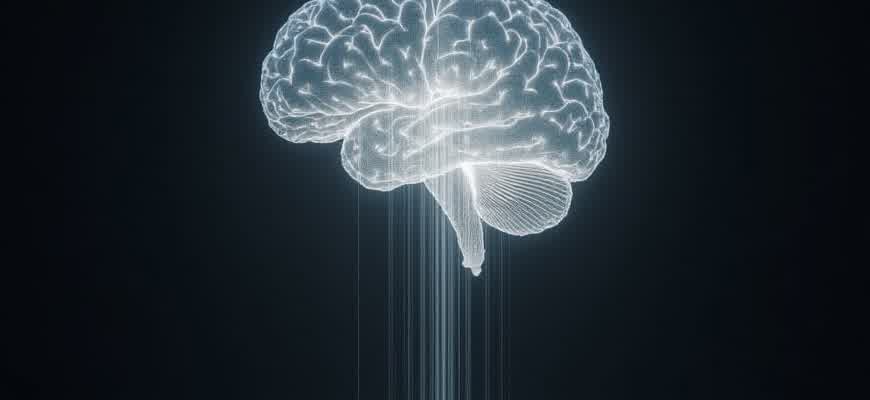
Creating a successful Facebook ad campaign involves several key steps. Below is a structured guide to ensure your campaign is optimized from the start. The first step is understanding the campaign objectives, which will directly influence your targeting, budget, and content strategy.
Key Tip: Always align your campaign objectives with measurable outcomes like conversions, traffic, or engagement.
After selecting your objectives, the next step is to define your target audience. Facebook provides advanced targeting options that allow you to focus on specific demographics, behaviors, and interests. Here is an overview of some key targeting parameters:
- Demographics: Age, gender, location, education, etc.
- Interests: Hobbies, entertainment, sports, etc.
- Behaviors: Purchase habits, device usage, online activity, etc.
Once you've selected your audience, you can move on to setting a budget. Facebook allows you to choose between a daily budget or a lifetime budget:
| Budget Type | Description |
|---|---|
| Daily Budget | Amount to spend per day on the campaign. |
| Lifetime Budget | Total amount to spend throughout the campaign's duration. |
Choosing the Right Facebook Ad Objective for Your Business
When creating a Facebook Ads campaign, selecting the correct campaign objective is critical for ensuring your marketing efforts align with your overall business goals. Facebook offers a variety of ad objectives, each designed to achieve specific outcomes. Understanding these objectives and matching them to your business strategy will help you optimize your ad spend and drive the right actions from your audience.
It’s essential to select an objective that directly reflects the stage of the customer journey you’re targeting–whether it's brand awareness, lead generation, or driving purchases. Misalignment between the objective and your business goals can result in inefficient ad performance and wasted budget.
Key Ad Objectives and When to Use Them
- Brand Awareness: Ideal for businesses looking to introduce their brand to a broader audience.
- Lead Generation: Use this when your goal is to collect contact information from potential customers for follow-up.
- Traffic: Focus on driving visitors to your website or landing page to learn more about your products or services.
- Conversions: Perfect for businesses aiming to drive specific actions like purchases, sign-ups, or downloads.
- Engagement: If you want to increase interactions on your posts, such as likes, comments, or shares.
Factors to Consider When Choosing Your Ad Objective
- Customer Journey: Understand whether your audience is in the awareness, consideration, or decision stage.
- Business Goals: Clarify your short-term and long-term objectives–whether it’s brand visibility or sales conversions.
- Audience Insights: Know who your audience is and how they engage with content to choose the most effective approach.
Table: Comparison of Ad Objectives
| Objective | Goal | Best for |
|---|---|---|
| Brand Awareness | Increase awareness of your brand | New businesses, product launches |
| Lead Generation | Collect contact details from prospects | Service providers, subscription models |
| Conversions | Drive specific actions like purchases or sign-ups | eCommerce, apps, online services |
Tip: Always align your Facebook ad objective with your most pressing business need. Failing to do so could lead to ineffective campaigns and wasted budget.
How to Define and Target Your Audience in Facebook Ads
To create an effective Facebook Ads campaign, understanding your audience is crucial. The more accurately you define your target audience, the better your chances of success. Facebook provides a powerful suite of tools that allow advertisers to segment and reach their ideal customer base with precision. Here’s how to define and target your audience effectively.
Start by identifying key characteristics of your audience, such as demographics, behaviors, and interests. Facebook allows advertisers to utilize a wide range of data points to create detailed audience segments. This can significantly improve the relevance of your ads, leading to better engagement and higher ROI.
Defining Your Audience
Begin by selecting relevant criteria to create a clear picture of your target audience. Facebook offers several options to define who should see your ads:
- Demographics: Age, gender, education level, relationship status, and job title.
- Location: Target users by country, city, or even specific zip codes.
- Interests: Focus on hobbies, activities, or topics relevant to your product or service.
- Behaviors: Track consumer actions such as purchasing behavior, device usage, and travel habits.
- Custom Audiences: Use your existing customer data or retarget visitors who have engaged with your website or app.
Targeting Your Audience
Once you’ve defined the audience, targeting them with precision is the next step. Facebook offers several targeting methods to refine your reach:
- Core Audiences: Customize your audience based on demographics, location, and interests.
- Lookalike Audiences: Reach new people similar to your best existing customers.
- Retargeting: Show ads to users who have already interacted with your business.
"Effective audience targeting leads to higher relevance, better engagement, and ultimately, a more successful ad campaign."
Advanced Targeting Options
For more advanced targeting, Facebook’s platform also includes:
| Option | Description |
|---|---|
| Interest Targeting | Target users based on specific interests like sports, technology, or lifestyle choices. |
| Behavioral Targeting | Reach people based on their online behavior and activities, such as purchasing patterns. |
| Life Events | Target users who are going through significant life changes, such as getting married or moving to a new city. |
Configuring Your Budget and Bidding Strategy for Facebook Ads
Setting an appropriate budget for your Facebook Ads campaign is critical to ensuring you reach your goals without overspending. The budget determines how much you’re willing to invest, and how Facebook allocates it over the course of your campaign. It’s essential to align your budget with your business objectives and optimize it to achieve the best results. A well-structured bidding strategy also plays a key role in maximizing the efficiency of your ad spend.
There are two main types of budgeting options for Facebook Ads: daily budget and lifetime budget. Each option offers unique advantages, and the best choice depends on your campaign’s goals and the level of flexibility you need. Once the budget is set, choosing the right bidding strategy will help you control how much you pay for specific actions, such as clicks, impressions, or conversions.
Types of Budgets
- Daily Budget: This is the amount you are willing to spend per day. Facebook will distribute the budget evenly over the course of the day.
- Lifetime Budget: This is the total amount you are willing to spend over the entire duration of the campaign. Facebook will optimize the spend to get the best results within this timeframe.
Bidding Strategies
Facebook offers a range of bidding strategies to help you get the most out of your campaign. These strategies determine how your ad budget is allocated and how Facebook optimizes the delivery of your ads. Understanding the different bidding options is essential for managing costs and achieving your marketing objectives.
- Lowest Cost: This strategy focuses on getting the most results for your budget, automatically adjusting bids to achieve the lowest cost per action.
- Cost Cap: Allows you to set a maximum cost per conversion while still aiming for the highest number of conversions within your budget.
- Bid Cap: Gives you more control over the maximum bid for your ads, but may limit the number of conversions compared to the other strategies.
When choosing a bidding strategy, always keep in mind your campaign’s goal, whether it’s generating leads, driving traffic, or increasing conversions.
Budget and Bidding Comparison
| Budget Type | Advantage | Best For |
|---|---|---|
| Daily Budget | Consistent spending throughout the day | Ongoing campaigns with a fixed daily spend |
| Lifetime Budget | More flexibility in budget allocation over time | Campaigns with a fixed end date or specific timing goals |
Creating Engaging Visuals for Facebook Ads
When designing ads for Facebook campaigns, the key to success lies in crafting compelling visuals that instantly capture the audience's attention. Your creative assets should align with the campaign's goal while reflecting the brand's identity. The goal is to create ads that not only stand out but also drive meaningful engagement from the target audience. In this process, visual elements such as imagery, video, and text play crucial roles in making a memorable first impression.
To achieve this, it's essential to focus on the elements that enhance user interaction. From selecting the right format to testing various variations, each detail can impact how well your ad performs. Below are some proven strategies for building effective ad creatives that boost performance and ensure maximum reach.
Key Components for Effective Ad Creatives
- High-Quality Visuals: Use clear, high-resolution images or videos that reflect your brand’s essence. Avoid cluttering the creative with excessive elements.
- Brand Consistency: Ensure your ads align with the overall branding–colors, fonts, and tone of voice should be consistent.
- Attention-Grabbing Headlines: Your headline should convey the main message quickly and clearly. Keep it short, relevant, and action-oriented.
- Call-to-Action (CTA): Include a direct and compelling CTA that encourages users to take the desired action, such as "Shop Now" or "Learn More".
Testing Variations for Better Results
- Image vs. Video: Test static images against short video clips to determine which works best for your audience.
- Copy A/B Testing: Experiment with different ad copy styles to understand which tone resonates with your target demographic.
- Format Testing: Try various ad formats like carousel ads, single-image ads, and slideshow ads to find the most effective one.
Important Tips to Remember
Focus on the first 3 seconds. Whether using video or images, the beginning of your ad should immediately capture the viewer's attention to prevent scrolling.
| Ad Format | Ideal Use |
|---|---|
| Single Image | Best for direct, simple messages and strong visuals. |
| Video | Effective for storytelling or showcasing products in action. |
| Carousel | Great for showcasing multiple products or features. |
Optimizing Ad Placements: Automatic vs Manual Decisions
When setting up a Facebook Ads campaign, choosing how your ads are displayed across various platforms is a key step. Facebook provides two main approaches: automated placements and manual selection. Each option offers distinct advantages depending on the campaign’s objectives and the level of control the advertiser desires. Understanding the benefits and limitations of both methods allows advertisers to better optimize their ad spend and targeting precision.
Automatic placement leverages Facebook’s algorithm to distribute ads across different networks, including Facebook, Instagram, Messenger, and the Audience Network. This method is ideal for those seeking convenience and maximum reach with minimal setup. In contrast, manually selecting placements allows advertisers to choose specific platforms or placements where they want their ads to appear, providing a more hands-on approach and control over where the audience sees the content.
Automatic Placements
With automatic placements, Facebook’s system selects the most effective placements based on your campaign goal. This is useful for broader campaigns aiming to maximize exposure without needing detailed input. Advantages include:
- Wider audience reach across multiple platforms
- Minimal effort required from the advertiser
- Cost-effective, as Facebook automatically optimizes where the ad is shown
Note: This approach is recommended for advertisers who want to achieve the best possible performance with minimal management, especially in larger campaigns.
Manual Placements
Manual placements offer a more tailored approach, giving you full control over where your ads will appear. By selecting specific locations, you can optimize your ads for particular platforms or formats, such as Facebook Feed, Instagram Stories, or the Audience Network. The key benefits of manual placements include:
- Complete control over ad locations
- Better targeting on platforms where your audience is most active
- Ability to fine-tune ad performance for specific placements
Note: Manual placements are ideal for campaigns requiring high precision, but they require more time to set up and optimize.
Comparison Table
| Aspect | Automatic Placements | Manual Placements |
|---|---|---|
| Effort Required | Minimal input | More time and effort |
| Control | Low control, Facebook decides | High control, you select placements |
| Optimization | Automatically optimized | Manual adjustments needed |
Choosing between automatic and manual placements depends on your campaign's scale and precision needs. If you prefer ease and maximum reach, automatic placements are a great choice. However, for more specific targeting and precise control over where your ads are shown, manual placements may be more effective.
Understanding and Setting Up Facebook Pixel for Campaign Tracking
Facebook Pixel is a powerful tool that allows advertisers to track user interactions on their website and gather data to optimize ads. By placing a small piece of code on your website, Facebook Pixel collects valuable insights, which can be used to measure the effectiveness of your campaigns and improve their performance. Understanding how to properly set up the Pixel ensures better tracking and more informed decisions based on data.
The setup process involves creating a Facebook Pixel in your Ads Manager and placing the generated code on your website. After installation, the Pixel will start tracking various actions, such as page views, sign-ups, or purchases. These tracked actions are essential for retargeting customers and creating lookalike audiences, thus enhancing the accuracy of your marketing efforts.
Steps to Install Facebook Pixel on Your Website
- Go to your Facebook Ads Manager.
- Navigate to "Pixels" under the "Events Manager" section.
- Create a new Pixel by naming it and entering your website URL.
- Choose your method of installation: manually or via a partner integration (e.g., Shopify, WordPress).
- If choosing manual installation, copy the Pixel code provided and paste it into the header section of your website.
- Test the Pixel installation using the Facebook Pixel Helper extension to ensure it is working correctly.
Proper installation and testing are crucial to ensure your Pixel is tracking accurately, avoiding potential data discrepancies that could affect your ad performance.
Key Pixel Events to Track
Facebook Pixel can track various types of events that provide deeper insights into user behavior on your website. Below are some key events that should be set up for optimal tracking:
| Event Name | Description |
|---|---|
| Page View | Tracks when a user visits any page on your website. |
| Lead | Tracks when a user submits a lead form on your website. |
| Purchase | Tracks when a user completes a purchase on your site. |
Once you've set up your Pixel and start tracking these events, you'll be able to analyze which actions are driving the best results for your campaigns and refine your strategy accordingly.
Monitoring and Analyzing Ad Performance in Facebook Ads Manager
Once your Facebook Ads campaign is up and running, it is essential to track its performance to ensure you're reaching your objectives. Facebook Ads Manager provides powerful tools to monitor a variety of metrics, which can help you make data-driven decisions and optimize your campaigns. Understanding how to analyze the right metrics will allow you to adjust your strategy to achieve better results and maximize your return on investment.
To get the most out of your ad performance tracking, focus on key performance indicators (KPIs) such as engagement, conversion rates, and cost-per-click (CPC). These metrics will give you insight into the effectiveness of your ads, allowing you to quickly identify areas that need adjustment. The following tools and steps are crucial for ongoing optimization.
Key Metrics for Monitoring
- Click-Through Rate (CTR): Measures how often people click your ad after seeing it.
- Conversion Rate: Shows the percentage of users who complete a desired action, such as a purchase or sign-up, after clicking the ad.
- Cost Per Acquisition (CPA): Represents the cost of acquiring a customer or lead.
- Return on Ad Spend (ROAS): Indicates the revenue generated for each dollar spent on ads.
- Frequency: Indicates how often your ad is shown to the same person.
Steps for Analyzing Ad Performance
- Review Performance Data: Access detailed reports in Ads Manager to analyze how your ads are performing in terms of reach, engagement, and conversion.
- Set Benchmarks: Compare current performance with historical data or industry standards to determine if you're on track.
- Test and Optimize: Run A/B tests to try different creatives, targeting options, and bidding strategies. Adjust based on the results to enhance performance.
- Monitor Budget Efficiency: Keep track of your budget utilization to ensure you’re not overspending while still achieving desired results.
Pro Tip: Use Facebook’s automated rules to optimize your campaigns in real-time. For example, you can set up rules to pause underperforming ads or increase the budget for high-performing ones automatically.
Analyzing Ad Set and Campaign Performance
| Metric | Definition | Importance |
|---|---|---|
| CTR | Measures user interaction with the ad. | Helps determine if your ad creative resonates with the audience. |
| Conversion Rate | Percentage of users completing a goal after clicking the ad. | Indicates the ad's effectiveness in driving desired actions. |
| CPA | Cost to acquire a customer. | Helps evaluate if the campaign is profitable. |
| ROAS | Revenue generated per dollar spent. | Shows the return on investment for the campaign. |
Optimizing and Scaling Facebook Ads Based on Performance Data
Effective scaling and optimization of your Facebook ad campaigns require continuous monitoring and adjusting based on real-time performance data. As you gather more information about how your ads are performing, it’s crucial to take actionable steps to enhance the effectiveness of your campaigns. This includes increasing budget allocation to top-performing ads, pausing underperforming ads, and refining targeting options for better engagement.
By using data-driven decisions, you can gradually scale your campaign while maintaining high efficiency and ROI. Below, we’ll break down key strategies for adjusting your Facebook Ads based on data insights.
Key Techniques for Scaling and Adjusting Ads
- Monitor Key Metrics: Pay attention to metrics like click-through rate (CTR), conversion rate, cost per acquisition (CPA), and return on ad spend (ROAS). These indicators will help identify high-performing ads and areas that need improvement.
- Increase Budget Gradually: Instead of making sudden, large changes to your budget, scale incrementally by 10-20%. This allows the algorithm to adapt and ensures more consistent performance.
- Refine Audience Targeting: Use data from your campaigns to adjust targeting options. This includes narrowing down to more specific demographics or interests, or expanding to new potential customer segments.
Adjusting Your Campaign Based on Data
- Pause Low-Performing Ads: Regularly assess your ad performance and stop ads that consistently fail to meet your goals. This helps to reallocate resources toward more effective ads.
- A/B Testing for Optimization: Use A/B testing to compare different versions of your ads. This allows you to see which elements (e.g., copy, images, CTAs) resonate best with your audience.
- Adjust Bidding Strategies: Based on performance data, you may need to switch from automatic bidding to manual bidding or change your bid caps to ensure more effective ad delivery.
Tip: Scaling your ads too quickly can result in increased costs or reduced performance. Always monitor the impact of changes closely before increasing your budget or expanding your audience.
Important Metrics to Watch
| Metric | Significance |
|---|---|
| Click-Through Rate (CTR) | Measures the effectiveness of your ad in getting users to click. |
| Conversion Rate | Shows the percentage of users who complete your desired action (e.g., purchase, sign-up). |
| Cost Per Acquisition (CPA) | Tracks the cost required to acquire one customer or lead. |
| Return on Ad Spend (ROAS) | Measures the revenue generated for every dollar spent on ads. |