Facebook Business Ad Specs
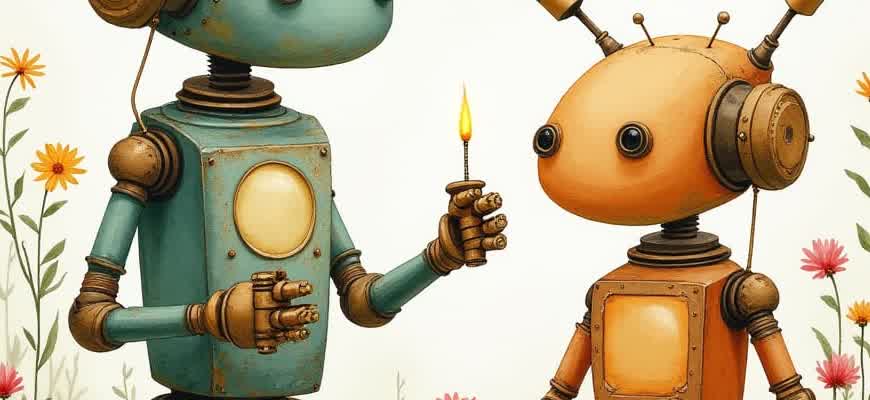
To effectively run ads on Facebook, it’s essential to follow specific guidelines for image and video formats, text limits, and other media requirements. These specifications ensure that your content is displayed properly across various devices and placements, optimizing performance and engagement. Below are the key requirements for Facebook business ads:
Important: Facebook regularly updates its ad specs, so be sure to check the latest guidelines to avoid any issues with your campaigns.
Image Ads
When creating image ads, adhere to the following standards:
- File type: JPG or PNG
- Resolution: At least 1080 x 1080 pixels
- Aspect ratio: 1:1 (Square) or 1.91:1 (Landscape)
- Text limit: Keep text minimal–ideally less than 20% of the image area
Video Ads
For video ads, the specifications vary based on placement and video length. Below are the general recommendations:
- File type: MP4 or MOV
- Resolution: Minimum of 720p
- Length: 1 minute or less (for better engagement)
- Aspect ratio: 16:9 (Landscape) or 9:16 (Vertical)
Ad Placement
| Placement Type | Recommended Image Size | Text Limit |
|---|---|---|
| Feed | 1200 x 628 pixels | 125 characters for primary text |
| Stories | 1080 x 1920 pixels | Text should be brief, 90 characters max |
Understanding Facebook Ad Image Dimensions for Different Placements
When designing ads for Facebook, it is crucial to consider the appropriate image sizes for each placement. Each ad placement on Facebook requires different dimensions to ensure optimal display and performance. Ads that are not properly sized may appear distorted, poorly aligned, or even fail to load, impacting user engagement and ad effectiveness.
Facebook offers a variety of ad placements across the platform, including in the News Feed, Stories, and the right column. For each of these placements, specific image dimensions are recommended to ensure your ad looks professional and performs well. Below, we outline the essential specifications for the most common placements.
Recommended Image Sizes for Popular Facebook Ad Placements
| Placement | Recommended Dimensions | Aspect Ratio |
|---|---|---|
| News Feed | 1200 x 628 px | 1.91:1 |
| Facebook Stories | 1080 x 1920 px | 9:16 |
| Right Column | 254 x 133 px | 1.91:1 |
Key Tips for Optimizing Your Ad Images
- Aspect Ratio: Ensure the aspect ratio matches the recommended size for each placement to avoid image cropping or stretching.
- Resolution: Always use high-resolution images to maintain clarity and professional quality.
- Text Overlay: If including text on your ad image, keep it minimal. Facebook’s text rule suggests that the less text, the better the performance.
“The right image size can improve engagement, ensuring your ad reaches its full potential in terms of visibility and user interaction.”
Choosing the Right Aspect Ratios for Facebook Ads Across Devices
When creating Facebook ads, selecting the correct aspect ratio is crucial for ensuring that your content displays properly across different devices. A well-chosen aspect ratio can make a significant difference in how your ad is perceived, whether on desktop, mobile, or tablet screens. If you don't optimize your ad's aspect ratio, it may result in distorted visuals or cropped content, diminishing the effectiveness of your campaign.
Different devices have varying screen sizes and resolutions, which means that certain aspect ratios will perform better on one device than another. It's essential to understand the recommended aspect ratios for each format to make sure your ads look great wherever they're shown.
Best Aspect Ratios for Different Device Types
- Mobile Devices - 4:5 or 1:1 ratios work best, as they are optimized for vertical viewing on smaller screens.
- Desktop Devices - A 16:9 aspect ratio is ideal for wide-format viewing on larger screens.
- Carousel Ads - A 1:1 aspect ratio is recommended for consistency across slides in carousel ads.
Recommended Sizes and Aspect Ratios
| Ad Type | Recommended Aspect Ratio | Resolution |
|---|---|---|
| Image Ads | 1:1, 4:5, 16:9 | 1200 x 1200 px (1:1), 1200 x 1500 px (4:5), 1200 x 675 px (16:9) |
| Video Ads | 1:1, 4:5, 16:9 | 1280 x 720 px (16:9), 1080 x 1350 px (4:5) |
| Carousel Ads | 1:1 | 1080 x 1080 px |
Note: Always preview your ad on multiple devices before launching to ensure it displays as intended.
Ad Copy Limits and Best Practices for Facebook Ads
When creating Facebook ads, one of the most important factors to consider is the ad copy. Not only must it be concise, but it also needs to fit within the platform's character limits. Ad copy that is too long can overwhelm users and may not display properly on all devices. Understanding these limits and best practices ensures your ads are effective and deliver the intended message without technical issues.
Facebook has specific character limits for different types of ads. These limits depend on the ad format, and exceeding them can result in your ad being rejected or poorly displayed. Crafting an engaging and clear message within these constraints is essential for maximizing the ad's impact. Below are some guidelines to help structure your ad copy effectively:
Character Limits
| Ad Element | Character Limit |
|---|---|
| Primary Text | 125 characters (Recommended) |
| Headline | 40 characters (Recommended) |
| Description | 30 characters (Recommended) |
Best Practices for Effective Ad Copy
- Keep it concise: Focus on communicating your message in the least amount of text. Short, impactful sentences work best.
- Use clear calls to action: Make it obvious what you want the audience to do next, such as "Shop Now" or "Learn More".
- Prioritize benefits: Rather than just listing features, emphasize how the product or service solves a problem for the customer.
- Include relevant keywords: Use words that resonate with your target audience while also being optimized for Facebook's ad delivery system.
- Test different variations: Run multiple versions of your ad to see which copy performs the best and adjust accordingly.
Note: Always ensure that your ad copy is compliant with Facebook’s advertising policies, especially when using third-party claims or sensitive content.
Guidelines for Text and Image Balance in Facebook Ads
When creating advertisements on Facebook, maintaining the right balance between text and images is essential for maximizing engagement and meeting platform requirements. Facebook has set certain standards for both the amount of text in the image and the overall image quality. These guidelines help ensure that your ad reaches its target audience without being flagged for non-compliance. Below are some important aspects to consider when balancing text and visuals in your ads.
First, Facebook discourages the overuse of text in ad images. Overloaded images can detract from the user experience, and the platform prefers ads that feature engaging visuals with minimal text. Advertisers should be mindful of these rules to ensure that their ads perform optimally. Below are the best practices for achieving this balance.
Best Practices for Text in Facebook Ads
- Keep text minimal: Limit the amount of text in the image itself to ensure the focus is on the visual content.
- Use text in the caption: Any additional messaging or call-to-action should be placed in the caption area, not in the image.
- Avoid excessive font sizes or heavy use of capital letters that can overpower the image.
- Maintain clarity: Make sure that the text is legible across all devices and screen sizes.
Image Quality and Formatting
- Images should be high-quality and well-lit, with a resolution of at least 1200 x 628 pixels for optimal display.
- Avoid overly busy or cluttered images that could make the text hard to read.
- Ensure that any images used comply with Facebook’s content policies and do not include prohibited content.
Facebook's Text-to-Image Ratio
Facebook's guidelines recommend keeping text within the image to less than 20% of the total image area to improve ad performance.
Text and Image Example Table
| Image Type | Text Amount | Performance |
|---|---|---|
| Image with Minimal Text | Under 20% | Higher engagement |
| Image with Excessive Text | Over 20% | Lower reach and engagement |
Understanding Facebook's File Size Limitations for Ads
When creating advertisements for Facebook, it's important to consider the file size limits for your media. Facebook enforces these limitations to ensure quick loading times and optimal display on various devices. By adhering to these restrictions, you can avoid issues with ad performance and enhance user experience.
The platform sets specific file size thresholds for both images and videos, which are crucial for successful ad delivery. Exceeding these limits can result in errors during the ad upload process or poor display quality in the user's feed. Understanding these parameters helps in optimizing your ad content efficiently.
File Size Restrictions for Images
Images used in Facebook ads need to be within specific size limits to ensure proper rendering across all devices. Below is a quick reference for common image formats:
- JPG/PNG: Maximum file size of 30MB
- GIF: Maximum file size of 8MB
File Size Restrictions for Videos
Videos in Facebook ads are a powerful way to engage users, but they come with their own set of limitations:
- Video file size: Maximum 4GB
- Video length: Maximum of 240 minutes (but shorter videos are recommended for better engagement)
Important: Always ensure that your media is compressed appropriately to fit within these file size constraints while maintaining high quality.
Quick Comparison Table
| Media Type | Max File Size |
|---|---|
| Image (JPG/PNG) | 30MB |
| Image (GIF) | 8MB |
| Video | 4GB |
How to Adapt Your Creative for Facebook's Mobile Feed Layout
When designing ads for Facebook's mobile feed, it's essential to focus on both user experience and design aesthetics. Since most users access the platform via mobile devices, understanding how the layout influences the viewing experience can help optimize the creative’s performance. The small screen size, portrait orientation, and constant scrolling behavior all play a role in how users engage with ads, making it crucial to adapt your content accordingly.
Mobile feed ads must grab attention quickly and convey the message effectively within the limited space. Adapting your visuals, copy, and overall design is critical to ensure that your ad not only looks good but also performs well. Here are some key considerations for optimizing your ad creatives for the mobile layout.
Key Elements to Consider for Mobile Feed Ads
- Image and Video Size: The recommended size for images in Facebook’s mobile feed is 1200x1500 pixels. Videos should be in a 4:5 aspect ratio for the best fit.
- Text and Messaging: Keep text concise and to the point. Users on mobile scroll quickly, so ensure your headline and copy are easily digestible within the first few seconds.
- CTA Visibility: The call-to-action button should be prominent and clear, ensuring users know what action to take without having to scroll further.
Best Practices for Creative Adaptation
- Use Vertical or Square Formats: Ads that are either square (1:1) or vertical (4:5) tend to work better in the mobile feed. Avoid using landscape formats as they do not utilize the space effectively.
- Focus on the First Few Seconds: For video ads, the first few seconds are crucial. Make sure the most compelling part of the message is visible within that timeframe.
- Minimize Text Overlay: Avoid overcrowding your creative with too much text, as it can reduce engagement. If necessary, use short, bold statements that resonate quickly.
“Always test different creatives to see which one performs best. Small adjustments, such as altering text placement or changing image elements, can make a significant difference in performance.” – Facebook Business Best Practices
Image and Text Guidelines
| Element | Recommended Size |
|---|---|
| Image | 1200x1500 pixels (4:5 ratio) |
| Video | Vertical (4:5) or Square (1:1) |
| Text Overlay | Less than 20% of the image area |