Facebook Pixel Conversion Value
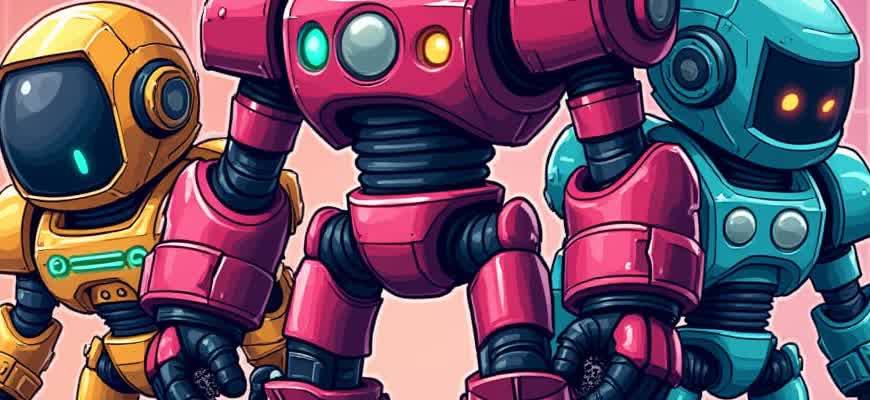
Facebook Pixel is a tool that helps track website activities to measure the effectiveness of online advertising. One of its key features is the ability to track conversion values. This metric allows advertisers to assess the economic impact of their campaigns by measuring how much revenue a specific action (like a purchase or sign-up) generates. Accurate conversion tracking provides insights into ROI and helps refine future marketing strategies.
Conversion value refers to the monetary worth assigned to a user’s action after they interact with an ad. This metric is essential for businesses that want to understand the direct financial impact of their advertising efforts.
“Tracking conversion value accurately helps businesses optimize ad spending and align marketing goals with real revenue outcomes.”
To effectively use conversion value, ensure that:
- You assign a clear value to each conversion action.
- You integrate Facebook Pixel correctly across all relevant pages of your site.
- You monitor the results frequently to adjust strategies in real time.
Here's how you can measure conversion value:
| Action | Conversion Value |
|---|---|
| Purchase | $50 |
| Sign-up | $5 |
| Subscription | $20/month |
How to Set Up Facebook Pixel for Conversion Tracking
To effectively track conversions on your website, it's essential to configure the Facebook Pixel correctly. The Pixel enables you to monitor user interactions and optimize your campaigns for better results. By setting up conversion tracking, you can gain deeper insights into your customer journey, from the first interaction to the final purchase.
Follow these steps to set up Facebook Pixel and ensure accurate tracking of conversion events on your site.
Step-by-Step Setup Process
- Install the Pixel Code
- Define Conversion Events
Facebook Pixel tracks specific actions, such as purchases or sign-ups. Define the conversion events you want to track using standard events like
ViewContent,AddToCart,Purchase, etc. These events can be customized based on your business goals. - Test Pixel Implementation
After adding the Pixel to your website, use the Facebook Pixel Helper Chrome extension to verify the Pixel is firing correctly on relevant pages.
Understanding Conversion Tracking with Facebook Pixel
Important: Without proper event setup, your Pixel may not capture all the actions that matter to your business. Ensure you track the most important actions, such as purchases or lead submissions.
Once the Pixel is live on your site, it will automatically begin recording data on user actions. This allows you to track conversions and optimize your campaigns for the most valuable outcomes.
Table of Common Conversion Events
| Event | Description |
|---|---|
PageView |
Tracks when someone visits a page on your site. |
AddToCart |
Tracks when a user adds an item to their shopping cart. |
Purchase |
Tracks when a user completes a purchase. |
Lead |
Tracks when a user submits a lead form (e.g., sign-up, contact form). |
Understanding the Role of Conversion Value in Facebook Pixel
The concept of conversion value is central to optimizing Facebook advertising campaigns. It helps businesses track the effectiveness of their marketing efforts by assigning a specific monetary value to user actions on their website or app. This data, captured by the Facebook Pixel, is essential for businesses aiming to maximize return on investment (ROI) and refine their ad strategies.
By tracking conversions with an assigned value, advertisers gain valuable insights into which actions lead to the most significant revenue or engagement. This allows for a more data-driven approach to decision-making, ensuring that ad spend is allocated effectively across various audience segments.
The Importance of Tracking Conversion Value
When a conversion event occurs on your website, Facebook Pixel records the action and its associated value. This value can be used in various ways, including:
- Optimizing Ads: Helps Facebook's algorithm learn which actions lead to the highest-value outcomes, adjusting delivery to those more likely to generate similar results.
- Custom Reporting: Provides businesses with detailed reports that show how much each conversion is worth in terms of revenue, assisting with performance analysis.
- Lookalike Audiences: Allows for the creation of lookalike audiences based on high-conversion-value actions, improving targeting accuracy.
“Conversion value tracking enables businesses to prioritize high-value actions, making it easier to scale campaigns effectively.”
How to Set Up Conversion Value in Facebook Pixel
Setting up conversion value tracking involves two key steps: assigning a value to each conversion event and ensuring the Facebook Pixel is properly implemented to capture this data. The conversion value can be dynamically set, depending on the transaction amount or other relevant parameters.
- Install the Facebook Pixel on your website or app.
- Define the conversion events you wish to track (e.g., purchase, sign-up).
- Assign a value to each event based on business goals (e.g., monetary value for purchases).
- Test the setup to ensure accurate data collection.
Example of Conversion Value Table
| Event Type | Assigned Value |
|---|---|
| Purchase | $50 |
| Lead | $10 |
| Sign-up | $5 |
How to Assign Conversion Values to Different Actions
When tracking conversions with Facebook Pixel, it's essential to assign specific values to different actions performed by users on your website. By doing so, you can better understand the return on investment (ROI) of your campaigns and optimize them accordingly. This is particularly useful when dealing with diverse conversion events like purchases, sign-ups, or form submissions, which all carry different levels of significance for your business.
Assigning values to each action helps ensure that the data you collect is both actionable and meaningful. Facebook Pixel allows you to set up unique conversion values for various actions based on their importance to your business objectives. This can be done by specifying values in your event tracking setup or by using dynamic values, especially for e-commerce transactions.
Setting Conversion Values for Different Events
- Product Purchases - For e-commerce websites, the most common action is the completion of a purchase. Here, the conversion value should correspond to the monetary value of the product or service sold.
- Lead Generation - When a user submits a contact form or signs up for a newsletter, assign a value based on the expected lifetime value of a lead. This can vary depending on the type of lead.
- Sign-ups - For registration or subscription-based businesses, assign values based on the potential revenue generated per user or the likelihood of conversion.
Note: Setting dynamic values is recommended for e-commerce websites, as it allows you to pass the actual transaction amount through to Facebook Pixel automatically.
How to Implement Conversion Values
- Use Custom Parameters - Add custom parameters to your pixel code to capture transaction or lead value dynamically from your site.
- Assign Flat Values - For events like "Add to Cart" or "View Content", you can manually assign a flat value based on historical data or business goals.
- Track and Measure Performance - Use Facebook’s Ads Manager to assess the effectiveness of your assigned values and adjust them based on the results.
Example Conversion Values Setup
| Action | Assigned Value |
|---|---|
| Product Purchase | Price of Product |
| Lead Submission | $10 - $50 (based on lead type) |
| Newsletter Sign-up | $5 (based on conversion probability) |
Maximizing Revenue by Adjusting Conversion Value Rules
Adjusting the rules for calculating conversion value is a critical strategy for eCommerce businesses aiming to optimize their advertising return on investment. By fine-tuning these rules, businesses can assign a more accurate value to each conversion, leading to better insights and more efficient spending on platforms like Facebook. This ensures that advertising budgets are allocated to high-value actions, improving overall profitability.
Conversion value rules allow marketers to set different values based on the characteristics of the user interaction or the transaction itself. By using these rules effectively, businesses can track the performance of specific products, customer segments, and even specific ad campaigns. The goal is to reflect the true revenue impact of each action, rather than applying a one-size-fits-all value to all conversions.
Key Strategies to Maximize Conversion Value
- Define Product-Specific Rules: Create rules based on the specific products or services purchased. For example, higher-value products could be assigned a higher conversion value.
- Segment Users by Behavior: Assign different values to conversions depending on user actions such as repeat purchases, adding items to the cart, or viewing high-margin products.
- Use Dynamic Adjustments: Apply automatic adjustments based on seasonality, promotions, or special offers that may impact the transaction value.
How to Implement Conversion Value Rules
- Access the Facebook Pixel settings in the Events Manager.
- Create a new conversion value rule based on the desired criteria (e.g., product type, user behavior, etc.).
- Test the rule to ensure it accurately reflects the value of each conversion event.
- Monitor the performance over time and adjust the rules if needed to optimize the revenue generation.
Tip: Regularly revising conversion value rules can significantly increase the precision of your Facebook Pixel tracking and help improve the accuracy of reporting.
Example: Assigning Values Based on Product Type
| Product Type | Conversion Value |
|---|---|
| Luxury Watch | $500 |
| Standard T-shirt | $25 |
| Accessories | $75 |
How to Leverage Conversion Value to Assess Return on Ad Investment
Conversion value is a crucial metric for advertisers looking to measure the financial success of their ad campaigns. It quantifies the total worth of actions taken by users after clicking on ads, offering insights into how well the advertising spend translates into revenue. By associating specific values to conversions, businesses can effectively track the impact of their marketing efforts on their bottom line.
Using this metric helps businesses calculate their Return on Ad Spend (ROAS), an essential indicator of the efficiency of ad campaigns. Understanding ROAS enables advertisers to optimize their marketing budget and improve their advertising strategies to maximize profitability.
Steps to Calculate and Use Conversion Value for ROAS
- Assign a monetary value to each desired action, such as a product purchase or lead submission.
- Set up Facebook Pixel to track these conversions and record the associated values.
- Divide the total conversion value by the total ad spend to calculate the ROAS.
Example:
| Ad Spend | Total Conversion Value | ROAS |
|---|---|---|
| $500 | $2500 | 5 |
Understanding the correlation between conversion value and ROAS helps in evaluating the effectiveness of ad spend, ensuring that campaigns are not only driving traffic but also generating substantial revenue.
Why Conversion Value Matters in Evaluating ROAS
- Accurate Profitability Insights: By factoring in conversion value, advertisers can see beyond just clicks or leads, understanding the true impact on revenue.
- Campaign Optimization: Tracking this metric allows marketers to make data-driven decisions, adjusting targeting, bidding, and creative strategies to improve ROAS.
- Better Budget Allocation: With a clear picture of which campaigns yield the highest return, businesses can reallocate their budgets to the most profitable ads.
Optimizing Your Facebook Ads Based on Conversion Value Data
Leveraging conversion value data is crucial for enhancing the performance of your Facebook advertising campaigns. It allows you to assess the real worth of different customer actions, not just the volume of conversions. With this insight, you can refine your targeting strategies and allocate your budget more efficiently.
By focusing on the conversion value, advertisers can better understand which interactions drive the most revenue and prioritize those in their ad strategies. This data provides a more detailed picture of ad effectiveness than simple conversion tracking, helping brands tailor their messaging and offers to high-value audiences.
Key Tactics for Maximizing Ad Efficiency
- Focus on high-value actions: Analyze your conversion data to determine which actions (e.g., purchases, add-to-cart) yield the highest return on investment (ROI). Allocate more budget to these segments.
- Test different audiences: Use Facebook's lookalike audiences based on users who have completed high-value actions. This helps target individuals more likely to convert at a higher value.
- Optimize bidding strategies: Use a value-based bid strategy like "Value Optimization" or "ROAS (Return on Ad Spend)" to focus on users who drive higher revenue, not just more clicks.
“By refining your strategy with conversion value data, you’re not just driving conversions – you’re driving valuable conversions that maximize your ad spend.”
Conversion Value Data: A Breakdown
| Metric | Significance |
|---|---|
| Purchase Value | Indicates the actual revenue generated from a conversion, helping to distinguish between low and high-value conversions. |
| Cost per Conversion | Shows how much you are spending to generate a specific action. Combined with conversion value, this metric highlights the true profitability of your ads. |
| Return on Ad Spend (ROAS) | Measures the overall effectiveness of your ad campaigns, showing the ratio of revenue earned for every dollar spent. |
Strategic Adjustments for Better Performance
- Refine Ad Creatives: Align your ad creatives with the most profitable user segments identified through conversion data analysis.
- Increase Budget for High-Value Segments: Shift more of your budget to the audiences that have historically brought in the highest revenue.
- Monitor and Adjust Regularly: Continuously review your conversion value metrics to make data-driven adjustments, ensuring consistent improvement in your campaigns.
Common Mistakes in Setting Up Conversion Value and How to Fix Them
Setting up conversion tracking for Facebook Pixel is essential to measure the success of your campaigns, but there are several common errors that can impact the accuracy of your data. These mistakes can lead to misreporting, making it difficult to evaluate the effectiveness of your advertising efforts. Fortunately, most of these issues are easily fixable with the right approach.
Understanding and addressing these mistakes can help ensure that your conversion values are tracked properly, leading to better optimization and increased return on investment (ROI). Below are the most frequent issues and solutions to rectify them.
1. Incorrect Pixel Implementation
One of the primary mistakes is an improper installation of the Facebook Pixel code on your website. This can result in data not being recorded, or conversions not being tracked accurately.
- Check for duplicated pixel codes that might cause multiple events to fire for a single action.
- Test the pixel setup using Facebook’s Pixel Helper Chrome extension.
Double-check the placement of the pixel code on all pages to ensure it's firing correctly.
2. Misconfigured Conversion Events
Another common mistake is incorrectly setting up the conversion events that trigger when specific actions occur, such as a purchase or form submission. This can lead to inaccurate conversion tracking or missing valuable data.
- Make sure that each event matches the specific user actions you want to track, like adding a product to the cart or completing a purchase.
- Review your event setup in Events Manager to confirm that all relevant actions are tracked and have correct value parameters.
- Use custom events when necessary to track more specific actions that default events do not cover.
Accurate event setup is crucial for understanding user behavior and optimizing ad spend.
3. Not Setting a Value for Conversions
If you don’t assign a monetary value to conversions, you miss out on understanding the real return on investment. This oversight is particularly problematic for e-commerce websites, where each sale needs to be tied to a specific revenue amount.
| Action | Suggested Fix |
|---|---|
| Purchase without value | Ensure that the pixel is tracking the correct revenue value for each completed transaction. |
| Lead generation without value | Set a value based on estimated lead worth to optimize for high-value conversions. |
Always set a conversion value to improve your ad optimization and accurately track performance.