Facebook Ads Manager Api
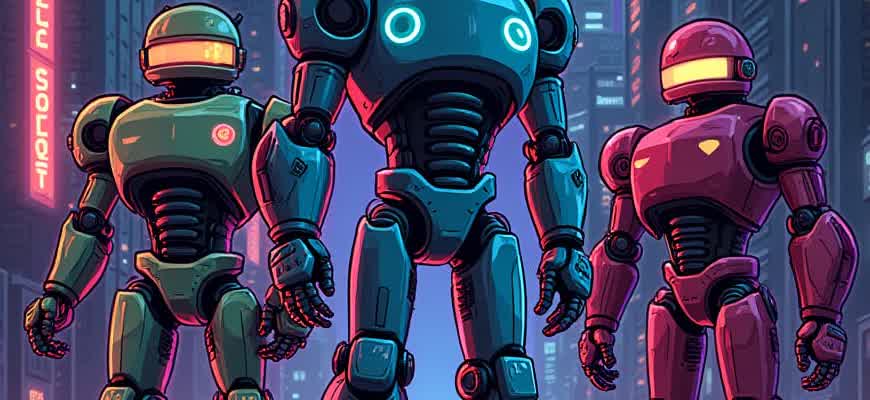
The Facebook Ads Manager API is a powerful tool that allows businesses and developers to automate and manage advertising campaigns on the Facebook platform. By using this API, users can create, modify, and monitor ad campaigns, gain insights, and access detailed performance metrics.
It provides a programmatic interface for interacting with Facebook's advertising system, enabling automation and scalability for ad operations. The API offers various features, including:
- Campaign management
- Ad creation and modification
- Audience targeting
- Analytics and reporting
- Budget management
The structure of the API is based on a series of objects such as campaigns, ad sets, ads, and insights. Below is a brief overview of the core components:
| Component | Description |
|---|---|
| Campaign | Defines the primary objective and structure of your advertising initiative. |
| Ad Set | Controls the targeting, placement, and scheduling of ads. |
| Ad | The creative asset or ad itself that users interact with. |
| Insights | Analytics data that provides performance metrics for ads and campaigns. |
Important: To access the API, users must have an active Facebook Developer account and a valid access token for authentication.
How to Utilize the Facebook Ads Manager API for Your Business
For businesses seeking to scale their digital marketing efforts, the Facebook Ads Manager API offers a powerful tool to automate and optimize ad campaigns. By integrating this API, businesses can streamline campaign management, gather valuable insights, and enhance overall performance. The API allows access to various features of the Ads Manager, including ad creation, targeting, performance tracking, and reporting.
By leveraging this API, you can efficiently control your advertising budget, fine-tune targeting strategies, and monitor the success of campaigns in real-time. This not only saves time but also provides deeper insights into customer behavior, improving decision-making processes. Below, we explore some of the ways businesses can benefit from this integration:
Key Benefits of the Facebook Ads Manager API
- Automation of Ad Campaigns: Automate the process of creating, launching, and optimizing campaigns, reducing the need for manual intervention.
- Real-Time Analytics: Monitor campaign performance instantly, adjusting strategies based on live data and insights.
- Granular Targeting: Leverage advanced audience segmentation features to target specific demographics, locations, and interests.
- Custom Reporting: Generate custom reports that focus on metrics most relevant to your business goals.
Steps to Get Started with the Facebook Ads Manager API
- Set Up Your Developer Account: Before accessing the API, create a developer account on Facebook's developer platform.
- Create an App: Develop an app within the Facebook Developer Console, ensuring it has the correct permissions for ad management.
- Integrate the API: Use the API documentation to integrate the Ads Manager API into your business systems, ensuring seamless interaction with your ad accounts.
- Test and Optimize: Run test campaigns to ensure that the API integration works properly, then adjust settings as necessary based on performance data.
By automating ad management tasks, you free up time for more strategic decision-making, which can lead to improved ROI on your campaigns.
Key Metrics to Track with the API
| Metric | Description |
|---|---|
| Impressions | How often your ad is displayed to users. |
| Click-Through Rate (CTR) | Percentage of people who clicked on your ad after viewing it. |
| Conversion Rate | Percentage of users who completed a desired action, like making a purchase. |
| Cost Per Action (CPA) | Average cost to acquire a customer through your ad campaign. |
Setting Up Your Facebook Ads Manager API Account
To start using the Facebook Ads Manager API, you need to configure your account and set up the necessary tools for development. This process involves a few essential steps that ensure you have proper access and permissions to interact with the API. Follow these steps to get started with Facebook’s marketing tools programmatically.
The first step is to create a Facebook Developer account and register an application in the Facebook Developer portal. This allows you to obtain the necessary API credentials to interact with the Ads Manager API securely. Once your application is created, you will be able to make API calls, retrieve advertising data, and manage campaigns effectively.
Steps to Set Up Your Account
- Create a Facebook Developer account on Facebook Developers website.
- Go to the 'My Apps' section and click on 'Create App'.
- Choose an app type (e.g., 'Business' or 'Consumer') depending on your needs.
- Fill out the required information for your application and submit the form.
- Once created, navigate to 'App Dashboard' to get your App ID and App Secret.
- Go to the 'Marketing API' section in the App settings to enable the API for your app.
Important: Make sure your Facebook Business account is linked to the developer account for full API access and permission to manage ads.
Setting Permissions and Access Tokens
- In your Facebook Developer portal, navigate to the 'Tools' section and select 'Access Token Tool'.
- Generate a long-lived user access token with the necessary permissions like 'ads_management' and 'ads_read'.
- Ensure that you have the right permissions granted by your Facebook Business account to interact with the Ads API.
- Once the token is generated, you can use it in API calls to authenticate and access your account data.
Required Information and Permissions
| Permission | Description |
|---|---|
| ads_management | Required for managing campaigns, creatives, and ad sets. |
| ads_read | Needed for accessing and analyzing campaign data. |
| business_management | Required for managing business assets such as pages and ad accounts. |
Integrating Facebook Ads Manager API with Your Existing Systems
Connecting Facebook Ads Manager API to your current software stack offers enhanced flexibility in managing campaigns and pulling detailed analytics directly into your workflows. By automating ad campaign creation, management, and reporting, businesses can streamline processes and improve ad performance monitoring. The integration allows for the automatic synchronization of campaign data, ensuring consistency across platforms.
To effectively incorporate the Facebook Ads Manager API, it's essential to first assess your current system architecture. Depending on the tools you're using, whether it's a CRM, ERP, or custom-built dashboard, the integration approach may differ. However, certain key steps will remain the same, such as proper API authentication, data mapping, and ensuring a smooth flow of information between Facebook and your internal systems.
Key Steps for Integration
- Authentication and Access Tokens: Start by setting up the necessary OAuth tokens. This ensures secure communication between your systems and the API.
- Define API Endpoints: Identify which Facebook Ads Manager API endpoints are relevant to your needs. Common ones include campaign creation, ad set management, and reporting.
- Data Mapping: Map the fields from Facebook's API to the corresponding fields in your internal systems to ensure accurate data handling.
- Automation and Scheduling: Automate key processes such as campaign optimization, budget adjustments, and performance reporting based on predefined rules.
Ensure you test thoroughly in a staging environment before rolling out changes to your live system to avoid any disruptions in your ad management workflows.
Common Integration Scenarios
- Automated Campaign Management: Integrate Facebook Ads with your CRM to trigger campaign creation based on customer behavior or sales activities.
- Custom Reporting Dashboards: Pull real-time campaign performance data into your business intelligence tools for deeper analysis.
- Lead Data Synchronization: Automatically sync leads generated through Facebook Ads with your lead management system to trigger follow-up actions.
System Considerations
| Aspect | Consideration |
|---|---|
| Data Volume | Ensure your system can handle the volume of data pulled from Facebook Ads API, especially for large campaigns. |
| API Rate Limits | Be mindful of Facebook's API rate limits to avoid hitting restrictions on requests. |
| Security | Follow best practices for OAuth token management and data encryption to maintain the integrity of your integration. |
Building Custom Reports Using the Facebook Ads Manager API
When working with the Facebook Ads Manager API, the ability to generate custom reports is crucial for tracking and analyzing the performance of advertising campaigns. With this feature, advertisers can pull data tailored to specific needs, such as tracking ad performance metrics or comparing different campaign strategies over time. By accessing the API, marketers can create reports that go beyond the standard dashboard metrics, pulling specific data points that are most relevant to their objectives.
The Facebook Ads Manager API allows for flexibility in the types of reports you can generate. Whether it's a single metric or a detailed report across multiple ad sets and campaigns, the process involves defining your required fields and applying filters. You can easily customize the report structure using the API's built-in functions to specify what data to include, the timeframe, and other parameters that meet your reporting needs.
Steps to Create Custom Reports
- First, authenticate your app using Facebook's OAuth and obtain the necessary permissions to access the Ads Manager data.
- Identify the specific metrics you wish to track, such as impressions, clicks, conversions, and cost per result.
- Utilize the Insights API to define the level of granularity (e.g., campaign, ad set, ad) and any filters that narrow down the data.
- Use the Fields parameter to specify the exact columns of data you want in your report.
- Once the report parameters are set, you can request the report, process the data, and format it in a way that suits your analysis.
Important Considerations
Always ensure that your API requests are within the rate limits and that you are only pulling the necessary data to avoid performance issues and unnecessary API calls.
Example Report Table
| Campaign Name | Impressions | Clicks | Conversions | Cost per Conversion |
|---|---|---|---|---|
| Campaign A | 10,000 | 1,500 | 200 | $2.50 |
| Campaign B | 15,000 | 2,000 | 300 | $1.75 |
Automating Campaign Management with Facebook Ads Manager API
The Facebook Ads Manager API allows businesses to automate the process of managing ad campaigns, providing seamless integration with internal systems and tools. By leveraging the API, advertisers can automate campaign creation, management, and optimization, significantly reducing manual intervention and increasing operational efficiency.
Automating campaign management is crucial for businesses looking to scale their advertising efforts. By programmatically adjusting key campaign parameters, such as budgets, targeting, and bidding strategies, the API empowers marketers to make real-time decisions, ensuring that their campaigns perform optimally at all times.
Key Benefits of Automating Campaign Management
- Efficiency: Automate routine tasks like campaign creation, budget allocation, and performance tracking to save time and resources.
- Scalability: Scale your campaigns across multiple regions, products, or audience segments without increasing manual workload.
- Real-time Optimization: Automatically adjust budgets and bids based on real-time performance data, ensuring the best possible results.
Steps to Automate Campaign Management
- Set Up the API Connection: Connect your system to the Facebook Ads Manager API using OAuth authentication to ensure secure access to the necessary data.
- Create Campaigns Programmatically: Use the API to create campaigns, ad sets, and ads by defining objectives, targeting parameters, and creatives.
- Automate Budget and Bid Adjustments: Leverage dynamic rules to adjust budgets and bids based on campaign performance, eliminating the need for manual monitoring.
- Track Performance: Set up automated reporting and performance monitoring to receive data-driven insights and recommendations.
Important: Automating campaign management with the API requires a good understanding of Facebook Ads structure and best practices to avoid inefficient spending and poor campaign performance.
Sample Campaign Structure
| Component | Description |
|---|---|
| Campaign | Defines the overall goal of the advertising effort, such as increasing website traffic or driving conversions. |
| Ad Set | Specifies the audience, budget, and schedule for the ads within the campaign. |
| Ad | Represents the actual creative content being shown to users, including images, videos, or carousels. |
Accessing and Analyzing Ad Performance Data via API
Facebook Ads Manager API provides a structured way for developers to programmatically retrieve insights on ad performance. With this tool, businesses can monitor key metrics, assess the effectiveness of their campaigns, and optimize strategies based on real-time data. By utilizing the API, users can pull detailed reports on different aspects of ad performance, such as impressions, reach, click-through rates (CTR), and conversion data.
To get started, you must first authenticate your requests through Facebook's OAuth system, ensuring that your API access is secured. Once authenticated, the API allows you to query specific ad campaigns, ad sets, and individual ads for performance metrics, giving users the flexibility to tailor their queries based on specific needs. The data retrieved can be used for both historical analysis and real-time optimization.
Key Metrics for Analyzing Ad Performance
Here are some of the key performance indicators (KPIs) that can be accessed via the API:
- Impressions - The number of times your ad was shown to users.
- Clicks - The total number of clicks received by your ad.
- Conversion Rate - The percentage of users who completed a desired action after clicking the ad.
- CTR (Click-Through Rate) - The ratio of users who clicked the ad compared to the total impressions.
- Spend - The total amount of money spent on the ad campaign.
Steps to Retrieve Performance Data
- Authenticate your app and obtain an access token from Facebook's OAuth system.
- Use the appropriate Graph API endpoints to request data from specific ad accounts.
- Define the time range for the report (e.g., today, last 7 days, etc.).
- Request specific metrics and breakdowns, such as by device, demographic, or placement.
- Analyze the returned data to evaluate the effectiveness of your campaigns.
"The Facebook Ads Manager API is a powerful tool that can help businesses gain deeper insights into ad performance, allowing for data-driven decisions and improved campaign optimization."
Example of Performance Metrics in Table Format
| Ad Campaign | Impressions | Clicks | CTR | Conversions | Cost |
|---|---|---|---|---|---|
| Campaign 1 | 150,000 | 3,500 | 2.33% | 500 | $1,200 |
| Campaign 2 | 200,000 | 4,000 | 2.00% | 600 | $1,500 |
Managing Multiple Advertising Accounts via Facebook Ads Manager API
With the Facebook Ads Manager API, advertisers can streamline the process of managing multiple ad accounts. This functionality is particularly valuable for agencies or businesses that need to handle campaigns across various accounts from one central interface. By using the API, you can efficiently create, manage, and analyze campaigns without having to log into each individual account.
To effectively manage multiple ad accounts, the API allows for actions such as retrieving account details, modifying campaign structures, and tracking performance metrics in real-time. This functionality ensures that users can automate their processes, saving time and reducing manual errors.
Key Features for Managing Multiple Accounts
- Access account information: Retrieve details for all ad accounts linked to a business.
- Manage campaigns: Create, update, and manage campaigns across several accounts simultaneously.
- Monitor performance: Track the performance of campaigns from different ad accounts in one unified view.
Steps to Use the API for Multiple Accounts
- Authenticate with the Facebook API using your business credentials.
- Use the "Ad Accounts" endpoint to list all the accounts under your business.
- Perform batch operations to create or update campaigns across selected accounts.
- Fetch analytics data and create reports for each ad account as needed.
Account Overview
| Ad Account | Status | Campaigns Active |
|---|---|---|
| Account 1 | Active | 5 |
| Account 2 | Paused | 2 |
| Account 3 | Active | 10 |
Managing multiple ad accounts through the API allows for greater flexibility and scalability, making it easier to adjust campaigns across different accounts simultaneously.
Advanced Audience Targeting with API Integration
Implementing precise audience targeting through API tools in Facebook Ads Manager is crucial for achieving high ROI. By leveraging advanced features of the API, advertisers can optimize their campaigns, reaching highly specific user groups based on multiple factors. These tools allow for a detailed breakdown of user interests, behaviors, demographics, and location, among others, enabling marketers to fine-tune their strategies for better ad performance.
The API empowers advertisers to integrate data from various sources, allowing for more personalized and effective targeting. With features such as Lookalike Audiences, Custom Audiences, and advanced location targeting, marketers can dynamically adjust their campaigns. These strategies are vital for increasing engagement, conversions, and customer loyalty by ensuring ads are shown to the most relevant users.
Utilizing Lookalike Audiences and Custom Audiences
To enhance audience targeting, two of the most powerful tools available are Lookalike Audiences and Custom Audiences. These allow advertisers to refine their audience selection based on user data.
- Custom Audiences: Enables marketers to target users who have previously interacted with their business, such as website visitors, app users, or those who have engaged with content on social media platforms.
- Lookalike Audiences: Uses the data from Custom Audiences to identify new users who exhibit similar behaviors and characteristics, thus increasing the chances of conversion.
By utilizing Lookalike Audiences, businesses can expand their reach without sacrificing precision, targeting new users who share common traits with their best-performing customers.
Optimizing Ad Reach with Demographic and Behavioral Data
In addition to the basic targeting features, the Facebook Ads Manager API allows advertisers to incorporate detailed demographic and behavioral data into their campaigns. This enables businesses to reach users based on attributes such as age, gender, occupation, interests, and online behaviors.
- Age and Gender: Target users based on their age group and gender preferences.
- Interests: Focus on users who have shown interest in specific topics or activities.
- Online Behavior: Target users based on their recent online activities, such as browsing history or app usage.
Advanced Location Targeting
Location targeting through the API allows businesses to narrow down their audience to specific geographic areas, from countries to local neighborhoods. This is particularly useful for businesses with physical stores or those promoting events.
| Location Type | Description |
|---|---|
| Country | Target users in specific countries. |
| Region/City | Target users in specific regions or cities. |
| Custom Radius | Target users within a defined radius around a specific location. |
Optimizing Budget Allocation via API Insights
Effective management of ad spend is critical for maximizing the return on investment in digital advertising. Using insights from the Facebook Ads Manager API, advertisers can make more data-driven decisions about how to distribute their budget across various campaigns. By leveraging detailed metrics, the API allows businesses to fine-tune their budget allocation strategies to ensure more efficient resource utilization.
The Facebook Ads Manager API provides access to a wealth of performance data, which can help identify which campaigns, ad sets, or audience segments are driving the most engagement. With this information, advertisers can adjust their budgets in real-time, reallocate funds from underperforming campaigns, and focus on the highest-performing areas. The result is a more precise and adaptable budget distribution strategy that aligns with business objectives.
Key Considerations for Budget Optimization
- Monitor performance across different segments to identify high-converting areas.
- Adjust bids and budgets dynamically based on real-time data from the API.
- Test different budget allocation strategies and evaluate their impact on performance.
- Use historical data to predict future trends and allocate funds accordingly.
Steps to Improve Budget Allocation with the API
- Analyze Campaign Performance: Retrieve detailed insights on each ad set and campaign performance using the API.
- Reallocate Funds: Based on the insights, move budget from underperforming areas to high-performing ones.
- Adjust Frequency & Bids: Set custom bid strategies to optimize for cost per conversion or other relevant metrics.
- Track & Measure: Continuously monitor the effect of the changes and fine-tune the budget distribution as necessary.
Important: It is crucial to regularly update budget allocation strategies based on fresh data to maintain optimal ad performance and return on investment.
Performance Insights Table
| Campaign | Budget | Impressions | Conversions | ROI |
|---|---|---|---|---|
| Campaign A | $500 | 50,000 | 500 | 1.2x |
| Campaign B | $300 | 30,000 | 200 | 0.8x |
| Campaign C | $400 | 40,000 | 450 | 1.1x |