Facebook Ads For Music
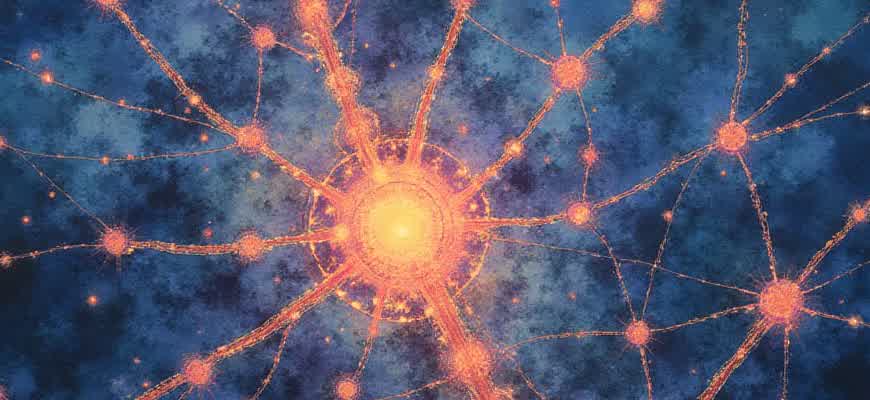
Promoting music through social media platforms can lead to rapid audience growth when approached strategically. Facebook offers precise targeting options and diverse ad formats that are especially effective for independent artists and labels. Below are the core advantages and initial steps to harness its potential:
- Pinpoint targeting by interests, location, and behavior
- Custom audiences from existing fan data
- Video and carousel ads tailored for music promotion
Tip: Use lookalike audiences to reach users similar to those who already engage with your music.
To launch an effective campaign for a new track or album release, consider the following plan:
- Create a 15-second teaser video highlighting the track’s hook
- Set up a campaign with conversion goals like streaming or merch sales
- Test multiple ad creatives with small budgets
| Ad Type | Best Use Case | Recommended Content |
|---|---|---|
| Video Ad | Track Preview | Live performance clip or music video snippet |
| Carousel Ad | Album Launch | Multiple songs, behind-the-scenes images |
| Story Ad | Event Promotion | Tour dates, countdowns, fan shoutouts |
How to Define Your Music Marketing Goals with Facebook Ads
Before running any Facebook campaigns, it’s essential to establish clear objectives tailored to your music career. Whether you're promoting a new single, increasing Spotify streams, or building a mailing list, each goal demands a unique ad structure and targeting strategy.
Setting specific, measurable outcomes will help you assess performance and allocate your budget effectively. Without concrete goals, your ad spend can vanish with minimal impact on your music growth.
Steps to Set Actionable Objectives
- Choose a Specific Outcome: Identify whether your aim is to gain followers, drive traffic to a release, or sell concert tickets.
- Use Platform-Specific Metrics: Plan to measure success using data like click-through rate (CTR), cost per result, or conversion rates.
- Match Ad Formats to Goals: For video views, use short clips; for engagement, use polls or carousels with your album art.
Tip: If your goal is to boost Spotify streams, link your ad directly to a smart URL that tracks user behavior and click-throughs.
- Awareness Campaigns: Ideal for new artists trying to build recognition.
- Engagement Goals: Useful for teasing new releases and getting feedback from fans.
- Conversion Goals: Perfect for driving actions like email signups or ticket sales.
| Objective | Recommended Ad Type | Primary Metric |
|---|---|---|
| Grow Instagram following | Story Ads with swipe-up | New followers per day |
| Promote new single | Video Ads | Cost per click to streaming platforms |
| Sell show tickets | Event Ads with location targeting | Conversions |
Choosing the Right Campaign Objective for Music Promotion
To effectively market your music using Facebook's ad platform, the first critical step is selecting the most suitable campaign goal. Each objective aligns with a different result, whether it's streaming growth, fanbase expansion, or ticket sales. Choosing incorrectly can waste budget and reduce impact.
For musicians, not all objectives deliver the same value. The decision should reflect what phase you're in–building awareness, driving listens, or generating sales–and which platforms you're integrating with (Spotify, YouTube, Apple Music).
Primary Campaign Goals for Artists
- Awareness: Use this when releasing a new single or video. It’s best for increasing visibility among new listeners.
- Traffic: Ideal for directing users to a specific landing page, such as a pre-save link or your artist website.
- Engagement: Useful for promoting posts that already have strong organic reactions to build social proof.
- Video Views: Works best for music videos or teasers, especially when pushing content before a full release.
- Conversions: Perfect when tracking actions like streams, sign-ups, or merch purchases via custom events.
Tip: For promoting Spotify streams, consider using the “Traffic” objective with deep links that open directly in the Spotify app. This boosts play rates and follower growth.
| Objective | When to Use | Key Benefit |
|---|---|---|
| Awareness | New track or video launch | Reach more listeners |
| Traffic | Directing fans to streaming platforms | Boosts clicks and plays |
| Conversions | Merch sales, ticket sales | Track ROI and purchases |
- Define your goal: exposure, engagement, or sales.
- Match the campaign objective to that goal.
- Use tracking tools (like Pixel or UTMs) to measure performance.
Reaching the Right Listeners Through Genre, Region, and Online Habits
To effectively promote music through Facebook campaigns, it’s crucial to define exactly who your ideal listeners are. By pinpointing musical preferences, physical location, and digital behaviors, you can make sure your ads reach users most likely to engage with your content or attend your shows.
Segmenting your audience this way allows for hyper-focused ad delivery. Whether you're pushing a new single, promoting merch, or announcing a tour stop, narrowing your targeting means better results and lower ad spend.
How to Break Down Your Targeting Strategy
Important: Avoid casting a wide net. A focused audience with shared interests leads to stronger engagement and a better return on ad investment.
- Genre Matching: Use interests like "Lo-fi Hip Hop", "Techno DJs", or specific artist names to reach listeners aligned with your sound.
- Location-Based Ads: Target cities, neighborhoods, or even zip codes to promote events or local campaigns.
- Behavioral Patterns: Leverage behaviors such as recent concert attendance, streaming app usage, or music gear shopping habits.
- Define your genre niche with 3–5 keywords.
- Select geographic zones where your fans are concentrated or where you’re planning performances.
- Layer behaviors to catch users actively involved in music culture.
| Targeting Layer | Example Filters |
|---|---|
| Music Taste | Indie Rock, Post-Punk Revival, Arctic Monkeys Fans |
| Location | Los Angeles (City), Echo Park (Neighborhood) |
| Online Behavior | Listens to Spotify daily, attends live shows, follows vinyl pages |
Creating Compelling Visuals and Copy for Music Ads
Striking ad creatives for music promotion start with high-impact visuals that immediately reflect your genre and artist identity. Use close-up artist shots, behind-the-scenes footage, or vibrant concert clips. Format matters: vertical videos (9:16) perform best in Stories and Reels, while square (1:1) or horizontal (16:9) work well in Feeds and in-stream placements.
Effective copywriting in music ads doesn’t sell a product – it sells a vibe. Keep text short, focused, and emotionally charged. Highlight what’s unique: a new tour date, an unreleased track, or a collaboration. Add urgency with time-sensitive language and calls to action that lead straight to streaming platforms or ticket sales.
Key Elements for Visual Impact
- Color grading: Use consistent tones that match your artist brand (moody for indie, neon for EDM, etc.)
- Motion: Subtle animations or fast cuts can keep viewer attention longer
- Text overlays: Add lyrics, dates, or streaming links in large, readable fonts
Tip: Use native platform tools to add captions – many users watch without sound.
Crafting High-Converting Ad Copy
- Hook line: Start with a question, lyric, or bold statement
- Main message: What are you offering? (new track, early access, VIP presale)
- CTA: "Listen now," "Watch the premiere," or "Grab your tickets"
| Visual Type | Best Use | CTA Example |
|---|---|---|
| Vertical Video | Stories, Reels | "Swipe up to stream" |
| Square Image | Feed Ads | "Tap to listen" |
| Concert Clip | In-Stream Ads | "Get tickets now" |
Using Facebook Pixel to Track Fan Engagement
Installing the tracking code from Meta’s platform allows artists to monitor how listeners interact with their content beyond social media likes and comments. When placed on a website, this tool records actions such as song plays, mailing list sign-ups, and merchandise purchases–giving insight into what fans actually do after clicking an ad.
This data reveals which specific ad creatives and targeting options drive the most valuable behavior. It helps refine campaigns by focusing budget on audiences who are more likely to stream, follow, or buy, not just those who scroll past.
Core Interactions to Monitor
- Visits to music streaming links
- Email list sign-up completions
- Pre-save actions for upcoming releases
- Merchandise cart additions and purchases
Tip: Set up custom events for key fan actions like clicking a "Listen Now" button or visiting a tour date page. These micro-conversions often reveal more intent than final purchases.
- Connect your site or landing page with the pixel ID from Meta Ads Manager
- Define custom conversion events relevant to your fan journey (e.g., "Track Played", "Signed Up")
- Use this data to create Lookalike Audiences based on high-intent fans
| Fan Action | Conversion Type | Optimization Strategy |
|---|---|---|
| Clicked to stream on Spotify | Custom Event | Target similar users with playlist ads |
| Joined email list | Standard Lead | Retarget with merch or tour offers |
| Bought vinyl or merch | Purchase Event | Upsell with limited-edition drops |
Running A/B Tests for Different Music Ad Variations
Testing multiple ad concepts is essential when promoting tracks to new audiences. By launching split campaigns with distinct creative elements–such as visuals, hooks, or calls-to-action–you can determine which approach best resonates with your listeners. This method increases the efficiency of your budget and sharpens your promotional strategy.
Effective comparison requires isolating one variable per test. For example, if you're promoting a single, run two ads with identical targeting and budget, but change the video snippet or ad copy. Collect data for a minimum of 3-5 days to allow the algorithm to stabilize.
Key Elements to Test in Music Campaigns
- Video Thumbnails: Static vs. animated, close-up artist shots vs. abstract visuals.
- Opening Seconds: Beat drop at 0:00 vs. slow build-up intros.
- Text Overlay: Lyrics snippet vs. fan quote or review.
Tip: Always change just one element per variation. Changing multiple components confuses the data and skews test results.
- Duplicate your campaign inside Ads Manager.
- Change only one variable (e.g., headline, video, or CTA).
- Set budgets equally and use the same audience.
- Let both ads run simultaneously for consistency.
| Test Variable | Version A | Version B | Best Performer |
|---|---|---|---|
| Opening Hook | Chorus First | Intro Build-Up | Chorus First |
| Visual Type | Live Performance | Lyric Animation | Lyric Animation |
| CTA Button | Listen Now | Watch Video | Listen Now |
Budget Allocation Strategies for Independent Artists
Independent musicians often face the challenge of making every advertising dollar count. Effective budgeting is crucial to ensure that their promotional campaigns reach the right audience without overspending. A well-planned approach to Facebook Ads can help artists boost visibility, grow their fanbase, and ultimately increase streams and sales. Careful allocation of resources is key to maximizing ROI and ensuring long-term growth.
When planning a Facebook Ads campaign, artists need to allocate their budget strategically across different areas. By focusing on the most effective advertising techniques, they can target specific audiences, track performance, and adjust their spend based on real-time data. Below are some essential strategies for optimizing budget distribution in music promotion on Facebook.
Key Areas for Budget Distribution
- Ad Creation Costs: The quality of your ad creative is critical. Allocate funds for high-quality visuals, video production, and copywriting that capture your brand.
- Targeting & Audience Segmentation: Invest in audience research to refine your targeting strategy. Facebook offers extensive options for targeting based on location, interests, and behaviors.
- Ad Testing & Optimization: Regularly testing different ad formats (carousel, video, image) allows you to discover which resonates best with your audience.
- Retargeting Ads: Allocate part of your budget to retargeting people who have interacted with your previous ads or visited your profile.
How to Split Your Budget
It’s important to distribute your budget according to the phase of your campaign. Below is a recommended budget breakdown for independent artists:
| Campaign Phase | Budget Allocation |
|---|---|
| Awareness | 40% |
| Engagement | 30% |
| Conversion (Sales or Streams) | 20% |
| Retargeting | 10% |
“Effective budget allocation allows artists to maximize the impact of their campaigns, reaching fans who are most likely to engage with their music.”
Conclusion
By focusing on the right areas and adjusting your budget based on results, independent artists can create more effective Facebook ad campaigns. Careful planning, consistent optimization, and strategic budget allocation will allow musicians to grow their audience without exceeding their financial limitations.
Analyzing Facebook Ad Metrics to Refine Music Campaigns
When running music-focused campaigns on Facebook, it's essential to track the performance of ads in order to make data-driven decisions. By diving deep into the ad metrics, you can uncover valuable insights to optimize your approach and achieve better results. Metrics such as engagement rate, click-through rate (CTR), and conversion rate are crucial indicators of how well your ads are resonating with your target audience.
Understanding the various metrics that Facebook provides can significantly enhance the performance of your music ads. By monitoring these data points, you can continuously refine your strategy, ensuring that each new campaign is more efficient and aligned with your marketing goals.
Key Metrics to Focus On
- Engagement Rate: Measures how much interaction your audience has with your ad, including likes, comments, and shares. High engagement signals that your content is relevant and appealing.
- Click-Through Rate (CTR): Indicates the percentage of people who clicked on your ad. A higher CTR shows that your call-to-action (CTA) is compelling and your ad is capturing attention effectively.
- Conversion Rate: Tracks how many people took the desired action after clicking on the ad, such as buying tickets, streaming music, or subscribing to a newsletter.
- Reach and Impressions: Reach shows how many unique users have seen your ad, while impressions reflect the total number of times the ad was displayed. Both metrics are important for understanding the scale of your campaign.
How to Use These Metrics to Improve Your Campaigns
- Identify Underperforming Ads: If an ad has low CTR or engagement, it’s crucial to reassess its visuals, messaging, and targeting. Test different creative variations to see what resonates best with your audience.
- Refine Audience Targeting: If your ads are not converting, consider adjusting your audience parameters. Narrow down demographics based on interests like specific music genres or related activities to increase relevance.
- Optimize Budget Allocation: Focus your budget on high-performing ads and target audiences that show the most promise. Shift funds away from ads with low conversion rates or engagement.
By analyzing Facebook ad metrics carefully, you can make informed decisions that help you tailor your music campaigns for better outcomes, ensuring that your content reaches the right people and drives the desired actions.
Sample Data for Monitoring Campaign Performance
| Metric | Target | Current | Difference |
|---|---|---|---|
| Engagement Rate | 10% | 8% | -2% |
| CTR | 5% | 3.5% | -1.5% |
| Conversion Rate | 4% | 6% | +2% |
| Impressions | 1,000,000 | 800,000 | -200,000 |