How To Create Facebook Ads For Ecommerce
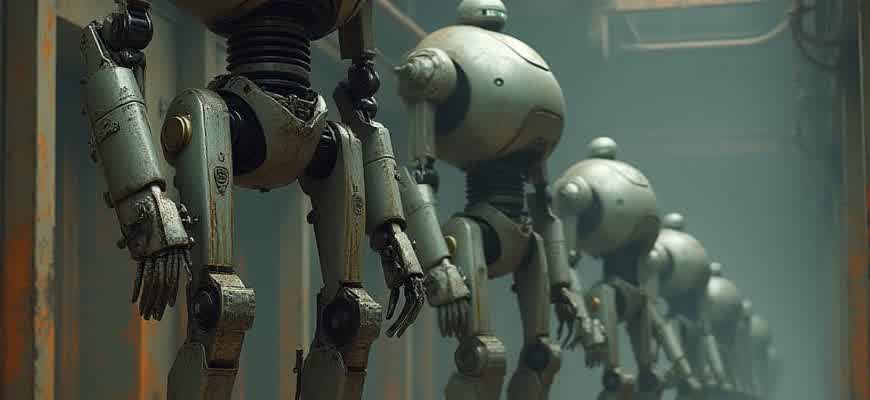
To drive consistent sales through Facebook, it's essential to approach campaign creation with precision. Begin by identifying your product's appeal and audience segment. Each step in ad creation must align with a performance-driven objective.
- Define the product value: Focus on one key benefit that differentiates your offer.
- Segment your audience: Use demographic filters, interests, and behaviors to reach the right users.
- Set a conversion goal: Choose "Sales" or "Leads" depending on your sales funnel stage.
Note: Avoid broad targeting in the beginning – a narrow audience ensures better cost control and clearer insights.
After setting campaign objectives and targeting, move to the creative setup. Visuals and messaging directly impact engagement and click-through rate. Use product-focused imagery, minimal text, and a compelling call to action.
- Use square format (1:1) images for feed placements.
- Write a concise headline highlighting a pain point or benefit.
- Add urgency or scarcity (e.g., "Only 3 left in stock").
| Element | Recommended Format | Purpose |
|---|---|---|
| Headline | Max 40 characters | Catch attention instantly |
| Primary Text | 1–2 short sentences | Explain offer clearly |
| CTA Button | “Shop Now” or “Learn More” | Drive action |
Choosing the Right Facebook Campaign Objective for Ecommerce Sales
To drive product purchases through Facebook ads, it's essential to match your campaign objective with your store’s current growth stage. Facebook’s algorithm optimizes your ads based on the selected goal, so choosing the wrong one can lead to wasted ad spend and minimal return. For ecommerce businesses focused on increasing revenue, not every objective will yield profitable outcomes.
Begin by identifying your current marketing funnel stage. Are you introducing products to new audiences or retargeting engaged users who abandoned their cart? Each scenario demands a different approach in campaign setup, particularly when it comes to the objective selection.
Main Objectives for Driving Ecommerce Revenue
Note: Facebook will optimize delivery based on the selected objective. Choose the one most aligned with your immediate conversion goal.
- Sales Conversion: Ideal for retargeting warm traffic and optimizing for purchases.
- Traffic: Effective when testing new product pages but not optimized for sales.
- Engagement: Useful for generating social proof before launching conversion-focused campaigns.
- Leads: Better suited for collecting emails than for direct sales.
| Objective | Best Use Case | Optimization Result |
|---|---|---|
| Sales | Retargeting & bottom-of-funnel offers | Maximized conversions |
| Traffic | Testing new products or landing pages | More page views, fewer sales |
| Engagement | Building trust & interaction | Increased likes, shares, and comments |
- Start with Engagement for new audiences to establish credibility.
- Test Traffic to gauge interest in new products.
- Scale using Sales objective once you’ve validated the offer.
Setting Up Custom Audiences Based on Website Behavior
To reach people who’ve already shown interest in your products, you can build segmented groups based on their interactions with your online store. This allows for more precise targeting, such as showing cart abandoners a tailored offer or re-engaging past purchasers with complementary items.
Facebook’s pixel tracking system makes it possible to identify and group users by specific actions they’ve taken–whether viewing a product, starting checkout, or completing a purchase. Leveraging this behavioral data helps reduce ad spend waste and increase conversion rates.
Steps to Create Behavior-Based Website Audiences
- Go to your Meta Ads Manager and select “Audiences.”
- Choose “Create Audience” → “Custom Audience.”
- Select “Website” as the source.
- Define the event criteria (e.g., “Initiate Checkout” in the past 14 days).
- Name and save your audience for later use in campaigns.
- Viewed Product: Target users who spent time on product pages.
- Added to Cart: Focus on those who showed buying intent but didn’t purchase.
- Checkout Started: Engage visitors who almost bought but dropped off.
- Purchased: Build loyalty campaigns for actual customers.
Tip: Combine behavioral audiences with time-based conditions. For example, retarget “Add to Cart” users from the past 3 days for better recall and urgency.
| Behavior | Audience Use |
|---|---|
| Product Page Views | Warm-up ads or education-focused content |
| Cart Abandonment | Recovery ads with urgency or discount |
| Purchase Completed | Upsell, cross-sell, or loyalty ads |
Creating Product-Centric Ad Creatives That Drive Clicks
Well-performing ad creatives in online retail hinge on showing the product as the hero. It’s not about abstract branding–it’s about presenting the item in a way that makes the user pause, look closer, and click. Every element in the creative should work to highlight value, spark interest, and eliminate friction in the decision-making process.
Effective visuals and messaging are driven by the product's real-life appeal. Ads should communicate how it looks, feels, and benefits the customer within the first second of viewing. This is accomplished by anchoring the creative around real-world context, dynamic visuals, and clear problem-solving outcomes.
Core Elements to Include in Product-Focused Creatives
- Visual Demonstration: Show the product in action or being used by someone who resembles your customer.
- Clear Product Focus: Ensure the item is central, well-lit, and occupies most of the visual frame.
- Hook-Driven Copy: Use captions that target a common desire, frustration, or result tied to the product.
Strong creatives aren’t louder–they’re clearer. If a customer can’t identify what the product is and why it matters in two seconds, the creative has failed.
- Begin with a visual that mirrors a real-life scenario where your product adds value.
- Add a concise, emotionally-charged headline that speaks to the transformation the user wants.
- End with a distinct call-to-action that promises a benefit, not just a task (e.g., "Get Better Sleep Tonight" instead of "Buy Now").
| Creative Element | Best Practice |
|---|---|
| Image or Video | Show product in use, avoid generic stock photos |
| Text Overlay | Use bold, benefit-driven language (max 5–7 words) |
| CTA Button | Align with customer goal, not seller action |
Using Dynamic Product Ads to Retarget Abandoned Carts
When a shopper adds items to their cart but leaves without completing the purchase, it's a clear signal of interest. Facebook’s dynamic ad format allows ecommerce businesses to automatically showcase those exact products to the same users across Facebook and Instagram, significantly increasing the chances of conversion.
These personalized ads pull product details–like image, price, and description–from your catalog and dynamically display them based on each user’s behavior. This method eliminates manual campaign setup and creates a seamless re-engagement loop tailored to individual browsing activity.
Implementation Steps
- Connect your product feed to Facebook Commerce Manager.
- Install and configure the Meta Pixel on your site to track user actions like "Add to Cart."
- Create a product set targeting cart abandoners using the "Viewed or Added to Cart but not Purchased" condition.
- Set up a dynamic ad campaign in Ads Manager using the connected catalog.
Tip: Use a short delay (e.g., 1–2 hours) before showing the ad to avoid seeming intrusive while staying top-of-mind.
| Element | Purpose |
|---|---|
| Product Feed | Supplies real-time item info for ad personalization |
| Meta Pixel | Tracks user events for retargeting triggers |
| Dynamic Template | Automatically adjusts creative per user |
- Include urgency-based messaging (e.g., "Only a few left in stock").
- Test different creatives to identify high-converting layouts.
- Exclude recent buyers to prevent ad fatigue.
Structuring Facebook Ad Sets for Split Testing
Organizing your ad campaigns for A/B testing starts with isolating a single variable per ad set. This allows you to understand precisely what factor impacts performance. Whether it's audience type, placement, or creative variation, each ad set must test only one change at a time. This disciplined structure ensures accurate comparisons and data-driven decisions.
Use multiple ad sets under the same campaign to maintain consistency in budget distribution and campaign objective. Facebook’s algorithm can better optimize results when variations are structured cleanly. Avoid mixing test elements within a single ad set–doing so distorts results and wastes budget.
Recommended Testing Structure
- Audience Segments: Create separate ad sets for different lookalike or interest-based groups.
- Creative Variants: Keep the same audience but test different visuals or ad copies.
- Placement Tests: Compare performance between automatic placements and manual ones like Feed-only or Stories-only.
Always test one element at a time. Multiple variables in one ad set make it impossible to identify what’s driving performance.
- Choose a single test variable (e.g., image).
- Duplicate the ad set and change only that variable.
- Run both with identical budgets and schedules.
| Test Element | Ad Set A | Ad Set B |
|---|---|---|
| Image | Product on white background | Lifestyle product photo |
| Audience | Lookalike 1% | Interest-based |
Setting Daily and Lifetime Budgets for Scalable Growth
When managing advertising expenses on Facebook, choosing between daily and lifetime spending caps directly influences how efficiently your eCommerce campaigns can grow. A daily budget gives you tighter control over short-term spend and allows you to optimize performance daily, while a lifetime budget enables the algorithm to distribute funds over the duration of a campaign more flexibly.
To achieve scalable growth, it’s important to align your budgeting strategy with campaign objectives. Daily caps are ideal for testing new creatives or targeting options because they limit risk. On the other hand, lifetime limits offer more freedom for Facebook to allocate funds toward peak engagement times, which is crucial for long-term optimization.
Choosing the Right Budget Type
- Daily Limit: Best for experimentation and new product launches.
- Lifetime Cap: More effective for mature campaigns needing consistent delivery over time.
Start with daily budgeting when testing new audiences or creatives, then switch to lifetime caps once performance data is reliable.
| Budget Type | Use Case | Optimization Benefit |
|---|---|---|
| Daily Budget | Product launches, short-term offers | Consistent daily spend, easier control |
| Lifetime Budget | Retargeting, evergreen campaigns | Spends more during high-conversion periods |
- Start with a $20–$50 daily budget to collect performance data.
- Once CPA stabilizes, calculate a monthly spend and shift to a lifetime model.
- Review performance every 3–5 days and adjust pacing if necessary.
Tracking Conversions with Meta Pixel and Events Manager
To accurately measure the impact of your ad campaigns, integrating Meta Pixel into your online store is essential. This small snippet of code, placed on key pages of your website, allows Meta to collect visitor behavior data. It enables you to monitor actions such as product views, add-to-carts, and purchases, which are critical for campaign optimization.
Once the code is installed, you can manage and fine-tune your tracking setup using the Events Manager. This tool helps you configure which actions are monitored, verify if the pixel is working correctly, and diagnose any tracking issues that could compromise your data quality.
Key Components of Conversion Tracking
- Pixel Base Code: Inserted into the header of every page to track general visits.
- Standard Events: Used to capture predefined actions like "Purchase", "ViewContent", or "InitiateCheckout".
- Custom Events: Allows for tracking specific actions unique to your store or funnel.
For eCommerce performance tracking, always test your events using the Meta Pixel Helper browser extension before launching your ads.
| Action | Standard Event | Typical Page |
|---|---|---|
| Product View | ViewContent | Product Detail Page |
| Added to Cart | AddToCart | Cart Page |
| Completed Purchase | Purchase | Thank You Page |
- Install the base pixel on your website.
- Set up and test relevant events via Events Manager.
- Use collected data to build retargeting audiences and optimize ad delivery.
Analyzing ROAS and Adjusting Campaigns Based on Performance Data
To maximize profitability in eCommerce advertising, reviewing your return on ad spend (ROAS) is critical. Instead of focusing on vanity metrics like clicks or impressions, attention should be directed to revenue generated per dollar invested. Tracking this data over time helps identify underperforming ad sets and spot high-converting segments worth scaling.
Use Facebook Ads Manager to break down performance by ad creatives, audience segments, and placements. Evaluate ROAS in the context of average order value, customer acquisition cost, and product margins. This ensures that scaling decisions are grounded in actual revenue impact, not surface-level engagement.
Key Steps for Campaign Optimization
- Filter ad sets by highest to lowest ROAS in the Ads Manager dashboard.
- Pause campaigns with ROAS below your break-even point.
- Duplicate top performers with minor variations in creative or audience targeting.
- Adjust budget allocation to prioritize high-yield segments.
Note: Break-even ROAS = 1 / (1 - profit margin). Knowing this number lets you confidently decide which ads to scale or cut.
- Look at attribution windows (1-day vs 7-day click) to determine ad longevity.
- Compare performance by device and placement–some formats convert better on mobile.
- Use A/B testing to refine headlines, calls to action, and images.
| Ad Set | ROAS | Spend | Status |
|---|---|---|---|
| Lookalike 1% - Video | 3.4 | $850 | Scale |
| Interest - Apparel | 1.2 | $500 | Monitor |
| Broad - Carousel | 0.6 | $450 | Pause |