Facebook Ads Tracking Parameters
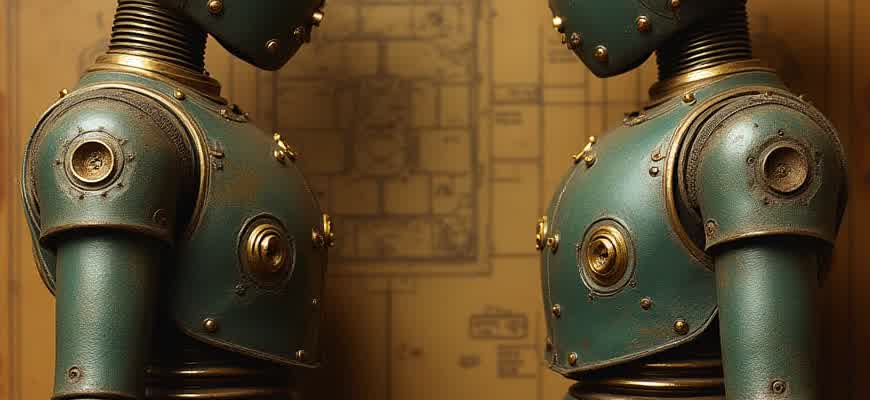
Facebook Ads offers a range of tracking parameters that allow advertisers to measure and optimize their campaigns effectively. These parameters, embedded in the ad URLs, help track specific actions users take after interacting with the ads. By analyzing these data points, marketers can assess the performance of their campaigns and make informed decisions to enhance ROI.
One of the key benefits of using tracking parameters is the ability to segment and analyze traffic based on different variables, such as ad campaigns, placements, or audience demographics. Below are some essential tracking components used in Facebook Ads:
- UTM Parameters: Used for tracking campaign sources, mediums, and names.
- FBclid: A Facebook-specific identifier that helps track traffic coming from Facebook.
- Custom Parameters: Allow marketers to create their own unique tracking codes.
By leveraging these tools, businesses can understand which aspects of their ads are driving conversions and make necessary adjustments. Here’s a table showcasing some common parameters and their purposes:
| Parameter | Description |
|---|---|
| utm_source | Identifies the source of traffic (e.g., Facebook, Instagram) |
| utm_medium | Tracks the medium (e.g., paid social, banner) |
| utm_campaign | Defines the specific campaign or promotion |
Important: Properly setting up tracking parameters is essential for accurate data analysis. Without them, it becomes difficult to identify which elements of your campaign are contributing to the overall success.
Understanding UTM Parameters for Facebook Ads
When running Facebook Ads, tracking the effectiveness of your campaigns is crucial. One of the most common and effective methods to monitor traffic and conversions is by using UTM parameters. UTM (Urchin Tracking Module) parameters are simple codes attached to the URLs in your Facebook ad campaigns. These parameters provide detailed insights into where your website traffic is coming from and how users are interacting with your content.
By utilizing UTM parameters, advertisers can break down data into specific categories such as campaign, content, and source. This allows for precise performance measurement and optimization of future campaigns. Let’s dive into the structure and usage of UTM parameters to maximize your ad campaign's effectiveness.
Key UTM Parameters
There are five main UTM parameters that can be used to track Facebook Ads traffic:
- utm_source - Identifies the source of the traffic (e.g., "facebook").
- utm_medium - Specifies the marketing medium (e.g., "cpc" for cost-per-click or "social").
- utm_campaign - Describes the specific campaign name or identifier (e.g., "summer_sale").
- utm_term - Used to track specific keywords in paid search ads (optional for Facebook Ads).
- utm_content - Differentiates variations of content used in the ad (e.g., "image_a" vs. "video_b").
How UTM Parameters Help with Analytics
By tagging your Facebook Ads URLs with UTM parameters, you ensure that data from each specific ad is correctly captured in analytics platforms like Google Analytics. This way, you can track performance and adjust your strategy accordingly. Below is a breakdown of how each parameter works:
| Parameter | Purpose | Example |
|---|---|---|
| utm_source | Identifies where the traffic is coming from. | |
| utm_medium | Shows the type of marketing channel used. | social |
| utm_campaign | Denotes the specific campaign or promotion. | summer_sale |
“Using UTM parameters helps track individual ad performance and improve decision-making for future campaigns.”
How to Configure Tracking Links for Facebook Ads
When running ads on Facebook, it's essential to track user interactions to evaluate the effectiveness of your campaigns. Setting up proper tracking links ensures you can analyze traffic, conversions, and optimize your strategy. One of the best ways to do this is by using URL parameters that integrate seamlessly with Facebook Ads Manager.
To create tracking links, you can either manually append parameters to your destination URLs or use Facebook’s built-in tools. The most common parameters are UTM tags, which help track the source, medium, and campaign information in Google Analytics or other analytics platforms.
Step-by-Step Guide to Set Up Tracking Links
- Open the Facebook Ads Manager and navigate to the campaign or ad set you wish to track.
- Locate the section where you can set the destination URL for your ad.
- Append tracking parameters such as UTM codes to the URL. For example:
- utm_source=facebook
- utm_medium=cpc
- utm_campaign={campaign_name}
- Make sure the parameters are correctly formatted to match your analytics setup.
- Test the link to ensure it's tracking the data accurately.
Always double-check the URL structure and parameters to avoid broken links or missing data.
Commonly Used URL Parameters
| Parameter | Purpose |
|---|---|
| utm_source | Identifies where the traffic is coming from (e.g., Facebook, Instagram). |
| utm_medium | Describes the type of marketing channel used (e.g., CPC, email, social). |
| utm_campaign | Tracks the specific campaign or promotion. |
| utm_term | Used for keyword tracking in paid search campaigns. |
| utm_content | Tracks different versions of an ad or link within the same campaign. |
Tracking Conversion Events with Facebook Ads Parameters
Effective tracking of conversion events is essential for measuring the success of your campaigns on Facebook. By using specific parameters within Facebook ads, advertisers can track actions taken by users after clicking on an ad. This allows businesses to measure the performance of their campaigns and optimize accordingly.
One key aspect of tracking is configuring the URL parameters that will be appended to your ads. These parameters contain crucial data about the source, medium, campaign, and specific actions users take on your site. Proper setup ensures that you can link conversions back to specific ads and audiences, providing valuable insights into campaign effectiveness.
Essential Parameters for Conversion Tracking
The following parameters help in tracking the success of conversion events:
- fbclid: A unique ID added to track clicks from Facebook ads.
- utm_source: Identifies the source of the traffic (e.g., Facebook).
- utm_medium: Describes the advertising medium (e.g., CPC, banner).
- utm_campaign: Specifies the campaign that the ad is part of.
Setting Up Custom Conversions
Once the basic parameters are set, businesses can create custom conversions within Facebook Ads Manager. These conversions can be tailored to track specific actions, such as completing a purchase or filling out a contact form.
Important: Ensure that the event data being tracked is properly aligned with your business goals, so that the conversion metrics are meaningful.
Example of a Conversion Tracking URL
| Parameter | Value |
|---|---|
| utm_source | |
| utm_medium | CPC |
| utm_campaign | summer_sale |
| fbclid | 12345abcde |
Best Practices for Organizing Facebook Ads UTM Parameters
Tracking the performance of Facebook Ads through UTM parameters is essential for measuring success and optimizing your campaigns. Proper organization of UTM tags helps in ensuring accurate data collection and avoids confusion when analyzing your traffic sources. In this guide, we will go over best practices for setting up and managing UTM parameters effectively.
By following these guidelines, you can maintain a clean and consistent structure for your UTM tags, which will save time during reporting and enhance the quality of insights you gather. This organization ensures that each campaign, ad set, and creative are accurately tracked, allowing for more informed decision-making.
1. Consistency in Naming Conventions
Establish a standardized naming convention for your UTM parameters. This ensures that every tag is easily recognizable and avoids discrepancies when analyzing data. Here are key principles to follow:
- Use lowercase letters: UTM parameters are case-sensitive, so it's important to use lowercase letters consistently to avoid data fragmentation.
- Be descriptive but concise: Your tags should be short yet informative, capturing relevant campaign details without excessive length.
- Avoid special characters: Stick to alphanumeric characters and hyphens to maintain compatibility across all platforms.
2. Structure UTM Parameters for Different Campaigns
When organizing your UTM parameters, break them down by campaign, ad set, and creative to track each aspect of your Facebook Ads individually. This approach allows you to segment and compare the performance of various components.
- Campaign: Use the "utm_campaign" parameter to identify the campaign name or promotion.
- Ad Set: Use the "utm_content" parameter to differentiate between different ad sets within the campaign.
- Creative: Use the "utm_term" parameter to track specific creatives or audience types if necessary.
3. Use a Spreadsheet for UTM Tag Management
Managing UTM parameters can quickly become overwhelming, especially with multiple campaigns. Keep track of your parameters using a spreadsheet for better organization. Here's a sample layout:
| Campaign Name | Ad Set Name | Creative Name | UTM Parameters |
|---|---|---|---|
| Summer Sale | Discount Ads | Banner 1 | utm_campaign=summer_sale&utm_content=discount_ads&utm_term=banner_1 |
| Spring Launch | Lead Generation | Carousel | utm_campaign=spring_launch&utm_content=lead_generation&utm_term=carousel |
Tip: Consider implementing a UTM builder tool to automate tag generation and reduce human error.
How Facebook Ads Parameters Enhance Campaign Performance Insights
Tracking parameters in Facebook Ads play a crucial role in gathering detailed data that allows marketers to understand user behavior, ad effectiveness, and overall campaign performance. By embedding these parameters into the URLs of the ads, advertisers can pinpoint where the traffic is coming from, how users interact with the content, and which elements contribute to conversions. This process allows for more accurate optimization and decision-making, resulting in better campaign outcomes.
By analyzing the data provided by Facebook's tracking parameters, marketers gain actionable insights into key performance metrics. These parameters help segment data based on factors like ad placement, device type, or audience demographics, offering deeper visibility into campaign performance across various channels. Consequently, advertisers can refine targeting strategies and improve return on investment (ROI).
Key Benefits of Facebook Ads Parameters
- Detailed Traffic Source Analysis: Understanding where your traffic originates (e.g., Facebook, Instagram, Audience Network) helps in determining which platform performs best.
- Conversion Tracking: Parameters such as "utm_source" and "utm_medium" enable accurate tracking of conversions, allowing you to see which ads lead to sales or other desired actions.
- Behavioral Insights: By analyzing parameters tied to user interactions, you can identify the types of content or offers that resonate with your audience.
Example of Useful Tracking Parameters
| Parameter | Description |
|---|---|
| utm_source | Identifies the platform where the ad was displayed (e.g., Facebook, Instagram). |
| utm_campaign | Tracks the specific campaign or promotion linked to the ad. |
| utm_content | Provides insight into the ad’s specific content or creative variation. |
Tracking parameters are essential for marketers who aim to measure and optimize their ad campaigns effectively. Without these, crucial insights like user behavior, source of traffic, and ad performance would remain unclear.
Integrating Facebook Ads Tracking with Google Analytics
Integrating Facebook Ads with Google Analytics allows for a more comprehensive understanding of the customer journey. By connecting the two platforms, businesses can track the performance of their paid campaigns, measure conversion rates, and adjust strategies based on real-time data. This process involves adding specific tracking parameters to the Facebook ad URLs, which can then be captured and analyzed in Google Analytics.
The key to effective integration is using UTM parameters. These parameters allow you to track important information, such as the source, medium, and campaign name, directly from the Facebook ad. Once the data is captured in Google Analytics, marketers can gain insights into user behavior, traffic sources, and the ROI of their campaigns.
Steps to Integrate Facebook Ads with Google Analytics
- Step 1: Create UTM Parameters for Facebook Ads
- Source: "facebook"
- Medium: "cpc" or "paid-social"
- Campaign: Specify the campaign name
- Content: Optionally specify the ad variation
- Step 2: Add UTM Parameters to Ad URLs
- In Facebook Ads Manager, edit the destination URL of the ad.
- Attach the generated UTM parameters to the end of the URL.
- Step 3: Monitor Data in Google Analytics
- In Google Analytics, go to Acquisition > Campaigns > All Campaigns.
- Track metrics like sessions, conversions, and bounce rates for each Facebook campaign.
Tip: Always ensure that UTM parameters are consistent across all campaigns to maintain accurate tracking and reporting.
Example of UTM Parameters
| Parameter | Example Value |
|---|---|
| Source | |
| Medium | cpc |
| Campaign | summer-sale |
| Content | ad-variation-1 |
Debugging and Resolving Common Facebook Ads Tracking Issues
When running Facebook Ads campaigns, tracking the performance of your ads accurately is critical for optimizing your ROI. However, issues often arise with tracking parameters, preventing proper data collection. These problems can stem from various sources, such as misconfigured tracking codes, incorrect UTM parameters, or conflicts between different tracking systems. To effectively troubleshoot, it's important to first understand the common issues and then apply the correct solutions.
Here are some common issues that advertisers may encounter when dealing with Facebook Ads tracking, along with strategies to fix them:
1. Incorrect UTM Parameters
UTM parameters are essential for tracking the performance of Facebook Ads in Google Analytics or other analytics platforms. If these parameters are incorrectly configured, it can lead to misreported data, such as wrong traffic sources or campaigns.
- Issue: UTM parameters missing or misconfigured.
- Solution: Double-check your campaign URLs and ensure that UTM parameters are correctly placed. The basic format should look like this:
?utm_source=facebook&utm_medium=cpc&utm_campaign=your_campaign_name.
2. Facebook Pixel Not Firing
Facebook Pixel is essential for tracking conversions and other user actions on your website. If it's not firing correctly, conversion data will be missing or inaccurate.
- Issue: Pixel not installed correctly or not firing on the right pages.
- Solution: Use Facebook's Pixel Helper tool to troubleshoot pixel implementation. Make sure the pixel is firing on key pages, such as the checkout or thank-you page.
3. Conflicting Tracking Systems
Using multiple tracking systems, like Google Analytics alongside Facebook Pixel, can sometimes cause conflicts. This can result in discrepancies between reported data, making it harder to accurately measure the success of your ads.
- Issue: Discrepancies between Google Analytics and Facebook's reporting.
- Solution: Make sure you are not duplicating the same tracking codes or using incompatible configurations. It’s important to test both platforms in parallel and adjust accordingly to avoid data conflicts.
Important Note:
Always test your tracking setup thoroughly before launching a campaign. Use tools like Facebook Pixel Helper and Google Tag Assistant to verify that all tags are firing as expected.
4. Missing or Delayed Data in Ads Manager
Data delays can sometimes occur in Facebook Ads Manager, making it appear as though no conversions are taking place when, in reality, they are just delayed.
- Issue: Conversion data not appearing in Ads Manager.
- Solution: Wait up to 24-48 hours for Facebook to fully process data. In some cases, refreshing the Ads Manager or reviewing the data at a later time can resolve the issue.
5. Browser Issues
Certain browsers or browser settings can interfere with the Facebook Pixel, especially if ad blockers or privacy settings are enabled.
- Issue: Facebook Pixel not firing due to browser settings.
- Solution: Test your ads and pixel implementation on multiple browsers and devices. Ensure that users are not using ad blockers that could block the pixel.
Summary of Common Issues
| Issue | Solution |
|---|---|
| Incorrect UTM Parameters | Check and configure UTM parameters correctly in your ad URLs. |
| Pixel Not Firing | Use Facebook Pixel Helper to troubleshoot and ensure the pixel fires on key pages. |
| Conflicting Tracking Systems | Avoid using duplicate or conflicting tracking codes across different platforms. |
| Delayed Data in Ads Manager | Wait 24-48 hours for data to process fully. |
| Browser Issues | Test ads across different browsers and ensure users are not using ad blockers. |
Automating Facebook Ads Tracking with Tag Management Systems
Tracking parameters are essential for understanding how well Facebook ads perform. Manually adding and managing these parameters can be time-consuming and prone to errors. By using a Tag Management System (TMS), advertisers can streamline the tracking setup, ensuring that all necessary parameters are automatically applied to the URLs of their ads.
Tag Management Systems offer a way to centralize tracking codes, making it easier to implement changes across campaigns without having to manually update every individual ad. By integrating these systems, marketers can reduce the risk of missing critical data, and improve the accuracy of their tracking setup.
Advantages of Using a Tag Management System
- Efficiency: Automatically apply tracking parameters to all ad links in a single step.
- Scalability: Easily manage tracking across multiple campaigns and platforms.
- Consistency: Ensure that the same tracking setup is applied across all ads.
- Accuracy: Reduce human error by eliminating the need for manual updates.
How Tag Management Systems Work for Facebook Ads Tracking
Tag management systems allow you to set up triggers and variables that automatically append tracking parameters to Facebook ad URLs. These systems can be configured to work in real time, making it simple to adjust tracking elements whenever needed without affecting the overall ad setup.
Using a tag management system ensures that tracking parameters are consistently added to every ad URL, enabling seamless data collection for performance analysis.
Key Elements to Configure in Your TMS
- Tracking Parameters: Include UTM parameters like utm_source, utm_medium, and utm_campaign.
- Dynamic Variables: Use variables like {{ad_id}} or {{campaign_name}} to automatically pull relevant ad data into the URLs.
- Triggers: Set rules to apply tracking when specific conditions are met, such as when an ad is clicked.
Example Setup for Facebook Ads in TMS
| Ad Campaign | Tracking Parameter | Example Value |
|---|---|---|
| Spring Sale | utm_campaign | spring_sale_2025 |
| Winter Discounts | utm_source | |
| Summer Offers | utm_medium | ad |