Facebook Lead Ads Integration Webhook
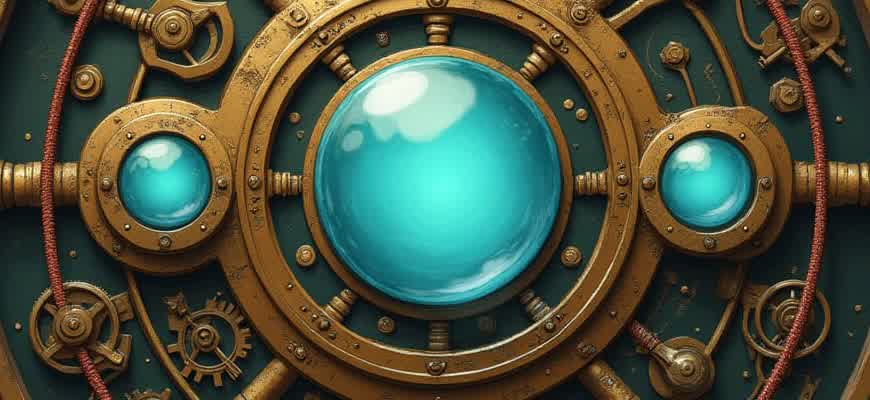
Facebook Lead Ads provide businesses with a powerful tool for collecting potential customer information directly from their ads. By utilizing webhooks, you can automate the process of transferring leads data to your internal systems for further processing. This integration improves efficiency and ensures that you can act on leads in real-time.
To successfully implement a webhook integration with Facebook Lead Ads, follow these key steps:
- Create a webhook listener on your server to accept incoming data from Facebook.
- Set up a Facebook App to generate the necessary API credentials for communication.
- Configure your Facebook Lead Ads account to send data to your webhook endpoint.
Note: Webhooks allow for near-instant data transfer, eliminating the need for manual intervention when handling new leads.
Here is an example of the data structure you will receive from Facebook once a lead is submitted:
| Field | Description |
|---|---|
| leadgen_id | Unique identifier for the lead submission |
| ad_id | Identifier for the ad that generated the lead |
| full_name | The full name provided by the lead |
| The email address submitted by the lead |
Setting Up a Webhook for Facebook Lead Ads
Integrating a webhook with Facebook Lead Ads allows you to automate the process of receiving and processing leads directly into your system. Webhooks are a powerful tool for triggering events and ensuring seamless data transfer in real-time. This process involves configuring Facebook to send data to your endpoint whenever a new lead is generated through an ad form.
To begin, you'll need a secure endpoint where Facebook can send HTTP POST requests containing the lead data. Here is a step-by-step guide on how to set up the webhook for your Facebook Lead Ads:
Step-by-Step Guide to Setting Up the Webhook
- Create an App in Facebook Developer Console: Go to the Facebook Developer Console and create a new app. You’ll need to configure it with necessary permissions for accessing Lead Ads data.
- Generate a Facebook Access Token: Once the app is created, generate a long-lived access token with permissions for 'ads_management' and 'leads_retrieval'. This token will allow Facebook to communicate with your system.
- Set Up Your Webhook URL: This is the URL that will handle incoming lead data. Ensure that your endpoint can handle POST requests and parse the JSON data Facebook sends. Example:
POST https://yourdomain.com/webhook
- Subscribe to the Lead Ads API: In the Developer Console, subscribe your app to the 'Leadgen' product. After this, set up the subscription to receive data from your Facebook Lead Ads forms.
- Test and Verify: Use the testing feature within Facebook’s Developer Console to ensure that the webhook is working as expected. Facebook will send a sample payload that you can use to verify the data being sent to your server.
Webhook Payload Structure
Here is an example of what the data from Facebook's Lead Ads API might look like when it is sent to your webhook:
| Field | Description |
|---|---|
| id | The unique ID of the lead. |
| created_time | Timestamp indicating when the lead was generated. |
| field_data | Contains the actual lead form field responses submitted by the user. |
| ad_id | The ID of the ad that generated the lead. |
Important: Make sure your server is able to handle multiple incoming requests in real-time to avoid delays in lead processing.
Choosing the Right Endpoint for Lead Data Reception
When integrating Facebook Lead Ads with your system, selecting the correct endpoint for receiving lead data is crucial for smooth data flow and effective handling. The endpoint is where all the incoming data from Facebook will be sent, so it’s important to ensure it’s well-optimized and capable of processing that data efficiently. This step can significantly impact the performance of the integration, as well as the accuracy and speed of data delivery.
There are several factors to consider when choosing the right endpoint, including scalability, security, and the method of processing data. Different endpoints may have different features that suit your specific business needs, so it's essential to assess each option thoroughly before making a decision.
Key Considerations for Endpoint Selection
- Scalability: Ensure the endpoint can handle a large number of incoming requests, especially during peak times. Choose endpoints that are designed for high-volume data processing.
- Security: Look for endpoints that offer secure communication protocols, such as HTTPS, and ensure data privacy through encryption and authentication mechanisms.
- Latency: The faster the endpoint processes the data, the more efficient the integration will be. Minimize delays by choosing endpoints with low latency.
- Data Validation: Ensure the endpoint is capable of validating the data it receives to avoid processing incorrect or incomplete information.
Types of Endpoints to Consider
- API Endpoint: Ideal for real-time data reception and processing. Often used for integrations that require quick updates and actions based on the received data.
- Webhook Endpoint: Great for asynchronous processing. Data is received as a POST request, allowing you to handle it in the background without blocking other processes.
- Server-Side Endpoint: If you need full control over the data flow and need to perform server-side processing before handling the data, this option is best.
Important Considerations
When using a webhook endpoint, it's essential to set up proper error handling and retry mechanisms. Lead data may occasionally fail to be processed due to temporary issues, so it's important to ensure that failed requests can be retried automatically without losing data.
| Endpoint Type | Use Case | Advantages | Disadvantages |
|---|---|---|---|
| API Endpoint | Real-time data reception and processing | Quick processing, direct interaction | Potentially high load during peak times |
| Webhook Endpoint | Asynchronous data handling | Efficient background processing, decouples services | Requires error handling for missed requests |
| Server-Side Endpoint | Custom data processing | Full control over data flow | More complex setup |
Mapping Facebook Lead Fields to Your CRM
When integrating Facebook lead forms with your CRM system, it's crucial to ensure that the data submitted by users is correctly mapped to the relevant fields in your CRM. This process ensures that lead information is captured accurately and can be used for follow-ups, segmentation, and analysis. By configuring the mapping properly, you eliminate errors and avoid the risk of losing important data.
Mapping the Facebook lead fields requires aligning the fields in the Facebook lead form with the corresponding fields in your CRM. This allows seamless data flow from Facebook directly into your CRM system, ensuring that each field, such as name, email, or phone number, is stored in the correct place for easy access and processing.
How to Map Lead Fields
The process of mapping Facebook lead form fields to your CRM can be done manually or through automated tools, depending on the CRM system you are using. Below is an overview of the key steps in setting up this integration:
- Review the Facebook lead form to understand the fields being captured (e.g., name, email, phone number).
- Identify the corresponding fields in your CRM (e.g., "First Name" in the CRM should match "Full Name" from Facebook).
- Map each field from the lead form to the respective CRM field.
- Test the integration to ensure that data is flowing correctly and accurately into the CRM.
- Adjust any mismatches or errors based on the test results.
Key Field Mapping Considerations
Here are some important things to keep in mind when mapping the fields:
- Field Compatibility: Ensure that the field types in Facebook match the field types in your CRM (e.g., text field in CRM for a short answer from Facebook).
- Custom Fields: If you use custom fields in your CRM, make sure they are included in the mapping process and match Facebook’s available fields.
- Field Visibility: Double-check that all necessary fields are visible in both the Facebook lead form and CRM for proper data capture.
Important: Mapping fields incorrectly can lead to missing or mismatched data, which may impact your marketing automation and follow-up processes.
Example of Field Mapping
| Facebook Lead Form Field | CRM Field |
|---|---|
| Full Name | First Name |
| Email Address | |
| Phone Number | Phone |
Securing Your Webhook to Prevent Unauthorized Access
When integrating a Facebook Lead Ads webhook, ensuring the security of your webhook is essential to prevent malicious access and ensure the integrity of the data received. Webhooks are often used to transmit sensitive user information, which makes them an attractive target for attackers. Proper security measures should be implemented to safeguard your endpoint from unauthorized requests.
There are several effective techniques for securing a webhook endpoint. Implementing these methods will help ensure that only legitimate requests from Facebook Lead Ads are processed and that your data remains protected from external threats.
1. Use Secret Tokens for Authentication
One of the simplest and most effective ways to secure your webhook is by using a secret token. This token is passed along with each request from Facebook and can be checked by your server to verify the source of the request.
- Generate a unique token for each webhook integration.
- Include the token as a header or query parameter in each request from Facebook.
- On the server-side, check if the received token matches the expected one.
Important: Never expose your secret token in your client-side code or frontend application.
2. Validate the Request's Origin
Another key step is to verify the IP address or domain of the incoming request. This can help ensure that requests are only accepted from trusted sources, such as Facebook's servers.
- Check the IP range used by Facebook to send webhook requests and cross-check with the request's origin.
- Allow only requests that come from these trusted IP addresses or domains.
Note: Regularly update the list of allowed IP ranges to keep up with any changes from Facebook.
3. Use HTTPS for Encryption
Ensuring your webhook endpoint is only accessible over HTTPS (HyperText Transfer Protocol Secure) is crucial to prevent data interception during transmission. HTTPS encrypts the communication between your server and Facebook, adding a strong layer of protection.
| Security Measure | Benefit |
|---|---|
| HTTPS | Prevents man-in-the-middle attacks by encrypting data during transmission. |
| Token Authentication | Ensures that requests are from the legitimate source (Facebook). |
| IP Whitelisting | Blocks unauthorized IPs and limits access to trusted sources. |
Reminder: Always ensure your SSL/TLS certificates are up-to-date to avoid potential vulnerabilities.
Handling Data Formatting and Parsing with Webhook Responses
When integrating Facebook Lead Ads with webhooks, one of the primary challenges is ensuring that the data sent from Facebook is properly formatted and parsed. Since webhook responses contain data in JSON format, it is crucial to handle this format correctly to ensure that the relevant information is extracted and used effectively. Incorrect formatting or parsing issues can lead to errors, missed leads, or even complete failures in the integration process.
To manage this effectively, developers need to consider a few key practices for handling the data, ensuring consistency across different platforms and making sure that the data payload is correctly parsed into usable fields for further processing.
Data Parsing Process
Once the webhook response is received, the first task is to parse the incoming data to extract useful information. The following steps outline the general process:
- Verify the JSON structure: Ensure that the webhook response is correctly formatted in JSON, as this is the format Facebook uses for sending data. If the data is not in JSON, it's important to catch this error early.
- Parse the JSON: Use a suitable parser in your programming language to transform the JSON payload into a usable object or array. This step is critical to access the fields such as name, email, and phone number that are sent in the response.
- Handle missing or incomplete data: Ensure that the parsed data includes all the expected fields. If any data is missing, apply appropriate fallback mechanisms, such as setting default values or triggering error handling processes.
- Map data to CRM or database: Once the data is parsed, map it to your CRM or database fields. This is where you ensure that the right values go into the right places, ensuring consistency across your platform.
Handling Data Formatting Errors
Handling errors related to data formatting or missing information is crucial. The following practices can help mitigate issues:
- Graceful error handling: Set up proper error handling mechanisms that can catch unexpected data issues and provide informative feedback.
- Data validation: Before inserting parsed data into a database or CRM system, validate it to ensure that all necessary fields are present and correctly formatted.
- Logging and debugging: Use logging to track any issues in parsing or data formatting, which can help identify and resolve problems quickly.
Important: Always verify the format and consistency of the incoming webhook data before integrating it into any downstream systems. Inconsistent or malformed data can lead to data loss or integration failures.
Sample Data Structure
The following table shows an example of a typical Facebook Lead Ads webhook response:
| Field | Description | Example Value |
|---|---|---|
| leadgen_id | Unique identifier for the lead | 1234567890 |
| created_time | Timestamp of when the lead was generated | 2025-04-25T10:00:00+0000 |
| field_data | Array of fields submitted in the form | [{"name": "email", "values": ["[email protected]"]}, {"name": "full_name", "values": ["John Doe"]}] |
Managing Duplicate Leads with Webhook Integration
When integrating Facebook Lead Ads with your system via webhook, ensuring that duplicate leads are managed effectively becomes crucial. Since lead data is transmitted automatically through webhooks, there's a risk of receiving multiple submissions for the same contact. Without proper validation, this could lead to a cluttered CRM or marketing platform, impacting both efficiency and data accuracy.
To address this issue, it’s important to implement a system that checks incoming leads for duplication before they are added to the database. A combination of unique identifiers, timestamps, and smart filtering can significantly reduce the occurrence of duplicate entries.
Methods to Prevent Duplicates
- Use the Lead ID provided by Facebook to check if the lead already exists in your system.
- Implement Timestamp Comparison to identify leads submitted at the same time or within a short window.
- Set up an Automated Lead Validation Process that checks for duplicate email addresses or phone numbers.
Approach for Duplicate Handling
- Verify if the incoming lead’s unique ID exists in your database.
- If it does, compare key details (email, phone) to confirm it’s the same lead.
- In case of a match, either update the existing record or skip the entry, depending on business rules.
- If no match is found, proceed to add the new lead into the system.
Important Considerations
For better management of duplicate leads, consider integrating third-party tools or APIs that specialize in deduplication, such as data cleaning platforms, to automatically flag and merge duplicate entries.
Example of Duplicate Prevention Workflow
| Step | Action |
|---|---|
| 1 | Check if Lead ID exists in the CRM |
| 2 | Compare key details (email, phone) to find matches |
| 3 | Merge or update existing records if duplicates are found |
| 4 | Add new lead if no match is found |
Testing and Troubleshooting Your Webhook Integration
When integrating Facebook Lead Ads with your system, ensuring the webhook works correctly is crucial. Testing helps verify that data is being received and processed as expected. A solid debugging process also aids in identifying potential issues early, preventing any disruptions in your lead management flow. By performing thorough tests and addressing errors, you ensure that your integration functions seamlessly under various conditions.
To ensure everything runs smoothly, it’s important to follow a structured testing process. Use both Facebook’s testing tools and external debugging techniques to monitor and troubleshoot your webhook. Below is an overview of key steps to take during testing.
Key Steps for Webhook Testing
- Verify Webhook URL: Ensure the URL set for your webhook is correct and accessible. Any issues with DNS or server configuration can prevent the webhook from firing properly.
- Test with Facebook's Tools: Use Facebook's built-in tools to simulate lead submissions and check for responses. This is essential for confirming the webhook’s functionality without relying on live leads.
- Monitor Logs and Responses: Review your server logs to verify that data is being received. Ensure the payload format matches the expected structure.
Debugging Your Webhook Integration
- Check HTTP Status Codes: Ensure your server responds with the correct HTTP status codes. For instance, a 200 status code confirms successful processing, while errors like 400 or 500 indicate problems.
- Examine Payload Data: Inspect the incoming lead data to ensure it matches the structure defined by Facebook. Look out for discrepancies that could disrupt data parsing or processing.
- Use Error Logging: Implement detailed error logging on your server to catch issues such as malformed requests, timeouts, or failed data storage attempts.
Common Testing Issues
| Issue | Possible Cause | Solution |
|---|---|---|
| Webhook not triggered | Incorrect webhook URL or misconfigured lead ads | Verify the URL and confirm proper Facebook configuration |
| Invalid data format | Data mismatch between Facebook and your server | Adjust your data parsing logic to accommodate Facebook's payload |
| Timeout errors | Slow server response or large payload size | Optimize server performance and handle larger payloads efficiently |
Important: Always keep your webhook server secure and monitor it regularly to avoid unauthorized access or data breaches.
Automating Lead Follow-up with Webhook-Triggered Actions
Integrating webhooks into your lead capture process allows for seamless and immediate follow-up with potential customers. By setting up automated actions that are triggered once a new lead is captured, businesses can ensure they don’t miss an opportunity to engage with a prospect. The key advantage of using webhooks is that they provide real-time notifications and instant responses to lead generation, eliminating delays between capturing data and taking the next action.
Webhook-triggered follow-up actions streamline the process and enhance user engagement. With proper configuration, your system can automatically respond to leads, send personalized emails, or even add leads to a CRM for further nurturing. This can significantly reduce manual tasks and improve efficiency, leading to higher conversion rates.
Webhook Automation Process
- Lead capture through Facebook Ads triggers webhook.
- Webhook sends lead data to the designated endpoint (CRM, email tool, etc.).
- Automated follow-up actions are performed (sending confirmation emails, adding to campaigns, etc.).
- System tracks engagement and adjusts follow-up strategies accordingly.
Important: Ensure that the webhook is configured correctly to handle lead data securely and in real-time. Any delays in processing can result in missed opportunities.
Example Actions Post-Webhook Trigger
| Action | Benefit |
|---|---|
| Email Acknowledgment | Instant confirmation that the lead's inquiry has been received. |
| CRM Entry | Automatically add the lead to a customer relationship management system for tracking and future follow-ups. |
| Custom Alerts | Notify sales teams in real-time to take action immediately on high-value leads. |
Note: Webhooks offer the flexibility to integrate with various third-party tools, enhancing lead management by automating the entire follow-up process.