Best Facebook Ads Video Size
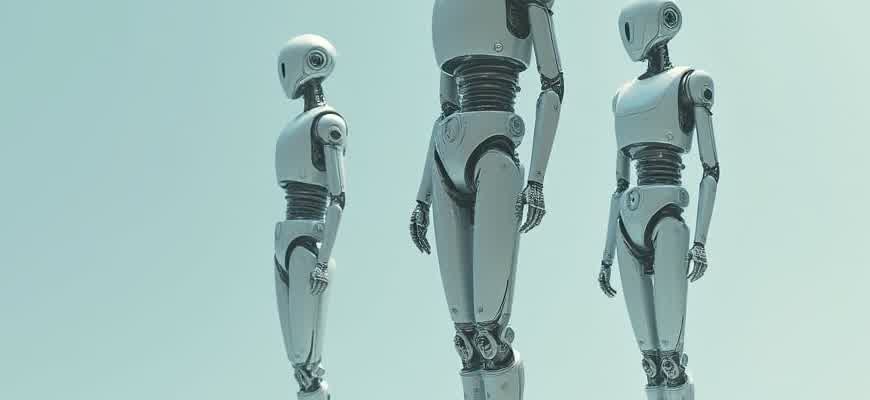
When creating videos for Facebook ads, selecting the appropriate size is crucial for delivering high-quality content to your audience. The optimal video dimensions ensure your ad appears clear and professional across all devices, providing a seamless viewing experience. Here’s a guide to help you choose the right video size for your campaign.
Recommended Video Dimensions
- Square (1:1): Ideal for mobile and desktop viewing, providing the best balance for engagement.
- Vertical (4:5): Best suited for mobile users, as it takes up more screen space.
- Horizontal (16:9): Works well for landscape-oriented devices but can appear smaller on mobile.
Key Video Specifications
- File format: MP4 is the preferred format for Facebook ads.
- Video duration: 15 to 30 seconds for optimal user engagement.
- Resolution: Minimum 720p for clear visuals.
Important: Facebook recommends keeping your video file size under 4GB to avoid loading issues.
Comparing Video Sizes
| Aspect Ratio | Recommended Size | Best for |
|---|---|---|
| 1:1 (Square) | 1080 x 1080 px | Mobile & Desktop |
| 4:5 (Vertical) | 1080 x 1350 px | Mobile |
| 16:9 (Horizontal) | 1200 x 675 px | Landscape Devices |
What Is the Perfect Video Size for Facebook Ads?
When creating video ads for Facebook, one of the most important factors is the size of the video file. The correct size ensures that your ad performs optimally across different devices and placements. A video that is too large may cause slow load times or hinder user engagement, while a video that is too small may compromise its quality, making it less appealing to viewers. Therefore, understanding the right video dimensions is crucial for maximizing the effectiveness of your ad campaigns.
Facebook supports various video sizes depending on the type of ad format and the platform where the ad will appear. However, there are certain best practices you should follow to make sure your video is compatible with all types of Facebook placements. Below are the key specifications for Facebook video ads to achieve the best possible results.
Recommended Video Dimensions for Facebook Ads
- Resolution: At least 1080 x 1080 pixels for square videos
- Aspect Ratio: 1:1 for square, 16:9 for landscape, and 4:5 for portrait
- File Size: Up to 4GB
- Video Length: Between 15 and 30 seconds (shorter videos perform better in most cases)
Note: It’s crucial to test different video sizes and formats to see which one resonates most with your audience. Facebook allows you to upload videos in multiple formats, but optimizing your video for specific placements will increase its reach and effectiveness.
Optimal Aspect Ratios for Various Facebook Ad Placements
| Placement | Recommended Aspect Ratio | Recommended Video Dimensions |
|---|---|---|
| Feed | 1:1 (Square) | 1080 x 1080 pixels |
| Stories | 9:16 (Vertical) | 1080 x 1920 pixels |
| In-Stream | 16:9 (Landscape) | 1280 x 720 pixels |
By adhering to these specifications, you can ensure that your video ads appear sharp and clear across all placements. Keep in mind that while video quality is essential, other factors like video content, call-to-action, and targeting also play a significant role in your ad's success.
How to Optimize Facebook Ads for Different Devices
To maximize the effectiveness of your Facebook ads, it's essential to adjust them according to the device on which they will be viewed. Different devices have varying screen sizes, resolutions, and interaction methods, so optimizing your content ensures the best user experience and engagement. The right video format can make your ad more appealing and easier to consume for users, whether they're browsing on mobile, tablet, or desktop.
Each device type requires specific consideration for video dimensions, aspect ratios, and loading times. Understanding these needs helps you choose the correct visual settings for each device, ensuring your ad performs well across all platforms. By tailoring your Facebook video ads, you increase the chances of maintaining viewer interest and achieving higher conversion rates.
Recommended Video Formats for Each Device
- Mobile: Use vertical videos (9:16 or 4:5 aspect ratio) for full-screen viewing. Aim for sizes like 1080 x 1920 px or 1080 x 1350 px.
- Tablet: Square videos (1:1 aspect ratio) are ideal. Recommended size: 1080 x 1080 px.
- Desktop: Horizontal or landscape videos (16:9 aspect ratio) work best. Suggested size: 1200 x 675 px.
Video Size & Aspect Ratio Guide
| Device | Aspect Ratio | Recommended Video Size |
|---|---|---|
| Mobile | 9:16, 4:5 | 1080 x 1920 px, 1080 x 1350 px |
| Tablet | 1:1 | 1080 x 1080 px |
| Desktop | 16:9 | 1200 x 675 px |
Test your video ads across different devices to ensure they load quickly and maintain their visual integrity on all screen sizes.
Additional Optimization Tips
- Keep videos concise: Shorter videos (under 15 seconds) perform better, especially on mobile.
- Autoplay-friendly content: Ensure your video captures attention immediately, even without sound. Use captions to convey your message.
- Ensure legibility: Position text and CTAs in areas where they remain visible, regardless of device orientation.
Understanding Facebook’s Video Aspect Ratios for Ads
When creating video ads for Facebook, it's crucial to understand the different aspect ratios that work best for various placements. The aspect ratio determines how the video is displayed across various devices and screens. A correct aspect ratio ensures that the video appears properly and optimally engages the audience without distortion or cropping.
Facebook supports several aspect ratios for video ads, each serving different purposes and performing better in specific ad formats. Knowing the best aspect ratios for each placement will help maximize the effectiveness of your ads, increase user engagement, and improve ad performance.
Key Aspect Ratios to Consider
- 1:1 (Square): Ideal for both mobile and desktop feeds. This format ensures that your video looks good on most devices and performs well on Facebook's newsfeed.
- 16:9 (Landscape): The classic horizontal format, best used for video ads shown on desktop or widescreen devices.
- 4:5 (Portrait): A good option for mobile screens. This aspect ratio uses more of the screen space, making it more engaging on mobile devices.
- 9:16 (Vertical): Perfect for mobile-first experiences, particularly for Instagram Stories and Facebook Stories placements.
Best Practices for Different Ad Placements
- News Feed: Square (1:1) or Landscape (16:9) videos work best here.
- Stories: Vertical (9:16) is the optimal aspect ratio for this format.
- In-Stream Video Ads: Landscape (16:9) is preferred for a professional, widescreen look.
Always preview your ad in different placements to ensure your content looks good in all formats and aspect ratios.
Aspect Ratio Table Comparison
| Aspect Ratio | Best Used For | Recommended Placement |
|---|---|---|
| 1:1 | Universal, mobile & desktop | News Feed |
| 16:9 | Widescreen, traditional video | In-Stream Video, News Feed |
| 4:5 | Mobile-friendly, vertical content | Mobile News Feed |
| 9:16 | Mobile-first, Stories | Facebook & Instagram Stories |
Common Mistakes to Avoid When Choosing Video Size for Ads
When selecting the appropriate video dimensions for Facebook ads, many advertisers overlook key details that can impact their ad performance. These mistakes can lead to lower engagement rates, poor visibility, and inefficient use of ad spend. It's important to understand the best practices when it comes to choosing video size for maximum effectiveness. Avoiding these common errors can help you create compelling, well-optimized ads that reach your target audience in the best way possible.
In this guide, we'll explore the most frequent missteps advertisers make when determining the video size for Facebook ads, and how to avoid them. Understanding the different formats and sizing guidelines can help ensure your ads look professional and perform optimally across various devices and placements.
Key Mistakes to Avoid
- Using Incorrect Aspect Ratios – Facebook supports a variety of aspect ratios, but using one that's not optimized for mobile devices or that doesn’t fit Facebook's standard can result in a distorted or cropped video.
- Choosing the Wrong Video Resolution – Low-resolution videos may look pixelated or blurry, which harms brand perception and reduces engagement.
- Not Considering File Size Limits – Facebook has a maximum file size limit of 4GB. Going over this limit can prevent the ad from uploading or cause slower load times, which negatively impacts user experience.
Best Practices for Optimizing Video Size
- Stick to Recommended Dimensions: For most ad types, use a 1:1 aspect ratio (square) or 4:5 (vertical) for optimal visibility on mobile devices.
- Keep the File Size Under 4GB: Make sure your video size stays within the acceptable range to avoid issues with uploading or performance.
- Test Across Devices: Always preview your ad on both desktop and mobile versions to ensure it looks great on all screens.
By avoiding these common pitfalls, you can ensure that your Facebook ads not only look professional but also perform at their best, maximizing engagement and ROI.
Recommended Video Sizes
| Ad Type | Recommended Size | Aspect Ratio |
|---|---|---|
| Feed Video | 1080 x 1080 px | 1:1 |
| Story Video | 1080 x 1920 px | 9:16 |
| In-Stream Video | 1280 x 720 px | 16:9 |
Best Resolution for Facebook Video Ads to Maintain Quality
When creating video ads for Facebook, maintaining high quality is essential to ensure your content appears professional and engaging. The resolution of your video directly impacts its visual clarity and how it appears across different devices. To optimize the viewing experience, it’s important to understand the recommended resolutions and formats that work best for Facebook ads. By following these guidelines, you can make sure your videos look great, regardless of the platform or device being used.
For a clear, high-quality display, choosing the correct video resolution is crucial. Below, we’ll go over the best resolution settings for Facebook video ads, as well as some other key factors to consider for maintaining the overall quality of your video content.
Recommended Resolutions for Facebook Video Ads
To ensure your video ad appears sharp and professional on Facebook, it's essential to use one of the following resolutions:
- 1280 x 720 (HD) – Ideal for most Facebook video ads, providing good quality while keeping file sizes manageable.
- 1920 x 1080 (Full HD) – Provides the highest quality for video content, ensuring crisp visuals on larger screens.
- 2560 x 1440 (2K) – Suitable for high-end campaigns requiring exceptional quality across various platforms.
Key Tips for Optimal Video Quality
- Use the Correct Aspect Ratio – Facebook recommends an aspect ratio of 1:1 for square videos and 16:9 for landscape videos. These ratios ensure your video fits well within the feed and performs optimally across both desktop and mobile views.
- Consider Frame Rate – Maintain a frame rate of 30 fps (frames per second) to avoid choppy playback and ensure smooth visuals.
- Compression – Avoid excessive compression to retain the clarity of your video. Aim for a balanced file size without compromising on resolution.
Additional Video Settings for Facebook Ads
| Setting | Recommendation |
|---|---|
| Max File Size | 4GB |
| Video Format | MP4 or MOV |
| Video Length | 15-30 seconds (ideal for engagement) |
Remember, the higher the resolution, the more impactful your video ad will appear. But keep in mind that larger file sizes may slow down loading times, especially on mobile networks.
How to Adjust Your Video Dimensions for Facebook Ads Using Editing Tools
When preparing your video for Facebook advertising, it's crucial to ensure that it meets the platform’s recommended specifications. Facebook supports various video sizes and aspect ratios, but the most effective ads are tailored to specific dimensions that maximize visibility and engagement. To get the best results, use video editing tools to adjust the video size before uploading it to the platform.
Editing tools can help resize and optimize your video for Facebook, ensuring it performs well across different devices and placements. Whether you’re using professional software or free online tools, the process generally involves resizing the video canvas, adjusting the aspect ratio, and exporting the file in a supported format.
Step-by-Step Guide to Resizing Your Video
- Choose the Right Aspect Ratio: Facebook supports several aspect ratios, including:
- 1:1 (Square) – Ideal for Feed and Carousel ads.
- 4:5 (Vertical) – Best for mobile users in the News Feed.
- 16:9 (Landscape) – Suitable for video ads in the Right Column or Feed.
- Use Video Editing Software: Open your video in an editing tool like Adobe Premiere Pro, Final Cut Pro, or a free alternative such as Shotcut or Kapwing.
- Resize the video by adjusting the canvas to the desired aspect ratio.
- Ensure the video content fits the frame without cutting out important visuals.
- Export in the Correct Format: After resizing, export the video in a format that Facebook supports (MP4 or MOV) and ensure the resolution is optimized (at least 1080x1080 pixels for square videos).
Note: Always preview the resized video before uploading to ensure no essential elements are cropped or distorted.
Optimal Video Specifications for Facebook Ads
| Aspect Ratio | Recommended Resolution | Max File Size |
|---|---|---|
| 1:1 (Square) | 1080 x 1080 pixels | 4GB |
| 4:5 (Vertical) | 1080 x 1350 pixels | 4GB |
| 16:9 (Landscape) | 1920 x 1080 pixels | 4GB |
Facebook’s Video Length Guidelines: How Video Size Affects Performance
When it comes to Facebook video advertising, understanding the impact of video length is crucial for optimizing performance. The duration of a video can significantly influence user engagement, retention, and conversion rates. With various platforms and devices accessing Facebook, the ideal video length varies depending on audience preferences and the type of content being shared.
Facebook's video length guidelines are designed to ensure that your content resonates well with viewers and achieves the desired results. The length of your video should align with the specific objective of your ad campaign, whether it’s brand awareness, lead generation, or product promotion.
Optimal Video Length for Different Campaigns
Facebook provides certain recommendations that can help enhance ad performance based on the type of video you create. Here are some key points to consider:
- Shorter Videos (Up to 15 seconds) – These are ideal for grabbing attention quickly and promoting a call-to-action without losing the viewer’s interest.
- Medium-Length Videos (15-30 seconds) – A good balance between conveying a message and keeping the audience engaged.
- Longer Videos (Over 30 seconds) – These can work if the content is engaging and provides value throughout, though retention can drop as the video length increases.
Key Insights for Video Length
Consider the following insights when planning your Facebook video ads:
- Attention Span: Research shows that users tend to lose interest within the first 3 seconds, making those moments critical for effective communication.
- Video Compression: Ensure that the file size doesn’t hinder playback quality, as large videos can result in longer load times, leading to user drop-off.
- Platform Usage: Videos on mobile devices tend to perform better when they are shorter and have engaging content that fits into users' quick browsing habits.
Studies indicate that videos under 15 seconds have higher engagement rates, with users more likely to watch them completely, especially on mobile.
Video Size and Format
Besides video length, other factors such as format and file size play a role in performance. Below is a table of recommended video formats and their impact on ad effectiveness:
| Video Format | Recommended Length | Impact on Engagement |
|---|---|---|
| Square (1:1) | 15-30 seconds | Great for both mobile and desktop, with a balanced engagement rate. |
| Vertical (4:5) | 15 seconds | Highly effective on mobile devices with higher user engagement. |
| Landscape (16:9) | 30 seconds | Best for storytelling but often less engaging on mobile. |
Comparing Facebook Video Ad Sizes: Which Works Best for Your Campaign?
When creating a video ad for Facebook, choosing the right size can significantly impact the effectiveness of your campaign. Video dimensions affect how your content displays on different devices and placements. Understanding the specific needs of your ad can help optimize engagement and conversion rates. Let’s compare the most common video ad sizes and analyze which ones work best for various goals.
Each video ad format on Facebook offers distinct advantages based on where and how you want your audience to interact with the content. Below are some popular sizes, their recommended use cases, and why they matter for maximizing visibility and engagement.
Popular Facebook Video Ad Sizes
- Square (1:1) – Ideal for feed placements, providing a balanced appearance across both mobile and desktop.
- Vertical (4:5) – Works best for mobile users, utilizing the screen space more effectively and providing a more immersive experience.
- Landscape (16:9) – The traditional format, great for YouTube-style content or any placement that doesn’t prioritize mobile-first views.
- Stories (9:16) – Optimized for full-screen vertical views in Facebook and Instagram Stories, offering a compelling way to engage users on-the-go.
Choosing the Right Size for Your Campaign
Understanding the strengths of each video format is crucial for tailoring your strategy. Here’s a quick breakdown of the best use cases:
| Size | Best For | Recommended Placement |
|---|---|---|
| 1:1 (Square) | Feed and Mobile | Facebook Feed, Instagram Feed |
| 4:5 (Vertical) | Mobile-First Campaigns | Instagram Feed, Facebook Feed |
| 16:9 (Landscape) | Traditional Video Content | Facebook Feed, Audience Network |
| 9:16 (Stories) | Full-Screen Immersion | Facebook and Instagram Stories |
Important: For best results, optimize video size based on where the ad will be shown. Mobile-first formats (like 4:5 or 9:16) are more engaging on smaller screens, while landscape works better for wider desktop views.