Facebook Ads 3 Sizes
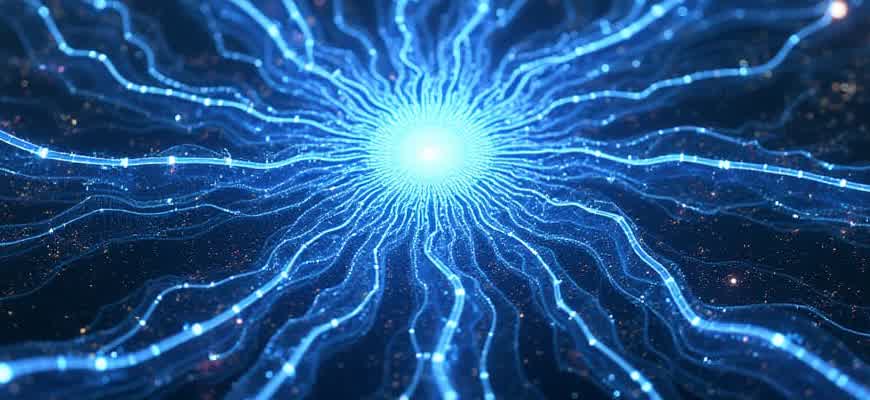
When planning a Facebook advertising campaign, selecting the right ad size is crucial for maximizing visibility and engagement. Below, we explore three common dimensions for Facebook ads that are essential for creating impactful and well-optimized campaigns.
- Feed Ads: These ads appear directly in users' News Feeds, offering seamless integration with organic content.
- Story Ads: A vertical format designed specifically for mobile users, ideal for immersive, full-screen experiences.
- Right Column Ads: These ads are located in the sidebar, providing a more subtle and less intrusive ad placement.
Each of these sizes plays a unique role in the user experience and can help advertisers target different objectives. Understanding when and where to use them is key for any campaign's success.
Note: The dimensions of Facebook ads can vary slightly depending on whether you’re using desktop or mobile. Always double-check specifications on the official platform for the latest updates.
Here’s a breakdown of the key ad sizes:
| Ad Type | Dimensions | Best Used For |
|---|---|---|
| Feed Ads | 1200 x 628 px | Maximizing visibility in users’ main feeds. |
| Story Ads | 1080 x 1920 px | Immersive experience for mobile users. |
| Right Column Ads | 254 x 133 px | Subtle display for desktop users. |
Understanding the Three Facebook Ad Sizes for Different Devices
When creating Facebook ads, it’s essential to know the optimal sizes for different devices to ensure your ads look appealing across all screens. Whether your audience is browsing on a desktop, tablet, or smartphone, the ad size can significantly affect user engagement. Below, we’ll explore the three main sizes used in Facebook advertising, designed for varying devices and placement options.
Knowing the right dimensions for each device ensures that your ads are displayed clearly, with no cropping or distortion, improving their effectiveness. These sizes also help to enhance your ad’s compatibility with different layouts, ensuring that your content is presented in the best way possible.
1. Desktop and Tablet Ad Sizes
- Desktop Feed: 1200 x 628 pixels (recommended aspect ratio 1.91:1)
- Right Column Ads: 254 x 133 pixels (small size, suitable for sidebars)
- Video Ads on Desktop: 1280 x 720 pixels (16:9 ratio)
2. Mobile Ad Sizes
- Mobile Feed: 1080 x 1080 pixels (recommended square format for better visibility)
- Mobile Story Ads: 1080 x 1920 pixels (vertical format, suitable for full-screen display)
3. Universal Sizes for All Devices
| Ad Type | Size |
|---|---|
| Carousel Ads | 1080 x 1080 pixels (square image for all devices) |
| Collection Ads | 1200 x 628 pixels (best for displaying multiple images or products) |
For the best results, it’s recommended to always test your ads on different devices before launching to ensure they look great across all screen sizes.
Choosing the Right Facebook Ad Size for Your Audience
Selecting the correct ad size is crucial for maximizing engagement with your Facebook audience. The right dimensions ensure that your content displays properly across different devices and attracts the attention of potential customers. To make this decision, consider factors such as user behavior, device preferences, and the goals of your advertising campaign.
Understanding how different ad formats perform on Facebook can help you choose the most effective size for your campaign. Each ad size has its strengths depending on the type of message you want to convey and how you want users to interact with your content.
Key Factors to Consider When Choosing Ad Sizes
- Device Usage: Mobile and desktop users interact with Facebook differently. Mobile ads may benefit from simpler, vertical formats, while desktop ads can be larger and more detailed.
- Ad Objective: The goal of your campaign also influences the size you choose. For example, if your goal is to drive traffic to your website, a larger, more eye-catching ad may be more effective.
- Content Type: If you're promoting a product, a carousel or collection ad might be ideal. For brand awareness, video ads or larger image formats can make a stronger impact.
Most Popular Facebook Ad Sizes
- Feed Ads: 1200 x 628 px. Ideal for simple, impactful visuals in the main news feed.
- Story Ads: 1080 x 1920 px. Perfect for full-screen, immersive experiences on mobile devices.
- Carousel Ads: 1080 x 1080 px. Multiple images or videos can be shown in one ad, giving more flexibility.
Tip: Test multiple sizes and formats to see which resonates most with your specific target audience.
Ad Size Comparison Table
| Ad Type | Recommended Size | Best For |
|---|---|---|
| Feed Ad | 1200 x 628 px | General promotions, news updates |
| Story Ad | 1080 x 1920 px | Mobile-first, immersive experiences |
| Carousel Ad | 1080 x 1080 px | Product showcases, interactive content |
Remember: Ad size is just one factor–always monitor performance and adjust based on engagement metrics.
Optimizing Ad Design for Mobile, Desktop, and Tablet Views
Designing effective ads across different screen sizes requires understanding how each device type handles content and user interaction. The primary challenge lies in ensuring that your message is clear and impactful whether the user is on a mobile phone, desktop, or tablet. The key is to tailor your ad designs for optimal performance, considering layout, text readability, and image resolution specific to each device.
Each platform has its own specifications, so customizing your ad formats for mobile, desktop, and tablet can significantly improve engagement and conversion rates. Below are key recommendations for designing ads that perform well across all three device types.
Mobile View Optimization
- Keep text concise and to the point–limited space requires attention-grabbing headlines.
- Use high-quality images that are optimized for mobile loading speeds.
- Ensure buttons are large enough for easy tapping, avoiding cluttered layouts.
- Consider vertical formats (e.g., 4:5 ratio) for better fit on the screen.
Desktop View Optimization
- Leverage larger visuals to create an impactful, detailed display of your product or service.
- Use more space for longer, informative text, but avoid overwhelming the user with too much content.
- Ensure the ad is aligned to both center and left, accommodating various screen sizes.
- Interactive elements (e.g., carousels, videos) should be designed with mouse navigation in mind.
Tablet View Optimization
- Design for a balanced layout, using horizontal and vertical space efficiently.
- Text should be legible, but not too large–use a size that works across mobile and desktop.
- Ensure buttons are easy to tap, but not overly large, as screen real estate is more limited than on desktops.
- Use medium-to-large image sizes with careful consideration of resolution and load time.
Ad performance improves when each device’s strengths are considered, with mobile focusing on quick impact, desktop on detailed content, and tablet offering a mix of both.
Table of Recommended Sizes
| Device | Recommended Ad Size | Optimal Aspect Ratio |
|---|---|---|
| Mobile | 1080 x 1350 px | 4:5 |
| Desktop | 1200 x 628 px | 1.91:1 |
| Tablet | 1200 x 1200 px | 1:1 |
Common Mistakes to Avoid When Designing Facebook Ads in Multiple Sizes
When creating Facebook ads in various dimensions, it's easy to overlook key aspects that can affect their performance. Ensuring your ads look great across different formats is crucial to maximize engagement and conversions. The most common errors are often related to image quality, text visibility, and adaptation to the platform’s different layout options.
Designing ads for multiple sizes requires an understanding of how each ad unit functions and how users interact with them. By addressing these issues early, you can prevent wasting time and resources on campaigns that don't perform as expected.
1. Poor Image Quality and Resolution
One of the most frequent mistakes is neglecting the quality of images when resizing for various formats. This can result in pixelated or blurry ads, which can negatively impact your brand's image.
- Always use high-resolution images that will scale well across sizes.
- Test images in different formats before finalizing your design to ensure clarity.
- Maintain aspect ratios to avoid stretching and distortion.
Tip: Stick to the recommended size guidelines for each Facebook ad type to avoid issues with resolution.
2. Overcrowding Your Design with Text
While it's tempting to include as much information as possible in your ads, too much text can make them look cluttered and reduce readability. Each ad format has different space constraints, so tailoring your message is key.
- Avoid excessive text in smaller ad sizes, where space is limited.
- Focus on a clear call-to-action that fits within the size constraints.
- Ensure the font size is legible across all sizes, especially on mobile devices.
3. Inconsistent Branding Across Ad Sizes
Maintaining consistency in design elements like color schemes, fonts, and logos across multiple ad sizes is critical to building brand recognition. Lack of uniformity can confuse potential customers and reduce the effectiveness of your campaigns.
| Element | Consistency Tips |
|---|---|
| Logo | Position it in a clear, consistent location across all sizes. |
| Colors | Stick to your brand’s color palette for all ad sizes to reinforce your identity. |
| Font | Choose legible fonts that look good in all formats. |
Reminder: Inconsistent design elements can confuse users and reduce the chances of brand recall.
How Ad Size Impacts Your Facebook Campaign Budget and Reach
Choosing the right ad size is essential for maximizing both your Facebook ad budget and overall campaign reach. Ad size can influence the visibility of your content across different devices and placements, as well as the level of engagement your ad receives. A well-optimized ad can reach a broader audience without unnecessary spending, while an improperly sized ad might limit your effectiveness and lead to wasted budget.
The relationship between ad size and reach can be quite significant. Facebook ads are displayed across multiple platforms, including mobile phones, desktops, and tablets. Each platform has specific size requirements, and adhering to these can enhance how your ad is perceived and interacted with. For advertisers, understanding the size that works best for each device is critical in achieving cost-effective results.
Key Points to Consider:
- Mobile-First Design: Most Facebook users access the platform via mobile devices, so mobile-optimized ad sizes can drastically improve visibility and engagement.
- Ad Placement Flexibility: Ads with versatile sizes work better across multiple placements like news feed, stories, and sidebar.
- Cost Efficiency: A well-sized ad that fits within the recommended dimensions will not only prevent wasting resources but will also enhance click-through rates, making your campaign more cost-effective.
Recommended Ad Sizes for Maximum Reach
| Ad Type | Recommended Size | Placement |
|---|---|---|
| Feed Ads | 1200 x 628 px | Mobile/Tablet/Desktop |
| Story Ads | 1080 x 1920 px | Mobile Only |
| Carousel Ads | 1080 x 1080 px | Mobile/Tablet/Desktop |
Tip: Always ensure that your image is high quality and doesn’t get stretched or compressed, as that can lead to lower engagement rates.
Testing Facebook Ads in Different Dimensions: A Step-by-Step Guide
When running Facebook ad campaigns, it’s essential to experiment with various ad sizes to determine which one resonates best with your target audience. Testing different dimensions can help you optimize your ads for better performance and engagement. The process is straightforward, but it requires careful planning to ensure you are comparing the right metrics and drawing meaningful conclusions.
In this article, we'll walk through a systematic approach to testing Facebook ads in different sizes. By the end, you’ll be equipped with the knowledge to make data-driven decisions that can significantly improve your campaign outcomes.
Step 1: Selecting Ad Sizes for Testing
Choosing the right ad sizes is crucial to the success of your testing strategy. Facebook offers various dimensions, each suited for different placements on the platform. Here are some popular options:
- Square (1080x1080 px) – Great for feed posts and Stories.
- Vertical (1080x1350 px) – Works well in feed posts and mobile view.
- Landscape (1200x628 px) – Ideal for links, and works well in desktop views.
It’s important to consider the visual impact and user experience when selecting the sizes. Not all sizes are created equal in terms of engagement.
Step 2: Designing Your Ads
Once you've selected the sizes to test, it's time to design the ads. Ensure that each version of your ad is visually appealing and aligned with your campaign goals. Keep in mind the following guidelines:
- Maintain consistency in brand colors and messaging across all versions.
- Ensure the image quality is high enough to look sharp on all devices.
- Test variations of call-to-action buttons to see what drives more clicks.
Step 3: Analyzing Performance
After your ads are live, it's time to collect data. Facebook Ads Manager offers in-depth analytics to help you track the performance of each ad size. Here are some key metrics to focus on:
| Metric | Why It Matters |
|---|---|
| CTR (Click-Through Rate) | Measures how often people click on the ad. Higher CTR means your ad is engaging. |
| CPC (Cost per Click) | Helps determine the efficiency of your ad spend. |
| ROAS (Return on Ad Spend) | Shows the profitability of your ad campaign. |
By closely monitoring these metrics, you can identify which ad size is generating the best results and refine your future ad strategies.
Maximizing User Interaction with Flexible Ad Dimensions
In the world of Facebook advertising, adapting to varying screen sizes and user preferences is key to increasing engagement. By utilizing different ad dimensions, advertisers can ensure their content reaches a broader audience while maintaining visual appeal across all devices. Whether on mobile, desktop, or tablet, optimizing ad sizes plays a pivotal role in how well the audience interacts with the ad. Leveraging dynamic sizing options allows advertisers to present ads that are responsive to the user's device, offering a smoother, more engaging experience.
Dynamic ad dimensions not only help with visibility but also boost relevance. By displaying the most appropriate ad sizes based on the context, advertisers can maintain a balance between design, content, and user interaction. This flexibility ensures that the ad does not look out of place or feel intrusive, contributing to a more natural user experience that drives higher conversion rates.
Best Practices for Dynamic Ad Sizing
- Responsive Layouts: Utilize flexible layouts that adjust to the screen size to provide a seamless experience.
- Ad Personalization: Tailor ad dimensions to match user preferences and behavior for greater relevance.
- Content Optimization: Ensure the content fits well within different ad sizes, maintaining readability and visual appeal.
Key Benefits of Dynamic Sizing
"Dynamic sizing empowers advertisers to maintain consistency across devices while optimizing engagement based on user context."
- Increased visibility across multiple devices.
- Enhanced user experience leading to higher interaction rates.
- Improved ad performance due to tailored content presentation.
Comparison of Ad Sizes
| Ad Size | Device Type | Performance |
|---|---|---|
| 1080x1080 | Mobile | High Engagement |
| 1200x628 | Desktop | Optimized Reach |
| 600x600 | Tablet | Balanced Visibility |
Best Tools and Software for Creating Facebook Ads in Three Sizes
When it comes to creating engaging Facebook ads, it's essential to design them in the right dimensions to maximize impact. Facebook offers various ad formats, but understanding how to create ads in three essential sizes is key for optimizing reach and performance. These three sizes are often used for different placements, such as in-feed, sidebar, and Stories. Selecting the best tools to design ads in these dimensions can make a significant difference in your ad's effectiveness.
Here are some of the top software options and tools to help you create Facebook ads in three different sizes. These tools offer features that streamline the design process, enabling you to create visually appealing ads that comply with Facebook's ad requirements and best practices.
Popular Tools for Facebook Ads Design
- Canva: A user-friendly graphic design tool that offers pre-made templates for Facebook ads in various sizes.
- Adobe Spark: Known for its easy-to-use interface and customizable templates, Adobe Spark helps create professional ads quickly.
- Crello: Similar to Canva, Crello offers a variety of templates and tools for creating Facebook ads with custom dimensions.
- Fotor: Another design tool that includes templates and resizing options tailored to Facebook's recommended ad sizes.
Key Features to Look for in Design Tools
- Template Library: A wide selection of pre-designed templates ensures faster ad creation.
- Customizable Dimensions: The ability to input custom sizes makes it easy to create ads in three required dimensions.
- Export Options: Tools that allow you to export ads in various formats such as PNG, JPG, or GIF are essential.
- Drag-and-Drop Editor: Simplifies the design process for users without graphic design experience.
"Creating ads with optimized sizes for Facebook can enhance the performance of your campaigns. Choose a tool that offers ease of use and flexibility in design."
Comparison of Tools
| Tool | Template Library | Custom Dimensions | Export Options |
|---|---|---|---|
| Canva | Extensive | Yes | PNG, JPG, GIF |
| Adobe Spark | Large | Yes | PNG, JPG |
| Crello | Wide Variety | Yes | PNG, JPG |
| Fotor | Good | Yes | PNG, JPG |