How To Run Sponsored Ads On Facebook
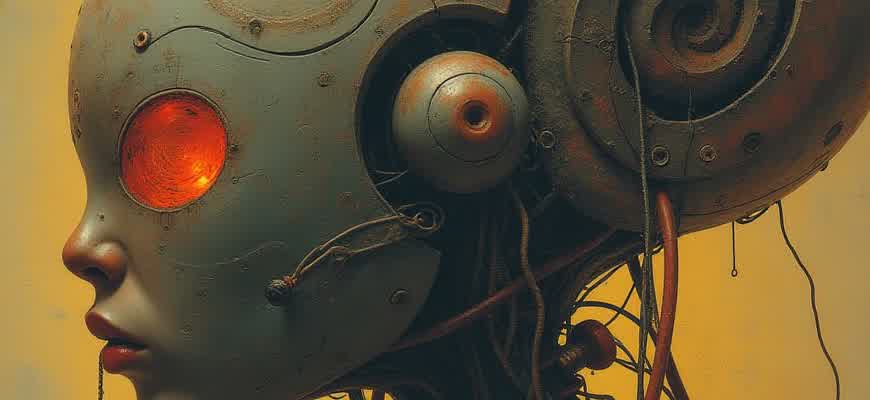
Running paid campaigns on Facebook can significantly boost your business's reach and engagement. To start, you need to familiarize yourself with the platform's advertising tools and processes. Below is a step-by-step guide to get you started:
- Set up a Business Manager account.
- Create a Facebook Ads Manager account.
- Define your target audience and campaign objectives.
- Prepare engaging content and assets for your ad.
- Launch and monitor the ad performance.
Follow these steps to ensure your campaign reaches its intended goals.
Step 1: Setting Up a Business Manager Account
To run ads effectively, first establish a Facebook Business Manager account. This is where you'll manage all of your assets, including your pages, ad accounts, and tools. It gives you more control over who can access your campaigns and simplifies the process of scaling your advertising efforts.
Important: Always ensure your Business Manager is set up properly, as it will be the foundation of all future ad campaigns.
Step 2: Creating a Campaign in Ads Manager
Once your account is in place, navigate to Facebook Ads Manager to create your first campaign. Select the right objective for your campaign, such as brand awareness, lead generation, or website traffic. This decision will guide Facebook’s algorithms in targeting the appropriate audience.
| Objective | Description |
|---|---|
| Brand Awareness | Reach a broad audience to increase brand recognition. |
| Lead Generation | Collect information from potential customers through forms. |
| Website Traffic | Drive users to a specific landing page or website. |
Setting Up Your Facebook Ads Manager Account
To get started with running sponsored ads on Facebook, you first need to set up a Facebook Ads Manager account. This is your primary tool for managing, creating, and analyzing your campaigns. Before you begin, ensure you have a Facebook business page, as this is necessary to run ads.
Follow these simple steps to create your Ads Manager account and connect it to your Facebook business page:
Step-by-Step Guide
- Log in to your Facebook account and go to Facebook Ads Manager.
- If you don’t have an Ads Manager account, you will be prompted to create one. Select the “Create Account” button.
- Enter your business information, including your business name, address, and payment details.
- Link your Facebook Business Page to your Ads Manager account.
- Set up your preferred payment method for your campaigns.
Important: Ensure that your payment details are up to date to avoid any delays in campaign launches.
Key Elements of Your Ads Manager Dashboard
Once your account is set up, you’ll be able to navigate through several key sections:
- Campaigns: Here you will create, manage, and optimize your ads.
- Ad Sets: This section allows you to define your target audience, budget, and schedule.
- Ads: The actual advertisements that will be shown to your audience.
- Billing: This is where you can review your payment history and manage your financial settings.
Account Structure Overview
| Level | Purpose |
|---|---|
| Account | Overall container for managing all campaigns and ads. |
| Campaign | The overarching goal of your ad, such as brand awareness or conversions. |
| Ad Set | Defines targeting, budget, schedule, and placements for your ads. |
| Ad | The creative content that is shown to your audience. |
Note: Always check your account’s spending limits to ensure your budget is controlled effectively during campaigns.
Choosing the Right Campaign Objective for Your Business Goals
When setting up Facebook ads, one of the first decisions you'll need to make is selecting the right campaign objective. This step is crucial, as it directly influences how your ads are delivered and how effectively they achieve your business goals. Each objective is tailored to specific outcomes, whether it’s increasing brand awareness, generating leads, or driving conversions.
Understanding your business goals will guide you in choosing the most suitable objective. Facebook offers a variety of campaign objectives, each designed to support different stages of the customer journey. The key is to align the objective with your desired results to ensure optimal performance and budget allocation.
Types of Campaign Objectives
Facebook categorizes its campaign objectives into three main types: Awareness, Consideration, and Conversion. Each of these has specific goals and strategies.
- Awareness: Focused on generating attention and increasing visibility of your brand.
- Consideration: Encourages engagement and interactions, helping potential customers to learn more about your products.
- Conversion: Drives actions such as purchases or form submissions, aiming to turn prospects into actual customers.
Aligning Objectives with Your Goals
Choosing the right objective depends largely on where your target audience is in the buyer's journey. For example, if you're introducing a new product, you may want to focus on Brand Awareness to reach a wider audience. However, if your goal is to increase sales, a Conversion objective would be more effective.
Remember: The more precisely you define your campaign objectives, the better your chances of optimizing your ads for success.
Key Metrics to Track
Once you have selected the campaign objective, it’s important to track the right metrics to measure performance. Below is a table showing key metrics associated with each objective:
| Objective | Key Metrics |
|---|---|
| Brand Awareness | Impressions, Reach, Frequency |
| Lead Generation | Leads, Cost per Lead |
| Sales/Conversions | Conversion Rate, Cost per Conversion |
Defining Your Target Audience with Facebook's Advanced Options
Creating a precise target audience is crucial for the success of your sponsored ads on Facebook. The platform provides a range of advanced targeting options that allow you to narrow down your audience based on specific criteria. This ensures that your ads are shown to people most likely to engage with them, improving your overall ad performance.
Facebook offers multiple methods to define your target audience. These methods include demographic details, interests, behaviors, and even custom data you've collected from previous interactions with customers. By using these targeting tools, you can reach users who are more likely to respond to your ad content and convert into leads or customers.
Targeting Options Breakdown
- Demographics: You can filter your audience based on age, gender, education level, relationship status, and more.
- Location: Set your audience by city, country, or even a specific radius around a particular location.
- Interests: Reach people based on their interests, hobbies, or activities they engage in on Facebook.
- Behaviors: Target individuals by purchasing behavior, device usage, or travel habits.
- Custom Audiences: Upload your own customer data for highly targeted advertising.
- Lookalike Audiences: Use Facebook's algorithm to target people who share similar characteristics with your existing customers.
Pro Tip: Combine multiple targeting options for a more refined audience. For instance, target women between 25-40 who are interested in fitness and live within 10 miles of your gym.
Audience Reach with Exclusions
Excluding specific audience segments is just as important as targeting the right ones. By removing irrelevant groups, you can focus your budget on those who matter the most. For example, if you are promoting a local service, you may want to exclude users from other regions who are unlikely to benefit from your offering.
- Exclude current customers: Ensure that you're not wasting ad spend on people who have already purchased from you.
- Refine your reach: Narrow down the audience to exclude people who do not match your desired customer profile.
| Targeting Criteria | Audience Size | Effectiveness |
|---|---|---|
| Interest: Fitness | 1M-5M | High - Specific to health and wellness brands |
| Location: New York | 3M-10M | Medium - Wide range of audience |
| Lookalike Audience | 500K-1M | Very High - Highly targeted to similar profiles |
Designing Ads That Capture Attention and Drive Action
Creating Facebook ads that stand out requires more than just eye-catching visuals. It's essential to understand what motivates your target audience to engage and take action. Crafting ads that resonate with potential customers demands a strategic approach, from the layout and copy to the call to action. Below are some key elements that can make your ads more effective in grabbing attention and driving conversions.
To maximize the impact of your sponsored ads, consider these guidelines when designing your creatives:
Key Design Elements for Successful Ads
- Visual Appeal: Use high-quality images or videos that align with your brand and evoke emotions.
- Simple and Clear Messaging: Avoid overcrowding the ad with text; focus on delivering a single, clear message.
- Effective Call to Action (CTA): Ensure your CTA is visible and action-oriented, like "Shop Now" or "Learn More".
- Consistent Branding: Maintain consistent colors, fonts, and logos to reinforce brand recognition.
- Targeted Imagery: Tailor visuals that resonate with your audience’s preferences, demographic, and needs.
Keep in mind that your ad should communicate value quickly. If a user doesn’t understand the benefit within the first few seconds, they’re likely to scroll past.
Structuring Your Ad Content
- Headline: Craft a headline that grabs attention and immediately highlights the main benefit or offer.
- Body Text: Use concise and persuasive language that explains why the user should care.
- Call to Action: Be direct. Use actionable language to encourage users to take the next step.
- Visuals: Complement the text with striking visuals that align with the ad's message.
Ad Layout and Format
| Ad Format | Benefits |
|---|---|
| Carousel Ads | Allow you to showcase multiple products or features, creating more engagement. |
| Video Ads | Help convey your message more dynamically and can be more engaging for users. |
| Image Ads | Simpler and faster to create, great for clear and direct messaging. |
Setting Your Budget and Bidding Strategy for Sponsored Ads
When running sponsored ads on Facebook, determining how much you’re willing to spend and selecting an effective bidding strategy are crucial for achieving your goals. Your budget will determine the overall scope and reach of your campaign, while your bidding approach will influence how your ads compete for placement within the Facebook ecosystem. Proper planning and setting these parameters can significantly impact the success of your ad campaigns.
Facebook offers various budget and bidding options that align with different objectives, whether you are aiming for brand awareness, conversions, or traffic. Understanding the difference between the two allows you to allocate resources effectively and adjust your strategy as your campaign progresses.
Budget Options
Facebook provides two primary types of budget settings: daily budget and lifetime budget. Each has its advantages depending on your campaign goals and time frame.
- Daily Budget: This is the average amount you're willing to spend each day. Facebook will try to distribute this budget evenly over the course of the day, optimizing for the best possible results.
- Lifetime Budget: This is the total amount you're willing to spend over the entire duration of the campaign. Facebook will automatically adjust your spending to achieve the best results within that budget.
Bidding Strategies
Choosing the right bidding strategy is key to how effectively your ads perform within the auction system. Facebook offers a variety of bidding options to cater to different goals.
- Lowest Cost: Facebook will automatically try to get you the most results for the lowest cost possible, while keeping within your budget.
- Cost Cap: This option allows you to set a maximum amount you're willing to pay per action. Facebook will attempt to get you the best results while staying within this cost limit.
- Bid Cap: This is a more aggressive strategy where you set a specific bid amount. Facebook will not exceed this bid, but it may limit your reach compared to other strategies.
It’s important to note that Facebook's algorithm optimizes your campaign in real-time, adjusting your bids and budget based on performance metrics to ensure you're getting the best value.
Comparing Budget and Bidding Options
| Option | Flexibility | Best For |
|---|---|---|
| Daily Budget | Medium | Campaigns with consistent daily performance goals |
| Lifetime Budget | High | Campaigns with a defined duration and total spend |
| Lowest Cost | High | Maximizing reach within budget |
| Cost Cap | Medium | Controlling per-action costs |
| Bid Cap | Low | Highly competitive campaigns requiring strict bid control |
Monitoring and Adjusting Your Ads Performance in Real-Time
Keeping track of how your sponsored ads are performing is crucial to ensuring that your campaigns achieve the best possible results. With Facebook Ads Manager, you can monitor key metrics in real time and make necessary adjustments to improve ad performance. By tracking various performance indicators, you can quickly identify areas for improvement and optimize your ads without waiting for reports to generate. This proactive approach allows you to maximize ROI and reach your target audience effectively.
Real-time monitoring not only helps in detecting underperforming ads but also gives you the opportunity to test new strategies and immediately see their impact. To make informed decisions, you need to regularly review the metrics that matter most to your goals and adjust your campaigns accordingly.
Key Metrics to Track
- Click-Through Rate (CTR): This measures how often people click your ad after seeing it. A low CTR indicates that your ad might not be resonating with your audience.
- Conversion Rate: Tracks the number of actions (like purchases or sign-ups) taken after interacting with your ad. It's essential to understand if your ad is driving the desired outcome.
- Cost Per Click (CPC): The amount you're paying for each click on your ad. A rising CPC can signal inefficiency in your targeting or ad design.
- Impressions and Reach: Monitor how many times your ad is shown (impressions) and how many unique users have seen it (reach). This helps determine if your ad is being shown to enough people.
How to Adjust Campaigns Based on Real-Time Data
- Refine Targeting: If your ads are underperforming, you can adjust audience targeting based on demographics, interests, or behaviors to ensure you're reaching the most relevant users.
- Change Ad Creative: Test different images, headlines, or call-to-actions (CTAs) to see if new creatives improve engagement.
- Budget Reallocation: If a particular ad set or campaign is performing better, consider reallocating your budget to maximize its impact.
- Optimize Ad Placement: Analyze performance by ad placement (e.g., Facebook feed, Instagram Stories) and focus on the best-performing channels.
Quick adjustments to targeting, budget, and creative can significantly enhance the effectiveness of your campaigns, ensuring you're always optimizing for the best results.
Real-Time Performance Review Table
| Metric | Target Value | Current Status | Action |
|---|---|---|---|
| Click-Through Rate | Above 2% | 1.5% | Test new ad creatives or adjust targeting |
| Conversion Rate | 5% | 4% | Refine landing page or offer |
| Cost Per Click | Under $1 | $1.50 | Improve targeting or change bidding strategy |
| Impressions | High enough for reach goals | Low | Expand audience size or increase budget |
Optimizing Ad Placements for Maximum Reach and Impact
When running paid advertisements on Facebook, selecting the right placement is crucial for achieving optimal results. Proper placement optimization ensures that your ads reach the right audience in the most engaging format. It's important to understand how different placements can influence the performance of your campaigns, helping you maximize visibility and engagement. Facebook offers a variety of options to place your ads across different platforms, and understanding these choices is key to making an informed decision.
Optimizing your ad placements can significantly improve campaign performance by reaching users where they are most active. Facebook’s algorithm offers automated options, but manually tweaking placements often leads to better results for specific goals. Let's explore how to effectively optimize your ad placements for maximum reach and impact.
Understanding Placement Options
Facebook offers several platforms and locations where your ads can be shown. These include the Facebook feed, Instagram, Audience Network, and Messenger, among others. It's essential to know the strengths of each to make informed choices. For example, the Facebook feed is ideal for visually appealing content, while Instagram Stories may be better suited for short, engaging videos.
- Facebook Feed: Great for photo and video ads targeting a wide audience.
- Instagram Feed: Best for high-quality visuals targeting a younger demographic.
- Audience Network: Extends your reach by displaying ads across third-party apps and websites.
- Messenger: Useful for direct interaction with users and personalized promotions.
Best Practices for Placement Optimization
There are key strategies to enhance your placement results. A combination of automated and manual placements can be effective. Facebook’s automated placements are designed to optimize delivery across multiple platforms, but you should still consider the specifics of your campaign.
- Test and Experiment: Run A/B tests to compare different placements and see which works best for your audience.
- Use Automatic Placement for Broad Campaigns: Facebook’s algorithm will distribute your ads where they perform best.
- Manually Select for Specific Goals: Choose placements that align with the specific nature of your content or objective.
Key Metrics to Track for Optimized Placements
Monitoring your ad performance is essential. Pay attention to key metrics that reflect the effectiveness of your placements. Metrics like CTR (Click-Through Rate), CPC (Cost Per Click), and ROAS (Return on Ad Spend) can help you fine-tune your placements for better results.
| Metric | Importance |
|---|---|
| Click-Through Rate (CTR) | Measures the percentage of people who clicked on your ad, indicating its relevance. |
| Cost Per Click (CPC) | Shows the cost-effectiveness of your ad placement. |
| Return on Ad Spend (ROAS) | Measures the revenue generated relative to the money spent on ads. |
Tip: Always monitor the performance of each placement and adjust your strategy to focus on the highest-performing areas. This will ensure that your budget is being spent effectively and that your campaign reaches its full potential.