Is A Facebook Page Or Group Better For Business
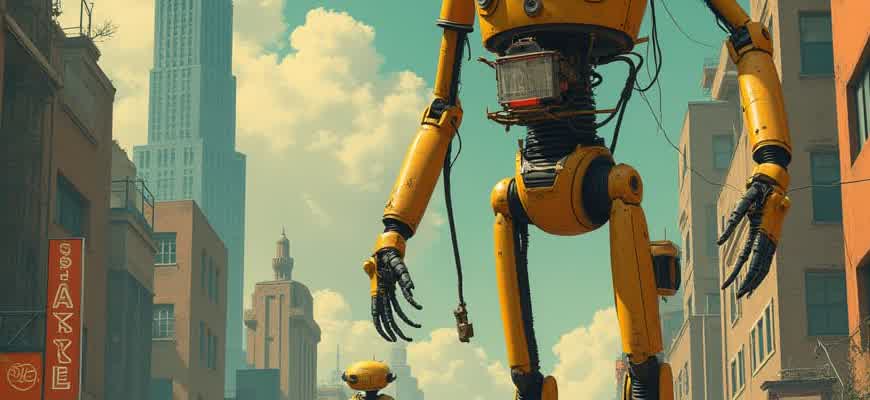
When it comes to promoting your business on Facebook, deciding whether to use a Facebook Page or Group can significantly impact your strategy. Each option offers distinct features, catering to different business needs and goals.
Facebook Pages are designed for businesses, brands, and public figures to showcase their products or services. A Page serves as a public profile, allowing businesses to engage with followers, post updates, and run advertisements.
Facebook Groups focus on building communities around shared interests or topics. Groups allow for more in-depth discussions, with members able to post and interact directly. This can create a more personal connection between your brand and potential customers.
Key Differences
| Feature | Facebook Page | Facebook Group |
|---|---|---|
| Primary Use | Business promotion, advertising | Community building, discussions |
| Visibility | Public, anyone can like/follow | Private or public, restricted access |
| Engagement | Limited interaction from followers | Active discussions and member participation |
Facebook Pages are more suited for businesses looking for brand exposure, while Groups are ideal for fostering deeper, more personal relationships with your audience.
Differences in Audience Reach Between Facebook Pages and Groups
When considering Facebook as a marketing tool, understanding the distinctions between Pages and Groups is crucial. The reach and interaction of content on each platform vary significantly. Businesses must evaluate their target audience, engagement goals, and desired level of community interaction before choosing one over the other. Facebook Pages are designed for businesses to broadcast content to a broader, passive audience, while Groups facilitate deeper, more personalized interactions among members.
Each option offers different methods for reaching potential customers. Facebook Pages allow businesses to promote content to a large number of people, but the level of engagement is often lower compared to Groups, which foster discussions and ongoing interactions among members. The audience reach and visibility also differ significantly depending on the settings and purposes of each type of platform.
Audience Reach on Facebook Pages
Facebook Pages are visible to the public, allowing businesses to connect with anyone who likes or follows the page. This openness can lead to a large audience, but the level of interaction tends to be lower since users mostly see content in their feeds passively.
- Public visibility: Anyone can like or follow the page, providing potential for large-scale visibility.
- Paid reach: Content can be boosted through ads to reach an even larger audience.
- Lower engagement: Passive interactions like likes or shares are common, but active discussions are rarer.
Audience Reach on Facebook Groups
In contrast, Facebook Groups are designed for more specific communities. They allow businesses to create a dedicated space for discussions and engagement. The audience reach on Groups is more limited, but the quality of interactions is often higher, as users join based on specific interests or business offerings.
- Private and targeted: Groups can be private, limiting visibility but ensuring a more engaged and relevant audience.
- Member-driven content: Discussions are led by group members, with businesses participating actively.
- Higher engagement: Members are more likely to interact with posts, ask questions, or offer feedback.
Comparison of Reach and Engagement
| Factor | Facebook Page | Facebook Group |
|---|---|---|
| Visibility | Public, anyone can see | Private (can be closed or secret) |
| Audience Size | Potentially larger audience | Smaller, niche audience |
| Engagement | Generally lower, passive | Higher, active participation |
| Content Control | Business-driven posts | Community-driven discussions |
Facebook Pages are ideal for broad, one-way communication, whereas Groups excel in fostering in-depth conversations and building closer community connections.
Choosing Between Facebook Pages and Groups for Customer Engagement
When deciding between a Facebook Page or a Facebook Group for engaging with customers, it's essential to evaluate how each platform aligns with your business goals. Facebook Pages are primarily designed for brands, offering public visibility and the ability to share content broadly. On the other hand, Groups foster more personal interactions, creating a space for like-minded individuals to communicate in a closed environment. Both options come with distinct benefits and limitations that can impact how you build relationships with your audience.
Facebook Pages are ideal for businesses aiming for visibility and brand authority. They allow you to share updates, promotions, and general content to attract a broad audience. However, engagement on Pages can often feel less personal compared to Groups, where interactions tend to be more direct and community-driven. To choose the best option, consider what kind of relationship you want to build with your customers and how involved you want them to be in your business activities.
Key Differences Between Facebook Pages and Groups
- Facebook Pages: Primarily used for broadcasting information to a large audience.
- Facebook Groups: Best for fostering direct interactions and building a community around your business.
- Visibility: Pages offer public access, while Groups can be private or public depending on settings.
- Control over Content: Pages allow for scheduled posts and promotions, while Group content is more user-generated.
- Engagement Level: Groups often result in more in-depth discussions and engagement compared to Pages.
Considerations for Customer Engagement
When determining which platform to use for customer engagement, think about the nature of your interaction with customers. If you aim for one-way communication, where you push content out to a larger audience, a Page is suitable. If you prefer more meaningful conversations and peer-to-peer interaction, a Group is more beneficial.
| Factor | Facebook Page | Facebook Group |
|---|---|---|
| Interaction Type | Broadcasting content to followers | Facilitating community discussions |
| Audience Reach | Public and open to all | Closed (optional) and community-focused |
| Engagement | Lower engagement, often one-way | Higher engagement, user-driven |
| Content Control | Controlled by admins | User-generated content |
"Choosing between a Facebook Page and Group depends on your engagement goals. Pages are ideal for wide-reaching announcements, while Groups excel at creating a deeper sense of community."
Which Option Works Better for Content Distribution: Pages or Groups?
When it comes to distributing content on Facebook, businesses often face a choice between using a Facebook Page or a Group. Both options offer unique advantages, but understanding their differences can help determine the best fit for your content strategy. Pages are typically used for broadcasting updates to a wide audience, while Groups provide a space for more interactive and community-driven engagement. The key is knowing how you want your content to be received and interacted with by your target audience.
For effective content distribution, each platform offers distinct features that cater to different business goals. Facebook Pages are more suitable for one-way communication and brand promotion, whereas Groups foster more meaningful conversations and content sharing among members. Let’s break down the pros and cons of both options for content distribution.
Advantages of Using a Facebook Page for Content Distribution
Facebook Pages allow businesses to reach a larger audience with ease. Here are some key benefits:
- Wider Reach: Pages can be followed by anyone, offering a potentially larger audience.
- Content Visibility: Posts on Pages are shown in followers’ feeds and can be promoted through Facebook Ads.
- Professional Branding: Pages provide tools for business-specific content, such as services, product listings, and contact information.
Facebook Pages are designed for businesses to communicate with customers on a broad scale, making them ideal for brand awareness and advertising.
Advantages of Using a Facebook Group for Content Distribution
Groups, on the other hand, encourage more personalized interactions and offer advantages for fostering a community-driven approach. These include:
- Engagement and Interaction: Group members can comment, share, and interact with content more easily, creating a sense of community.
- Content Sharing: Members are more likely to share content within the group, leading to organic growth and greater exposure.
- Exclusive Access: Groups can be private, offering exclusive content and discussions that enhance the value for members.
Groups are great for building loyal communities and driving discussions around your content, making them ideal for customer engagement.
Comparison of Pages vs Groups for Content Distribution
| Feature | Facebook Page | Facebook Group |
|---|---|---|
| Audience Reach | Wider, public access | Limited to members, but highly engaged |
| Content Visibility | Appears in followers’ feeds, with ad options | Shared among members, can be private or public |
| Engagement | Less interactive, broadcast model | Highly interactive, encourages discussions |
| Purpose | Brand awareness, promotion | Community building, user-generated content |
Understanding Analytics: Business Pages vs. Groups on Facebook
When evaluating the performance of a business presence on Facebook, understanding the differences in analytics between Pages and Groups is crucial. Both offer insights, but they serve different purposes and track different types of engagement. Facebook Pages provide structured data that allows businesses to assess how well their content is performing in front of a public audience. In contrast, Groups offer more detailed insights into community interactions and can give a deeper understanding of how engaged a specific group of people are with your brand.
Analytics on a Facebook Page are generally more refined and geared toward tracking a wide range of metrics that help businesses optimize content for a broader audience. On the other hand, Groups provide more granular data about user behavior within a specific, closed group, offering insights into the strength of community connections and the frequency of participation.
Key Differences in Analytics
- Facebook Pages: Track general audience behavior like reach, engagement, and demographic information.
- Facebook Groups: Track participation, post engagement, and active members within the group.
Analytics Breakdown
| Metric | Facebook Page | Facebook Group |
|---|---|---|
| Reach | Shows how many people saw your posts. | Not directly tracked, but can be inferred from member activity. |
| Engagement | Likes, shares, comments, and reactions on public posts. | Comments, posts, reactions, and discussions among members. |
| Audience Demographics | Detailed insights about age, gender, and location of followers. | Insights into group member activity, but limited demographic data. |
Note: The analytics provided by Facebook Groups are more focused on user interactions within the community, whereas Pages provide a broader overview of how your content is reaching the public.
Utilizing Facebook Ads for Pages vs. Groups
When considering Facebook as a platform for promoting a business, understanding the difference between Pages and Groups is crucial. Pages offer a more formal structure for brand representation and are ideal for reaching larger audiences through targeted ads. Groups, on the other hand, provide a more community-driven space where organic engagement thrives. Both have their unique advantages when used with Facebook Ads, but each requires different strategies for effective utilization.
Facebook Ads can be a powerful tool for both Pages and Groups, but how they are applied varies. Ads on Pages are straightforward, allowing businesses to target specific demographics and interests using detailed analytics. In contrast, running ads in Groups requires a more nuanced approach, often focusing on organic engagement within a closed, more personal community. Here’s a breakdown of how to leverage ads in each context:
Facebook Ads on Pages
Facebook Pages allow businesses to utilize advanced targeting features in ads, helping them reach a broader audience beyond just followers. Key advantages include:
- Precise Audience Targeting: Pages allow you to use Facebook’s robust targeting tools, including interests, location, age, and behavior.
- Brand Visibility: Ads on Pages are more visible to potential customers who may not be following the page.
- Analytics and Insights: You can track detailed metrics, including conversions, engagement, and return on investment (ROI).
Running ads on a Page allows businesses to directly control how their brand appears and how ads reach audiences outside their immediate follower base.
Facebook Ads in Groups
Advertising in Groups presents a unique set of challenges and opportunities. Since Groups are community-based, ads are generally less formal, and organic engagement is often more effective. Here are some factors to consider when running ads in Facebook Groups:
- Community Engagement: Ads in Groups should feel less like advertisements and more like value-driven posts that contribute to the community's discussions.
- Organic Reach: Groups benefit from peer-to-peer influence, and ads here can gain traction through word-of-mouth and user-generated content.
- Permission-Based Ads: Ads in Groups often require prior approval from the group admin, making the approach more personal and less intrusive.
Ads in Groups can be more successful if the content resonates with the community, providing real value instead of a hard sell.
Comparison: Pages vs. Groups for Ads
| Feature | Facebook Page | Facebook Group |
|---|---|---|
| Targeting | Advanced targeting options (age, location, interests, etc.) | Less targeting flexibility, relies on community engagement |
| Visibility | Ads reach wider, potentially new audiences | Ads primarily reach existing group members |
| Ad Control | Full control over ad budget, format, and targeting | Ads require group admin approval, limited control |
Community Engagement: Which Platform Provides More Interaction?
When comparing Facebook Pages and Groups for business use, the level of interaction plays a crucial role in building and maintaining a strong community. Facebook Groups tend to foster more personalized, direct communication, while Pages are more business-centric and public-facing. The way these platforms are structured can influence how users interact with your brand and each other.
Facebook Pages allow businesses to share content, run advertisements, and interact with customers on a larger, public scale. However, Groups enable deeper conversations and community engagement, as they are designed to encourage interaction between members. But which platform is better for active participation from your audience?
Facebook Groups: Encouraging Active Interaction
Facebook Groups are built for more meaningful, two-way conversations. Here’s why:
- Private and Personalized Environment: Groups can be set to private, allowing members to share opinions and feedback without the same level of public exposure.
- Member-Driven Discussions: Group members can start discussions, ask questions, and share content with others. This peer-to-peer engagement increases the volume of interaction.
- Real-Time Feedback: Groups allow businesses to receive immediate input from loyal customers and prospects, creating more dynamic and timely conversations.
“A Facebook Group can provide a sense of belonging and shared identity, which can translate into stronger customer loyalty and more authentic engagement.”
Facebook Pages: Limited Interaction, Broader Reach
On the other hand, Facebook Pages are structured more for broadcasting content rather than creating deep conversations. Key features include:
- Public Visibility: Pages are open to everyone, making them great for visibility but not for close-knit interaction.
- Focused on Content: Posts and updates tend to be one-sided, with limited opportunities for back-and-forth dialogue.
- Less Member-Generated Content: Customers can comment and react to posts, but it’s harder for them to actively start discussions.
Comparison of Interaction Levels
| Feature | Facebook Page | Facebook Group |
|---|---|---|
| Content Creation | Business posts, advertisements | Member and admin posts |
| Privacy | Public | Private or public |
| Type of Interaction | One-way communication | Two-way communication |
| Member Engagement | Limited (comments and reactions) | High (discussions, questions, posts) |
Managing Customer Support: Facebook Page or Group for Your Business?
When deciding between a Facebook Page or Group for handling customer support, businesses need to weigh several factors that directly impact communication flow and customer satisfaction. Both options offer unique features, but choosing the right one largely depends on how you intend to engage with your audience and manage support requests. A Facebook Page allows for more streamlined, one-to-many communication, while a Facebook Group can foster more interactive, community-driven support environments.
In this section, we will explore how each platform can be utilized to enhance customer support, outlining the strengths and weaknesses of both Facebook Pages and Groups for businesses seeking to improve their customer service capabilities.
Facebook Page for Customer Support
A Facebook Page is ideal for businesses looking to provide structured, professional customer service. Pages allow for public posts, private messages, and automated responses, making it easier for customers to get in touch with your support team directly. It is especially effective for addressing individual concerns and offering real-time support via direct messaging or comment threads.
- Pros:
- One-on-one customer interaction via Messenger.
- Automated response tools (e.g., bots) for common inquiries.
- Public-facing reviews and ratings, building trust.
- Analytical insights into customer interactions.
- Cons:
- Limited community engagement compared to a Group.
- Potential for delayed response times if the page isn't actively managed.
Facebook Group for Customer Support
On the other hand, a Facebook Group offers a more collaborative space for customer support. Groups can encourage peer-to-peer support, where customers help each other, thus reducing the load on your support team. Groups are ideal for fostering a sense of community, where members can share experiences and troubleshoot common issues together.
- Pros:
- Highly interactive environment with customers sharing solutions.
- Ability to provide exclusive content or offers to group members.
- Stronger sense of community around your brand.
- Moderation features to keep discussions on track.
- Cons:
- Potentially slower resolution times due to the informal nature of communication.
- Less control over the conversations, as other members can post and comment.
Key Differences Between Page and Group for Support
| Feature | Facebook Page | Facebook Group |
|---|---|---|
| Interaction Style | One-to-one | Peer-to-peer and one-to-many |
| Response Speed | Quicker with a dedicated team | Slower, dependent on group activity |
| Community Engagement | Low to moderate | High, members can contribute |
| Support Scope | Formal, focused on customer issues | Informal, more generalized support |
Note: If you require highly personalized, timely customer support, a Facebook Page may be a better fit. If you aim to build a community-driven support network where users can engage and assist each other, a Facebook Group is more appropriate.