How To Run Targeted Ads On Facebook
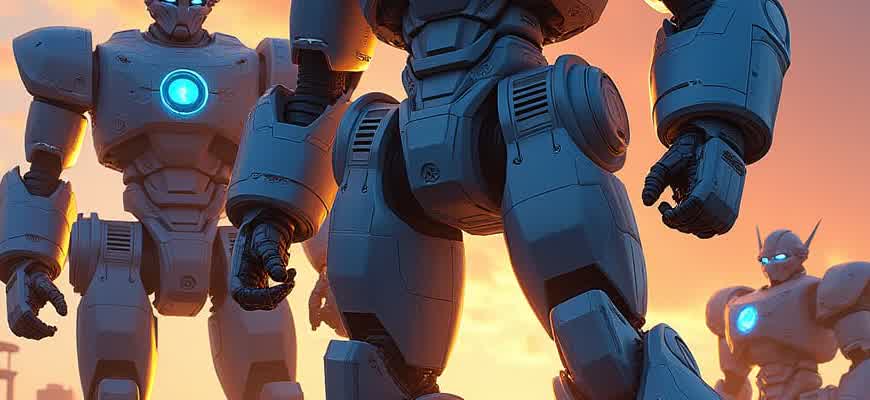
Running targeted ads on Facebook is an essential strategy for businesses looking to reach the right audience with precision. By leveraging Facebook’s advanced targeting options, you can create ads that speak directly to individuals most likely to engage with your brand. Here’s how to get started:
1. Set Clear Campaign Objectives
- Identify the goal of your campaign, whether it’s driving website traffic, increasing sales, or generating leads.
- Choose a specific Facebook ad objective that aligns with your business goals, such as "Lead Generation" or "Conversions".
2. Define Your Target Audience
Facebook allows you to create highly customized audience profiles. Start by specifying:
- Demographics: Age, gender, location, and language.
- Interests: Hobbies, activities, and personal preferences.
- Behavior: Purchase habits, device usage, and other activities on Facebook.
It’s crucial to combine multiple factors, such as interests and behaviors, for a more refined and effective targeting approach.
3. Create Compelling Ad Content
Make sure your ad visuals and copy are tailored to the audience you’ve defined. Using engaging imagery or videos and a clear call to action can significantly improve your ad performance.
| Ad Element | Best Practices |
|---|---|
| Headline | Keep it short, clear, and focused on the value proposition. |
| Description | Provide context, highlight benefits, and include a strong call to action. |
| Visuals | Use high-quality images or videos relevant to your target audience. |
Defining Your Audience with Facebook Audience Insights
Understanding your target audience is the first step in creating effective ads on Facebook. The platform provides a powerful tool called Audience Insights, which allows you to analyze detailed information about your potential customers. This information helps in building a focused advertising strategy that resonates with the right people. Using Audience Insights, you can identify key demographics, interests, and behaviors that define your audience.
With this data, you can adjust your targeting parameters to ensure your ads reach individuals who are most likely to engage with your brand. Facebook provides several ways to narrow down your audience, making it easier to tailor your campaigns and improve their performance.
Steps to Define Your Audience
To get the most out of Facebook Audience Insights, follow these key steps:
- Select Your Audience: Choose whether you want to analyze data from people connected to your page, or use a broader demographic.
- Refine Demographic Filters: Filter by location, age, gender, education, and job title.
- Explore Interests: Look at interests such as hobbies, media preferences, or lifestyle choices.
- Analyze Behavior: Understand user activity, including purchase behaviors, device usage, and online interactions.
“Audience Insights is not just a tool, it’s a gateway to understanding your potential customers at a granular level. Use it to create campaigns that truly connect.”
Key Data Points to Focus On
| Category | Description |
|---|---|
| Demographics | Age, gender, location, and occupation of your target audience. |
| Interests | Categories like hobbies, sports, entertainment, and lifestyle choices that your audience enjoys. |
| Behaviors | User habits, including online shopping, travel preferences, and device usage. |
By using these insights, you can create hyper-targeted ads that speak directly to your audience's needs and preferences. Tailoring your ads based on these elements can lead to better engagement and higher conversion rates.
Building Custom Audiences Using CRM and Website Activity Data
Custom audiences are crucial for running highly effective Facebook ads. By leveraging your customer data from CRM systems and website visitor activity, you can craft precise segments that are more likely to convert. This approach ensures your ads reach the right people at the right time, based on their interactions with your business.
Integrating CRM data and website traffic offers a powerful way to reach both existing customers and potential leads. Facebook allows you to create these tailored groups for improved targeting, using two main sources: the contacts in your CRM and the people who engage with your website.
Using CRM Data to Create Custom Audiences
Start by uploading your CRM data to Facebook to create audiences based on existing customer information such as email addresses or phone numbers. This data helps target individuals who have already interacted with your brand and are familiar with your offerings.
Important Tip: Ensure that your data is clean and up-to-date before uploading to maximize accuracy in audience creation.
- Upload your contact list directly from your CRM to Facebook.
- Segment your customers based on previous purchases, engagement history, or demographic details.
- Target specific actions, such as repeat buyers or high-value customers.
Targeting Website Visitors
Another powerful way to refine your ad targeting is by using website traffic. Facebook allows you to create audiences based on visitors' behavior on your website, such as pages viewed or specific actions taken (e.g., added to cart but didn’t purchase).
Key Insight: Retargeting website visitors can significantly improve conversion rates, especially if you focus on those who showed strong intent but did not complete a transaction.
- Install the Facebook Pixel on your website to track visitor actions.
- Create audiences based on specific behaviors like page views, content downloads, or cart abandonment.
- Use these audiences to retarget users with personalized ads.
Combining CRM Data and Website Traffic
By combining these two data sources, you can create even more refined audiences. For example, you can target customers who have made a purchase in the past and are now browsing similar products on your website, or you can retarget website visitors who haven’t yet completed a desired action with offers based on their past CRM interactions.
| Audience Type | Data Source | Example Use Case |
|---|---|---|
| Existing Customers | CRM Data | Target users with new offers or product updates. |
| Website Visitors | Website Traffic | Retarget users who visited a specific page but didn't convert. |
| Both | CRM Data + Website Traffic | Target users who purchased before and are browsing similar products. |
Setting Up Conversion Tracking with Facebook Pixel
Facebook Pixel allows you to track actions on your website, measure conversion rates, and gather valuable insights for your ad campaigns. It enables precise targeting, retargeting, and optimization of ads based on how users interact with your site.
In this section, we will walk you through the process of setting up Facebook Pixel for effective conversion tracking. This step is essential to understand your audience's behavior and improve your ad performance.
Steps to Set Up Facebook Pixel
- Create a Facebook Pixel
- Go to your Facebook Events Manager.
- Click on the “Pixels” tab, then select “Create a Pixel”.
- Name your Pixel and click "Create". - Install Pixel Code on Your Website
- Copy the Pixel code provided by Facebook.
- Paste it into the header section of your website’s code (between<head>tags). - Test Pixel Installation
- Use Facebook’s Pixel Helper Chrome extension to verify that the Pixel is working correctly.
Tip: Make sure to install Pixel on all key pages where conversions occur, like the checkout page or contact form submission page.
Event Tracking for Specific Actions
To track specific user actions, you can set up additional event codes within the Pixel.
- Page View: Tracks when a user views a page on your site.
- Purchase: Tracks when a user completes a purchase.
- Lead: Tracks when a user submits a form.
| Event | Description | Example |
|---|---|---|
| Page View | Tracks when a page is viewed on your website. | Home page visit |
| Purchase | Tracks completed transactions on your website. | Successfully purchased a product |
| Lead | Tracks when a user submits a lead form. | Signed up for a newsletter |
Choose The Right Ad Format For Your Campaign Goal
When planning a targeted ad campaign on Facebook, selecting the most appropriate ad format is crucial for achieving specific objectives. Different formats cater to varying goals, whether it’s driving conversions, raising brand awareness, or increasing engagement. Each format offers unique features, so understanding which one aligns with your campaign goals will help maximize results and ensure the efficiency of your budget.
The key to a successful Facebook ad campaign lies in aligning the ad format with the desired outcome. Below is a breakdown of the most commonly used formats and the goals they are best suited for:
Common Ad Formats and Their Goals
- Image Ads – Ideal for brand awareness and engagement. A simple, single image with a clear call-to-action can attract attention and drive users to take the next step.
- Video Ads – Best for showcasing products or services in action. Perfect for conveying your brand's message or demonstrating how a product works.
- Carousel Ads – Effective for displaying multiple products or highlighting different features. Great for eCommerce and lead generation campaigns.
- Collection Ads – Ideal for mobile-first shopping experiences. Allows users to browse and purchase directly within the ad, boosting conversions.
- Lead Ads – A format designed specifically for lead generation, making it easy for users to submit contact information directly through the ad.
Important: Always consider your target audience's behavior. For example, younger users might engage better with interactive formats like video or carousel ads, while older demographics may prefer straightforward image or text-based ads.
Table of Ad Formats and Suitable Goals
| Ad Format | Best Suited For |
|---|---|
| Image Ads | Brand Awareness, Engagement |
| Video Ads | Product Demonstrations, Storytelling |
| Carousel Ads | Product Showcase, Lead Generation |
| Collection Ads | Mobile Shopping, Conversions |
| Lead Ads | Lead Generation |
Key Tip: The right ad format can make a significant impact on your results. Tailor your format choice based on the action you want users to take and ensure it aligns with your overall strategy.
Refining Your Budget and Bidding Strategy Based on Goals
Setting an appropriate budget and selecting the right bidding method are crucial elements when running Facebook ads. These decisions should align with your campaign objectives to maximize the return on your investment. Whether you aim for brand awareness, lead generation, or conversions, your financial allocation and bidding approach will differ significantly depending on the results you want to achieve. Proper adjustments in both budget and bids can directly impact the performance of your ads.
Understanding how to optimize your spending can make a significant difference in reaching your marketing goals. Facebook provides multiple budget types, bidding strategies, and control over delivery, which allows advertisers to fine-tune their approach. By tailoring these settings to your specific objectives, you can ensure that your ads are more efficient and cost-effective.
Budget Allocation Based on Campaign Goals
- Awareness Campaigns - Focus on daily or lifetime budgets to ensure consistent ad delivery over time. These campaigns typically require a broader reach and are less dependent on specific actions.
- Consideration Campaigns - Budgeting for traffic or engagement campaigns should prioritize a flexible approach, allowing for changes as performance data comes in.
- Conversion Campaigns - Allocate a larger budget, as these campaigns often target a more specific audience with clear actions in mind (e.g., purchases or sign-ups).
Choosing the Right Bidding Strategy
- Cost-per-Click (CPC) - Best suited for campaigns focused on driving traffic. You pay only when a user clicks on your ad, making it ideal for websites or landing pages.
- Cost-per-Thousand Impressions (CPM) - Useful for campaigns with broader reach and awareness goals. This method ensures your ad is seen by a large number of people.
- Cost-per-Action (CPA) - Perfect for lead generation or conversion-based campaigns. You set a target cost for each conversion, and Facebook will optimize for this action.
Important Considerations
Always adjust your bid according to your campaign's performance data. If you notice that one bidding strategy yields better results, consider increasing the budget in that direction while scaling back on less effective strategies.
Budget and Bidding Overview
| Campaign Goal | Recommended Budget Strategy | Bidding Method |
|---|---|---|
| Brand Awareness | Lifetime budget for continuous exposure | CPM |
| Lead Generation | Daily budget with focus on data analysis | CPA |
| Conversions | Increased budget for targeted conversions | CPC or CPA |
Design Ads That Capture Attention And Drive Engagement
Creating Facebook ads that stand out in users' feeds requires a combination of strategic visual elements and compelling messaging. The competition for attention is fierce, so it is essential to design ads that immediately grab the viewer's eye. In this context, the role of design is not just to attract attention but also to keep it long enough to drive meaningful engagement. Whether it’s through vivid imagery, clear messaging, or interactive elements, your ad must offer something that makes users want to stop scrolling and engage.
Effective ads are more than just eye-catching; they must also connect with your audience on an emotional level. Understanding the preferences, pain points, and desires of your target audience is crucial in crafting an ad that resonates. The goal is to make the user feel like the ad speaks directly to their needs, prompting them to take action, whether that’s clicking on a link, liking the post, or sharing it with others.
Key Elements to Make Your Ads Stand Out
- Bold Visuals - Use high-quality images or videos that draw attention right away. Consider using contrasting colors or unique compositions that make your ad pop.
- Clear, Concise Text - Avoid clutter. Keep your message short and to the point. The headline should instantly convey the main benefit of your product or service.
- Call-to-Action (CTA) - A compelling CTA encourages immediate interaction. Phrases like "Shop Now" or "Learn More" are direct and actionable.
- Mobile Optimization - Since most users access Facebook via mobile devices, ensure your ads are optimized for smaller screens and load quickly.
Examples of Effective Ad Formats
- Carousel Ads - These ads allow you to showcase multiple images or videos in one ad. Each card can have its own link, which is great for promoting a range of products or services.
- Video Ads - Videos are engaging and allow for more storytelling. Use short, attention-grabbing videos that showcase your product in use or tell a story.
- Dynamic Product Ads - Perfect for e-commerce, these ads dynamically display products based on the user's previous interactions with your website or app.
Remember, the best ads not only capture attention but also inspire action. Think beyond the visuals–focus on delivering value and solving problems for your audience.
Best Practices for Ad Design
| Design Element | Why It Matters |
|---|---|
| Image/Video Quality | High-quality visuals build trust and make your ad more likely to be shared. |
| Clear Value Proposition | Explain why your product or service benefits the user in a direct and easy-to-understand way. |
| Consistency | Ensure the ad design aligns with your brand’s voice, colors, and overall style for a unified experience. |
Test Your Ads With A/B Experiments For Optimized Results
Running effective ads on Facebook requires constant testing and tweaking to achieve optimal performance. One of the most effective ways to improve your ad campaigns is by conducting A/B tests. This approach allows you to compare different versions of your ads and see which one performs better with your target audience. By analyzing the results, you can refine your approach and ensure that your ads are as effective as possible.
A/B experiments are a key strategy for identifying the most successful elements of your campaigns. This process involves testing different variables such as ad copy, images, calls to action, and audience targeting. Once you identify what works, you can scale your successful ads and discard the underperforming ones. Here’s how you can structure your A/B testing to get the most out of your campaigns.
Key Areas to Test
- Ad Copy: Test different versions of your headlines, body text, and value propositions.
- Visuals: Experiment with various images, videos, and design elements.
- Call to Action (CTA): Try different CTAs like "Shop Now," "Learn More," or "Sign Up."
- Target Audience: Narrow down your audience by location, demographics, and interests.
Steps to Conduct an A/B Test
- Set clear objectives: Define what you want to achieve, whether it’s higher CTR, more conversions, or increased brand awareness.
- Create variations: Develop different versions of your ads with one element changed at a time.
- Test your variations: Run your ads simultaneously and ensure that the only difference between them is the one variable you’re testing.
- Measure results: Monitor the performance of each variation and determine which one delivers the best results.
Testing your ads through A/B experiments is essential for uncovering what resonates best with your audience. Consistently testing and optimizing ensures that your Facebook ad campaigns remain relevant and effective over time.
Example of a Simple A/B Test
| Variation | Ad Copy | CTR | Conversions |
|---|---|---|---|
| Version A | "Exclusive Offer for First-Time Shoppers" | 3.5% | 50 |
| Version B | "Shop Now and Save Big" | 4.0% | 75 |
Monitor And Adjust Your Campaigns For Continuous Improvement
After launching your ad campaigns on Facebook, it’s crucial to regularly track their performance to ensure you are achieving your desired outcomes. Monitoring key metrics such as click-through rates (CTR), conversion rates, and engagement levels will give you insights into what is working and what needs adjustment. This allows you to fine-tune your strategy, ensuring that you are continually optimizing your ads for better results.
Effective monitoring involves not only reviewing campaign data but also acting on it. Analyzing the performance trends over time will help you identify patterns and make informed decisions. Be prepared to modify targeting parameters, creative elements, and bidding strategies based on these insights to keep your campaigns efficient and cost-effective.
Key Steps for Optimizing Your Ads
- Track Conversion Metrics: Ensure you are measuring not just clicks but actual conversions, whether they are sales, sign-ups, or leads.
- Analyze Audience Engagement: Review how well your audience is interacting with your ads. High engagement often indicates good targeting.
- Test Creative Variations: Regularly update your ad creatives to test new designs and messaging that resonate more effectively with your audience.
Important Note: Never assume that your campaign is "set and forget." Constant adjustments based on data will lead to greater long-term success.
Actionable Adjustments for Better Results
- Refine Audience Segments: Narrow down or expand your target audience based on past performance to reach the most responsive users.
- Modify Bidding Strategy: Adjust your bid based on the performance of your ads, either by increasing bids for high-performing ads or decreasing them for underperforming ones.
- Optimize Ad Placement: Test different placements (e.g., Facebook Feed, Instagram Stories) to see which delivers the best results for your goals.
Campaign Performance Metrics Overview
| Metric | Description | Actionable Insight |
|---|---|---|
| CTR (Click-Through Rate) | Measures how often people click on your ad after seeing it. | Low CTR may indicate a need to adjust your creative or targeting. |
| Conversion Rate | The percentage of people who take the desired action after clicking on the ad. | Low conversion rates may suggest that your landing page or offer needs to be optimized. |
| Engagement Rate | The level of interaction (likes, shares, comments) your ad receives. | Low engagement could mean that your content isn't compelling enough for your target audience. |