How To Run Facebook Ads For Service Business
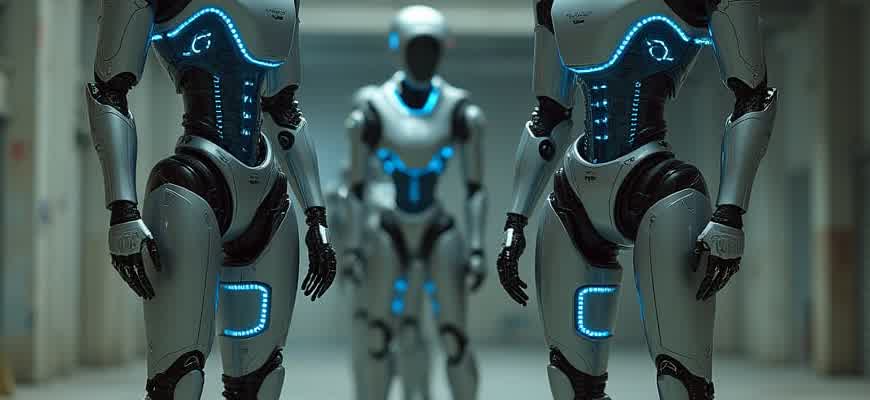
Facebook Ads can be a powerful tool to promote your service-based business. To get the most out of your campaigns, it is crucial to target the right audience, craft compelling ad creatives, and continuously optimize performance. Follow these essential steps to ensure your Facebook Ads lead to conversions.
1. Define Your Target Audience
- Utilize Facebook's robust targeting options, including location, age, interests, and behaviors.
- Refine your audience by using Custom Audiences to reach people who have already interacted with your business.
- Test different audience segments to discover which groups convert best.
2. Create Engaging Ad Creatives
- Focus on clear, high-quality images or videos that highlight the benefits of your service.
- Include a strong call-to-action (CTA) that prompts users to take immediate action.
- Consider using testimonials or reviews to build trust with potential customers.
Tip: Ensure your ad copy is concise and directly addresses the needs or pain points of your target audience.
3. Measure and Optimize Ad Performance
| Metric | Purpose |
|---|---|
| CTR (Click-Through Rate) | Indicates the effectiveness of your ad in grabbing attention and encouraging clicks. |
| CPC (Cost Per Click) | Measures the cost-effectiveness of your ad's ability to drive traffic. |
| Conversion Rate | Shows how well your ad leads to actual conversions, such as sign-ups or purchases. |
Defining Your Service Business Goals Before Launching Ads
Before diving into Facebook advertising, it's essential to establish clear and measurable goals for your service business. Understanding what you aim to achieve will guide your ad strategy, targeting, and budget allocation. Without a clear direction, it’s easy to waste resources on ineffective campaigns. Setting goals enables you to track performance and adjust your strategy based on real data.
Successful campaigns start with defining whether your focus is to build brand awareness, generate leads, or drive conversions. The clarity you have about your business objectives will determine the type of ads to create and how to measure their success.
Types of Business Goals to Set
- Brand Awareness: Increase recognition of your business and services among a specific audience.
- Lead Generation: Capture potential client information through forms or sign-ups.
- Sales and Conversions: Drive direct actions, such as bookings, purchases, or appointments.
- Customer Retention: Engage existing clients to encourage repeat business or referrals.
Remember, each goal requires a different approach in terms of ad creative, targeting, and budget. Make sure your goals are specific, measurable, and aligned with your overall business strategy.
Steps for Goal Definition
- Identify your target audience: Who do you want to reach with your ads?
- Define measurable outcomes: Set specific metrics like number of leads, sales, or clicks.
- Allocate your budget: Determine how much you are willing to invest in reaching your goals.
- Set a timeline: Decide the duration of your campaigns and the milestones you want to achieve.
Measuring Success
To evaluate the effectiveness of your Facebook ads, it’s crucial to set up tracking mechanisms. Consider using tools like Facebook Pixel to monitor actions on your website and integrate analytics tools for deeper insights into customer behavior.
| Goal | Key Metrics | Actionable Insights |
|---|---|---|
| Brand Awareness | Impressions, Reach | Increase ad frequency, refine audience targeting |
| Lead Generation | Form Submissions, Sign-Ups | Optimize lead form, improve call-to-action |
| Sales & Conversions | Purchases, Appointment Bookings | Refine ad copy, adjust bidding strategies |
Identifying Your Target Audience for Facebook Ads
To run effective Facebook ads for a service-based business, identifying your ideal audience is crucial. Without a clear understanding of who your potential clients are, your ad campaign may fail to reach the right people, wasting both time and money. This process begins with knowing the characteristics of your ideal customer–whether it’s based on demographics, interests, behaviors, or even location.
Defining your target audience is not just about guessing who might be interested in your services. It involves using data to create a detailed customer profile, helping you optimize your ads for better performance and higher conversion rates. The more specific you can be, the more effective your campaigns will become.
Steps to Define Your Target Audience
- Demographics: Age, gender, income, education level, marital status.
- Geographics: Location, language, and proximity to your business.
- Interests: Hobbies, entertainment preferences, and lifestyle choices relevant to your service.
- Behavioral Data: Online shopping habits, frequency of service usage, brand interactions.
Creating Customer Personas
One of the best ways to identify your target audience is by building detailed customer personas. These personas are semi-fictional representations of your ideal clients based on real data and some assumptions. Here’s a basic outline:
- Name & Demographics: Give your persona a name, age, gender, and other important details.
- Goals & Challenges: What are their main pain points and what are they hoping to achieve?
- Interests & Behaviors: What do they like doing in their spare time? What online platforms do they use?
- Buying Motivation: Why would they choose your service over others?
Focusing on highly specific segments allows you to create personalized, targeted ads that resonate more with potential clients, driving better results and ROI.
Using Facebook’s Audience Insights Tool
Facebook’s Audience Insights tool can help you find more details about your potential customers. Here’s how to use it:
| Category | What You Can Learn |
|---|---|
| Demographics | Age, gender, education, job titles |
| Page Likes | What other brands or pages your audience is following |
| Location | Where your audience lives or works |
| Activity | How often your audience engages with content on Facebook |
Choosing the Right Facebook Ad Format for Service Promotion
When running Facebook ads for a service-oriented business, choosing the most effective ad format is crucial to achieving the desired results. Different ad formats offer varying ways to engage your target audience, and understanding which one aligns best with your service offerings can significantly improve performance. Service businesses often require ads that are informative, demonstrate value, and compel potential customers to take action, whether it’s booking a service or learning more about the brand.
With Facebook's diverse advertising options, selecting the appropriate format depends on your goals, the type of service you provide, and how you wish to communicate with potential clients. Below are key ad formats commonly used for service businesses, along with their features and advantages.
Popular Facebook Ad Formats for Service Businesses
- Image Ads: Simple and effective, these ads allow you to highlight a service using a compelling image. Ideal for businesses that want to make a strong visual impact.
- Video Ads: Best for showcasing service demonstrations, customer testimonials, or detailed explainer videos. Engaging and shareable, they provide a deeper connection with your audience.
- Carousel Ads: A series of images or videos in a single ad, perfect for showcasing multiple services or aspects of a single service offering.
- Lead Ads: These ads are tailored for businesses focused on collecting contact information directly from interested users. Ideal for service businesses offering free consultations, quotes, or bookings.
Why Choose Specific Formats?
Choosing the right format depends on what action you want your audience to take. If you want to build awareness or provide a quick overview of your service, an image or carousel ad may work best. However, if you're looking to drive conversions, lead ads or video ads with strong calls-to-action can be more effective.
Comparison of Formats
| Ad Format | Best Use Case | Advantages |
|---|---|---|
| Image Ads | Quick service introduction or promotional offer | Simple, quick, easy to create |
| Video Ads | Service demonstration or customer stories | Engaging, builds trust and emotional connection |
| Carousel Ads | Showcasing multiple services or benefits | Interactive, gives users control over content |
| Lead Ads | Collecting customer inquiries or booking appointments | Direct lead generation, easy for users to submit info |
Creating Effective Ad Copy for Service-Oriented Businesses
When crafting ad copy for service businesses, the goal is to resonate with your target audience by clearly communicating the value of the service and how it addresses their specific needs. Unlike product-based ads, service ads must focus on benefits, outcomes, and emotional appeals that motivate action. A well-written ad can significantly boost engagement and conversions if it speaks directly to the challenges and desires of potential clients.
The key to success lies in a clear, concise, and compelling message that differentiates your business from competitors. Service-based offers often involve trust-building, so highlighting reliability, expertise, and customer satisfaction is essential. Below are some strategies and tips to write ads that capture attention and drive results.
Effective Ad Copy Strategies
- Highlight the Problem and Solution: Address the pain points your target audience is experiencing and explain how your service can solve those problems. This creates immediate relevance.
- Use Clear Calls to Action (CTA): Guide the potential customer on what to do next, whether it’s scheduling a consultation or calling for more information.
- Include Social Proof: Mention testimonials, reviews, or case studies that demonstrate the effectiveness of your service and build trust.
- Focus on Urgency: Create a sense of urgency with time-limited offers, limited availability, or special discounts to encourage immediate action.
Key Elements of Service-Based Ad Copy
| Element | Description |
|---|---|
| Headline | Make it attention-grabbing, highlighting the main benefit or problem your service solves. |
| Value Proposition | Clearly state how your service benefits the customer, focusing on unique features. |
| Customer Testimonials | Include short quotes from satisfied clients that reinforce trust and effectiveness. |
| Call to Action (CTA) | Encourage immediate action by using clear, direct language such as “Get a Free Quote” or “Book Now”. |
"A great service ad doesn’t just sell a solution, it creates an emotional connection with the audience and shows them why they should act now."
Optimizing Facebook Ad Budget and Bidding Strategies
Running successful Facebook Ads for a service business involves not only creating compelling ad content but also optimizing your budget and bidding strategies. Managing your ad spend efficiently can significantly improve your campaign's ROI. To maximize the impact of your budget, it's essential to understand how Facebook's algorithm works and how to leverage it to reach the right audience while controlling costs.
When setting your budget, consider both your long-term goals and your available resources. A well-optimized budget ensures that you allocate funds where they will perform the best. Additionally, adjusting your bidding strategies can help you achieve better results by targeting the most profitable audience segments with the right approach.
Key Budgeting Tips
- Start with a Clear Objective: Define whether you want to optimize for leads, website visits, or brand awareness. This will influence how much you should spend.
- Test with Small Budgets: Begin by testing different audiences and ad creatives with small amounts of money to gather data on what works best.
- Use Campaign Budget Optimization: Enable this feature to let Facebook distribute your budget across ad sets based on performance.
- Monitor Daily and Lifetime Budgets: Daily budgets provide better control over daily spend, while lifetime budgets can help Facebook optimize across the entire campaign period.
Bidding Strategies to Consider
- Lowest Cost Bidding: Facebook automatically tries to get the most results for your budget, making it ideal for maximizing results at a fixed cost.
- Cost Cap Bidding: Set a maximum cost per conversion. This strategy helps ensure you don’t overspend while trying to generate leads or sales.
- Bid Cap Bidding: Control the maximum bid for each auction, which gives you more control over the price you pay for your ad placements.
For service-based businesses, focusing on cost per lead or cost per acquisition can help keep the budget aligned with actual business goals.
Tracking Performance
Understanding your ad performance through Facebook's Ads Manager is crucial. Use metrics like cost per click (CPC), cost per thousand impressions (CPM), and return on ad spend (ROAS) to evaluate how effectively your budget is being utilized. By regularly reviewing these metrics, you can fine-tune both your budget allocation and bidding strategies for even better results.
Setting Up Tracking and Conversion Pixels for Service Ads
To effectively measure the performance of your service-oriented ads, setting up proper tracking and conversion pixels is crucial. These tools allow you to collect data on how users interact with your website after seeing your Facebook ad, helping you refine your campaigns for better results. By capturing essential actions, such as form submissions or bookings, you gain insights into the return on investment (ROI) for your advertising efforts.
Tracking pixels also allow you to retarget users who interacted with your ad but did not convert, improving the likelihood of conversions. Additionally, setting up conversion events enables Facebook’s algorithm to optimize your ads to reach users more likely to complete the desired action, such as scheduling a consultation or purchasing a service.
Steps to Set Up Tracking and Conversion Pixels
- Create a Facebook Pixel: In Facebook Ads Manager, navigate to the 'Events Manager' section. Click 'Pixels' and create a new pixel by following the prompts.
- Install the Pixel on Your Website: After creating your pixel, you'll receive a code snippet. Add this code to your website's header, either manually or using a tag manager like Google Tag Manager.
- Set Up Conversion Events: Identify key actions you want to track, such as form submissions, calls, or purchases. Configure these events in Events Manager for Facebook to track.
- Verify the Pixel is Working: Use Facebook's Pixel Helper browser extension to ensure the pixel is firing correctly on the relevant pages.
Important: Always check if your pixel is set up correctly before launching your campaign. Missing pixels or incorrect event setup can result in inaccurate data collection and ineffective ad optimization.
Common Conversion Events to Track
| Event | Description |
|---|---|
| Page View | Tracks when a user views a page on your website. |
| Lead | Tracks when a user submits a form or expresses interest in your service. |
| Booking | Tracks when a user books a service or schedules an appointment. |
| Purchase | Tracks when a user completes a payment or buys a service. |
Analyzing Performance: Key Metrics for Service Ads Success
When running Facebook ads for a service-based business, it is crucial to measure how well your campaigns are performing. This allows you to optimize your efforts and achieve the best possible results. Monitoring key performance indicators (KPIs) provides valuable insights into the effectiveness of your ad strategy and helps you identify areas for improvement.
To evaluate the success of your ads, you must focus on the metrics that directly influence your goals, such as lead generation, conversions, and return on investment. These KPIs will allow you to adjust your targeting, messaging, and budget allocation accordingly.
Important Metrics to Track
- Click-Through Rate (CTR): This metric shows how effective your ad copy and visuals are in encouraging users to take action. A high CTR suggests that your ad resonates well with your audience.
- Conversion Rate: The percentage of users who take the desired action after clicking on your ad, such as filling out a form or scheduling a service.
- Cost Per Lead (CPL): The cost of acquiring a lead through your ads. This metric helps you gauge the efficiency of your ad spend in generating new business opportunities.
- Return on Ad Spend (ROAS): This is a measure of the revenue generated for every dollar spent on ads. It is crucial for understanding the profitability of your campaign.
- Impressions: The total number of times your ad is shown to users. While not directly tied to conversions, this metric helps you gauge the reach of your campaign.
How to Interpret the Data
Monitoring these metrics in combination allows you to assess not only the performance of your ads but also the relevance of your service to your target audience. For example, if your CTR is high but your conversion rate is low, it could indicate that your landing page or offer needs optimization.
To get a better understanding of how your ads are performing, it’s helpful to break down the data into different segments. Consider tracking performance based on factors such as location, demographics, and device usage. This will allow you to refine your targeting and improve your ad performance.
| Metric | Importance |
|---|---|
| Click-Through Rate (CTR) | Helps determine the effectiveness of your ad in engaging users |
| Conversion Rate | Indicates how well your ad is driving actual business outcomes |
| Cost Per Lead (CPL) | Measures the cost-efficiency of your lead generation |
| Return on Ad Spend (ROAS) | Shows the profitability of your ads |
| Impressions | Helps gauge the reach and exposure of your ads |
Scaling Facebook Ads for Growing Your Service Business
Once you’ve successfully launched Facebook Ads for your service business, scaling is the next logical step to increase your reach and maximize conversions. Scaling allows you to expand your campaigns by reaching a broader audience and optimizing your budget allocation for better performance. However, scaling needs to be done strategically to ensure you're not wasting resources and are targeting the right potential customers effectively.
Here are key strategies for scaling your Facebook Ads while maintaining profitability and performance:
1. Expand Your Audience
As your business grows, it's essential to broaden your target audience. Start by utilizing Facebook's Lookalike Audiences to find new users who share similar characteristics with your current customers. You can also increase the geographic targeting to cover more regions or test different demographics to capture untapped markets.
- Use Lookalike Audiences based on high-value customers.
- Broaden geographic reach to test new markets.
- Segment audience based on user behavior and engagement.
2. Increase Budget Gradually
When scaling, avoid drastic budget increases, as it can negatively affect the performance of your campaigns. Gradually increasing your budget by 10-20% allows Facebook's algorithm to adapt without losing the efficiency you've achieved at lower spending levels.
- Increase budget incrementally by 10-20% every few days.
- Monitor campaign performance to ensure scalability doesn't lead to a drop in ROI.
- Pause underperforming ads before increasing spend on successful ones.
3. Optimize Ads for Higher Conversions
As your budget increases, it's crucial to focus on optimizing ad creatives, copy, and calls-to-action to keep the conversion rate high. Test multiple variations of your ads to identify which ones resonate best with your growing audience.
Keep refining your ad copy and visuals based on what drives the most conversions. Don’t just scale the budget – scale the effectiveness of the ad itself.
4. Monitor and Analyze Performance
Regularly analyze the performance of your campaigns to ensure your scaling efforts are yielding positive results. Use Facebook’s Ads Manager to track key metrics such as Cost Per Acquisition (CPA), Return on Ad Spend (ROAS), and conversion rates to make data-driven decisions.
| Metric | Importance |
|---|---|
| Cost Per Acquisition (CPA) | Helps determine the profitability of your ads |
| Return on Ad Spend (ROAS) | Measures the effectiveness of your ad spend |
| Conversion Rate | Indicates how well your ads are driving actions from users |