Facebook Ad Creative Hub
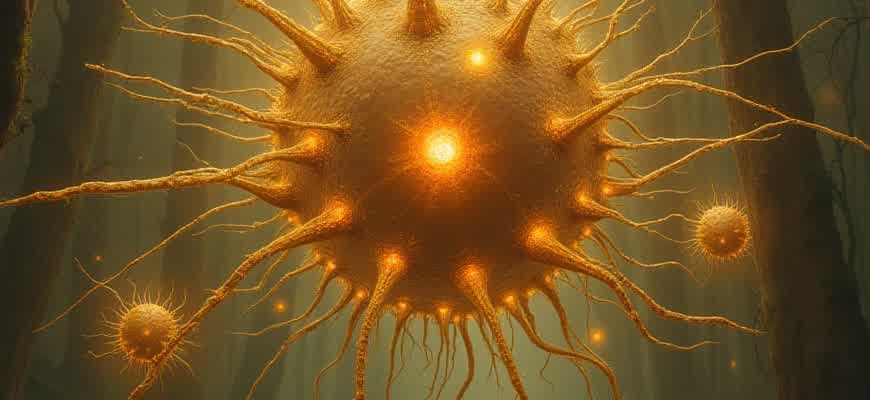
Facebook's Ad Creative Hub serves as a centralized platform for creating and testing advertisements, streamlining the process for marketers and advertisers. It offers a comprehensive set of tools designed to optimize ad creativity and performance. Through this platform, users can easily generate, manage, and collaborate on various ad formats. Below are some key features:
- Ad creation templates
- Creative testing and feedback mechanisms
- Ad format previews for different devices
- Collaboration features for team projects
Here’s a breakdown of how the Ad Creative Hub improves the advertising workflow:
- Design Flexibility: Users can quickly create ads using multiple templates or custom options tailored to their campaigns.
- Performance Insights: Testing tools allow for in-depth analysis of how different ad creatives perform across varied audiences.
- Team Collaboration: With integrated tools for sharing and providing feedback, teams can work together seamlessly on ad designs.
"By providing real-time performance metrics, Facebook’s Ad Creative Hub empowers marketers to iterate on their ads quickly, ensuring they achieve maximum engagement."
To further understand how each feature can benefit a campaign, consider the following comparison table:
| Feature | Description | Benefit |
|---|---|---|
| Ad Templates | Pre-designed layouts for easy ad creation. | Speeds up the process while maintaining creativity. |
| Creative Testing | Test different variations of ads to identify the best performers. | Helps optimize ad performance based on data. |
| Team Collaboration | Features for feedback and shared access to projects. | Ensures better teamwork and faster iteration cycles. |
How to Design Effective Facebook Ads Using Customizable Templates
Facebook offers powerful tools for creating targeted ad campaigns, and customizable templates are one of the most efficient ways to design these ads. These templates allow advertisers to tailor their visuals, messaging, and formats to meet the specific needs of their audience, ensuring higher engagement rates and better conversion potential. By leveraging Facebook's Ad Creative Hub, marketers can easily test different creative elements and optimize their campaigns for success.
Creating targeted Facebook ads with these templates involves understanding your audience and customizing your ad designs to resonate with them. Here’s a step-by-step guide on how to use these templates effectively to reach your target demographic.
Steps to Create Targeted Ads Using Templates
- Identify Your Audience: The first step is always to define the audience you want to target. Facebook offers detailed targeting options such as demographics, interests, and behaviors to refine your audience.
- Choose the Right Template: Select a template that suits your campaign objectives, whether it’s a product launch, event promotion, or brand awareness.
- Customize Visuals and Copy: Modify the text, images, and call-to-action (CTA) buttons to align with the needs and preferences of your audience. Ensure the message is clear and compelling.
- Optimize for Different Placements: Facebook templates automatically adjust for multiple placements (Feed, Stories, Marketplace, etc.), but make sure to review the design for each specific placement.
- Test Variations: Experiment with different versions of your ad, such as different headlines, images, or CTAs, to see which resonates best with your target group.
Tips for Better Engagement and Conversion
- Use Clear and Actionable CTAs: A well-crafted call-to-action can significantly boost conversion rates. Make sure your CTA stands out and motivates users to act immediately.
- Test and Iterate: Regularly monitor your ad performance and tweak your creatives based on the results. A/B testing is crucial to understand what works best.
- Leverage User-Generated Content: Incorporating customer reviews or testimonials in your ad templates can increase credibility and engagement.
"Customizable templates are a game changer for marketers. They provide flexibility while saving time, enabling you to focus on refining the core message rather than starting from scratch each time."
Ad Format Options for Custom Templates
| Ad Type | Best For | Features |
|---|---|---|
| Single Image | Simple and direct messaging | Quick setup, ideal for promotions or announcements |
| Carousel | Showcasing multiple products or features | Interactive format with swipeable images |
| Video | Storytelling or product demos | Engaging format with high potential for engagement |
Integrating Visual Assets for Maximum Engagement in Facebook Ads
Visual content plays a critical role in Facebook ad performance. By strategically combining images, videos, and graphics, advertisers can create highly engaging campaigns that resonate with their target audience. It’s essential to understand how to select and incorporate visual elements effectively to maximize ad impact.
Optimizing visual assets involves aligning the creative with the ad’s messaging, ensuring that each element enhances the overall narrative. Whether it’s the use of vibrant colors or dynamic motion, the goal is to attract attention quickly while maintaining a clear connection to the ad’s objectives.
Key Considerations for Integrating Visuals
- Relevance: The visuals should directly reflect the product or service, ensuring that viewers immediately understand the ad’s purpose.
- Brand Consistency: All visual assets must align with the brand’s identity in terms of color scheme, tone, and overall style.
- Emotion Elicitation: Use images that trigger emotions, as emotional responses are more likely to encourage interaction with the ad.
Tips for Enhancing Engagement
- Use High-Quality Images and Videos: Ensure all assets are of the highest quality to maintain a professional appearance.
- Leverage Interactive Elements: Incorporate dynamic visuals like slideshows or carousels to encourage viewers to engage further with the content.
- Optimize for Mobile: Since most Facebook users access the platform via mobile devices, it’s crucial that the visuals are optimized for smaller screens.
Remember, visuals should not just be eye-catching; they must also drive the user towards the desired action, whether it’s making a purchase, signing up for a newsletter, or simply learning more about the product.
Visual Asset Breakdown
| Asset Type | Best Use Case | Recommended Format |
|---|---|---|
| Images | Quick impact, emotional appeal | JPG, PNG |
| Videos | Product demonstrations, storytelling | MP4 |
| Carousels | Showcasing multiple products or features | JPEG, PNG |
How AI Tools Can Elevate Your Ad Copywriting in Creative Hub
With the rapid growth of digital advertising, AI-driven tools have become indispensable for enhancing ad creation. In Creative Hub, these tools provide valuable support in crafting compelling ad copy that resonates with the target audience. AI can analyze vast amounts of data to help you identify language patterns, tone, and content preferences, allowing for more personalized and effective messaging. Integrating AI into your copywriting process streamlines content creation, providing insights that would otherwise take extensive manual effort to uncover.
Using AI-powered features within Creative Hub allows for a more refined approach to writing engaging ad copy. Whether you are testing multiple variations, adjusting for different audiences, or optimizing your messaging for conversions, these tools can deliver precise recommendations. Let's explore how you can effectively leverage AI to boost the quality of your ad content.
Key Strategies for Utilizing AI in Ad Copywriting
- Data-Driven Insights: AI analyzes past ad performances to suggest language styles and tones that lead to better engagement.
- Instant A/B Testing: AI tools can automatically generate multiple versions of an ad copy and provide feedback on which one is more likely to succeed.
- Keyword Optimization: AI can suggest the best keywords to include in your ad copy, ensuring that your content ranks higher in search results and resonates more with your target audience.
How AI Improves Content Creation in Creative Hub
- Content Personalization: AI analyzes demographic and behavioral data to tailor the messaging based on audience interests.
- Copy Refinement: AI tools highlight overused phrases or areas for improvement, helping to create cleaner, more impactful copy.
- Emotion Analysis: Advanced AI tools detect the emotional tone of the copy, ensuring that your message evokes the right response from your audience.
AI tools in Creative Hub can turn raw ideas into polished, high-converting ad copy by automating tedious tasks and offering valuable feedback. This helps businesses focus on strategy while the AI handles the nuances of language and creativity.
AI-Powered Features and Tools in Creative Hub
| AI Tool | Function |
|---|---|
| Content Generator | Automatically creates ad copy based on specified parameters such as target audience, industry, and campaign goals. |
| Headline Optimizer | Suggests the most effective headlines based on keyword relevance and previous campaign performance. |
| Sentiment Analyzer | Evaluates the emotional tone of the copy and provides suggestions for improvement to enhance engagement. |
Track and Optimize Your Ad Performance with Real-Time Data Insights
Understanding the performance of your Facebook ad campaigns is crucial for ensuring that you are meeting your marketing objectives. By leveraging real-time data, you can immediately assess how your ads are performing, identify areas of improvement, and make adjustments without delay. The ability to track key metrics as they happen allows you to make data-driven decisions and optimize campaigns on the fly, leading to better ROI.
One of the most powerful aspects of Facebook's Ad Creative Hub is its ability to provide insights that can guide optimization efforts. You can monitor ad performance metrics in real time, which helps in determining which creatives are resonating with your audience. By continuously tracking these metrics, you can fine-tune your campaigns to maximize engagement and conversions.
Key Metrics to Monitor
- Click-Through Rate (CTR): Measure the number of clicks relative to impressions, indicating how compelling your ad is.
- Conversion Rate: Track how many users take the desired action, such as purchasing a product or signing up.
- Engagement: Monitor likes, shares, comments, and interactions to gauge audience interest.
- Cost per Acquisition (CPA): Understand how much you are paying for each conversion to ensure your ad spend is efficient.
"Real-time tracking allows you to tweak campaigns as needed, improving results without waiting for campaign reports."
Optimization Strategies
- Adjust targeting: Modify audience parameters based on performance data to reach the most responsive users.
- Refine creative content: Use A/B testing results to identify which ad designs and messages are performing best.
- Allocate budget wisely: Shift budget towards the best-performing ads or audience segments for increased impact.
Real-Time Analytics Overview
| Metric | Description | Actionable Insights |
|---|---|---|
| CTR | Shows how well your ad is driving clicks | Test different CTAs, images, and copy to boost engagement. |
| Conversion Rate | Indicates how many clicks lead to desired actions | Optimize landing pages or adjust offers to improve conversions. |
| Engagement Rate | Measures interaction with your ad | Change creative formats or messaging for more interaction. |
Steps to Align Your Brand Voice Across Multiple Ad Formats
Ensuring a consistent brand voice across various ad formats is essential for maintaining a unified and recognizable identity. Whether your campaign is displayed as a video, image carousel, or slideshow, each format presents unique challenges in delivering the same tone and message. Aligning your brand voice requires careful planning and adaptation of content to suit each format's strengths without losing its core message.
Brand consistency is key in creating a seamless experience for your audience. The challenge lies in optimizing your creative assets to fit different sizes and specifications without compromising the tone, language, or visual style. Below are key steps that can help maintain this alignment across multiple ad formats.
1. Define Your Brand Voice and Key Messaging
- Clarify your tone: Identify the tone you want to use (e.g., professional, friendly, humorous) and apply it consistently.
- Key message: Develop a core message that reflects your brand's mission and ensure it’s clear across all formats.
- Language consistency: Use the same vocabulary and phrasing to maintain a cohesive voice.
2. Adapt Your Content to Fit Each Ad Format
- Visual Elements: Ensure your visual style (color palette, typography, logos) is consistent. Tailor images and videos to match the format's needs while keeping the essence of the brand intact.
- Format-specific messaging: Shorten or expand copy based on the format. For example, concise messages work well in Stories, while more detailed copy is suitable for carousel ads.
- CTA alignment: Maintain a consistent call to action across all formats. Whether it's "Shop Now" or "Learn More," the CTA should resonate with your overall campaign message.
3. Test and Optimize for Performance
It’s crucial to continuously test how your content performs across different ad formats. What works well on one platform may not perform as effectively on another. Use A/B testing to refine messaging, visuals, and calls to action. Evaluate which format yields the highest engagement and adjust your approach accordingly.
"Consistency in your brand's voice across all formats builds trust and strengthens recognition."
Example of Brand Voice Consistency in Different Ad Formats
| Ad Format | Visual Style | Message Adaptation |
|---|---|---|
| Video Ad | Brand colors, professional yet friendly tone | Clear, concise messaging with a call to action at the end |
| Carousel Ad | Images with strong brand elements | Each image has a small part of the larger message with a focus on benefits |
| Story Ad | Minimalistic design, high-impact visuals | Short, attention-grabbing copy, with a direct CTA |
How to Streamline Team Collaboration on Facebook Ad Creatives
Effective collaboration on Facebook ad creatives is essential for achieving the best results. A well-organized process can minimize confusion, boost creativity, and help your team work faster. By using Facebook's Ad Creative Hub, teams can work together seamlessly to develop, test, and refine ad creatives. Understanding the tools available and applying them strategically ensures smooth communication and efficient workflows across all team members.
To collaborate effectively, it is crucial to establish a clear structure for feedback, approvals, and revisions. The following strategies will help your team work together more efficiently while using Facebook Ad Creative Hub.
1. Set Clear Roles and Responsibilities
Define each team member’s role in the ad creative process. Having specific tasks assigned to individuals can reduce ambiguity and streamline decision-making. The following are common roles that should be considered:
- Creative Director: Oversees the overall design, messaging, and tone of the ads.
- Designer: Focuses on creating visual assets that align with the creative direction.
- Copywriter: Writes compelling ad copy and ensures it aligns with the campaign's objectives.
- Project Manager: Ensures timelines are met and coordinates between all team members.
2. Leverage the Facebook Ad Creative Hub Tools
Facebook provides a set of powerful tools within the Ad Creative Hub to help teams work together. These features allow teams to review, edit, and share creatives in real-time.
- Creative Library: Centralizes all ad creatives, making it easy for team members to access and review existing ads.
- Collaborative Feedback: Team members can leave comments directly on ad creatives for quick feedback and revisions.
- Ad Preview: Visualize how your ads will appear across different platforms and devices before finalizing.
3. Manage Feedback and Revisions Effectively
Feedback and revisions are a crucial part of the creative process. Ensure that your team uses a clear, structured approach to handle these stages.
Establish specific deadlines for feedback and revisions to avoid delays. Use tools like the Creative Hub’s comment feature to centralize feedback and keep everything organized in one place.
| Stage | Action | Responsible Party |
|---|---|---|
| Initial Concept | Design and draft first versions of ad creatives | Designer & Copywriter |
| Review | Provide feedback and suggest revisions | Creative Director & Project Manager |
| Final Approval | Approve and finalize the creatives | Creative Director & Project Manager |
By following these practices and using the right tools, teams can collaborate more effectively and deliver high-quality, impactful Facebook ad creatives on time.