How To Get Results With Facebook Ads
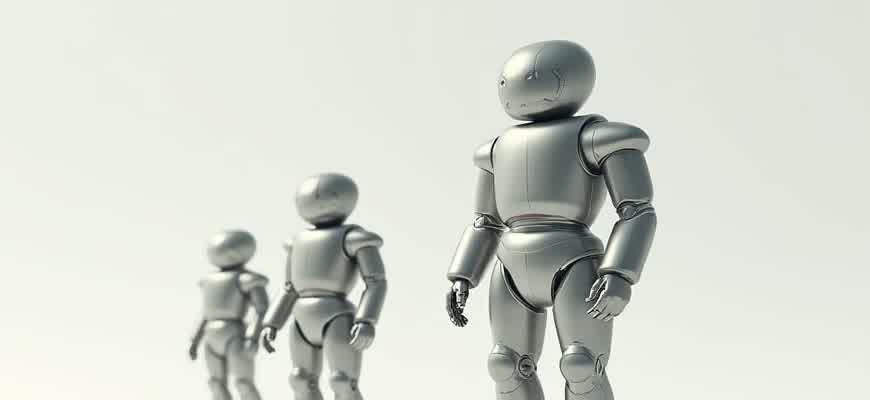
Before launching a paid campaign on Facebook, it's essential to understand the core components that influence your outcomes. Each element–from targeting to creatives–must be optimized to avoid wasted spend and low engagement.
- Audience Segmentation: Group users by behavior, interests, or past interactions to serve personalized messages.
- Creative Testing: A/B test images, headlines, and formats to identify what drives conversions.
- Funnel Alignment: Ensure your ad content corresponds with the user's journey stage.
Note: Poorly defined objectives lead to ineffective campaigns. Clarify your business goal–lead generation, traffic, or sales–before spending a dollar.
Once your foundation is set, the next step is configuring the actual campaign structure. Incorrect setup can undermine even the best creative.
- Choose the right campaign objective based on your intended action.
- Define ad sets with tight targeting and specific placements.
- Control your budget using daily or lifetime limits to manage risk.
| Component | Impact | Optimization Tip |
|---|---|---|
| Targeting | High relevance and click-through rates | Use lookalike audiences based on customer data |
| Ad Creative | Engagement and conversion | Highlight value props in the first 3 seconds |
| Landing Page | Conversion rate | Match messaging and minimize load time |
Tip: Consistency between your ad and landing page boosts Quality Score and reduces cost per result.
Choosing the Right Campaign Objective for Your Business Goal
Success with paid promotions on Meta platforms heavily relies on aligning your marketing intention with the correct campaign setup. The platform offers multiple options tailored for distinct results–ranging from generating demand to driving final conversions. Selecting the wrong setup can burn your budget without delivering tangible outcomes.
Before launching any paid initiative, clarify what exactly you want to achieve–whether it's attracting first-time visitors, generating leads, or converting existing traffic. Once the goal is defined, choose the corresponding campaign logic that instructs the algorithm on what to optimize for.
Matching Campaign Types to Specific Outcomes
- Brand Awareness: Ideal for early-stage products and services needing visibility. Focuses on maximizing impressions among your defined audience.
- Traffic: Best used when your primary aim is driving users to a landing page, blog post, or product page.
- Leads: Designed for capturing user data through in-platform forms or external tools. Works well with lead magnets or sign-up offers.
- Sales: Focused on getting purchases either on your site or through native checkout integrations.
Note: Misalignment between your business objective and campaign setup can result in poor performance even with compelling ad creatives and high-quality targeting.
| Goal | Recommended Objective | When to Use |
|---|---|---|
| Generate Website Traffic | Traffic | When you're launching a new blog, feature, or offer |
| Collect Email Subscribers | Leads | To build a newsletter or CRM database |
| Drive Online Sales | Sales | When you have an optimized product page ready to convert |
- Define a clear, measurable goal (e.g., 100 leads in 2 weeks).
- Select the campaign objective that directly optimizes for that outcome.
- Validate results through performance metrics specific to the chosen goal.
Setting Up Facebook Pixel to Track Conversions Accurately
To properly measure the success of your Facebook campaigns, it’s essential to install and configure the tracking code that collects user actions. This small snippet of JavaScript allows you to identify what people do on your website after clicking an ad–whether they sign up, purchase, or browse specific content.
Correctly integrating the tracking mechanism with your website ensures your data is clean and actionable. Without precise tracking, you risk misallocating budget or optimizing for the wrong events, which can hurt campaign performance and ROI.
Steps to Integrate and Validate the Tracking Script
- Go to the Meta Events Manager and create a new tracking ID for your site.
- Add the base code to the <head> section of every page.
- Configure specific events (e.g., Purchase, Lead, ViewContent) using either standard events or custom code.
- Use the Chrome Extension “Meta Pixel Helper” to verify real-time firing of events.
Important: Always ensure event parameters like value, currency, and content type are dynamically pulled from your site’s backend to avoid data mismatches.
- Standard Events: Predefined actions like purchases or form submissions.
- Custom Events: Unique interactions that matter for your business, like video plays or quiz completions.
| Event Name | Trigger Page | Parameter Example |
|---|---|---|
| Lead | /thank-you | {eventID: '12345'} |
| Purchase | /checkout-success | {value: 79.99, currency: 'USD'} |
Defining a High-Converting Audience Using Detailed Targeting
Before launching a paid campaign, it's critical to pinpoint who exactly should see your ads. Rather than casting a wide net, narrow targeting based on user behavior, interests, and demographics leads to significantly better results. Facebook's granular targeting tools allow advertisers to shape precise audience segments that are more likely to take action.
Using the platform's detailed filters, you can exclude unqualified viewers and reach people with a higher intent to purchase. Focus on building audience profiles based on existing customer data, competitor insights, and buyer journey stages.
Steps to Define a Precise Audience
- Start with Custom Audiences: Upload your customer list or retarget website visitors to create a base audience that already knows your brand.
- Layer Detailed Interests: Add specific interests that align with your product (e.g., “trail running shoes” instead of “fitness”).
- Use Demographics & Behaviors: Refine by age, job title, income level, or purchase behavior to match your ideal buyer.
- Exclude Irrelevant Groups: Filter out audiences that are unlikely to convert (e.g., competitors, freebie seekers).
Targeting users who have recently interacted with competitors’ pages or shown purchase behavior in your category often yields the best ROI.
| Targeting Filter | Example |
|---|---|
| Interest-Based | “CrossFit Training”, “Vegan Recipes” |
| Behavior-Based | “Engaged Shoppers” (clicked 'Shop Now' in past week) |
| Demographics | “Parents with toddlers (1-2 years)” |
- Use Lookalike Audiences to scale based on top-converting users.
- Test narrow segments against broader ones to compare performance.
- Update audience criteria every few weeks based on ad results.
Crafting Scroll-Stopping Ad Creatives for Different Placements
Visual content that halts the user mid-scroll is the backbone of successful ad campaigns. Each Facebook placement–whether it's the feed, Stories, or the right column–demands a distinct approach to layout, format, and timing. Ignoring these nuances often leads to creative fatigue and poor engagement.
Optimizing for placement-specific performance means adjusting dimensions, text density, and visual hierarchy to match how users consume content in each environment. Stories, for instance, benefit from vertical full-screen visuals with minimal text, while in-feed ads require strong hooks in the first 3 seconds and attention to safe zones for mobile.
Best Practices by Placement
- Feed (Facebook & Instagram): 1:1 or 4:5 ratio; bold opening visuals; short, clear headlines.
- Stories & Reels: 9:16 format; animate key elements; limit text to 20% of the screen.
- Right Column: Static images work best; minimal copy; logo and product in clear view.
Tip: Test different visual types (UGC, motion graphics, product close-ups) for each placement to determine what resonates most.
| Placement | Recommended Format | Ideal Duration | Key Visual Focus |
|---|---|---|---|
| Feed | 1:1 or 4:5 video/image | 15–30 sec | Bold headline, product in first 3 sec |
| Stories | 9:16 vertical video | Up to 15 sec per frame | Full-screen impact, brand early |
| Right Column | 1.91:1 static image | Static | Clear CTA, readable copy |
- Design with the user behavior of each placement in mind.
- Ensure all key elements (logo, product, CTA) are visible within safe zones.
- Use motion or animation to grab attention, especially in mobile-first formats.
Writing Facebook Ad Copy That Drives Immediate Action
Effective Facebook advertising starts with words that prompt users to stop scrolling and take action. Instead of vague promises or generic phrases, focus on clear benefits, urgent language, and specific outcomes. Your copy should speak directly to the user's needs and eliminate any hesitation they might have.
Every word in your ad must earn its place. Highlight a key problem, offer a concrete solution, and finish with a strong directive. Make use of emotional triggers, numbers, and time-sensitive offers to spark instant responses.
Key Elements of High-Converting Ad Copy
- Lead with a Pain Point: Address a real frustration your audience feels.
- Use Numbers: Specific stats or quantities increase trust and clarity.
- Trigger Urgency: Use deadlines or limited spots to nudge faster decisions.
- Single CTA: End with one clear instruction – avoid giving multiple options.
Clear, focused copy cuts through the noise and gets people to act – confusion is conversion's biggest enemy.
- Start with a bold hook: “Still wasting hours on manual reporting?”
- Back it with proof: “Join 12,000+ users who automate this in 5 minutes.”
- Close with a directive: “Get instant access now.”
| Before | After |
|---|---|
| “Try our tool for free” | “Start your free 7-day boost – no credit card needed” |
| “Get more leads” | “Capture 2x more leads this week – here’s how” |
Structuring A/B Tests to Optimize Ad Performance Over Time
Running controlled split tests is critical for improving ad efficiency and minimizing wasted budget. Instead of guessing what might work, marketers can systematically compare variations in creative, audience segments, and placements. The key is to isolate one variable at a time while maintaining consistency in other factors.
For example, when testing ad headlines, ensure all other elements–like image, copy, and call-to-action–remain identical. By doing this across multiple test cycles, patterns emerge, guiding better decisions supported by data instead of assumptions.
Core Elements of a Reliable A/B Testing Framework
- Clear Objective: Determine whether you're testing for click-through rate, conversion cost, or another KPI.
- Single-Variable Isolation: Change only one element per test: headline, visual, CTA, etc.
- Audience Control: Use identical targeting to ensure results aren't skewed by different demographics or interests.
- Consistent Budget Allocation: Split the budget equally to avoid performance distortion.
For statistically valid results, allow at least 72 hours per test cycle and ensure each variant reaches 1,000+ impressions.
- Create two ad sets with the same audience and budget.
- Change only one creative element between the two versions.
- Monitor metrics like CTR, CPM, and CPA using Facebook Ads Manager.
- Use statistically significant data before concluding a winner.
| Element | Version A | Version B |
|---|---|---|
| Headline | "Boost Sales Fast" | "Grow Revenue Quickly" |
| CTR | 2.3% | 3.1% |
| CPA | $12.80 | $9.50 |
Always document your test results to build a reference base for future campaigns and reduce redundant testing.
Analyzing Key Metrics in Ads Manager to Spot Winning Ads
Understanding the performance of your ads is crucial to optimizing your campaigns and driving better results. Facebook Ads Manager provides an array of metrics that can help you identify which ads are delivering the best outcomes. By carefully evaluating these metrics, you can make informed decisions on where to invest your budget and improve ad performance over time.
Some of the most important metrics to monitor include engagement rates, cost per action, and return on ad spend. By analyzing these indicators, you can determine which ads resonate with your audience and drive the desired actions. Below is an overview of key metrics and how to use them effectively.
Key Metrics to Track
- CTR (Click-Through Rate): This metric shows how often people click on your ad after seeing it. A high CTR indicates that your ad is compelling and relevant to your audience.
- CPC (Cost Per Click): It tells you how much you're paying for each click. A low CPC suggests efficient spending on ads that engage your audience effectively.
- Conversion Rate: The percentage of users who take the desired action after clicking on your ad. This is key to measuring the effectiveness of your call-to-action and landing page.
- ROAS (Return on Ad Spend): This metric shows how much revenue you're earning for each dollar spent on advertising. A higher ROAS indicates a profitable ad campaign.
Focusing on a combination of CTR and conversion rate is essential for spotting top-performing ads that align with your business goals.
Steps to Analyze Performance
- Review Metrics Regularly: Make it a habit to check performance data daily or weekly to spot trends early and make necessary adjustments.
- Identify Patterns: Look for patterns in your high-performing ads, such as messaging, visuals, or targeting. This can help you replicate success in future campaigns.
- Test and Optimize: Continuously test different ad elements like headlines, images, and call-to-actions. Optimize ads that are performing well and pause underperforming ones.
Example of Key Metrics Analysis
| Metric | Ad 1 | Ad 2 | Ad 3 |
|---|---|---|---|
| CTR | 2.5% | 1.8% | 3.1% |
| CPC | $0.50 | $0.75 | $0.45 |
| Conversion Rate | 5% | 3% | 4.2% |
| ROAS | 4x | 3.2x | 5x |
Ad 3 delivers the highest ROAS, indicating that it's the most profitable. Focus on refining the elements of this ad to maintain its strong performance.
Scaling Profitable Campaigns Without Losing ROI
When you scale your Facebook ad campaigns, the primary goal is to increase your reach and sales while maintaining or improving your return on investment (ROI). However, simply increasing your budget or targeting a wider audience can often lead to diminishing returns. Understanding how to scale effectively is crucial to sustain profitability and avoid unnecessary overspending.
By optimizing key aspects of your campaign, you can scale without sacrificing efficiency. It’s important to focus on incremental adjustments, data-driven decisions, and maintaining relevance with your target audience. Here’s how you can achieve this.
Strategies for Effective Scaling
- Increase budget incrementally: Avoid massive budget changes at once. Gradually increasing your daily budget by 20-30% will help you maintain the same level of audience engagement without causing a spike in ad costs.
- Test new audiences: Expand to new segments by targeting broader interests or locations, but ensure you are continuously testing different audience sets to avoid overlap.
- Use lookalike audiences: Scaling becomes easier when you leverage lookalike audiences based on high-converting customers. This helps maintain targeting accuracy even as you expand.
Key Metrics to Monitor
When scaling, it's important to keep an eye on specific performance metrics to ensure your campaigns are still delivering profitable results:
- Cost per Acquisition (CPA): A significant increase in CPA can indicate that your scaling efforts are impacting ad efficiency. Track this to ensure you're not overspending.
- Click-Through Rate (CTR): A steady or improving CTR shows that your ads are still engaging your target audience, which is crucial for maintaining ROI.
- Frequency: If frequency gets too high, your ads may be shown to the same users too often, leading to ad fatigue. Lowering frequency can help improve campaign performance.
Scaling should always be a process of gradual refinement, not a sudden leap. Small changes consistently yield better long-term results than abrupt budget increases.
Managing Ad Fatigue
As you scale your campaigns, it’s essential to address ad fatigue. Repeated exposure to the same creatives can lead to a drop in engagement. Here are some ways to avoid this:
- Refresh creatives regularly: Test new images, videos, or copy to keep the ads fresh and engaging.
- Leverage dynamic creatives: Facebook’s dynamic ad feature allows you to automatically rotate different elements of your ads, reducing the risk of ad fatigue.
Final Considerations
Scaling successful Facebook ads requires balancing budget increases with ongoing testing and optimization. Monitoring key metrics, refreshing creatives, and expanding audiences strategically are all necessary steps for scaling while maintaining strong ROI.
| Metric | What to Watch For | Action |
|---|---|---|
| CPA | Rising CPA indicates diminishing returns | Adjust audience targeting and ad copy |
| CTR | Low CTR signals weak ad engagement | Test new creatives or refine targeting |
| Frequency | High frequency leads to ad fatigue | Refresh creatives and rotate ads |