How To Run Facebook Ads For Small Business Owners
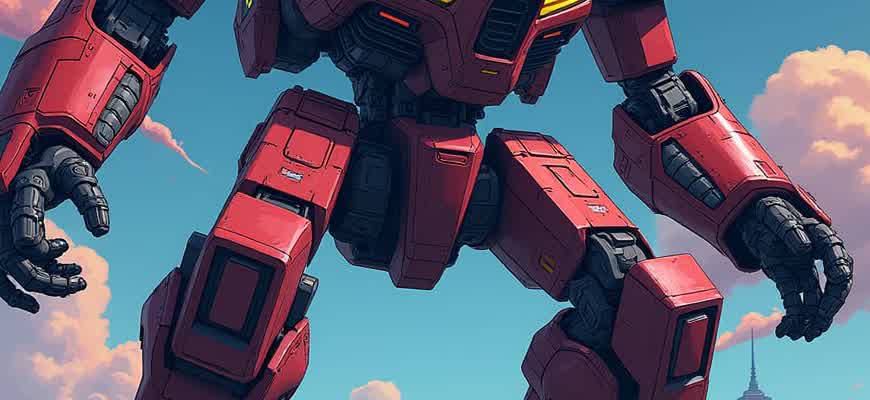
Targeted promotions on Meta's platform can bring consistent leads and boost visibility for neighborhood companies. Instead of random posting, structured campaigns let owners connect with potential clients based on demographics, behavior, and interests.
- Audience Precision: Use Meta’s tools to segment viewers by age, location, and activity.
- Budget Flexibility: Even with $5 per day, local businesses can reach hundreds of nearby users.
- Visual Consistency: Eye-catching images or videos increase click-through rates significantly.
Note: Posts alone do not generate sales. Paid promotions are necessary to consistently appear in feeds of potential buyers.
Launching a campaign requires attention to structure and data. Business owners should avoid skipping key setup steps, or wasting funds becomes inevitable.
- Create a Business Page: Personal profiles can't run commercial ads.
- Install Meta Pixel: Tracks customer actions and improves future ad targeting.
- Define Clear Goals: Choose between more sales, local visits, or newsletter signups.
| Step | Tool | Purpose |
|---|---|---|
| Audience Research | Facebook Audience Insights | Identify who is most likely to buy |
| Creative Design | Canva or Adobe Express | Build engaging visual content |
| Ad Monitoring | Meta Ads Manager | Track performance and adjust strategy |
Setting Up Your Facebook Ads Manager Account for Business
To effectively run Facebook ads for your business, the first step is to create and configure your Ads Manager account. This tool is where all of your campaigns will be managed, from budgeting to targeting and performance tracking. Before you start, ensure you have a Facebook Business Page, as this is required to run ads. You’ll also need to link your Facebook page with a Facebook Business Manager account for smoother management.
Once your accounts are linked, you'll be able to access Ads Manager. Here’s how to set it up and ensure it is ready for running campaigns:
Steps to Set Up Your Ads Manager Account
- Create a Business Manager Account: Visit business.facebook.com and click "Create Account." Enter your business details and verify your email address.
- Add a Payment Method: Go to your Ads Manager settings and add a valid payment method to avoid any interruptions while running campaigns.
- Link Your Facebook Page: Connect your business’s Facebook page to your Ads Manager to ensure you can run ads for it.
- Set Up Your Ad Account: This is where you will input your billing information, set your time zone, and confirm your business details.
- Define User Roles: If you have a team, assign roles such as admin, advertiser, or analyst, each with different levels of access to your Ads Manager.
Tip: Double-check your account settings, as errors in payment details or user permissions can cause delays in launching your ads.
Account Settings Breakdown
| Setting | Description |
|---|---|
| Ad Account Currency | Choose your business’s local currency for billing and invoicing. |
| Time Zone | Set the correct time zone to track ad performance and schedule your campaigns accurately. |
| Notifications | Enable or disable alerts for important account activities such as payments, approvals, and ad performance. |
Once these settings are in place, your Ads Manager account will be ready to start creating and running Facebook ads. Make sure all details are correct to avoid any complications with billing or ad campaigns in the future.
Choosing the Right Campaign Objective for Your Small Business
When setting up Facebook ads for your small business, selecting the right campaign objective is crucial to achieving your goals. Your campaign objective should align with the desired outcome, whether it's increasing brand awareness, driving traffic, or boosting sales. Choosing the right goal from the start ensures that your efforts and budget are directed toward the most effective approach for your business needs.
Facebook offers a variety of campaign objectives that cater to different business goals. Understanding each option will help you tailor your ads to specific objectives, thus maximizing your return on investment. Below are key campaign objectives to consider based on your business needs.
Campaign Objectives Breakdown
- Awareness - Focuses on reaching a broad audience and making them aware of your brand.
- Consideration - Designed to engage potential customers and encourage them to take actions like visiting your website or interacting with your page.
- Conversion - Aimed at driving specific actions, such as making a purchase or filling out a lead form.
Always match your business goal with the objective. For example, if you want to increase product sales, a "Conversion" objective is most suitable.
Objective Options Explained
| Objective | Best for | Key Action |
|---|---|---|
| Brand Awareness | Businesses looking to introduce their brand to new audiences. | Reach as many potential customers as possible. |
| Traffic | Driving people to your website or app. | Clicking on your ad and landing on a page. |
| Lead Generation | Collecting contact information for future marketing. | Filling out a lead form or signing up. |
| Conversions | Encouraging purchases or sign-ups. | Making a purchase or completing a registration. |
Remember, your objective directly influences how Facebook optimizes your ads. For conversion-driven campaigns, it’s crucial to track specific actions like sales or form submissions to gauge success.
Targeting Your Ideal Audience Using Facebook's Audience Tools
One of the most important steps in running successful Facebook ads is accurately defining your target audience. Facebook's Audience Tools offer a variety of options to narrow down your audience based on specific criteria. By selecting the right audience, you ensure that your ad campaigns reach the people most likely to engage with your business. Here, we’ll explore how to use these tools effectively to maximize your ad performance.
Facebook allows you to refine your audience with several targeting options. You can target based on demographics, behaviors, interests, and even past interactions with your business. Additionally, using custom audiences and lookalike audiences can help you reach users who are already familiar with your brand or similar to your best customers.
Key Targeting Options Available
- Demographics: Age, gender, location, language, education, relationship status, and job title.
- Interests: Topics like fitness, technology, fashion, or any other areas users engage with online.
- Behaviors: Online shopping habits, travel preferences, and device usage.
- Custom Audiences: Target people who have interacted with your website, app, or Facebook page.
- Lookalike Audiences: Reach new people who are similar to your existing customers.
By combining multiple targeting options, you can create a highly focused audience that is more likely to convert, saving both time and money.
Example of Audience Segmentation
| Targeting Criteria | Example |
|---|---|
| Location | United States, Canada |
| Age | 25-45 |
| Interests | Fitness, Health, Nutrition |
| Behavior | Online shoppers, active on social media |
Using Facebook's Audience Tools, small business owners can effectively reach the people most likely to convert, creating a targeted approach that leads to better ad performance and return on investment.
Designing Effective Ad Creatives: Key Tips for Small Business Success
Creating visually appealing and engaging ads is crucial for small businesses aiming to capture attention and drive conversions. Well-designed creatives can make your Facebook ads stand out from the competition, even with a limited budget. The key to success lies in crafting a design that resonates with your target audience while aligning with your brand identity.
Effective ad creatives not only showcase your product or service but also communicate your value proposition clearly. In this section, we'll explore best practices to help you design ads that convert and strengthen your brand presence on Facebook.
1. Focus on Simplicity and Clarity
When designing ad visuals, aim for simplicity. Overcomplicated designs can confuse viewers and reduce the impact of your message. Here are some essential guidelines:
- Minimal Text: Keep text short and to the point, ideally no more than 20% of the total image area.
- Clear Call to Action: Ensure your call to action (CTA) is prominent and easy to understand.
- High-Quality Images: Use sharp, well-composed visuals that represent your product or service in the best light.
2. Use Targeted Messaging and Visuals
Your ad should speak directly to your audience's needs. Customize your visuals and messaging based on the demographics of your target audience. This can help drive more relevant traffic and increase your ad's effectiveness. Some tips include:
- Target Audience Persona: Design visuals that cater to your ideal customer’s preferences and behaviors.
- Match Ad Format to Objective: Choose image, carousel, or video formats based on your goal, whether it's brand awareness or sales.
“Tailor your visuals to reflect the interests and pain points of your target audience, enhancing the likelihood of engagement.”
3. Testing and Optimization
Constantly test different creatives to see which performs best. Run A/B tests to compare images, headlines, CTAs, and more. Track metrics like click-through rates (CTR) and conversion rates to identify the most effective designs.
| Ad Element | Test Variation | Metric to Measure |
|---|---|---|
| Image | Different product shots or lifestyle images | CTR, Conversion Rate |
| Headline | Short vs. descriptive headlines | CTR |
| CTA | Different wording for call to action | CTR, Conversion Rate |
Budgeting and Bidding: Determining Your Facebook Ads Spend
When creating Facebook ads for a small business, it's crucial to define a clear budget that aligns with your marketing goals. Setting the right budget helps you optimize your ad campaigns while maximizing your return on investment (ROI). Small business owners often face challenges in balancing the need to reach a broad audience and managing limited advertising funds. Understanding how to allocate your budget effectively is key to running successful campaigns.
In this section, we will focus on the essential components of budgeting and bidding for Facebook ads. We'll cover how to determine the right budget and how bidding strategies can impact your ad performance and overall costs.
Setting Your Budget
The first step is determining how much you’re willing to spend on Facebook ads. A good starting point is to allocate a small portion of your monthly marketing budget. As you experiment with different campaigns, you can adjust this amount based on performance and insights gained.
- Daily Budget: This is the amount you are willing to spend per day on your ad campaign. It's useful for testing and optimizing ads on a continuous basis.
- Lifetime Budget: A fixed total amount that you are willing to spend throughout the life of your campaign. This budget option is ideal for long-term campaigns with specific goals.
Setting a clear budget from the start ensures that you avoid overspending, allowing you to monitor and adjust your spending as you go.
Choosing a Bidding Strategy
Facebook offers several bidding strategies, each designed to help you achieve different goals. Here's a breakdown of the main options:
- Cost Per Click (CPC): With this bidding option, you pay when someone clicks on your ad. This is suitable for driving traffic to your website.
- Cost Per Thousand Impressions (CPM): This strategy charges you based on the number of times your ad is shown, rather than clicked. It's ideal for building brand awareness.
- Cost Per Acquisition (CPA): Here, you pay when someone completes a desired action, such as making a purchase or filling out a form. This is best for conversion-focused campaigns.
Each bidding strategy has its advantages depending on your campaign objectives. Choose the one that aligns with your specific goals to ensure you're optimizing your spending.
Budgeting Example
| Ad Type | Daily Budget | Bidding Strategy | Goal |
|---|---|---|---|
| Lead Generation | $20 | CPA | Acquire new customers |
| Brand Awareness | $15 | CPM | Increase visibility |
| Website Traffic | $10 | CPC | Drive clicks to your site |
Carefully choose your budget and bidding strategy based on your specific business needs to maximize the effectiveness of your Facebook ads.
Monitoring and Analyzing Your Ad Performance on Facebook
To ensure the success of your ad campaigns, continuous monitoring and analysis of your Facebook ads' performance is essential. By regularly assessing metrics, you can identify areas of improvement and optimize your strategies for better outcomes. Facebook provides a variety of tools that allow you to track key performance indicators (KPIs), giving you a clear view of how your ads are performing.
Effective analysis helps you make data-driven decisions, adjust budgets, and tailor your campaigns to the audience that yields the best results. Below are some steps and metrics to focus on when analyzing your ad performance:
Key Metrics to Track
- Click-Through Rate (CTR): This measures the percentage of people who clicked on your ad after seeing it. A low CTR indicates that your ad content or targeting might need improvement.
- Conversion Rate: It shows how many of the people who clicked on your ad completed a desired action, like making a purchase or signing up for a newsletter.
- Cost per Click (CPC): This metric reveals how much you are paying for each click on your ad. Monitoring CPC helps you determine if your ad is cost-efficient.
- Return on Ad Spend (ROAS): A vital metric that helps you understand how much revenue your ad is generating compared to what you are spending.
Steps for Effective Monitoring
- Start by setting clear goals for your campaigns, such as lead generation, traffic, or sales.
- Use Facebook Ads Manager to track and adjust your campaigns in real-time.
- Segment your audience and evaluate the performance of each group. This helps refine your targeting strategy.
- Regularly test different ad creatives, copy, and call-to-actions (CTAs) to see what resonates best with your audience.
- Analyze your budget and tweak it based on the results. Allocate more budget to high-performing ads and reduce it for those underperforming.
“Regularly testing your ads and adjusting your strategy based on data will help you improve ad performance and drive better results over time.”
Analyzing Your Audience's Behavior
| Audience Segment | CTR | Conversion Rate | ROAS |
|---|---|---|---|
| New Visitors | 1.5% | 2.3% | 4x |
| Retargeted Visitors | 3.0% | 6.5% | 6x |
| Lookalike Audiences | 2.0% | 4.0% | 5x |
Optimizing Your Facebook Ads Based on Data Insights
Running Facebook ads requires constant monitoring and adaptation. Small business owners can significantly increase their ad performance by leveraging the data that Facebook provides. Understanding the metrics allows you to make informed decisions about your ad strategy, ensuring that your budget is spent effectively. By analyzing key data, you can improve your ad targeting, creative, and overall campaign setup to drive more qualified leads and increase sales.
Facebook's advertising platform provides a wealth of data that can be used to optimize your campaigns. This includes performance indicators such as click-through rates (CTR), conversion rates, and return on ad spend (ROAS). By continuously evaluating these metrics, you can adjust your ads to better meet your business goals.
Key Metrics to Track
- Click-Through Rate (CTR): Measures the effectiveness of your ad's call-to-action and creative.
- Conversion Rate: Indicates how well your ad leads to actual sales or sign-ups.
- Return on Ad Spend (ROAS): Tracks the profitability of your ad campaigns.
- Cost per Click (CPC): Helps assess how cost-effective your ads are in driving traffic.
- Frequency: Shows how often the same users are seeing your ads, which can help avoid ad fatigue.
Steps for Data-Driven Optimization
- Review Audience Insights: Analyze your ad's performance by demographics, interests, and behaviors to refine targeting.
- Test Different Creatives: Experiment with variations in images, headlines, and calls-to-action to identify what resonates with your audience.
- Adjust Budget Allocation: Reallocate your budget to high-performing ads to maximize return.
- Implement A/B Testing: Run split tests to compare different versions of ads and determine which one drives better results.
- Optimize for Conversions: Focus on optimizing for conversion events such as purchases or lead generation, not just clicks.
"Understanding the data is the key to scaling Facebook ad campaigns. The better your insights, the more precise your ad adjustments can be." – Digital Marketing Expert
Ad Performance Tracking Table
| Metric | Goal | Action |
|---|---|---|
| Click-Through Rate (CTR) | Increase engagement | Test new creatives, refine targeting |
| Conversion Rate | Boost sales | Optimize landing pages, adjust calls-to-action |
| Return on Ad Spend (ROAS) | Increase profitability | Reallocate budget, refine audience targeting |
Scaling Your Facebook Ad Campaigns for Growth
Expanding your Facebook advertising efforts requires a strategic approach to ensure your budget is utilized effectively while reaching a broader audience. As your small business grows, the need to optimize ad performance and reach more potential customers becomes paramount. The key to scaling is understanding the metrics that drive success and adjusting your campaigns accordingly.
To successfully scale, focus on incremental adjustments. Instead of dramatically increasing your budget, make small, manageable changes to see what works best. This allows for better tracking of ad performance and helps to minimize wasteful spending. Below are some steps to consider when scaling your campaigns:
Steps for Scaling Your Campaigns
- Optimize Ad Creatives: Test different formats (images, videos, carousels) to find the most engaging content.
- Increase Budget Gradually: Increase daily spend by no more than 20-30% to avoid disrupting performance.
- Expand Target Audience: Utilize Lookalike Audiences to reach people who resemble your existing customers.
- Refine Your Bidding Strategy: Switch from manual bidding to automatic to optimize for conversions.
Important: Always track key metrics like CTR (Click-Through Rate) and CPA (Cost Per Acquisition) to ensure the effectiveness of your scaled campaigns.
Key Metrics for Monitoring Success
| Metric | What it Measures | Why it's Important |
|---|---|---|
| CTR (Click-Through Rate) | The percentage of people who clicked your ad | Indicates how engaging and relevant your ad is to the audience |
| CPA (Cost Per Acquisition) | The cost of acquiring one customer through ads | Helps you determine whether your ad spend is producing valuable conversions |
| ROAS (Return on Ad Spend) | The revenue generated for every dollar spent on ads | Shows the profitability of your campaigns and informs future budget decisions |