Google Remarketing Ad Sizes
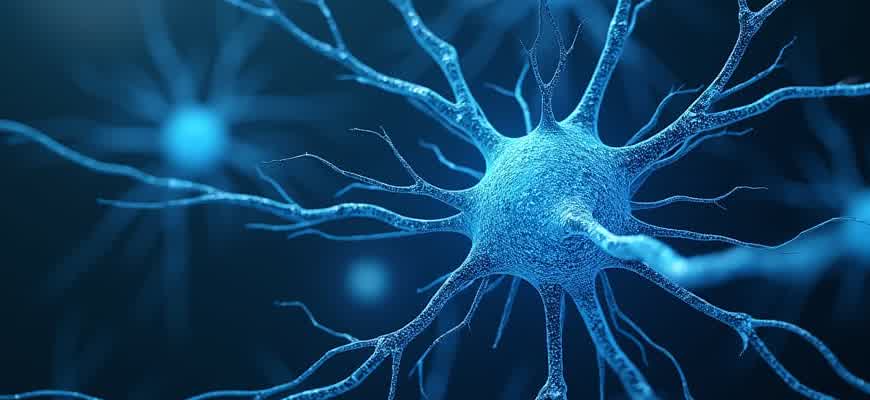
Google's remarketing campaigns require a specific set of banner ad dimensions to effectively reach users across the Google Display Network. Choosing the correct sizes helps maximize the visibility and engagement of ads, ensuring they display properly on a wide range of devices and placements.
There are several standard ad dimensions recommended by Google, each optimized for different placement opportunities. Below is a list of the most commonly used sizes:
- Medium Rectangle: 300x250 px
- Leaderboard: 728x90 px
- Skyscraper: 120x600 px
- Wide Skyscraper: 160x600 px
- Large Rectangle: 336x280 px
- Mobile Leaderboard: 320x50 px
The medium rectangle (300x250 px) is considered one of the most effective ad sizes due to its versatility and high placement potential.
In addition to these sizes, it's crucial to keep in mind the aspect ratios and file formats supported by Google. The recommended formats for images include JPEG, PNG, and GIF. Ads should be optimized to load quickly while maintaining quality, ensuring a seamless user experience.
Here’s a table summarizing the most popular ad sizes for remarketing:
| Ad Size | Dimensions | Best Use |
|---|---|---|
| Medium Rectangle | 300x250 px | Versatile, common in mobile and desktop placements |
| Leaderboard | 728x90 px | Ideal for header sections on websites |
| Skyscraper | 120x600 px | Perfect for long vertical ad spaces |
| Mobile Leaderboard | 320x50 px | Designed for mobile website placements |
Choosing the Right Ad Size for Your Campaign Goals
When selecting ad sizes for your remarketing campaign, it is essential to align the format with your specific marketing objectives. Different ad sizes cater to varying audience behaviors and can impact your overall campaign performance. Larger formats like leaderboard ads (728x90) or skyscraper ads (160x600) tend to capture more attention, while smaller sizes like the square (250x250) or micro banners (300x50) may be less intrusive and work well for subtle re-engagement efforts.
Moreover, the placement of your ads on different devices should be taken into account. Mobile devices often perform better with compact formats, whereas desktop users tend to engage more with larger, expansive ads. Understanding the device preferences of your target audience will help optimize the ad size and placement for better results.
Key Considerations When Choosing Ad Sizes
- Ad visibility: Ensure the size you select fits well with the available ad spaces on your target websites.
- Device optimization: Consider the device types your audience uses most frequently and choose accordingly.
- Branding impact: Larger ads provide more space for creative elements, enhancing your brand's visual identity.
- Performance tracking: Test different ad sizes and monitor their impact on conversion rates to refine your strategy.
Recommended Ad Sizes for Different Goals
- Lead Generation: Medium rectangle (300x250) or large rectangle (336x280) – effective for capturing user attention without being overly intrusive.
- Brand Awareness: Leaderboard (728x90) or wide skyscraper (160x600) – these larger formats allow for impactful visuals.
- Mobile Engagement: Mobile leaderboard (320x50) or mobile banner (300x50) – ideal for reaching on-the-go users with clear, concise messaging.
Choosing the right ad size directly impacts the engagement level of your remarketing campaign. Ensure the format aligns with the goals, device types, and content of the websites you're targeting.
Ad Size Comparison Table
| Ad Size | Use Case | Best For |
|---|---|---|
| 300x250 | General Remarketing | Lead Generation, Engagement |
| 728x90 | Brand Awareness | Maximum Visibility |
| 320x50 | Mobile Devices | Engagement on Mobile |
| 160x600 | High-Impact Advertising | Brand Recognition |
How to Create Tailored Remarketing Ads for Specific Sizes
When designing remarketing ads for particular dimensions, it's essential to consider how the design will appear across various devices and screen sizes. Each ad size has specific requirements, which can impact how effectively the ad communicates its message. By customizing your ad designs for each format, you ensure a more engaging and visually appealing experience for the user. Understanding these dimensions and the best design practices for them is key to improving ad performance.
Before diving into the design process, it's important to have a clear understanding of the most common ad sizes. By focusing on specific sizes that are highly recommended for remarketing campaigns, you can optimize the layout and messaging to suit the viewer's device. This strategy helps ensure that your remarketing efforts stand out and increase your chances of conversions.
Key Considerations for Designing Custom Ads
- Visual Hierarchy: Prioritize key elements such as the headline, product image, and call to action. In smaller ad formats, keep the text minimal to avoid overcrowding.
- Responsive Design: Make sure the design adapts to different screen sizes, ensuring a seamless viewing experience on both mobile and desktop.
- Brand Consistency: Maintain brand colors, fonts, and logos across all ad sizes to create a consistent brand image and recognition.
- Clear Call to Action: Your call to action (CTA) should be easily visible and straightforward, regardless of the ad size.
Customizing ads for specific sizes isn't just about fitting content into a predefined box. It's about creating a visually coherent and compelling message that fits the medium and attracts attention.
Common Ad Sizes and Their Design Tips
| Ad Size | Design Tips |
|---|---|
| 300x250 (Medium Rectangle) | Utilize a strong image and concise text. Ensure the CTA is clearly visible, as this size works well on both mobile and desktop. |
| 728x90 (Leaderboard) | Focus on a clean layout with a minimal amount of text. The CTA should be prominent and easily clickable. |
| 160x600 (Wide Skyscraper) | Use vertical design elements and focus on strong visuals. Ensure that the text is legible even in smaller spaces. |
Best Practices for Different Platforms
- Mobile: Keep the design simple with large, legible fonts and a clear call to action. Avoid clutter.
- Desktop: You can afford more detailed imagery and text, but always keep the layout balanced to avoid overwhelming the viewer.
- Tablet: Combine the best practices of both mobile and desktop. Focus on legibility and ease of interaction.
Maximizing Visibility with Responsive Display Ads
Responsive Display Ads (RDA) allow advertisers to optimize their campaigns by automatically adjusting to fit various screen sizes and placements across Google's Display Network. These ads can adapt to different dimensions, providing better coverage and enhancing visibility. By using flexible formats, RDAs increase the potential for engagement and conversions by reaching a wider audience in different environments.
One of the main advantages of RDAs is the ability to automate the creative process, saving time while ensuring ads are shown in the most effective formats. Advertisers can upload text, images, and logos, and Google dynamically adjusts the size and layout of the ad based on the available ad space. This flexibility is crucial for ensuring that ads always appear in optimal form regardless of where they are displayed.
Key Benefits of Using Responsive Display Ads
- Increased Reach: RDAs adapt to numerous placements and sizes, reaching more potential customers across the Display Network.
- Improved Performance: Automatic testing and optimization help to find the best combination of assets for maximum engagement.
- Time-Saving: Advertisers can upload multiple assets at once and let Google's system handle the rest, eliminating manual adjustments.
Best Practices for Responsive Display Ads
- Use High-Quality Images: Ensure that images are clear and visually appealing for better user engagement.
- Test Different Assets: Upload multiple headlines, descriptions, and images to see what performs best across various placements.
- Prioritize Brand Consistency: Maintain consistent logos, fonts, and color schemes to reinforce brand identity.
"Responsive Display Ads not only provide an easy way to optimize your ads but also significantly improve the likelihood of attracting diverse audiences."
Optimal Ad Sizes for RDAs
| Ad Size | Display Type |
|---|---|
| 300x250 | Medium Rectangle |
| 336x280 | Large Rectangle |
| 728x90 | Leaderboard |
| 970x90 | Large Leaderboard |
| 300x600 | Half Page |
| 160x600 | Wide Skyscraper |
Impact of Ad Size on User Engagement and Click-Through Rates
When it comes to online advertising, the size of an ad plays a significant role in capturing user attention and driving interactions. Larger ads, particularly those with more visual elements, tend to stand out more and provide greater opportunities to showcase products or services. However, simply increasing the size may not always lead to higher engagement if the content itself is not compelling or relevant to the audience. It is important to balance ad size with the design and placement to maximize effectiveness.
Different ad sizes have varying effects on user behavior. Some sizes are more suited for certain platforms or devices, while others may be more versatile across different contexts. Understanding the relationship between ad size and user interaction can help advertisers make better decisions about where and how to display their campaigns for optimal results.
Ad Size and Its Influence on User Interaction
Ad size can influence several factors of user engagement, such as visibility, click-through rates (CTR), and conversion rates. Larger ads typically have higher visibility and can accommodate more complex content, which can attract more attention. However, they may also appear intrusive if not integrated smoothly into the user experience. Smaller ads, while less obtrusive, may have lower engagement but can perform well when strategically placed.
- Large Ads: Provide better visibility and greater potential for capturing user attention.
- Small Ads: Less intrusive but may have lower click-through rates.
- Medium Ads: Strike a balance between visibility and subtlety, often leading to a higher engagement rate in many cases.
Optimal Ad Sizes and Engagement Patterns
Different ad sizes resonate better with different types of users and environments. Below is a table that outlines typical engagement patterns for various ad sizes.
| Ad Size | Typical Engagement | Best Use Case |
|---|---|---|
| 300x250 (Medium Rectangle) | Higher CTR in content-heavy areas | Blogs, news sites |
| 728x90 (Leaderboard) | Good visibility, but may be skipped easily | Top of web pages, header sections |
| 160x600 (Wide Skyscraper) | Less intrusive, good for sidebars | Sidebars of websites |
| 468x60 (Banner) | Lower CTR but effective on mobile | Mobile apps, mobile websites |
Important: The best performing ad size varies depending on the platform, audience, and content. Testing and adjusting ad sizes based on the target audience's behavior is critical for improving user engagement.
Best Practices for Optimizing Ad Performance Across Different Devices
As users engage with ads across various platforms, optimizing the ad performance for different devices is crucial. Each device comes with its unique screen size, resolution, and user interaction pattern. Ensuring your ads adapt to these variables can significantly impact click-through rates and conversions. By tailoring ads for desktop, mobile, and tablet users, you can enhance the overall effectiveness of your campaigns.
To maximize the potential of your remarketing strategy, it's essential to understand how different devices influence the design and display of ads. For example, mobile users may prefer short, visually striking ads, while desktop users may engage better with detailed content and larger images. Proper optimization can increase user engagement and reduce ad fatigue across all devices.
Optimizing for Different Devices
- Mobile Devices: Ensure your ads are concise, with a focus on quick load times and eye-catching visuals. Prioritize vertical formats like 320x50 and 300x250 that display well on smaller screens.
- Desktop: Use larger formats like 728x90 and 160x600 that allow for more detailed content and higher engagement. Avoid heavy text and prioritize a clean, easy-to-read design.
- Tablets: Combine features of both mobile and desktop ads, ensuring the format is adaptable to both touch and mouse interactions. Popular sizes include 468x60 and 300x250.
Key Recommendations for Cross-Device Optimization
- Ensure your ads are responsive and adjust automatically based on screen size.
- Test different ad formats on each device to see which one performs best.
- Use clear and direct calls-to-action (CTAs) tailored to the user's device.
- Optimize load times for mobile devices, where speed is crucial for retention.
Important: Use A/B testing to analyze how your ads perform on different devices, adjusting designs accordingly to maximize engagement and conversion rates.
Ad Size Performance Across Devices
| Device | Recommended Sizes |
|---|---|
| Mobile | 320x50, 300x250 |
| Desktop | 728x90, 160x600 |
| Tablet | 468x60, 300x250 |
Tracking and Evaluating the Performance of Various Ad Dimensions
Measuring the effectiveness of display ads in different formats is crucial for optimizing digital advertising strategies. By understanding how ad sizes perform across various platforms, marketers can fine-tune their campaigns to maximize user engagement and conversion rates. One effective method for tracking ad performance is using a combination of performance metrics, such as CTR (Click-Through Rate), conversion rate, and return on investment (ROI).
Tracking these metrics involves setting up proper tracking codes within ad creatives and utilizing platforms like Google Analytics. It's important to segment data by ad size to see which dimensions yield the best results for specific audience segments. Over time, trends in performance will emerge, allowing for informed decisions on budget allocation and ad design improvements.
Key Performance Metrics to Track
- Click-Through Rate (CTR): Measures the percentage of users who click on the ad compared to the total number of impressions.
- Conversion Rate: Tracks how many ad clicks lead to the desired action, such as a purchase or sign-up.
- Return on Investment (ROI): Helps determine the profitability of the campaign by comparing the revenue generated against the cost of the ads.
Accurate tracking and regular analysis are essential for understanding how different ad sizes impact the overall performance of a campaign.
Steps to Optimize Ad Performance
- Set clear goals: Define whether you aim for awareness, engagement, or conversions.
- Monitor multiple sizes: Track performance across various formats (e.g., 300x250, 728x90, 160x600) to identify the most effective ones.
- A/B Testing: Experiment with different ad sizes to compare their effectiveness in achieving your goals.
Example Performance Comparison
| Ad Size | CTR (%) | Conversion Rate (%) | ROI |
|---|---|---|---|
| 300x250 | 2.5% | 3.1% | 4:1 |
| 728x90 | 1.8% | 2.3% | 3:1 |
| 160x600 | 2.0% | 2.8% | 3.5:1 |
Consistently tracking these metrics helps in selecting the most effective ad sizes for your goals, ensuring a better return on advertising investments.