How To Use Facebook Ads Manager For Instagram
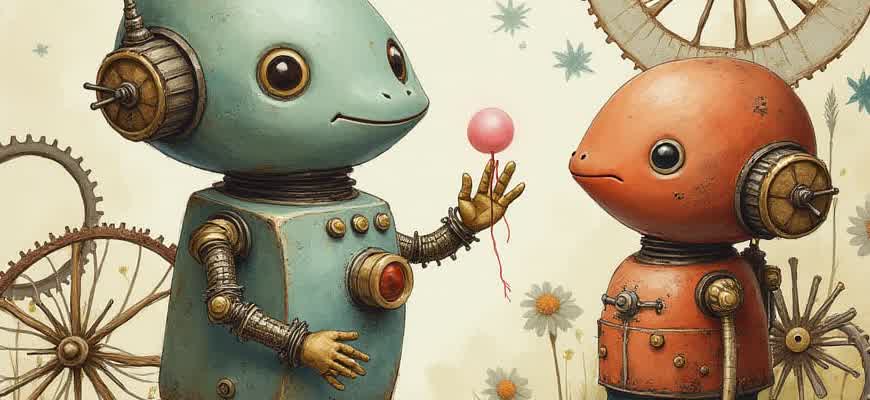
Facebook Ads Manager is an essential tool for running Instagram ads effectively. It allows you to manage all aspects of your Instagram campaigns, from targeting the right audience to tracking performance. Follow these steps to get started:
- Login to Facebook Ads Manager
- Link your Instagram account to your Facebook Business Manager
- Create a new campaign or edit an existing one
- Choose Instagram as your placement option
Once you’re in Ads Manager, you can customize your campaign settings to ensure your Instagram ads reach the right audience. Here's how you can define your audience:
- Set your target audience by location, interests, and behaviors
- Adjust your budget and bidding strategy
- Choose your ad format (carousel, single image, video, etc.)
Tip: Instagram ads perform best when tailored to the platform's visual nature. Use high-quality images or videos that resonate with Instagram users.
Here's a quick overview of the essential steps in setting up your Instagram ad campaign:
| Step | Action |
|---|---|
| 1 | Log in to Facebook Ads Manager |
| 2 | Link Instagram to your Facebook Business Manager |
| 3 | Select Instagram as your placement option |
| 4 | Create or edit your ad campaign |
Setting Up Your Facebook Ads Manager Account for Instagram
Before you can start creating Instagram ads through Facebook Ads Manager, you need to ensure your account is set up correctly. Facebook Ads Manager allows you to manage all your Instagram ads from one place, providing a seamless experience across both platforms. This guide walks you through the process of linking your Instagram account to Facebook Ads Manager and setting up your first campaign.
To begin, you'll need to ensure that your Instagram account is connected to your Facebook business profile. This is crucial because the Ads Manager platform leverages Facebook’s tools to target specific audiences across Instagram. Follow the steps below to get started:
Linking Your Instagram Account to Facebook
- Log in to your Facebook account and go to your Business Manager settings.
- Under the Instagram Accounts section, click Add and enter your Instagram credentials.
- Once logged in, select the Instagram account you want to link.
- Confirm the connection to allow Instagram access to Ads Manager.
Important: Make sure your Instagram account is a business profile, not a personal one, to take advantage of all advertising features.
Setting Up Your Ad Campaign for Instagram
- Navigate to Ads Manager and click on the Create button.
- Choose your campaign objective. If you’re promoting a product, you might choose Conversions or Traffic based on your goal.
- In the Ad Set section, select Instagram as your placement option.
- Define your target audience, budget, and schedule for the campaign.
- Create the ad itself, selecting images or videos that best showcase your brand, and adjust text, call-to-action buttons, and other details.
Once your ad is ready, click Publish, and your Instagram ad will start running based on your selected settings.
Key Details
| Feature | Description |
|---|---|
| Instagram Business Account | Required to run ads on Instagram via Facebook Ads Manager. |
| Ad Placements | You can choose automatic placements or manual placements, including Instagram Feed, Stories, Explore, and more. |
| Audience Targeting | Refine your audience based on demographics, behaviors, interests, and location. |
Choosing the Right Instagram Ad Format in Ads Manager
When managing Instagram campaigns through Ads Manager, selecting the correct ad format is crucial to achieving your marketing goals. The platform offers a variety of formats, each tailored for different types of engagement and content presentation. Understanding these options can help you make the most out of your Instagram advertising efforts.
To choose the right format, consider the type of content you are promoting and how you want your audience to interact with it. Each ad format has its own set of strengths, depending on whether you want to showcase products, drive traffic, or increase brand awareness.
Instagram Ad Formats Overview
- Carousel Ads - These allow you to display multiple images or videos in a single ad, enabling users to swipe through the content. Ideal for showcasing a range of products or telling a story.
- Single Image Ads - Simple and effective, these ads focus on one image to grab attention and convey your message concisely.
- Video Ads - A powerful way to engage users with dynamic visuals. Perfect for more in-depth product showcases, tutorials, or brand stories.
- Story Ads - Full-screen vertical ads that appear between users’ Instagram Stories. These are great for time-sensitive promotions and immersive content.
- Reels Ads - As Instagram's short-form video content grows in popularity, Reels ads are an excellent choice for reaching younger audiences with creative and engaging videos.
Key Considerations When Choosing an Ad Format
- Content Type: Visual and narrative-heavy campaigns benefit from Carousel or Video Ads, while straightforward promotions may be better suited for Single Image Ads.
- Audience Engagement: Choose formats that align with how your target audience interacts with content. Younger users may prefer Reels, while others might engage more with Stories or Carousel ads.
- Campaign Objectives: If your goal is brand awareness, Single Image or Video Ads can be highly effective, whereas Carousel Ads might be better for driving direct conversions.
Keep in mind that each format has specific design requirements, such as image dimensions and video lengths, which will affect how your ad is displayed across devices.
Ad Format Comparison
| Ad Format | Best For | Key Features |
|---|---|---|
| Carousel Ads | Showcasing multiple products or telling a story | Multiple images/videos, swipeable |
| Single Image Ads | Simple, straightforward promotions | One image with a clear message |
| Video Ads | Engaging, storytelling content | Dynamic visuals, up to 60 seconds |
| Story Ads | Time-sensitive promotions, immersive experiences | Full-screen vertical format, swipe-up link |
| Reels Ads | Creative and engaging short-form content | Up to 30 seconds, high engagement potential |
Defining Your Target Audience for Instagram Ads
Understanding your audience is a critical step in running effective Instagram ads. It allows you to tailor your content specifically to the people who are most likely to engage with your brand. A well-defined audience will help you maximize your budget and increase the chances of reaching potential customers who are genuinely interested in what you offer.
Facebook Ads Manager offers a variety of tools to help you define your target audience. By combining multiple targeting options, you can create a detailed audience profile that ensures your ads are shown to the right people. These options include demographic data, interests, behaviors, and more.
Key Steps to Define Your Audience
- Location: Choose specific countries, regions, or cities where your ideal customers are located.
- Demographics: Define your audience by age, gender, education, and relationship status.
- Interests: Target users based on their hobbies, activities, and preferences.
- Behaviors: Segment based on purchasing behaviors, device usage, or online activity.
- Custom Audiences: Use data from your website, app, or email list to create custom segments.
Advanced Targeting with Facebook Ads Manager
To refine your audience further, you can use Facebook's detailed targeting options in Ads Manager. Here, you can layer different categories of targeting, such as:
- Location targeting based on proximity to your business or a specific area.
- Demographic filters, such as parents, students, or professionals in certain industries.
- Interest-based targeting, such as users who follow specific influencers, brands, or topics.
- Behavioral targeting, such as people who have recently made purchases or are likely to engage with certain content.
Effective targeting is about combining the right options to narrow your audience without excluding valuable prospects. Test different combinations to find the most effective audience profile.
Example Audience Breakdown
| Category | Example Values |
|---|---|
| Location | United States, New York, Los Angeles |
| Age | 25-40 |
| Interests | Fitness, Healthy Living, Nutrition |
| Behavior | Frequent online shoppers |
How to Set Your Budget and Bidding Strategy for Instagram Campaigns
Setting an effective budget and selecting the right bidding strategy are key steps in optimizing your Instagram ad campaigns. By understanding these components, you can control costs while ensuring your ads reach the right audience. It’s important to align your financial goals with the performance objectives of your campaign.
Facebook Ads Manager offers multiple options for setting your budget and defining how you want to bid. Whether you choose a daily or lifetime budget, and whether you opt for automatic or manual bidding, each choice will affect how your ads are shown to users on Instagram. Below are the key elements you need to know about managing these settings effectively.
Budget Options
When setting up a budget for Instagram campaigns, you have two primary options: daily budget and lifetime budget. These options allow you to control how much you're willing to spend and over what period your budget will be spread.
- Daily Budget: This is the amount you are willing to spend per day. It ensures that your campaign doesn’t exceed your set daily limit.
- Lifetime Budget: This is the total amount you are willing to spend over the entire duration of your campaign. Facebook Ads Manager automatically adjusts your spend per day based on the total duration and performance.
Bidding Strategies
Choosing the right bidding strategy can significantly impact your campaign’s performance. Facebook Ads Manager provides several options, each designed to align with different campaign objectives.
- Lowest Cost (Automatic Bidding): This is the default option. Facebook will aim to get you the most results for the lowest possible cost per result.
- Cost Cap: This strategy allows you to set a maximum cost per result, helping to control how much you're willing to pay per conversion or click.
- Bid Cap: This option gives you more control by setting a strict limit on the maximum amount you are willing to bid for a result.
Important: Choosing the right bidding strategy depends on your campaign goal. For awareness campaigns, the lowest cost strategy is ideal, while for conversion-focused campaigns, cost cap or bid cap may be more effective.
How to Adjust Your Bid
Here’s a simple table to help you decide which bidding strategy suits your needs:
| Objective | Recommended Bidding Strategy |
|---|---|
| Brand Awareness | Lowest Cost |
| Lead Generation | Cost Cap |
| Conversions | Bid Cap or Cost Cap |
Creating Engaging Instagram Ads with Facebook Ads Manager
Creating impactful Instagram ads using Facebook Ads Manager is an effective way to reach a targeted audience and boost your brand's presence. This platform allows you to design ads with precision, customize the audience for better engagement, and track performance through detailed analytics. By utilizing various features within the Ads Manager, you can tailor your Instagram campaign to match your business objectives and audience preferences.
When creating an Instagram ad, consider both the visual content and the messaging to ensure they resonate with users. Ads should feel natural in the Instagram feed while still conveying your brand's message clearly. Here are the key steps to follow when using Facebook Ads Manager to create compelling ads for Instagram:
Key Steps for Crafting Effective Instagram Ads
- Choose Your Objective: Start by selecting an objective that aligns with your marketing goals, whether it's driving traffic, increasing brand awareness, or boosting engagement.
- Target Your Audience: Use Facebook's advanced targeting options to define your audience by demographics, interests, behaviors, and location.
- Design Your Creative: Upload high-quality images or videos that resonate with your target audience. Instagram is a visual platform, so focus on eye-catching content.
- Set Your Budget: Choose a daily or lifetime budget based on your desired reach and duration for the campaign.
- Optimize for Placement: Select Instagram as your preferred platform, but also consider using the automatic placement feature to expand your reach across other channels like Facebook and Audience Network.
Tip: Use Instagram Stories ads for a more interactive experience, as these are full-screen and immersive, offering higher engagement rates.
Measuring Success and Improving Performance
Once your ad is live, it's essential to monitor its performance and make adjustments if needed. Facebook Ads Manager provides you with key metrics such as reach, engagement, and conversion rates. These insights will help you optimize future campaigns to improve results.
| Metric | What to Track |
|---|---|
| Reach | Number of unique users who saw your ad. |
| Engagement | Likes, comments, shares, and saves on your ad content. |
| Conversions | Number of users who completed a desired action, such as a purchase or sign-up. |
Tracking Instagram Ad Performance in Facebook Ads Manager
Facebook Ads Manager provides a powerful set of tools to track and analyze the performance of your Instagram ads. By connecting your Instagram account to Ads Manager, you gain access to detailed insights on how your campaigns are performing across both platforms. This allows you to monitor key metrics, adjust your strategies, and optimize your ads for better results.
To track Instagram ad performance effectively, it’s essential to focus on the key performance indicators (KPIs) that align with your campaign objectives. Facebook Ads Manager lets you monitor various metrics such as reach, engagement, conversions, and return on ad spend. Here's a closer look at how to leverage the available tools.
Key Metrics to Track
- Reach: The number of unique users who saw your ad.
- Impressions: How many times your ad was displayed, including multiple views by the same user.
- Engagement: Interactions like likes, comments, shares, and clicks.
- Conversion Rate: The percentage of users who completed a desired action after interacting with your ad.
- Cost per Result: The cost of achieving a specific action, such as a click or conversion.
Analyzing Data with Custom Reports
Facebook Ads Manager offers the flexibility to create custom reports tailored to your campaign needs. You can filter the data based on different time periods, demographics, and performance metrics. This helps you identify patterns and optimize your targeting for better performance.
| Metric | Definition | Why It Matters |
|---|---|---|
| Reach | The total number of unique people who saw your ad. | Helps measure the overall exposure of your ad. |
| Engagement | The number of interactions with your ad, such as likes or comments. | Indicates how well your content resonates with your audience. |
| Cost per Conversion | The cost to achieve one conversion. | Helps assess the profitability of your ad spend. |
Tip: Regularly monitor the performance of your Instagram ads in Ads Manager to identify underperforming ads and adjust your strategy to improve results.
Optimizing Instagram Ads for Maximum Reach and Engagement
To ensure your Instagram ads achieve the highest level of reach and engagement, it's crucial to fine-tune various aspects of your campaigns. Start by defining your target audience with precision. Understanding your audience's behavior, preferences, and location will allow you to tailor your ads to the right individuals. Additionally, using high-quality visuals and compelling captions is essential to catch the attention of users as they scroll through their feed.
Another key factor in optimizing Instagram ads is leveraging Instagram's features like Stories, Reels, and Shopping. Each format has its own set of advantages and provides unique opportunities to connect with your audience. To maximize performance, continuously monitor your ad's performance metrics and make adjustments based on what resonates most with your viewers.
Best Practices for Instagram Ad Optimization
- Ad Format: Choose between feed ads, Stories, or Reels based on your campaign goals.
- Audience Targeting: Use detailed targeting options such as interests, behaviors, and demographics.
- Compelling Visuals: Use high-resolution images or videos that grab attention quickly.
- Engaging Call-to-Action: Encourage users to take action with clear, concise CTAs.
Key Metrics to Track for Better Results
- Reach: Track how many unique users see your ads.
- Engagement Rate: Monitor likes, comments, shares, and saves.
- Conversion Rate: Measure how many users take the desired action after seeing the ad.
"Optimizing your ad's timing is just as important as the content itself. Posting at peak times can increase visibility and interaction with your audience."
Performance Comparison Table
| Ad Format | Reach | Engagement Rate |
|---|---|---|
| Feed Ads | High | Moderate |
| Stories Ads | Moderate | High |
| Reels Ads | High | Very High |
How to Use A/B Testing to Improve Your Instagram Ad Results
One of the most effective ways to enhance your Instagram ad performance is by conducting A/B tests. This method allows you to compare different versions of an ad to determine which one resonates better with your audience. By experimenting with various elements such as images, copy, and calls to action, you can fine-tune your campaigns for maximum engagement and conversion rates.
To begin, identify the components of your Instagram ads that you believe could benefit from testing. These could include anything from the headline and body text to the ad format and targeting options. A/B testing allows you to make data-driven decisions that directly impact the success of your campaigns, optimizing both budget and ad creative.
Steps for Effective A/B Testing
- Define a clear objective: Know what you are testing (e.g., click-through rate, conversion rate, etc.) before starting the test.
- Create two variations: Develop two versions of the ad with one element changed, like the image or the call-to-action button.
- Ensure consistent conditions: Keep targeting, budget, and schedule the same for both versions to isolate the impact of the tested variable.
- Analyze the results: Once the test runs, compare key metrics to identify the winning version.
- Implement the winner: Apply the successful version to your ongoing campaigns for improved results.
Key Elements to Test
| Element | Why Test |
|---|---|
| Images | Visual appeal significantly impacts user engagement and ad performance. |
| Headlines | The headline is the first thing users notice, so it must grab attention effectively. |
| Call-to-action | A compelling call-to-action drives users to take the desired next step. |
By consistently running A/B tests, you can identify what resonates most with your target audience and optimize your campaigns for higher performance.