Social Media Ads Dimensions
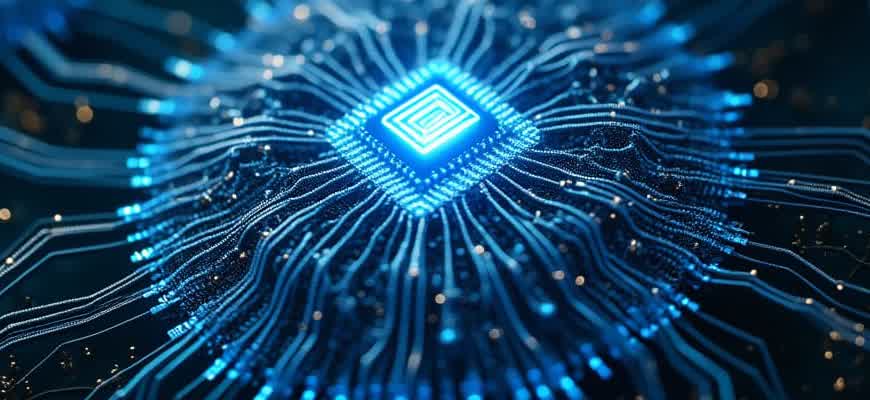
When creating ads for various social media platforms, it's essential to know the correct dimensions for each format. Proper image sizing ensures your ad looks professional and performs well in terms of engagement and conversion rates. Below are the key recommended dimensions for popular platforms:
- Facebook: 1200 x 628 pixels for link ads, 1080 x 1080 pixels for square ads.
- Instagram: 1080 x 1080 pixels for square ads, 1080 x 1920 pixels for stories.
- Twitter: 1200 x 675 pixels for tweets with images, 1500 x 500 pixels for header images.
Additionally, each platform has specific guidelines for file types, aspect ratios, and other technical details that can affect ad delivery and visibility. Be sure to check these before uploading to avoid any issues.
"Ad images that follow the recommended size specifications are more likely to display correctly across different devices, increasing user interaction and ad effectiveness."
Here’s a quick reference table for more clarity:
| Platform | Ad Type | Recommended Dimensions |
|---|---|---|
| Link Ads | 1200 x 628 px | |
| Square Ads | 1080 x 1080 px | |
| Image Tweet | 1200 x 675 px |
How to Select the Ideal Image Size for Facebook Ads
When creating Facebook ads, choosing the right image dimensions is crucial for ensuring your content appears correctly on different devices and in various placements. Facebook supports several ad types, each with its own recommended image size. By adhering to these dimensions, you can optimize your ad's performance and avoid issues like pixelation or cropping.
Each type of Facebook ad has a unique image requirement depending on the placement (e.g., News Feed, Stories, or Sidebar). To maximize visibility, it's important to tailor your images to fit these specifications. Below is a guide to help you choose the proper image sizes for different ad formats.
Recommended Image Sizes for Facebook Ads
| Ad Type | Recommended Image Size |
|---|---|
| Facebook Feed | 1200 x 628 pixels |
| Facebook Stories | 1080 x 1920 pixels |
| Facebook Right Column | 1200 x 1200 pixels |
| Facebook Marketplace | 1200 x 1200 pixels |
Tip: Always use high-resolution images (at least 72 dpi) to ensure your ads look sharp, even on Retina displays.
Key Considerations for Image Selection
- Aspect Ratio: Maintain an aspect ratio of 1.91:1 for landscape images and 4:5 for portrait images.
- File Size: Keep your image file size below 30MB for quicker loading times and better performance.
- Text Overlay: Avoid large amounts of text in your images, as Facebook may limit the reach of ads with too much text. A simple rule is to keep text covering less than 20% of the image area.
Important: Ensure your images are clear and relevant to the message you're promoting. Poor-quality visuals can reduce user engagement.
Tips for Different Ad Placements
- Feed Ads: Use landscape images with a resolution of 1200 x 628 pixels for a clean, non-cropped look.
- Story Ads: Stick to vertical images with a resolution of 1080 x 1920 pixels for full-screen impact.
- Right Column Ads: Square images (1200 x 1200 pixels) are ideal for this ad format, providing a balanced appearance without distortion.
Understanding Instagram Story Ad Dimensions
Instagram Stories offer a dynamic format for advertisers to engage users in a full-screen, vertical environment. To ensure the highest quality and optimal performance, it's essential to understand the specific dimensions required for creating effective Story ads. Ad images or videos that do not fit the recommended size may be cropped, distorted, or fail to display correctly on mobile devices.
To maximize your ad’s visual impact and performance, it is crucial to follow Instagram's guidelines for dimensions, aspect ratios, and file formats. This ensures the content appears as intended, attracting more interaction and engagement from users.
Key Instagram Story Ad Dimensions
- Recommended Resolution: 1080 x 1920 pixels
- Aspect Ratio: 9:16
- Minimum Resolution: 600 x 1067 pixels
- File Formats: JPG, PNG, MP4, MOV
- File Size Limit: 30MB (for images) and 4GB (for videos)
Design Tips for Instagram Story Ads
- Keep essential content within the safe zone: Place important elements like text and logos in the center of the frame to avoid cutoffs on different devices.
- Ensure text readability: Use bold, large fonts with high contrast for better visibility in a quick-scroll environment.
- Optimize video length: Instagram Story ads can be up to 15 seconds long, so keep your message concise and to the point.
Ensuring your content fits these dimensions is crucial for achieving the best display across devices and maximizing user engagement.
Instagram Story Ad Dimensions Summary
| Dimension | Specification |
|---|---|
| Resolution | 1080 x 1920 pixels |
| Aspect Ratio | 9:16 |
| File Formats | JPG, PNG, MP4, MOV |
| File Size Limit | 30MB (images), 4GB (videos) |
Key Size Requirements for Twitter Promoted Tweets
When creating ads for Twitter, it's important to follow specific guidelines to ensure that your content appears properly on users' feeds. These requirements apply to images, videos, and even text, as they affect both the visibility and engagement of the promoted content. Understanding these specifications will help your ads fit the platform's format, ensuring maximum reach and performance.
For Twitter promoted tweets, dimensions vary depending on the type of media you choose to include. Below are the critical specifications for image and video-based promoted tweets. It's crucial to ensure that your ad’s content aligns with these size guidelines to avoid any cropping or distortion.
Image and Video Requirements
- Image size for single image ads: 1200 x 675 pixels (aspect ratio 16:9)
- Image size for carousel ads: 800 x 800 pixels (1:1 aspect ratio)
- Video resolution: Minimum 720p, preferred 1080p
- Video length: Up to 2 minutes and 20 seconds
- File format: MP4 or MOV for videos
- File size limit: 1 GB for videos
Additional Considerations
Ensure that the images are clear and high-quality, as blurry or poorly optimized media may impact the overall engagement of your promoted tweet.
The placement of the image or video within the tweet matters. It should be visually appealing and relevant to your ad’s message. For example, keeping essential elements like text or logos within the center of the image prevents them from being cut off in different viewing contexts.
Recommended Text Length
- Character limit for tweet text: 280 characters
- Headline length: 70-90 characters recommended for optimal performance
Optimal Visual Setup for Engagement
| Media Type | Optimal Size | Max File Size |
|---|---|---|
| Image | 1200 x 675 pixels | 5 MB |
| Video | 1080p (Preferred) | 1 GB |
LinkedIn Advertising Formats and Their Specific Dimensions
LinkedIn offers a variety of ad formats designed to help businesses reach their target audience effectively. Each ad type has its own set of recommended dimensions to ensure optimal display on the platform. Below is a breakdown of these formats and their specifications to help you tailor your campaigns with precision.
Understanding the specific sizes for LinkedIn ads is essential for maintaining a polished, professional appearance across the platform. Below are the most commonly used ad formats and their corresponding dimensions:
Ad Types and Dimensions
- Sponsored Content
- Image Post: 1200 x 628 px
- Video Post: 256 x 144 px (minimum), up to 4096 x 2304 px (recommended)
- Text Ads
- Image: 100 x 100 px
- Headline: 25 characters (max)
- Description: 75 characters (max)
- Carousel Ads
- Image per card: 1080 x 1080 px
- Card limit: 10 cards per carousel
- Sponsored InMail
- Banner Image: 300 x 250 px
- Subject Line: 60 characters (max)
- Body Text: 150 characters (max)
Key Guidelines for LinkedIn Ads
Ensure that the text on your images is minimal to avoid poor performance. LinkedIn recommends keeping text to less than 20% of the image area for the best results.
Recommended Dimensions Table
| Ad Type | Image Size | Additional Notes |
|---|---|---|
| Sponsored Content (Image Post) | 1200 x 628 px | Recommended aspect ratio 1.91:1 |
| Sponsored Content (Video Post) | 256 x 144 px (minimum) | Optimal: 4096 x 2304 px, 16:9 aspect ratio |
| Text Ads | 100 x 100 px | Text must be concise to fit within character limits |
| Carousel Ads | 1080 x 1080 px | Up to 10 cards per carousel |
| Sponsored InMail | 300 x 250 px (banner) | Subject line and body text have strict character limits |
Snapchat Ad Sizes: Vertical vs. Horizontal Layouts
When creating ads for Snapchat, understanding the appropriate layout for your content is crucial. Snapchat primarily offers two main orientations for ads: vertical and horizontal. These layouts are optimized for different types of user engagement, as the app is predominantly used on mobile devices with a natural vertical screen orientation.
Each layout comes with its own set of specifications that impact how ads are displayed. Vertical ads are designed for a full-screen experience, offering an immersive and interactive format. On the other hand, horizontal ads are often used for campaigns where wide visuals are needed but require specific adjustments for mobile views.
Vertical Ad Specifications
- Dimensions: 1080 x 1920 pixels
- Aspect Ratio: 9:16
- Recommended file size: 150 KB - 5 MB
- Max video length: 10 seconds
Vertical ads are best suited for mobile-first users who engage with content while holding their devices upright. This layout maximizes screen real estate, allowing for more dynamic interactions, such as swiping or tapping for more details.
Horizontal Ad Specifications
- Dimensions: 1920 x 1080 pixels
- Aspect Ratio: 16:9
- Recommended file size: 150 KB - 5 MB
- Max video length: 10 seconds
Horizontal ads are more traditional and work well for brand storytelling or cinematic visuals. However, these may not be as effective in driving engagement on mobile, as users typically prefer a vertical viewing experience.
Key Takeaway: Vertical layouts are recommended for a more immersive, mobile-friendly experience, while horizontal layouts are suitable for specific brand requirements that demand a wider canvas.
Comparison Table
| Layout | Dimensions | Aspect Ratio | Recommended File Size | Max Video Length |
|---|---|---|---|---|
| Vertical | 1080 x 1920 px | 9:16 | 150 KB - 5 MB | 10 seconds |
| Horizontal | 1920 x 1080 px | 16:9 | 150 KB - 5 MB | 10 seconds |
Optimizing Video Sizes for YouTube Ads
When creating video content for YouTube ads, it's crucial to ensure the video files are the correct size to optimize performance and user engagement. Poorly formatted videos can impact playback quality, making them less likely to engage viewers. To maximize ad effectiveness, understanding the platform's video size requirements is essential for both desktop and mobile viewing experiences.
Ensuring your video fits YouTube's standards will improve the user experience, prevent technical issues, and align your content with the platform's best practices for video ads. Below are the essential video dimensions and formats for YouTube advertising that should be followed for optimal ad performance.
Key Video Specifications
- Resolution: 1080p (1920x1080), 720p (1280x720) are recommended for high-quality display.
- Aspect Ratio: 16:9 is the most commonly used aspect ratio for YouTube ads.
- File Type: MP4 or MOV formats are ideal for smooth playback.
- Max File Size: YouTube allows a maximum file size of 1.9GB for video uploads.
Important: Video ads should be formatted to ensure they look clear and crisp across all devices. Always upload in the highest resolution possible within YouTube's limits for better ad impact.
Video Ad Types and Their Dimensions
- Skippable In-Stream Ads: 16:9 aspect ratio, recommended 1920x1080 or 1280x720 resolution.
- Bumper Ads: 16:9 aspect ratio, recommended 1920x1080 resolution, limited to 6 seconds.
- Non-Skippable In-Stream Ads: 16:9 aspect ratio, 1920x1080 resolution, up to 15 seconds long.
Video Format Considerations
| Format | Recommended Resolution | Max File Size |
|---|---|---|
| MP4 | 1080p (1920x1080) | 1.9 GB |
| MOV | 720p (1280x720) | 1.9 GB |
Optimizing Pin Sizes for Effective Pinterest Ads
When designing ads for Pinterest, the dimensions of your Pins are crucial to ensuring optimal performance. Pinterest recommends specific aspect ratios and sizes to make your content appear in the best possible way across different devices. By customizing these dimensions, you can improve engagement and make your ads more visually appealing to users. Following Pinterest's guidelines will help your Pins stand out and attract more attention from the right audience.
One of the key factors to consider when creating Pinterest ads is the aspect ratio of the Pin. This ratio affects how your content is displayed in users' feeds. The most effective aspect ratio for Pinterest Pins is 2:3, which works well both on mobile and desktop screens. The correct sizing helps to make sure your visuals look sharp and fit into Pinterest's layout without distortion.
Recommended Dimensions for Pinterest Ads
- Standard Pin: 1000 x 1500 pixels (2:3 aspect ratio)
- Long Pin: 1000 x 2100 pixels (optimal for showing detailed images)
- Square Pin: 1000 x 1000 pixels (best for showcasing products)
Aspect Ratio Breakdown
| Pin Type | Recommended Size | Aspect Ratio |
|---|---|---|
| Standard Pin | 1000 x 1500 px | 2:3 |
| Long Pin | 1000 x 2100 px | 2:3 |
| Square Pin | 1000 x 1000 px | 1:1 |
Tip: Always make sure to avoid using overly large images or dimensions, as this can negatively affect your ad’s load time and user experience.
Additional Considerations
- Text Overlay: Keep text overlays concise to ensure the Pin is readable on smaller screens.
- High-Quality Images: Use clear, high-resolution images for the best impact.
- Mobile Optimization: Test how your Pins look on mobile to make sure they appear well on all devices.
Why Variations in Ad Sizes Are Crucial Across Different Platforms
Each social media platform has its own specific requirements for ad dimensions, and understanding these variations is vital for creating effective marketing campaigns. Ad size variations play a key role in ensuring that the content fits well within each platform’s interface, leading to better user engagement. Ignoring these specifications can result in distorted images, cropped content, or even ads that do not display properly, diminishing their effectiveness.
Optimizing ad sizes for different platforms also enhances the overall user experience. When ads are tailored to suit the format of each platform, they are more likely to grab the attention of the target audience, resulting in higher click-through rates and conversions. By aligning the ad size with the platform's layout, advertisers can ensure their message is delivered clearly and professionally.
Key Reasons Ad Size Variations Matter
- Platform Layouts: Different social media platforms have distinct layouts that determine how ads appear. Customizing ad sizes ensures that your content is displayed as intended.
- User Experience: Properly sized ads improve the user experience by fitting seamlessly into the flow of the platform’s feed or sidebar, making the content less intrusive and more engaging.
- Ad Performance: Ads that conform to platform specifications tend to perform better due to improved visibility and better fit within the viewing area, leading to higher engagement rates.
Common Social Media Platforms and Their Ad Size Guidelines
| Platform | Ad Format | Recommended Size |
|---|---|---|
| Feed Ad | 1200 x 628 px | |
| Post Ad | 1080 x 1080 px | |
| Promoted Tweet | 1200 x 675 px | |
| Sponsored Content | 1200 x 627 px |
“Ad specifications vary greatly from one platform to another. Ensuring that your ad fits perfectly on each social media network maximizes its impact and effectiveness.”