Facebook Paid Ad Sizes
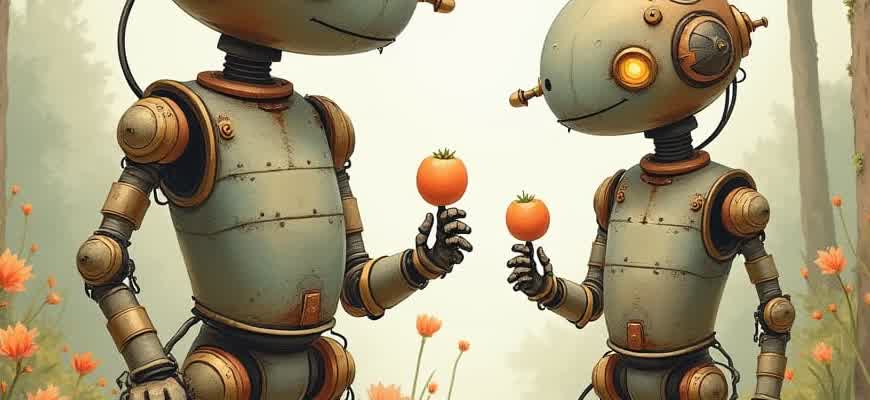
When creating paid advertisements on Facebook, selecting the right dimensions for your visuals is crucial for maximizing engagement and ensuring a professional appearance. Ad sizes vary depending on the type of ad, such as image or video ads, as well as where they will appear (news feed, stories, etc.). Below are the key dimensions for Facebook ads that advertisers need to know:
Tip: Ad sizes may change over time, so it's important to regularly check Facebook's official guidelines to ensure you are using the most current sizes.
- Image Ads: These are one of the most common formats, displayed in various locations on the platform.
- Video Ads: These offer dynamic, engaging content, typically placed in users' feeds or stories.
- Carousel Ads: These allow for multiple images or videos in a single ad unit, great for showcasing products or services.
Recommended Sizes for Different Ad Types
| Ad Type | Dimensions | Aspect Ratio |
|---|---|---|
| Feed Image Ad | 1200 x 628 px | 1.91:1 |
| Feed Video Ad | 1280 x 720 px | 16:9 |
| Story Image Ad | 1080 x 1920 px | 9:16 |
| Carousel Ad | 1080 x 1080 px | 1:1 |
Optimal Image Dimensions for Facebook Advertisements in 2025
When creating Facebook ads, choosing the right image size is crucial to ensuring that your visuals display correctly across different devices. Ad images that are properly sized help maintain a professional appearance, engage viewers, and improve the overall performance of your campaign. With the constant updates in Facebook’s platform, it's important to stay informed about the current best practices for image dimensions to maximize your ad's reach and effectiveness.
In 2025, Facebook's ad formats are more dynamic than ever, requiring different image sizes for various ad types. Whether you're using single image ads, carousel ads, or video ads, each format has its own specifications for optimal image quality. Below are the recommended sizes for key Facebook ad types:
Recommended Image Sizes for Key Facebook Ad Types
| Ad Type | Recommended Image Size | Aspect Ratio |
|---|---|---|
| Single Image Ad | 1200 x 628 px | 1.91:1 |
| Carousel Ad | 1080 x 1080 px | 1:1 |
| Facebook Stories | 1080 x 1920 px | 9:16 |
| Video Ads | 1280 x 720 px | 16:9 |
Note: Always ensure that your images are optimized for both desktop and mobile viewing, as the majority of Facebook users access the platform via mobile devices.
Best Practices for Facebook Ad Images
- Use high-quality images: Ensure that images are sharp and clear to avoid pixelation, especially when displayed on larger screens.
- Optimize for mobile: Since most users access Facebook through their phones, design your images with mobile-first in mind.
- Test your visuals: Regularly A/B test different image sizes and formats to determine which yields the best results for your target audience.
Always refer to the most recent platform updates to avoid image resizing issues. Facebook occasionally adjusts its guidelines, so staying up to date can help your ads perform at their best.
Recommended Video Dimensions for Facebook Ads
When creating video ads for Facebook, selecting the proper dimensions is crucial for achieving optimal performance. The video should be clear, crisp, and easily viewable across all devices. Inaccurate dimensions can result in poor user engagement, reduced reach, or even issues with ad placement.
To ensure your video ad displays correctly, it is important to follow Facebook’s recommended video size guidelines. These recommendations help to maintain the quality of your ad while also ensuring compatibility with various viewing formats. Below are the key specifications for Facebook video ads.
Optimal Video Dimensions
- Aspect Ratio: 1:1 (Square), 4:5 (Vertical), 16:9 (Horizontal)
- Resolution: At least 1080p
- Video Length: 1 to 15 seconds is optimal for engagement
- File Size: Max 4GB
Additional Specifications
- Square Videos: 1080 x 1080 pixels
- Vertical Videos: 1080 x 1350 pixels
- Horizontal Videos: 1200 x 628 pixels
Make sure your video is engaging from the first second to prevent viewers from scrolling past it.
Best Practices for Video Ads
| Video Format | Recommended Resolution | Aspect Ratio |
|---|---|---|
| Square | 1080 x 1080 pixels | 1:1 |
| Vertical | 1080 x 1350 pixels | 4:5 |
| Horizontal | 1200 x 628 pixels | 16:9 |
How to Optimize Your Carousel Ad Size for Maximum Impact
When creating carousel ads for Facebook, one of the key factors that can influence their performance is the image size. Optimizing your ad’s dimensions ensures that your visuals are sharp, well-aligned, and engaging to your target audience. By following the recommended sizes and aspect ratios, you can increase the chances of your ads standing out in a crowded feed.
Proper sizing not only improves the visual appeal of the ad, but also ensures that your content loads quickly and displays properly across different devices. Below are some key steps to take when optimizing your carousel ad images for the best results.
Key Recommendations for Image Size
- Image Dimensions: For best results, each image in your carousel ad should be 1080px by 1080px (square format). This ensures consistency across all slides.
- Aspect Ratio: The recommended aspect ratio for carousel ads is 1:1. This ratio works well on both desktop and mobile devices.
- File Size: Each image should ideally be under 30MB to prevent slow loading times. Opt for compressed formats like JPEG or PNG to maintain quality while reducing size.
- Resolution: High-resolution images are a must. Aim for 1080px by 1080px to ensure clarity and avoid pixelation.
Tips for Designing Impactful Carousel Ads
- Visual Consistency: Maintain a consistent style across all carousel images, including color scheme and font choice. This strengthens your brand identity.
- Focus on the First Image: The first image is critical because it’s the first thing users see. Ensure that it’s compelling and aligned with the ad's objective.
- Test Multiple Variations: Experiment with different image layouts, designs, and formats to see which one performs best with your target audience.
- Use Clear Call-to-Actions: Each image should have a clear, concise call-to-action (CTA) that encourages the user to swipe through the carousel or take immediate action.
Impact of Image Quality on Ad Performance
"High-quality images not only grab attention but also enhance the user experience. Low-resolution or poorly cropped images can lead to a negative perception of your brand."
Image Size and Device Compatibility
Make sure your carousel images look great across all devices, including mobile phones, tablets, and desktop computers. Here is a table comparing the optimal sizes for different devices:
| Device | Recommended Image Size |
|---|---|
| Mobile | 1080px by 1080px |
| Desktop | 1080px by 1080px |
Exact Size Guidelines for Facebook Stories Ads
When designing ads for Facebook Stories, it's crucial to meet the precise specifications for optimal display. These ads are vertical and full-screen, offering a more immersive experience for users. Adherence to the correct aspect ratio and resolution ensures your content appears as intended, without any cropping or distortion. Understanding the exact size requirements will help you create ads that are both visually appealing and effective.
Facebook Stories ads should always maintain a 9:16 aspect ratio to fit the full-screen view on mobile devices. These ads are viewed in a vertical format, which means using a landscape or square image could result in cut-off or poorly scaled visuals. It's essential to focus on the dimensions and image quality to make the most of the format.
Recommended Dimensions
| Type | Dimensions |
|---|---|
| Image | 1080 x 1920 px |
| Video | 1080 x 1920 px |
File Size and Format
- Image File Format: JPEG, PNG
- Video File Format: MP4, MOV
- File Size Limit: 30 MB for images, 4 GB for videos
Important: Keep in mind that the text and logo should be placed within the safe zone, which is 14% of the image's width and height. This ensures nothing crucial gets cropped out when the ad is displayed on different screen sizes.
Creating the Perfect Facebook Ad for Mobile and Desktop
Designing an effective Facebook ad requires careful consideration of how it will appear across different devices. Both mobile and desktop platforms have distinct features and constraints, which should influence the way you structure your ad content. Whether you're focusing on visual appeal, message clarity, or call-to-action placement, tailoring your ad to each format is essential for maximizing performance.
When crafting your Facebook ad, it's crucial to optimize images, text, and buttons to fit various screen sizes. Mobile users typically engage with smaller, portrait-oriented screens, while desktop users enjoy a wider, landscape view. Understanding these differences allows you to customize your creative elements to maintain high engagement on both platforms.
Best Practices for Mobile and Desktop Ads
- Optimize Image Sizes: Use 1200 x 628 pixels for desktop and 1080 x 1080 pixels for mobile square formats.
- Text and Fonts: Keep text concise and use large, readable fonts. Mobile users may miss details if text is too small.
- CTA Button Placement: Make sure buttons are easy to tap on mobile and click on desktop. Place them where they are naturally seen.
Important: Keep a 20% text-to-image ratio to avoid ad rejection by Facebook. Ensure your message is clear and compelling from the first glance.
Mobile-Specific Considerations
- Vertical Layout: Mobile devices typically show ads in a vertical layout. Focus on placing key content in the center to avoid cropping.
- Load Time: Optimize image sizes and avoid heavy elements that may slow down load time on mobile.
Desktop-Specific Considerations
- Wider Layout: Take advantage of the extra width available on desktop to place images and text side by side for a balanced look.
- Text and Detail: Desktop users can process more information at once, so you can include more details in your message without overwhelming them.
Ad Size Comparison Table
| Ad Type | Mobile Size | Desktop Size |
|---|---|---|
| Single Image | 1080 x 1080 px | 1200 x 628 px |
| Carousel | 1080 x 1080 px | 1080 x 1080 px |
| Video | 1080 x 1920 px | 1280 x 720 px |
Differences Between Square, Horizontal, and Vertical Ad Sizes
When designing ads for Facebook, it is essential to choose the right dimensions for your content. Different ad formats, such as square, horizontal, and vertical, offer unique advantages based on the placement and intended audience interaction. Each of these ad formats is tailored for different types of engagement and screen orientations, and understanding these differences can make your ad campaigns more effective. The choice of aspect ratio will depend on your target audience, the type of content, and where the ad will be displayed (e.g., News Feed, Stories, or Marketplace).
Each size provides specific benefits and limitations, and understanding how they differ can help optimize the user experience. Square, horizontal, and vertical formats all serve distinct purposes when it comes to delivering a message, brand, or product in a concise and engaging way. Below, we break down these differences in detail.
Square Ad Size (1:1 Aspect Ratio)
- Ideal for: Feed, Stories, and Carousel ads.
- Recommended Size: 1080 x 1080 pixels.
- Best for: Maximizing visibility across devices, especially on mobile phones.
Square ads are versatile and well-suited for platforms that prioritize mobile content. They adapt well to both landscape and portrait orientations, offering a balanced viewing experience for users on different screen sizes.
Horizontal Ad Size (16:9 Aspect Ratio)
- Ideal for: Video ads, link ads, and carousel images in News Feed.
- Recommended Size: 1200 x 628 pixels.
- Best for: Providing a cinematic experience and showcasing wide images, especially for products or scenes requiring a larger frame.
Vertical Ad Size (4:5 Aspect Ratio)
- Ideal for: Stories, Feed, and Marketplace placements.
- Recommended Size: 1080 x 1350 pixels.
- Best for: Engaging users with long-form visuals that fill more of the screen when viewed on mobile devices.
Vertical ads often provide a more immersive experience, especially for mobile users. They take full advantage of the mobile screen real estate, resulting in higher engagement and attention from users.
| Ad Type | Aspect Ratio | Recommended Size | Best For |
|---|---|---|---|
| Square | 1:1 | 1080 x 1080 | Versatility across devices, Feed, Stories |
| Horizontal | 16:9 | 1200 x 628 | Cinematic video and wide image formats, News Feed |
| Vertical | 4:5 | 1080 x 1350 | Mobile-first experience, Stories, Feed |
Tips for Scaling Your Facebook Ads Without Losing Quality
When increasing the budget and reach of your Facebook ads, it’s essential to maintain ad quality while optimizing for higher performance. Scaling your campaigns successfully requires a thoughtful approach to ensure you don’t lose effectiveness as your audience expands. Here are some practical strategies to scale your ads without sacrificing their quality.
First and foremost, you should focus on testing and refining ad creatives before scaling. This helps ensure that the ads will continue to resonate with your target audience as you increase exposure. Additionally, it’s important to monitor key metrics closely and make data-driven adjustments to prevent overspending on low-performing ads.
1. Prioritize High-Quality Creative Assets
Creative quality is the cornerstone of any successful Facebook ad campaign. As you scale, use proven high-performing assets, such as images or videos, and avoid making drastic changes to them. Here are some essential tips:
- Use clear and engaging visuals that align with your brand message.
- Test different formats, such as carousel ads, to see which ones get the most engagement.
- Ensure your text is concise and directly related to the ad's call to action.
Always monitor engagement metrics like CTR (Click-Through Rate) and ROAS (Return on Ad Spend) to determine the success of your creative assets.
2. Leverage Campaign Budget Optimization (CBO)
When scaling, Facebook’s Campaign Budget Optimization feature is a game changer. CBO automatically distributes your budget across different ad sets based on performance. Here’s how to use it effectively:
- Start by testing smaller budgets before scaling up to ensure the algorithm works with your specific audience.
- Track the performance of each ad set and adjust the campaign as needed to optimize performance.
- Make sure your audience targeting is well-defined to avoid waste in your ad spend.
3. Monitor Frequency and Audience Saturation
As you scale, it’s crucial to keep track of your ad’s frequency to avoid audience fatigue. When the frequency of your ad is too high, the effectiveness tends to drop. Here's how you can prevent that:
| Metric | Action |
|---|---|
| Frequency | Ensure your frequency stays below 3 to avoid overexposing the same audience. |
| Audience Saturation | Expand your audience by targeting new segments or broadening your targeting criteria. |
Don’t scale your ads too quickly without testing different audience segments to prevent wasting budget on less engaged users.
How to Test and Adjust Facebook Ad Sizes for Different Audiences
When running Facebook ads, understanding how to tailor ad sizes to different audience segments can make a significant impact on your campaign's effectiveness. Since different groups of people engage with content in varying ways, testing different ad formats and sizes is crucial to finding what resonates most with each segment. By fine-tuning your ad visuals, you can optimize your reach and engagement levels.
To properly adjust your Facebook ad sizes for specific audiences, it's important to first identify which ad placements are most likely to appear to each group. Different devices, user behaviors, and interests will dictate which ad size works best. Through ongoing A/B testing, you can determine which sizes work best for each audience and refine your strategy accordingly.
Steps to Test and Adjust Ad Sizes
- Set Clear Goals: Before testing, define your objective (click-through rates, conversions, etc.) to measure performance.
- Choose Relevant Placements: Tailor your ad sizes to match Facebook’s various placements, such as the News Feed, Stories, or the right column.
- Use A/B Testing: Run ads with varying sizes and formats (e.g., 1080x1080 for Feed, 1200x628 for Links) to see which performs best with different audience segments.
Key Factors to Consider for Audience Segmentation
- Device Type: Mobile users may prefer vertically-oriented ads, while desktop users often engage better with horizontal formats.
- Age Group: Younger audiences may respond better to visually engaging formats like carousel ads or stories.
- Interests and Behavior: Based on interests, different ad sizes can appeal to specific niches, like using the 1200x628 size for a professional audience versus 1080x1080 for a lifestyle-focused one.
Test Results Analysis
| Ad Size | Best Audience Type | Conversion Rate |
|---|---|---|
| 1080x1080 (Square) | General Audience | 5.2% |
| 1200x628 (Landscape) | Professional Audience | 6.1% |
| 1080x1920 (Vertical) | Younger Audience | 7.4% |
Testing different ad sizes is a continuous process that should be based on performance data. Constantly monitor and adjust your ads to match the behavior of your target audience.