How To Run Successful Facebook Ads 2024
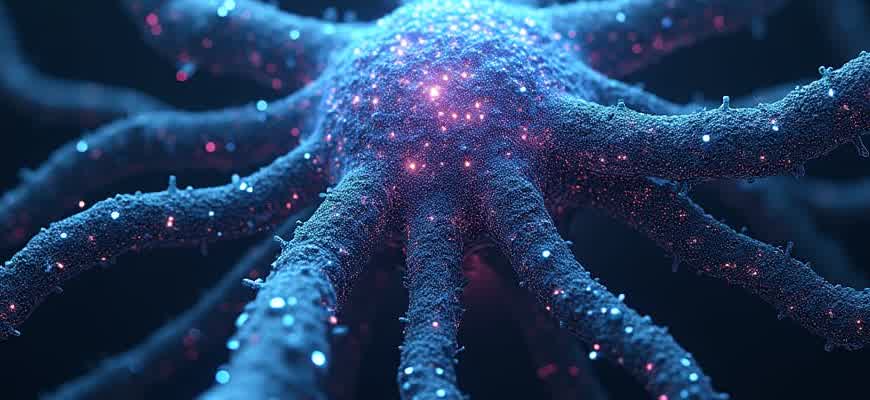
To generate consistent ROI from Meta's ad platform in 2024, marketers must align their campaigns with user behavior shifts, platform updates, and machine learning capabilities. Below are the core components you must structure before launching any campaign:
- Define clear conversion goals tied to business KPIs
- Segment audiences based on lifecycle and intent data
- Design creative assets optimized for mobile-first engagement
- Integrate conversion tracking with first-party data tools
Note: Campaign success depends more on backend infrastructure and signal quality than on ad visuals alone.
Campaign setup in Meta Ads Manager requires specific configuration to avoid wasted budget and inaccurate optimization. Here’s a breakdown of how to structure your campaign correctly:
- Select the appropriate campaign objective (e.g., leads, app installs, purchases)
- Use Advantage+ placements unless you have data to justify manual control
- Set up custom conversions and verify your domain via Business Manager
- Use A/B testing tools to validate audience and creative assumptions
| Element | Best Practice | Common Mistake |
|---|---|---|
| Audience Targeting | Use value-based lookalikes from CRM data | Overreliance on broad interest-based segments |
| Creative Strategy | Test 3-5 ad variants per ad set | Launching with a single static image |
| Budget Allocation | Use Campaign Budget Optimization (CBO) | Manual budgets per ad set with no testing framework |
Choosing the Right Campaign Objective Based on Your Business Goals
Before launching any promotional activity on Meta Ads Manager, it's crucial to define what exactly you want to achieve. The system offers multiple goal-driven setups, and each one influences how your ad is optimized and to whom it's shown. Choosing incorrectly can lead to wasted budget and poor performance.
Business priorities vary: some aim to attract new leads, others want to drive store visits or boost app usage. Understanding which campaign type aligns with these intentions is essential to see real results and clear returns.
Mapping Goals to Campaign Types
Tip: The more specific your goal, the more accurate your campaign type should be. Don’t generalize.
| Business Goal | Recommended Campaign Type |
|---|---|
| Generate product sales from an eCommerce store | Sales (Conversion) |
| Increase recognition of a new brand | Awareness (Reach or Brand Awareness) |
| Drive traffic to a landing page or blog | Traffic |
| Get users to install a mobile app | App Promotion |
| Encourage users to message your page | Engagement (Messages) |
- Sales-focused brands should prioritize conversion tracking with pixel or API integration.
- Service providers may benefit from lead generation or message objectives to start conversations.
- Content creators can build traffic and engagement first, then retarget viewers for deeper actions.
- Define a measurable, specific goal.
- Select the campaign type that supports that goal directly.
- Monitor performance and optimize based on actual outcome metrics, not just impressions or clicks.
Setting Up Custom Audiences Using Website and Customer Data
To maximize the effectiveness of your advertising on Facebook in 2024, segmenting users based on behavioral and transactional data is essential. Creating audience groups from your site traffic and customer lists allows you to target with high precision, ensuring each ad reaches users with the highest intent.
Facebook’s system allows integration with your website and CRM to track user activity and import client records. With proper setup, these audience pools can be continuously updated and refined, creating a dynamic targeting framework that adapts to your business's real-time data.
Steps to Build Data-Driven Custom Audience Groups
- Install the Meta Pixel on all key website pages.
- Define visitor rules, such as pages viewed, time spent, or actions taken (e.g., checkout initiated).
- Upload a CSV of existing customer data including email, phone, and optional fields like city or purchase value.
- Map identifiers to Facebook’s fields during upload to improve match accuracy.
- Create lookalike audiences based on high-value customers to scale reach efficiently.
Tip: Ensure your customer file is cleaned and standardized. Matching rates significantly drop when data includes typos, inconsistent formats, or missing fields.
- Track website behaviors: page visits, content views, form completions.
- Segment by lifecycle stage: new visitors, cart abandoners, past purchasers.
- Use email engagement data (opens, clicks) to refine targeting further.
| Data Type | Use Case | Retention |
|---|---|---|
| Website Activity | Retarget users who visited specific products | Up to 180 days |
| Customer List | Re-engage previous buyers or upsell new offers | Indefinite with updated uploads |
Crafting Attention-Grabbing Ad Text Aligned with Audience Expectations
Effective ad copy isn't just clever wording–it’s precision-targeted messaging that resonates with what users are already thinking, feeling, or searching for. To connect with your ideal viewers on Facebook, your copy must reflect their current mindset and intent while offering a compelling reason to pause their scroll.
Rather than shouting for attention, persuasive ad text whispers the right message to the right person at the perfect moment. Whether you're targeting impulse buyers, comparison shoppers, or problem-solvers, matching the tone, format, and content to their intent dramatically boosts engagement and click-throughs.
Key Techniques to Align Copy with User Motivation
- Mirror their language: Use the exact terms your audience uses when talking about their needs or challenges.
- Trigger curiosity: Lead with unexpected statements or questions that tie directly to their current situation.
- Offer instant clarity: Avoid fluff–state the value proposition in the first line.
Example: Instead of "Get fit fast with our workout app," try "No time for the gym? 15-minute home workouts that actually work."
- Identify user intent: Are they researching, ready to buy, or just browsing?
- Choose your hook: Based on intent–use stats for decision-makers, emotion for impulse buyers, or benefits for problem-solvers.
- Craft your CTA: Make it specific and tied to their next logical step (e.g., "View sample lesson" vs. "Learn more").
| Intent Type | Best Copy Strategy | Example Phrase |
|---|---|---|
| Researching | Provide value and credibility | "Compare all plans in one place" |
| Ready to Buy | Highlight urgency and benefits | "Claim your free trial today" |
| Problem-Solving | Lead with solution | "Finally, a solution for daily back pain" |
Designing Thumb-Friendly Creative for Mobile-First Placement
When crafting visuals for ad placements that predominantly appear on handheld devices, it's essential to design with one-hand navigation in mind. Most users scroll using their thumbs, making it crucial that key elements–like call-to-action buttons, product visuals, or headlines–fall within the natural range of thumb movement on the screen.
Content that aligns with thumb ergonomics not only enhances user interaction but also reduces friction that might otherwise lead to skipped or ignored ads. This means simplifying layouts, enlarging interactive zones, and avoiding elements near screen edges that are hard to reach comfortably.
Best Practices for Mobile-Optimized Ad Layouts
- Anchor key interactions like "Shop Now" or "Learn More" in the lower third of the screen.
- Use high-contrast visuals to ensure clarity in small-screen environments.
- Limit text to under 20 words for maximum readability.
- Prioritize vertical formats (e.g. 4:5 or 9:16) to fill screen space and command attention.
Design ads assuming the user will interact with only their thumb – place essential elements accordingly.
- Create mockups with mobile screen proportions in mind.
- Test ad usability with actual thumb gestures before publishing.
- Review tap targets: buttons should be no smaller than 44x44px.
| Element | Recommended Placement | Reason |
|---|---|---|
| CTA Button | Lower center or bottom right | Easy thumb access |
| Headline | Upper third | First thing seen when scrolling |
| Logo | Top left or top right | Maintains brand visibility without interfering |
Structuring Ad Sets for Better Budget Allocation and Testing
Efficient allocation of your campaign funds begins with how you organize your ad sets. Instead of lumping all targeting options into a single set, segment your audience based on specific traits such as demographics, interests, or behavior. This not only clarifies which segments convert best but also allows the algorithm to distribute budget more effectively based on performance signals.
Each ad set should be treated as a controlled experiment. Vary only one factor–like audience, placement, or creative–in each set to isolate variables and draw actionable insights. Avoid overlapping audiences across sets to prevent internal competition, which can distort results and inflate costs.
Key Steps for Optimized Ad Set Structure
- Define audience segments clearly (e.g., Retargeting, Lookalike, Interest-based).
- Assign fixed budgets to each ad set during testing to maintain control.
- Use campaign budget optimization only after identifying top performers.
Pro Tip: Never test multiple creative types within the same set if you're also testing audiences–this muddies attribution.
- Segment based on clear intent signals.
- Ensure no audience overlap between sets.
- Use the same conversion window across sets for consistency.
| Ad Set | Audience Type | Budget | Test Variable |
|---|---|---|---|
| Set 1 | Interest: Fitness Enthusiasts | $50/day | Creative |
| Set 2 | Lookalike: Purchasers | $50/day | Audience |
| Set 3 | Retargeting: Website Visitors | $30/day | Placement |
Using A/B Testing to Compare Variations and Improve CTR
A/B testing allows marketers to identify which specific ad elements contribute to higher click-through rates by comparing two or more versions of an ad. Rather than relying on assumptions, advertisers can use performance data to guide decisions, minimizing budget waste and increasing conversion potential. This process helps isolate variables such as headlines, visuals, and CTA phrasing that directly impact user engagement.
To run effective comparative tests, it's crucial to modify only one element at a time. This ensures that any change in engagement metrics, especially CTR, can be attributed to the tested component. Facebook's Ads Manager offers native support for split testing, making it easy to track variations and analyze outcomes in a structured environment.
Elements Commonly Tested in CTR Optimization
- Headline: Test between value-driven and curiosity-driven headlines.
- Visuals: Compare product images, lifestyle shots, and video content.
- Call-To-Action: Try different CTA phrases like “Shop Now” vs. “Get Yours Today.”
- Primary Text: Adjust tone–formal vs. conversational–or structure–long-form vs. bullet points.
Always test one variable at a time to accurately measure impact and avoid data contamination.
- Create two ad sets with only one differing element.
- Define your primary goal metric (e.g., CTR).
- Run the test for at least 7 days to gather meaningful data.
- Evaluate performance and select the better-performing version for scaling.
| Test Element | Version A | Version B | CTR (%) |
|---|---|---|---|
| CTA Button | “Learn More” | “Get Offer” | 2.1% vs 3.4% |
| Image Style | Product Only | Lifestyle Shot | 1.8% vs 2.9% |
Evaluating Ad Performance with Facebook's Key Metrics
When running Facebook ad campaigns, understanding performance is essential for optimization. Facebook provides several metrics that give insights into how well an ad is performing. Analyzing these metrics helps advertisers make informed decisions about their campaigns and adjust them for better results. Key metrics provide valuable data on engagement, conversions, and overall return on investment (ROI).
To ensure you're on track, it’s crucial to monitor metrics such as reach, engagement, and conversions. Regular analysis allows you to identify which elements of your ad are working and which need improvement. Using these metrics effectively can drastically improve the outcomes of your Facebook ads.
Key Metrics to Track
- Impressions: The total number of times your ad was shown.
- Click-Through Rate (CTR): The percentage of users who clicked on your ad after seeing it.
- Conversion Rate: The percentage of clicks that resulted in a desired action, such as a sale or sign-up.
- Cost Per Click (CPC): The amount you pay each time someone clicks on your ad.
- Cost Per Conversion: The amount you pay for each successful conversion.
- Return on Ad Spend (ROAS): A measure of revenue generated per dollar spent on ads.
Monitoring these metrics allows advertisers to make data-driven decisions that maximize the effectiveness of their ad spend.
How to Evaluate Performance: A Step-by-Step Approach
- Define Your Goals: Start by setting clear objectives for your campaign (e.g., brand awareness, lead generation, sales).
- Track Engagement: Measure how users interact with your ad through likes, shares, comments, and clicks.
- Analyze Conversion Rates: Look at the percentage of users who take the desired action, such as completing a purchase.
- Assess Cost Efficiency: Evaluate how much you are spending to achieve each conversion and whether this aligns with your budget.
- Optimize Based on Data: Adjust your targeting, ad creative, and bidding strategies based on the insights you gather.
Example: Performance Table
| Metric | Value | Target |
|---|---|---|
| Impressions | 100,000 | 90,000+ |
| CTR | 2.5% | 2.0% |
| Conversion Rate | 5% | 4% |
| Cost Per Conversion | $12 | $15 |
| ROAS | 4x | 3x |
Implementing Retargeting Strategies to Recover Missed Conversions
Many potential customers may show interest in your product but leave the page without completing a purchase. Retargeting is a powerful way to re-engage these users and guide them back to your offer, ultimately increasing conversion rates. By using Facebook Ads' advanced targeting options, you can create custom audiences that have previously interacted with your business, allowing you to send tailored ads that address their specific interests and behaviors.
For a retargeting strategy to be effective, it’s essential to segment your audience based on their actions. This way, you can serve them relevant content that addresses their individual journey. Retargeting can be applied to those who viewed a product but didn’t buy it, abandoned their cart, or simply interacted with your social media posts.
Steps to Optimize Retargeting for Missed Conversions
- Define Custom Audiences: Create different segments for users based on specific actions, like visiting a page, adding items to the cart, or watching a video.
- Utilize Dynamic Ads: Automatically show the exact product that the user interacted with, increasing the chances of re-engagement.
- A/B Test Creative Content: Experiment with various ad creatives and messages to find the most effective combination for retargeting.
- Limit Frequency: Avoid ad fatigue by setting a frequency cap to ensure your audience doesn’t see the same ad too many times.
Important Tips for Retargeting Campaigns
Note: The more specific and relevant your ad content, the higher the likelihood of recovering conversions. Personalization is key to driving action.
- Targeting Abandoned Carts: Reach users who added products to their cart but didn’t complete the purchase with incentives such as discounts or limited-time offers.
- Remarket to Website Visitors: Use Facebook’s tracking pixel to create a retargeting campaign for visitors who viewed specific product pages or engaged with your site for a certain amount of time.
- Cross-Platform Retargeting: Leverage Facebook’s ability to track user behavior across both mobile and desktop to ensure your ads are seen where users are most active.
Example of Retargeting Strategy Performance
| Audience Type | Engagement Rate | Conversion Rate |
|---|---|---|
| Abandoned Cart | 45% | 30% |
| Product Page Viewers | 40% | 20% |
| Video Viewers | 50% | 25% |