Facebook For Business Customer Service
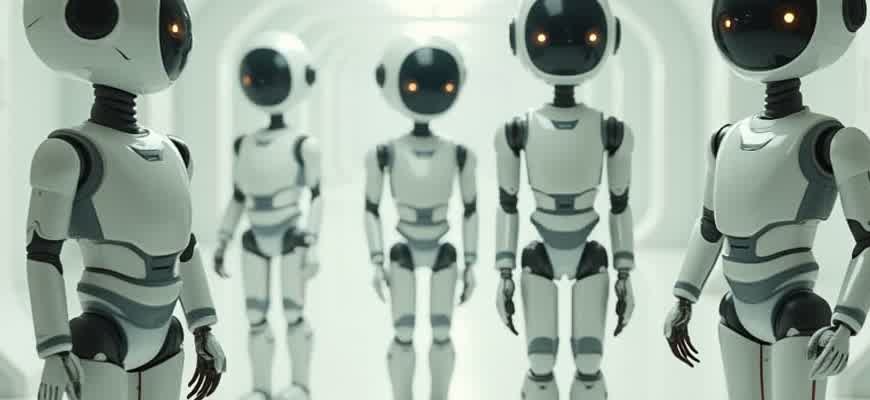
Social media platforms, particularly Facebook, have become essential tools for businesses looking to improve their customer service interactions. With over 2.8 billion active users, Facebook offers an unprecedented opportunity to connect with customers in real-time. Businesses can leverage Facebook's communication tools to resolve issues, answer queries, and build stronger customer relationships.
One of the main advantages of using Facebook for customer service is its accessibility. Customers are more likely to reach out through platforms they already use. This can lead to quicker response times and a more personal connection between the brand and its audience.
Key Features of Facebook for Customer Service:
- Real-time messaging through Facebook Messenger
- Public posts and comments for visibility
- Automated responses with Facebook bots
- Insights for tracking customer satisfaction
Steps to Effectively Use Facebook for Customer Service:
- Set Up a Dedicated Support Page: Create a separate section for support, making it easy for customers to find help.
- Use Automated Tools: Set up Messenger bots to handle common questions, reducing response time.
- Engage Promptly: Respond to customer inquiries within the first hour to show that you value their time.
- Monitor Customer Sentiment: Use Facebook's insights to track feedback and adjust your strategy accordingly.
"Customers today expect quick, reliable responses, and Facebook's tools allow businesses to meet those expectations while maintaining a personal touch."
Customer Service Metrics on Facebook:
| Metric | Importance |
|---|---|
| Response Time | Indicates how quickly your team addresses customer inquiries. |
| Response Rate | Shows the percentage of inquiries you respond to within a set time frame. |
| Customer Satisfaction | Assessed through customer feedback and reviews on your posts or messages. |
How to Set Up Facebook Messenger for Business Communication
Facebook Messenger is a powerful tool for businesses to engage directly with customers. By integrating Messenger into your business profile, you can streamline communication, offer instant support, and enhance customer satisfaction. To begin using Messenger for business, there are a few essential steps you need to follow to ensure seamless interaction with your audience.
Setting up Facebook Messenger for business involves configuring a number of settings within your Facebook Page and Messenger app. Below, we'll guide you through the process, from activating Messenger to optimizing its features for customer interaction.
Steps to Set Up Facebook Messenger for Business
- Go to your Facebook Page and click on Settings.
- Navigate to the Messaging tab in the left sidebar.
- Ensure that Allow people to contact my page privately is enabled.
- Activate the Send Messages button on your page to allow users to start conversations.
Customizing Automated Responses
Once Messenger is activated, you can customize automated responses to provide fast, consistent replies when customers reach out.
- Click on the Automatic Responses section under the Messaging tab.
- Set up Instant Replies to acknowledge messages quickly.
- Activate Frequently Asked Questions to provide automated answers to common inquiries.
Tip: Be sure to regularly update automated responses to reflect new products or services for a personalized touch.
Using Messenger Tools for Better Customer Service
Facebook provides several tools that can enhance customer service through Messenger:
| Tool | Description |
|---|---|
| Messenger Bots | Automate responses and guide users through common tasks like booking, ordering, or finding information. |
| Quick Replies | Offer predefined options to streamline responses and guide users to relevant solutions. |
| Messenger Analytics | Track engagement metrics to understand how customers are interacting with your page and improve response times. |
Creating Automated Responses for Customer Inquiries on Facebook
Automating customer support on Facebook is an essential strategy for businesses aiming to provide timely and efficient responses. With a large number of inquiries coming in daily, setting up automated replies ensures customers receive immediate feedback, even when a live agent is unavailable. This helps in maintaining engagement while offering convenience to both customers and businesses alike.
By configuring automated responses on Facebook, businesses can quickly address common questions, route inquiries to the correct department, and even share important updates. These responses help improve customer satisfaction and reduce the workload on customer service teams, allowing them to focus on more complex cases.
Types of Automated Responses
- Greeting Messages – Automatically sent when a customer first contacts your business, welcoming them and providing a basic overview of services or support options.
- Frequently Asked Questions (FAQ) – A set of pre-defined responses addressing common queries, like store hours, shipping policies, and return procedures.
- Out-of-Hours Replies – Notifications sent when your business is closed, informing customers of the next available response time.
- Order Updates – Automatic notifications for customers about the status of their orders or any changes in the delivery process.
Setting Up Automation: Key Steps
- Identify Common Inquiries – Review customer interactions to pinpoint frequent questions or concerns.
- Create Pre-Written Responses – Craft clear and concise replies that address the most common scenarios.
- Use Facebook’s Automated Tools – Leverage the platform’s built-in tools, such as Messenger bots and quick replies, to implement automation.
- Test & Optimize – Regularly test the automated responses for accuracy and customer satisfaction, adjusting as necessary.
Automated replies are most effective when they are simple, direct, and aligned with the customer’s needs, creating a seamless experience on both ends.
Example of Automated Response System
| Response Type | Example |
|---|---|
| Greeting Message | "Hello! Thanks for reaching out. How can we assist you today?" |
| FAQ | "We are open Monday to Friday, from 9 AM to 6 PM. Our store is closed on weekends." |
| Order Status | "Your order #12345 is currently being processed and will be shipped within 2 business days." |
Using Facebook Ads to Boost Your Customer Service Reach
Facebook Ads provide a powerful tool for businesses looking to enhance their customer service and expand their reach. By integrating ads into your customer service strategy, you can effectively engage with your audience, respond to inquiries, and provide timely assistance. The ability to target specific demographics ensures that your services are seen by those who need them the most, increasing both the efficiency and effectiveness of your support team.
One key benefit of using Facebook Ads is the capacity to drive traffic directly to customer service channels, such as Messenger or dedicated support pages. With the right targeting options, you can ensure that your ads are seen by users actively seeking help or solutions, creating a seamless customer service experience that encourages interaction.
How Facebook Ads Enhance Customer Support
- Targeted Advertising: Customize your ads to target users based on their interests, behaviors, or even past interactions with your brand.
- Instant Communication: Use Facebook Messenger integration to allow real-time responses to customer inquiries directly from the ad.
- Personalization: Ads can be tailored to address specific issues or FAQs, reducing response times and improving customer satisfaction.
Key Strategies for Effective Use
- Set Clear Objectives: Identify your goals, whether it’s to drive more inquiries, improve response time, or increase customer satisfaction.
- Use Engaging Content: Create ads that promote interaction, like offering special promotions or encouraging users to reach out for more details.
- Optimize for Mobile: Since many users access Facebook on mobile devices, ensure your ads are mobile-friendly and easy to navigate.
“By strategically using Facebook Ads, you can significantly enhance your customer service capabilities, turning simple inquiries into loyal customer relationships.”
Ad Metrics to Track for Success
| Metric | Purpose |
|---|---|
| Click-Through Rate (CTR) | Measures how many users clicked on the ad, indicating interest in customer service. |
| Response Time | Tracks how quickly your team responds to inquiries, crucial for customer satisfaction. |
| Conversion Rate | Shows how many users took action after receiving assistance, such as making a purchase or returning for future support. |
Integrating Facebook Chatbots for Seamless Customer Support
Integrating chatbots into Facebook’s business page can drastically enhance the customer support experience. Automated systems can handle a wide range of inquiries, providing immediate assistance without human intervention. This not only reduces response time but also frees up support agents for more complex tasks. By integrating chatbots, businesses can ensure a more efficient and responsive service channel for their customers.
Facebook chatbots can be programmed to handle common customer queries, such as product availability, order status, or troubleshooting. They also allow businesses to collect valuable data on customer interactions, which can improve future customer service strategies. This automation is key to maintaining a high level of customer satisfaction while optimizing business resources.
Advantages of Chatbot Integration
- Immediate Response: Chatbots provide instant answers, reducing wait times for customers.
- Cost Efficiency: Automating routine tasks decreases the need for large support teams.
- 24/7 Availability: Chatbots can operate around the clock, providing support regardless of time zones.
- Data Collection: Chatbots can gather and analyze customer interactions, offering insights into customer behavior and preferences.
Key Features of an Effective Chatbot
- Natural Language Processing: Chatbots should understand and respond to customer queries in a human-like manner.
- Seamless Handover: When a chatbot cannot resolve an issue, it should smoothly transfer the conversation to a human representative.
- Personalization: The bot should use customer data to offer tailored responses, making interactions feel more personal.
- Multilingual Support: Offering support in multiple languages can help businesses reach a broader audience.
“By integrating chatbots into Facebook, businesses can significantly enhance the efficiency of their customer service operations while maintaining a personal touch.”
Example of Chatbot Integration
| Task | Chatbot Action | Customer Outcome |
|---|---|---|
| Product Inquiry | Provide product details and availability | Instant answer, no wait time |
| Order Status | Retrieve and share order status | Real-time updates on orders |
| Technical Issue | Offer troubleshooting steps or escalate to support | Quick resolution or smooth transfer to an agent |
Best Practices for Managing Customer Feedback on Facebook
Managing customer feedback effectively on Facebook is crucial for maintaining a positive brand image and building long-term relationships with your audience. When customers interact with your brand on social media, their feedback can significantly impact your reputation. It is essential to be responsive, proactive, and transparent in your communication to foster trust and satisfaction.
To ensure you are handling customer feedback in the best way, businesses should implement specific practices that allow them to engage with customers professionally and consistently. The following guidelines will help optimize your response strategy and enhance overall customer satisfaction on Facebook.
Key Guidelines for Responding to Customer Feedback
- Monitor feedback regularly: Set up notifications or use social media monitoring tools to stay on top of comments, reviews, and messages. Fast responses are key to preventing negative experiences from escalating.
- Respond promptly and professionally: Acknowledge all feedback, both positive and negative, in a timely manner. Maintain a polite and respectful tone, even when dealing with criticism.
- Personalize responses: Tailor your responses to the specific needs or issues raised by customers, showing that you value their input and are committed to resolving their concerns.
- Offer solutions when necessary: If a customer shares a negative experience, provide actionable solutions. This can include offering assistance, issuing refunds, or providing a direct contact for further discussion.
- Encourage constructive feedback: Guide customers to provide specific feedback that helps improve your services. This could be in the form of surveys or follow-up questions.
Handling Negative Feedback Effectively
It is natural to receive criticism on social media, but how you address it can make a significant difference. The key to turning negative feedback into a positive experience lies in handling it promptly and professionally.
"Addressing negative feedback promptly can show potential customers that you care about their experience and are willing to make improvements."
- Respond quickly: Aim to reply within 24 hours. A swift response shows that you take feedback seriously.
- Take the conversation offline: If the issue is complex, invite the customer to discuss the matter via direct message or email.
- Publicly acknowledge issues: For transparency, address problems publicly, then continue the conversation privately.
Feedback Analysis and Improvement
Consistently tracking and analyzing customer feedback can help identify recurring issues and areas for improvement. This proactive approach ensures your business evolves in line with customer expectations.
| Feedback Type | Actionable Insights |
|---|---|
| Positive Feedback | Reinforce strengths and maintain the high standards that customers appreciate. |
| Negative Feedback | Identify recurring problems and implement changes to improve customer satisfaction. |
Using Facebook Insights to Measure Customer Service Performance
Facebook Insights provides businesses with the necessary tools to assess their customer service performance on the platform. By examining critical data points such as response rates, interaction levels, and customer sentiment, companies can gauge how well they are addressing customer needs. This detailed performance tracking ensures that businesses can make informed decisions about where to improve and where their strategies are succeeding.
Leveraging Facebook Insights allows businesses to pinpoint areas of improvement, measure service quality, and optimize their customer support processes. Monitoring these key metrics can help businesses enhance customer satisfaction and foster stronger relationships by making informed adjustments based on data.
Key Metrics to Focus On
- Response Rate: Measures the percentage of customer messages that are replied to. A higher response rate indicates efficient handling of customer inquiries.
- Average Response Time: Tracks how long it takes for a team member to respond to a customer's message. Lower response times typically correlate with higher customer satisfaction.
- Interaction Engagement: Indicates how actively customers engage with posts related to support. Analyzing this metric can show how well your content resonates with your audience.
- Customer Sentiment: Measures the tone of the feedback left by customers. Positive sentiment suggests good service, while negative sentiment highlights areas needing attention.
Improving Service with Insights Data
- Reduce Response Times: Focus on improving response time by analyzing peak hours and ensuring staff availability during high-volume periods.
- Increase Engagement: Examine which customer service-related content garners the most engagement and adjust your communication strategy accordingly.
- Address Negative Feedback: Regularly review sentiment analysis and address common complaints or issues to improve the overall service quality.
Tracking customer service performance through Facebook Insights not only helps identify areas for improvement but also allows businesses to enhance their customer relationships by being responsive and proactive.
Performance Example
| Metric | Target | Current Status |
|---|---|---|
| Response Rate | 95% | 92% |
| Average Response Time | Under 30 minutes | 45 minutes |
| Sentiment Analysis | 80% Positive | 75% Positive |
Managing Negative Feedback on Facebook Professionally
Responding to negative customer feedback on Facebook requires a balanced approach to maintain a brand's reputation and foster customer trust. Addressing complaints promptly and thoughtfully can prevent potential damage to your business image and, in many cases, turn an unhappy customer into a loyal one. A professional response is key to ensuring that the interaction stays productive and that other customers see your commitment to excellent service.
Handling negative reviews in a professional manner involves addressing the issue at hand, showing empathy, and offering a solution when possible. This not only helps in resolving the situation but also demonstrates your brand's values of transparency and customer care. Here are the essential steps to take when responding to negative feedback on Facebook.
Steps to Respond to Negative Reviews
- Respond Quickly: A fast response shows that you value feedback and care about resolving issues.
- Stay Calm and Professional: Keep your tone neutral and avoid becoming defensive or argumentative.
- Address Specific Issues: Mention the details of the complaint to show that you understand the customer's concerns.
- Offer a Solution: If possible, provide a resolution or guide the customer on how the issue can be fixed.
- Take the Conversation Offline: Suggest continuing the conversation through direct messages or phone calls to avoid a public back-and-forth.
Remember, how you respond to a negative review is often just as important as the service or product you provide. A thoughtful reply can improve customer loyalty even after a complaint.
Best Practices for Managing Negative Comments
- Be Transparent: If the issue was caused by an error, acknowledge it openly and apologize.
- Monitor Your Reviews: Regularly check your page to catch complaints early before they escalate.
- Follow Up: After resolving an issue, follow up with the customer to ensure they are satisfied with the outcome.
Review Response Template
| Situation | Suggested Response |
|---|---|
| Customer dissatisfied with a product | "We are truly sorry to hear that our product did not meet your expectations. Please send us a message so we can assist you further and make things right." |
| Customer disappointed with service | "We apologize for your recent experience. We are taking your feedback seriously and will work to improve. Please contact us directly to discuss a solution." |