How To Create Facebook Ads 2024
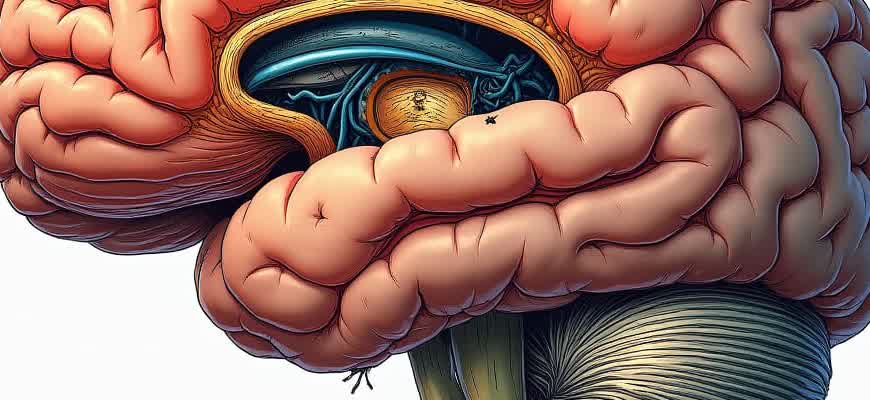
To begin advertising effectively on Facebook this year, start by setting clear goals and understanding the platform’s advertising ecosystem. Below are the essential components every marketer must address before building a campaign:
- Objective Selection: Choose a result you want to drive–whether it's product sales, app installs, or lead generation.
- Audience Definition: Use Facebook’s Audience Manager to narrow down age, location, behavior, and interests.
- Budget Planning: Decide between daily or lifetime spend and test different allocations.
Note: Use A/B testing early to compare different creatives, placements, and calls-to-action. This saves money and improves results over time.
After setting the foundation, proceed to create the ad using Facebook Ads Manager. The process involves several specific steps:
- Pick your campaign structure (Campaign > Ad Set > Ad).
- Set your bidding strategy (e.g., Cost Cap, Bid Cap).
- Design compelling ad creatives using carousel, video, or collection formats.
| Ad Format | Best Use Case |
|---|---|
| Carousel | Showcase multiple products or features |
| Video | Demonstrate value through storytelling |
| Collection | Encourage in-app shopping experience |
How to Choose the Right Campaign Objective for Your Business
When launching a new advertising initiative on Facebook, selecting the appropriate campaign goal is critical to ensure alignment with your business outcomes. Each objective triggers Facebook's algorithm to optimize for specific user actions, so choosing incorrectly can waste both budget and potential conversions.
To determine the optimal campaign type, evaluate your core intention–whether it's increasing visibility, driving website actions, or pushing purchases. Facebook groups its campaign objectives into categories that correspond to stages of the sales funnel, from awareness to conversion.
Categories of Facebook Campaign Objectives
- Brand Recognition: Best for expanding reach and increasing familiarity among potential customers.
- Engagement: Ideal for growing interaction such as likes, comments, shares, and event responses.
- Traffic: Drives clicks to a specific destination like a landing page or blog post.
- Leads: Captures user information through forms or third-party integrations.
- Sales: Optimized for conversions such as purchases or signups on your website.
Choosing an objective that doesn’t match your business goal will lead Facebook to show your ads to the wrong audience, reducing efficiency and ROI.
| Business Goal | Recommended Objective |
|---|---|
| Build brand awareness in a new market | Reach |
| Promote a time-limited offer | Conversions or Sales |
| Collect emails for a newsletter | Lead Generation |
| Drive traffic to a blog post | Traffic |
- Define your business goal clearly–what result do you need?
- Map that goal to Facebook’s objective categories.
- Validate your choice by comparing past campaign performance.
How to Set Up Audience Targeting Based on Custom and Lookalike Data
When launching a campaign on Facebook in 2024, precise audience configuration can drastically improve performance. Instead of relying on broad demographics, use your own user insights and Facebook's predictive algorithms to pinpoint individuals who are most likely to convert.
Two of the most powerful audience types available are custom audiences (users who already interacted with your brand) and similar audiences (new users resembling your best customers). These allow you to build scalable and efficient campaigns without wasting budget on irrelevant users.
Steps to Configure Targeting with Custom and Similar Segments
- Go to Ads Manager and click on Audiences.
- Select Create Audience → Custom Audience.
- Choose a source:
- Website traffic
- Customer list (emails, phone numbers)
- App activity
- Engagement with your social content
- Upload your data or connect the pixel, then define rules for the audience (e.g., "visited product page in the last 30 days").
- After creating a custom group, return to Audiences and choose Lookalike Audience.
- Select the custom audience as your source, define location, and set similarity range (1% = close match, 10% = broader reach).
Custom groups are best used for retargeting, while lookalike segments are ideal for cold outreach with a high chance of engagement.
| Audience Type | Use Case | Best Practice |
|---|---|---|
| Custom Audience | Re-engage site visitors or past buyers | Segment by intent (e.g., abandoned cart) |
| Lookalike Audience | Expand reach to new prospects | Use high-quality source audience (e.g., recent buyers) |
How to Structure Facebook Ad Sets for Budget Optimization
Maximizing ad efficiency on Meta’s platform starts with organizing your ad sets around specific audience segments and funnel stages. Rather than grouping broad demographics under one campaign, it’s more effective to build separate ad sets for each audience intent level–cold, warm, and hot. This allows you to control spend based on performance signals, not guesswork.
To avoid budget cannibalization and improve ROI, each ad set should align with a clearly defined goal and corresponding creative. Structure your campaigns so each ad set gets enough budget to exit the learning phase quickly and generate statistically relevant data. Leverage campaign budget optimization (CBO) only when your ad sets have consistent performance history.
Recommended Ad Set Structure
- Top-of-Funnel (Awareness): Broad interests, lookalike audiences.
- Middle-of-Funnel (Consideration): Website visitors, video viewers, social engagers.
- Bottom-of-Funnel (Conversion): Add-to-cart users, checkout initiators, past customers.
Use no more than 3-5 ad sets per campaign to ensure budget is not too diluted. Each ad set should have a minimum of 50 conversions per week for the algorithm to optimize effectively.
| Ad Set | Audience Type | Daily Budget Suggestion |
|---|---|---|
| TOF - Interest Based | Broad/Lookalike | $20 - $50 |
| MOF - Engaged Visitors | Retargeting | $10 - $30 |
| BOF - High Intent | Checkout Users | $30 - $100 |
- Test creatives within each ad set separately to find high performers.
- Monitor frequency to prevent fatigue, especially in retargeting sets.
- Gradually increase budget only after consistent performance.
How to Design Scroll-Stopping Creatives for Facebook Feed
To capture attention in the Facebook feed, your visual content must interrupt the user's scrolling habit with immediate relevance and intrigue. This means designing creatives that convey value in the first second through bold visuals, emotionally resonant themes, and unmistakable clarity.
Instead of generic designs, focus on tailored content that reflects the user's identity, challenges, or aspirations. Combine strategic use of contrast, motion (e.g., subtle animation or video), and purposeful text overlays to increase engagement likelihood within the first 3 seconds of impression.
Core Elements of Effective Feed Creatives
Pro Tip: 85% of videos on Facebook are watched without sound. Design for silent autoplay by using on-screen text, captions, and expressive visuals.
- Visual Contrast: Use background separation, bold colors, and sharp imagery to make the ad stand out in the feed.
- Facial Expressions: Ads featuring expressive human faces perform significantly better in attention and recall.
- Motion Triggers: Subtle animations like eye blinks, moving text, or short loops increase time spent on creatives.
- Start with a recognizable pain point or desire.
- Use a headline overlay with 4–6 impactful words.
- Include a branded element (logo, color scheme) within the first 1–2 seconds.
| Creative Type | Best Use Case | Recommended Format |
|---|---|---|
| Short Video (6–15 sec) | Product showcase, tutorials, testimonials | MP4, square (1:1) or vertical (4:5) |
| Carousel | Multiple benefits, storytelling, product line | JPG/PNG, 1:1 ratio |
| Static Image | Strong visual hook, quick message | JPG/PNG, 1080x1080 px |
How to Write High-Converting Ad Copy That Matches User Intent
Speak the language of your target audience. Instead of using generic phrases, mirror the exact words your customers use in search queries, product reviews, and social media comments. This reinforces relevance and boosts engagement.
Actionable Steps to Align Copy With User Intent
- Identify intent signals: Use tools like Meta Ads Manager and Google Trends to uncover what people are actively searching for.
- Segment by funnel stage: Tailor your messaging for awareness, consideration, or conversion.
- Match expectations: Ensure the ad copy aligns with your landing page to avoid bounce.
- Awareness stage: Use educational and curiosity-driven copy.
- Consideration stage: Highlight benefits, comparisons, or USPs.
- Conversion stage: Focus on urgency, social proof, and risk reversal (e.g., free returns).
Strong copy speaks directly to a user’s current needs – not what you want to sell, but what they want to solve.
| User Intent | Ad Copy Approach | Example Phrase |
|---|---|---|
| Informational | Provide insights or how-to benefits | "Struggling with dry skin? Discover dermatologist-backed tips." |
| Comparative | Show what makes your offer different | "Why our solution outperforms Brand X – see the side-by-side." |
| Transactional | Drive immediate action with urgency or incentives | "Order in the next 3 hours and get free overnight shipping." |
How to Use A/B Testing to Compare Creative Variations
Each variant should be shown to a statistically significant portion of the target audience under similar conditions. This controlled environment helps isolate the impact of each creative element without interference from other factors like budget shifts or demographic changes.
Steps to Run a Reliable Split Test
- Choose a single variable to test (e.g., image vs. video, headline A vs. headline B).
- Create duplicate ad sets with all factors identical except the variable being tested.
- Set equal budget and schedule for each variation to ensure fairness.
- Run the test until each version receives enough impressions for statistical relevance.
- Compare outcomes using key performance indicators (KPIs).
Note: Only test one variable at a time to clearly identify which element affects the results.
To better evaluate results, focus on measurable KPIs such as click-through rate (CTR), conversion rate, and cost per acquisition (CPA). Below is a sample comparison:
| Variation | CTR | Conversion Rate | CPA |
|---|---|---|---|
| Ad A (Static Image) | 2.4% | 1.1% | $15.20 |
| Ad B (Short Video) | 3.1% | 1.7% | $11.80 |
- Higher CTR suggests better initial engagement.
- Lower CPA indicates more cost-efficient conversions.
- Conversion rate reveals final performance impact.
How to Track Important Metrics in Ads Manager Every Day
Regularly monitoring the performance of your campaigns in Ads Manager is essential for optimizing your ads and ensuring they meet business objectives. Understanding key metrics will allow you to adjust your strategy in real-time, maximizing your ROI. It's crucial to analyze the numbers behind your ads daily to avoid missing opportunities for improvement.
There are several key performance indicators (KPIs) to track that give you insights into how your campaigns are performing. Ads Manager offers a range of tools to keep track of these metrics, and breaking them down into manageable daily checks can help you maintain control over your ad spend and improve results.
Key Metrics to Monitor
- Impressions: The number of times your ad is shown. This gives you an idea of the reach of your campaign.
- Click-Through Rate (CTR): The percentage of people who click on your ad after seeing it. A high CTR indicates relevance and engagement.
- Conversion Rate: This shows how many people took the desired action after clicking on your ad, such as completing a purchase or signing up for a service.
- Cost Per Click (CPC): How much you are paying for each click. Keeping this in check ensures your ad spend is efficient.
- Return on Ad Spend (ROAS): Measures how much revenue your ad generates compared to what you spent.
Daily Monitoring Process
- Check Impressions and Reach: Review the total number of impressions and the reach of your ads. This helps you gauge if your ad is reaching enough people.
- Evaluate CTR: A significant drop in CTR could mean your audience targeting or creative needs adjustment.
- Analyze Conversion Rates: Look at the conversions to determine if your ad's call-to-action is effective. If conversions are low, reconsider your offer or landing page.
- Assess CPC: Ensure you’re not overpaying for clicks. A high CPC might indicate you need to optimize your targeting.
- Calculate ROAS: If your ROAS is below expectations, it’s time to re-evaluate your ad creative or targeting settings.
Important Note
Regularly reviewing your metrics and adjusting campaigns is key to staying ahead of competition and ensuring your marketing budget is well-spent.
Example Metrics Overview
| Metric | Target | Current |
|---|---|---|
| Impressions | 100,000 | 95,000 |
| CTR | 2% | 1.5% |
| Conversion Rate | 5% | 4.2% |
| CPC | $1.00 | $1.25 |
| ROAS | 4:1 | 3:1 |
How to Scale Winning Ads Without Breaking Performance
Scaling ads effectively without sacrificing performance is one of the key challenges marketers face. Increasing budget or expanding the target audience too quickly can lead to diminishing returns if not done strategically. The process requires careful optimization and monitoring to ensure that the ad's success continues as it scales.
To scale campaigns successfully, marketers need to focus on maintaining a balance between reach, relevance, and budget allocation. Scaling should be gradual and data-driven, ensuring that each step improves overall performance without overwhelming the system.
Key Strategies for Scaling Ads Without Losing Performance
- Increase Budgets Slowly: Gradually increase the budget by 10-20% every few days to avoid performance drops.
- Expand Target Audience Strategically: Broaden your audience incrementally based on the data you gather from successful segments.
- Test Different Creatives: Scale with a variety of creative formats and test which ones perform the best across different segments.
- Focus on High-Performing Segments: Allocate more budget to the audiences and placements that are delivering the best results.
Optimizing Ad Delivery for Better Performance
- Refine Your Targeting: Continuously adjust your targeting based on data to ensure the right users are reached.
- Utilize Automated Rules: Set up automated rules to control how and when your ad spend increases based on performance metrics.
- Monitor Frequency: Keep an eye on ad frequency to avoid ad fatigue, which can reduce ad effectiveness.
Important Considerations While Scaling
Scaling too quickly without proper optimization can lead to oversaturation of your audience and increased costs per acquisition. Gradual scaling is essential to maintain ad effectiveness.
Data-Driven Decisions
| Metric | Action |
|---|---|
| CTR (Click-Through Rate) | Focus on segments with the highest CTR and allocate more budget to these areas. |
| Conversion Rate | Increase spend on ads that are converting the most, while testing new creatives to improve performance. |
| Cost Per Acquisition (CPA) | Lower CPA by refining targeting and optimizing bidding strategies. |