How To Run Facebook Ads For Another Company
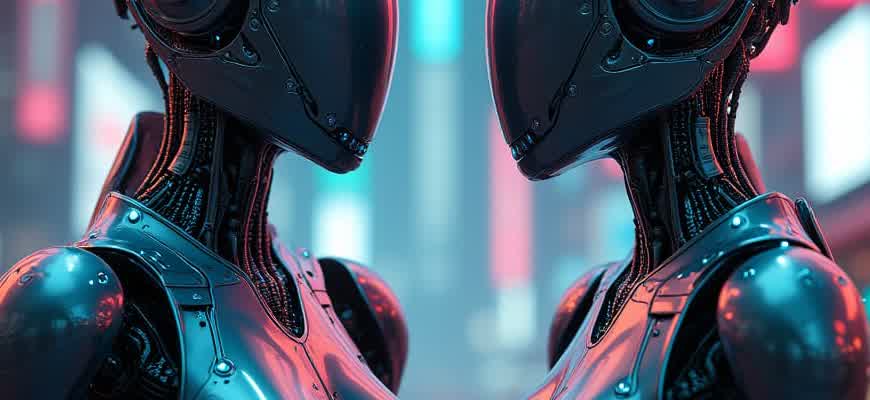
Before setting up promotional content for a third-party brand on Meta platforms, it's crucial to gain authorized access and understand the business objectives. The process involves strategic collaboration, proper account linking, and clear campaign planning.
Note: Ensure you have formal permission to manage the client's ad assets and represent their brand on digital platforms. This typically requires admin access via Meta Business Manager.
Begin by establishing a structured setup within the Meta Business Suite:
- Link your Business Manager to the client’s assets (Ad Account, Pixel, Page).
- Assign appropriate roles to team members (e.g., Ad Account Analyst, Page Editor).
- Verify ownership and enable two-factor authentication for security.
Next, organize your workflow to streamline communication and execution:
- Define the campaign goals (e.g., lead generation, eCommerce sales).
- Create buyer personas based on the client’s target market.
- Develop a media plan, including ad formats, placement strategy, and budget allocation.
| Asset | Purpose | Access Needed |
|---|---|---|
| Facebook Page | Run and manage page-linked ads | Page Advertiser or higher |
| Ad Account | Launch and monitor ad campaigns | Ad Account Admin |
| Pixel | Track conversions and behavior | Pixel Access through Business Manager |
Setting Up Business Manager for Client Advertising
Before managing paid campaigns on behalf of another business, it’s crucial to configure Facebook’s business infrastructure properly. This ensures asset separation, data security, and role-based access to key tools like ad accounts and pixels. The setup process allows agencies and freelancers to maintain control over campaign execution without compromising the client’s ownership of their digital assets.
To begin, both the service provider and the client must have their own Business Manager accounts. Instead of sharing login credentials or creating new ad accounts under your own business, the optimal approach is to request access to the client’s existing assets. This maintains transparency and simplifies billing, reporting, and compliance with Meta’s advertising policies.
Step-by-Step: Accessing Client Assets Securely
- Client creates or logs into their Meta Business Manager.
- They navigate to Business Settings and add their Facebook Page and Ad Account under “Accounts.”
- Client clicks “Partners” and uses your Business Manager ID to grant access.
- You receive access and assign roles (e.g., Ad Account Analyst, Page Advertiser) to team members.
Important: Never create new ad accounts for the client inside your own Business Manager. Always request access to theirs to avoid long-term ownership and billing complications.
| Asset Type | Access Role | Purpose |
|---|---|---|
| Facebook Page | Advertiser | Publish and manage ads on behalf of the client |
| Ad Account | Ad Account Advertiser | Create, run, and optimize campaigns |
| Pixel | Developer or Analyst | Track conversions and optimize delivery |
- Ensure the client retains full ownership of their assets.
- Use your agency Business Manager to manage permissions and assign internal team roles.
- Link the correct payment method within the client’s ad account settings.
Gaining Access to a Client’s Facebook Page and Ad Account
To manage promotional campaigns on behalf of another business, you must first obtain the appropriate permissions within Facebook Business Manager. This includes access to both their business page and their advertising account. The process is structured and requires cooperation from the client to approve your access request.
Setting up proper permissions ensures that you can create, monitor, and optimize ads without needing constant input from the client. It also helps maintain account security and transparency in operations.
Step-by-Step Access Process
- Ensure your own Business Manager account is set up and verified.
- Ask the client for their Business Manager ID.
- Navigate to Business Settings > Accounts in your Business Manager.
- Under Pages, click Add > Request Access to a Page and enter the client’s page name.
- Under Ad Accounts, click Add > Request Access to an Ad Account and input their account ID.
Once access is requested, the client must approve it from their side. Without their confirmation, you won't be able to proceed with campaign creation or management.
| Access Type | Purpose | Permission Level |
|---|---|---|
| Page Access | Manage posts, view insights, and engage with followers | Admin or Editor |
| Ad Account Access | Create and manage ads, view performance reports | Advertiser or Admin |
- Always verify you're requesting the correct asset IDs.
- Double-check that you’ve selected the right permission levels based on the services you'll provide.
- Encourage the client to review and approve requests promptly to avoid delays.
Creating a Clear Advertising Agreement and Scope of Work
Before launching any campaign on behalf of a client, it's critical to formalize expectations through a written agreement. This document defines the deliverables, timelines, responsibilities, and approval processes between the advertiser and the business. Without a detailed agreement, miscommunication can quickly derail the success of the collaboration.
The agreement should clearly identify who owns the ad assets, what budgets will be used, and how reporting and performance reviews will be handled. Transparency at this stage prevents disputes and builds long-term trust between both parties.
Essential Elements of a Facebook Advertising Agreement
- Ownership of Assets: Define who controls the Facebook Ad account, Pixel data, and creatives.
- Payment Terms: Outline service fees, ad spend responsibilities, and payment schedules.
- Duration and Termination: Specify contract length, renewal options, and exit clauses.
- Performance Metrics: Agree on KPIs such as cost per lead, ROAS, or engagement benchmarks.
All assets and campaign data should remain accessible to the client at all times, even if managed by a third party.
| Section | Description |
|---|---|
| Deliverables | Number of campaigns, creatives per month, optimization frequency |
| Client Responsibilities | Providing brand assets, approving creatives, granting access |
| Agency Responsibilities | Strategy, targeting setup, daily monitoring, reporting |
- Define the monthly ad budget and payment method (client-paid or reimbursed).
- List platforms involved (e.g., Facebook, Instagram) and ad objectives per platform.
- Set timelines for creative approval and campaign reviews.
Structuring Campaigns Based on Client Goals
Before launching ad sets, it's essential to translate business objectives into a well-defined campaign structure. Each goal–whether it's lead generation, online sales, or brand visibility–demands a unique funnel approach, audience targeting, and creative format.
Clients often operate in different industries with varied KPIs. Structuring your ads to match their specific conversion actions ensures both efficient budget allocation and clear performance tracking at every campaign level.
Step-by-Step Structuring by Business Objective
- Lead Acquisition: Focus on instant forms and high-intent lookalike audiences.
- E-commerce Sales: Use catalog sales with dynamic product ads.
- Brand Awareness: Optimize for reach with broad audience segments.
- Define the primary KPI (e.g., cost per lead, ROAS, impressions).
- Map out the buyer journey–from awareness to conversion.
- Assign one objective per campaign to simplify performance attribution.
| Goal Type | Recommended Campaign Objective | Audience Strategy |
|---|---|---|
| Local Service Inquiries | Leads | Geotargeted + interest-based |
| Product Sales | Sales | Retargeting + LTV lookalikes |
| App Downloads | App Promotion | Device + behavior segmentation |
Align each campaign with one specific business goal. Mixing objectives leads to inefficient spend and unclear reporting.
Choosing the Right Targeting Strategy for the Client’s Audience
Effective audience segmentation is crucial when managing ad campaigns on behalf of another business. The success of paid promotion often hinges on understanding user behavior, demographics, and interests that align with the client’s goals. Before launching campaigns, research customer profiles using existing CRM data, website analytics, and past ad performance to build reliable audience personas.
Precise targeting avoids wasted ad spend and increases the likelihood of reaching users who are likely to convert. Tailor strategies for different stages of the customer journey, from cold traffic to retargeting, using Facebook’s advanced targeting options such as Lookalike Audiences, Engagement Custom Audiences, and geo-fencing tools.
Core Targeting Approaches to Consider
Tip: Begin with narrow segments and gradually expand based on performance. Scaling prematurely can dilute ad relevance and impact.
- Custom Audiences: Upload email lists or website visitor data to reconnect with existing or past customers.
- Lookalike Audiences: Use high-value user data to find new people who share similar traits and behaviors.
- Detailed Targeting: Combine demographics, interests, and behaviors for precise niche targeting.
- Geo-targeting: Focus ads based on physical locations, ideal for local businesses or region-specific offers.
- Analyze client data to define core buyer profiles.
- Choose a targeting method based on business objective (awareness, lead generation, sales).
- Test multiple ad sets to measure performance across segments.
| Targeting Type | Best For | Data Needed |
|---|---|---|
| Custom Audience | Re-engaging known users | Email list, site traffic, app activity |
| Lookalike Audience | Finding similar new users | Seed audience of at least 100 users |
| Interest & Behavior Targeting | Cold audience outreach | Market research & competitor analysis |
Designing Ad Creatives That Reflect the Client’s Brand
Focus on the brand’s emotional core and audience expectations. If the brand is youthful and informal, visuals should be vibrant and captions should sound conversational. A premium, luxury brand, on the other hand, demands a refined visual approach with minimalistic design and aspirational messaging.
Key Steps to Create On-Brand Facebook Ads
- Gather the client’s branding toolkit: logos, color codes, fonts, tone guidelines, and photo libraries.
- Define the visual tone based on the brand’s archetype: is it playful, authoritative, or empathetic?
- Adapt messaging to the brand’s communication style: formal, witty, educational, or persuasive.
- Test multiple creative versions to ensure the message resonates with the target demographic.
Strong brand alignment in ad creatives increases audience trust and improves conversion rates by up to 23%.
- Do: Match the ad’s color palette and typography with the client’s brand kit.
- Don’t: Use generic stock imagery that contradicts the brand’s visual language.
- Do: Maintain consistency in voice and mood across the entire campaign funnel.
| Brand Type | Visual Style | Copywriting Tone |
|---|---|---|
| Tech Startup | Clean, bright, futuristic | Optimistic, forward-looking |
| Luxury Fashion | Elegant, muted, high contrast | Exclusive, refined |
| Eco-Friendly Brand | Natural textures, green tones | Warm, conscious, informative |
Managing Budgets and Bidding Strategies for Clients
Effective management of advertising budgets and choosing the right bidding strategies are crucial aspects when running Facebook ads for a client. These elements ensure that the campaigns are not only cost-effective but also reach the desired audience in the most efficient way. As a media buyer, understanding the client's goals, target audience, and expected outcomes is vital to creating a tailored strategy that maximizes ROI.
To achieve success, you must also adjust budgets and bids regularly based on performance data. This requires constant monitoring, making real-time adjustments, and employing advanced bidding techniques that help optimize the spend. Below are key points to consider when managing these critical elements for your client.
Budget Management
- Client Budget Limits: Always confirm the client's overall budget to ensure that the campaigns stay within acceptable financial boundaries.
- Campaign Budgeting: Allocate the budget to individual campaigns or ad sets based on the expected performance of each. Consider the client's priorities and target audience when doing this.
- Budget Adjustments: Monitor ad performance regularly and adjust the budget if necessary. You can reallocate funds to high-performing ads or pause underperforming ones to avoid wasting resources.
Bidding Strategies
The correct bidding strategy ensures that your client’s ads are shown to the right audience at the right time without overspending. Facebook offers several bidding options that can be tailored to the campaign objectives.
- Lowest Cost: Facebook's algorithm automatically tries to get the most results for the lowest cost per result.
- Cost Cap: This option allows you to set a maximum cost per result, helping to control spending while still getting results.
- Bid Cap: Set a fixed maximum bid, which can help you ensure that your ad never exceeds a particular bid price, useful for competitive markets.
Important Considerations
Always keep the client’s primary objective in mind when choosing a budget or bidding strategy. Whether the goal is brand awareness, lead generation, or conversions, the strategies must align with the campaign's intended outcome.
Tracking and Adjusting Performance
| Metric | Importance | Action |
|---|---|---|
| Cost per Click (CPC) | Helps evaluate if your bidding strategy is efficient in driving traffic. | Lower bids if CPC is higher than desired; increase budget for high-performing ads. |
| Return on Ad Spend (ROAS) | Shows the revenue generated relative to the spend. | Optimize campaigns with higher ROAS; pause those underperforming. |
Reporting Results and Communicating Performance to Clients
Providing clear and comprehensive performance reports is crucial when managing Facebook Ads for clients. These reports not only highlight the effectiveness of the campaigns but also ensure transparency and help build trust with your clients. A well-structured report should cover key metrics and provide insights that can guide future strategies. The goal is to deliver information that is both understandable and actionable, without overwhelming the client with unnecessary details.
Effective communication of ad performance involves more than just presenting numbers. It requires explaining the significance of the data in a way that aligns with the client’s goals. Below are some best practices for reporting and communication:
Key Metrics and Insights
- Impressions – Number of times your ad was shown.
- Clicks – How many times users clicked on your ad.
- CTR (Click-Through Rate) – The ratio of clicks to impressions, showing ad engagement.
- Conversions – Actions taken by users that meet the campaign goal.
- Return on Ad Spend (ROAS) – Measures the revenue generated for each dollar spent on ads.
Best Practices for Reporting
- Provide a clear executive summary highlighting the main outcomes of the campaign.
- Use visuals like graphs and charts to illustrate trends and performance over time.
- Interpret the data by explaining what worked well and what needs improvement.
- Offer actionable recommendations to optimize future campaigns.
Always focus on the goals that matter most to your client. Whether it’s increasing website traffic, generating leads, or boosting sales, tailor your reporting to highlight how the campaign contributed to those objectives.
Example of a Performance Summary
| Metric | Value |
|---|---|
| Impressions | 500,000 |
| Clicks | 12,000 |
| CTR | 2.4% |
| Conversions | 300 |
| ROAS | 5x |