Facebook Ad Targeting Tips
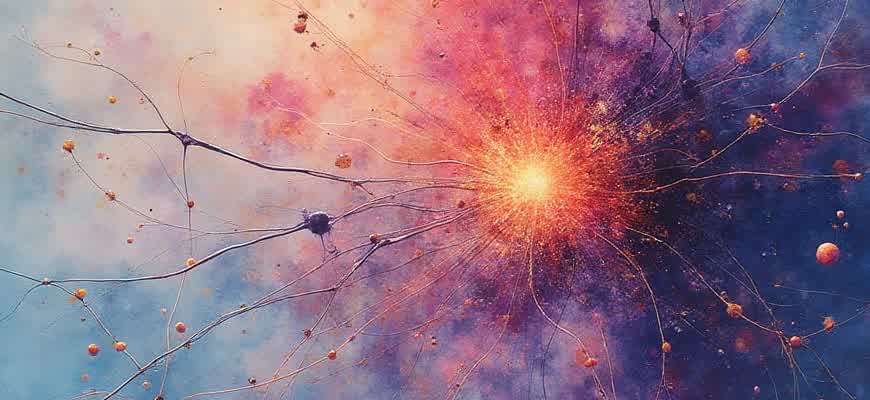
When running ads on Facebook, one of the key elements to ensure success is precise audience targeting. Crafting the right audience allows you to reach potential customers who are most likely to engage with your ad content. This strategy significantly boosts your ad’s efficiency and return on investment (ROI).
Here are some critical tips for refining your Facebook ad targeting:
- Use Audience Insights: Facebook provides robust data on users’ interests, behaviors, and demographics. Analyzing this information helps you tailor ads to specific user segments.
- Refine by Location: Targeting people by geography ensures your ads are shown to the right audience based on their proximity to your business or product offering.
- Leverage Custom Audiences: Custom Audiences let you upload a customer list or target website visitors to remarket or create lookalike audiences.
Best Practices for Audience Segmentation:
| Targeting Criteria | Benefits |
|---|---|
| Age & Gender | Refining by demographics helps reach individuals more likely to make a purchase based on age-related trends. |
| Interests | Targeting users based on hobbies or preferences increases the likelihood of engagement. |
| Behavioral Data | Ads targeted based on past behaviors (like purchase history) can drive higher conversion rates. |
Important Note: Continuously monitor the performance of your ad campaigns. Adjust targeting based on data insights to improve overall results and keep the engagement high.
How to Identify Your Ideal Audience Using Facebook Insights
Facebook Insights is a powerful tool that allows you to gather detailed data about the people who interact with your content. By leveraging these insights, you can gain a clear understanding of who your target audience is and refine your advertising strategies accordingly. Understanding the behaviors, interests, and demographics of your followers is crucial for effective ad targeting.
To effectively identify your ideal audience, focus on three key aspects: demographic data, user behavior, and engagement patterns. Facebook Insights provides detailed analytics that help you make informed decisions about the types of people most likely to engage with your brand.
Key Insights to Look for
- Demographic Data: Age, gender, location, language, and device usage.
- Interests: Categories of interests, hobbies, and online activities.
- Engagement Patterns: What type of posts your audience interacts with the most.
Understanding your audience’s location and age group allows you to tailor your messaging to match the specific preferences of each demographic.
How to Use Audience Data for Effective Ad Targeting
- Analyze the demographic information to determine which groups are most likely to be interested in your product or service.
- Review the interest categories in Facebook Insights to identify what topics resonate with your target audience.
- Utilize engagement metrics to fine-tune your ad content, focusing on formats and messaging that perform well with your audience.
| Metric | Importance |
|---|---|
| Age & Gender | Helps you determine the right messaging and ad visuals for each demographic. |
| Location | Enables hyper-local targeting to deliver content relevant to specific regions. |
| Device Usage | Allows for tailored ad experiences based on mobile or desktop preferences. |
Leveraging Custom Audiences for Higher Conversion Rates
Creating effective ad campaigns on Facebook hinges on targeting the right people. One of the most powerful tools in this process is the use of Custom Audiences, which allows you to focus your ads on users who have already interacted with your brand. This strategy can dramatically improve your conversion rates, as it targets an audience that is already familiar with your offerings.
Custom Audiences let you refine your audience segmentation in ways that broad interest-based targeting cannot. By uploading customer lists or leveraging Facebook's tracking tools, you can re-engage users who have previously visited your website, interacted with your social media profiles, or even made purchases. This personalized approach leads to higher engagement and a more efficient ad spend.
Ways to Utilize Custom Audiences for Better Results
- Website Visitors: Use Facebook Pixel to track users who have visited specific pages of your site, allowing you to retarget them with relevant offers.
- Email List Targeting: Upload a list of email subscribers to create a targeted audience of people who are already familiar with your brand.
- Engaged Users: Target people who have interacted with your Facebook page, Instagram profile, or previous ads, reinforcing your messaging.
Best Practices for Custom Audience Creation
- Segment Your Audiences: Create smaller, more specific groups within your Custom Audience. For example, target users who have added items to their cart but haven’t completed a purchase.
- Leverage Lookalike Audiences: Use your Custom Audiences to create Lookalike Audiences, which help you reach new people who share similar traits with your best customers.
- Refresh Audiences Regularly: Update your Custom Audiences frequently to keep your targeting fresh and avoid ad fatigue.
“Targeting the right people at the right time is crucial. Custom Audiences allow advertisers to focus their efforts on high-intent users, significantly boosting ROI.”
Performance Comparison of Custom Audience Segments
| Audience Type | Conversion Rate | Cost per Conversion |
|---|---|---|
| Website Visitors | 8.5% | $12.50 |
| Email List | 12.1% | $10.30 |
| Engaged Users | 10.2% | $11.00 |
Optimizing Ad Reach with Lookalike Audiences
Lookalike Audiences are one of the most powerful tools in Facebook's ad targeting arsenal. By leveraging the data of your existing customers or high-performing audience segments, you can reach new users who share similar behaviors, interests, and demographics. This strategy enhances the precision of your ad delivery, making sure it resonates with potential customers who are more likely to convert.
Fine-tuning your Lookalike Audience requires understanding both the data you are working with and the behaviors that matter to your business. Here are some key tips for refining your targeting and improving the overall effectiveness of your ads.
1. Start with a High-Quality Source Audience
To build a successful Lookalike Audience, start by selecting a source audience that is highly relevant and engaging. This could include:
- Your most loyal customers
- Recent purchasers
- Frequent site visitors
- Engaged followers on social media
Tip: The more specific and targeted your source audience is, the more accurate and high-performing your Lookalike Audience will be.
2. Experiment with Audience Size
Facebook allows you to choose the size of your Lookalike Audience, which ranges from 1% to 10% of the population in a selected country. Smaller audiences (1-2%) tend to be more similar to your source group, leading to higher-quality leads, but larger audiences (5-10%) can help you reach a broader market. Testing both can help you find the balance that works best for your goals.
- 1% audience – Narrow but highly relevant.
- 3% audience – A good middle ground.
- 5-10% audience – Larger but more general audience.
3. Use Multiple Source Audiences for Greater Precision
Instead of relying on a single source group, you can create Lookalike Audiences from multiple sources. This strategy combines the strengths of various customer segments to create a more diverse and robust audience. For example, you could combine:
- Engaged users who interact with your ads
- Visitors from specific high-converting landing pages
- Subscribers who have signed up for your newsletter
Tip: Combining multiple sources can improve targeting by capturing different aspects of customer behavior.
4. Analyze and Refine Based on Performance
It’s crucial to monitor the performance of your Lookalike Audiences continuously. Facebook provides analytics that allow you to see how well these audiences are converting. Based on this data, you can adjust your campaigns accordingly:
| Metric | Action |
|---|---|
| High CTR, Low Conversion | Refine the landing page or offer. |
| Low CTR | Reassess the audience size or refine the messaging. |
| High Conversion Rate | Scale up the campaign, consider using a similar source audience. |
Using Demographic Filters to Narrow Down Your Reach
Demographic targeting is one of the most powerful features available in Facebook ads, allowing advertisers to reach a specific group based on key attributes like age, gender, education, and location. By focusing on these characteristics, advertisers can significantly increase the relevance of their ads, reducing waste and ensuring that the message reaches the right audience. This level of specificity is especially valuable when trying to promote products or services that cater to particular groups of people.
When used effectively, demographic filters can dramatically improve the performance of a campaign. Instead of casting a wide net, targeting based on demographics allows you to direct your message to those most likely to engage with it. Below are some key factors to consider when narrowing your audience through demographic filters.
Key Demographic Filters to Consider
- Age Range: Targeting different age groups is essential, especially if your product appeals to a specific life stage, such as students, young professionals, or retirees.
- Gender: If your product or service is gender-specific, ensure you filter by gender to increase relevance and engagement.
- Location: Geographic targeting helps localize campaigns, ensuring you are reaching people in specific cities, regions, or countries.
- Education Level: For products related to academic interests or professional development, targeting users based on their educational background can boost your campaign’s success.
- Parental Status: If your product caters to parents, you can target ads specifically to users who are likely to have children in certain age groups.
Building Effective Demographic Segments
Once you have identified the key attributes of your target audience, it's important to create precise segments. Segmenting your audience allows for more tailored messaging, which can increase the likelihood of conversion. Below is a table that breaks down how different demographics can affect targeting:
| Demographic Factor | Use Case |
|---|---|
| Age | Target products for teens (e.g., fashion) vs. products for seniors (e.g., health supplements). |
| Gender | Clothing and personal care products often perform better when gender is specified. |
| Location | Local businesses benefit from targeting users within specific geographic regions. |
Remember, precision in targeting can save your advertising budget and increase the efficiency of your campaign. Narrow your focus based on what truly matters to your audience.
Retargeting Strategies: Reaching Visitors Who Didn't Convert
Retargeting is a powerful tool for re-engaging website visitors who showed interest in your products or services but didn't complete a desired action, such as making a purchase or filling out a form. By strategically targeting these individuals, businesses can increase conversion rates and maximize return on ad spend (ROAS). The key is to identify visitors who left your site without converting and remind them of your offer through tailored ads that address their interests.
Effective retargeting requires a deep understanding of user behavior and the right segmentation strategy. Here are some advanced retargeting strategies that can help you bring back visitors and increase conversions:
1. Segment Visitors Based on Actions
- Viewed Product Pages: Show ads featuring the exact product or category the visitor viewed.
- Abandoned Cart: Target users who added items to their cart but did not complete the checkout process with a reminder or a special offer.
- Completed Partial Actions: Retarget visitors who started but didn’t finish filling out forms or subscriptions.
2. Use Dynamic Ads for Personalized Campaigns
Dynamic ads allow you to create personalized ad content based on users' previous interactions with your website. This ensures that each visitor sees the most relevant products or offers, increasing the likelihood of conversion.
Tip: Dynamic ads are particularly effective in e-commerce, where showing specific products that a user has already shown interest in can significantly improve conversion rates.
3. Frequency Capping and Timing
Showing the same ad repeatedly can lead to ad fatigue. Implementing frequency capping ensures that users are not overwhelmed with too many impressions. Additionally, adjusting the timing of your retargeting ads can be beneficial:
- Show ads shortly after abandonment to capture immediate interest.
- Offer follow-up ads after a few days for users who might have forgotten about the initial interaction.
- Set a cap on the number of times a user sees an ad to prevent annoyance.
4. Data-Driven Optimization
| Metric | Action |
|---|---|
| Click-Through Rate (CTR) | Refine ad copy and visuals to improve engagement. |
| Conversion Rate | Test different offers or incentives to increase conversions. |
| Cost Per Conversion | Monitor and optimize bids to reduce acquisition costs. |
By strategically employing these retargeting tactics, you can turn missed opportunities into profitable conversions. Always ensure that your retargeting campaigns are optimized based on real-time data for the best results.
Harnessing Interest and Behavior Targeting to Boost Ad Relevance
Effective ad targeting on Facebook goes beyond simply selecting demographics. One of the most powerful ways to improve ad performance is by focusing on users’ interests and behaviors. By targeting based on what users are actively engaging with, brands can ensure their content resonates more with the right audience, increasing both engagement and conversions.
Interest and behavior-based targeting allow advertisers to tailor their messages to groups that are most likely to be interested in their products. These categories are available for refined targeting, ensuring that ads appear in front of users who are already predisposed to take action.
How Interest Targeting Enhances Ad Relevance
Interest targeting enables advertisers to focus on users who are engaging with content related to specific topics, hobbies, or categories. Facebook’s algorithm allows for segmentation based on a range of interests, from fashion to tech gadgets. This means your ad is more likely to reach users who are genuinely interested in what you offer.
- Target specific interests: Focus on users who follow or interact with pages that align with your brand’s offerings.
- Leverage trending topics: Tap into current trends or events to target users engaging with relevant content.
- Refine based on industry-specific niches: Tailor ads to users interested in specialized topics within your market.
Using Behavior-Based Targeting to Drive Conversions
Behavioral targeting provides another layer of relevance by tracking users’ actions both on and off the platform. This approach focuses on how users interact with online content, purchase behavior, and even their travel history.
- Purchase history: Target users who have previously bought products similar to yours.
- Device usage: Advertise based on the devices people use (smartphones, tablets, desktops) to optimize for a better experience.
- Recent activities: Focus on users who have shown recent interest in specific activities, such as booking flights or browsing online stores.
When you combine both interest and behavior-based targeting, your ads become more personalized and appealing to the audience you want to reach, improving ad performance significantly.
Key Differences Between Interest and Behavior Targeting
| Interest Targeting | Behavioral Targeting |
|---|---|
| Based on users' stated interests or activities (e.g., following certain pages, liking posts about a specific topic). | Based on users’ past actions, such as previous purchases, travel habits, or device usage. |
| Helps reach users interested in specific topics or industries. | Targets users based on behaviors that indicate readiness to take a certain action, such as purchasing or booking services. |
Setting Up Location-Based Targeting for Local Campaigns
When running Facebook ads for local businesses, setting up accurate location-based targeting is crucial to ensure your campaign reaches the right audience. Facebook offers several tools to help you fine-tune your targeting, ensuring that your ads are shown only to users within a specific geographic region. By narrowing down your audience based on location, you can increase relevance, improve engagement, and ultimately drive better results for your local business.
To make the most of location targeting, you need to focus on key factors such as proximity, demographic considerations, and local trends. Here are some essential steps to set up location-based targeting effectively.
Key Steps for Effective Location Targeting
- Choose Your Target Area: You can select a radius around a specific address, city, or region. This helps in targeting users who are most likely to visit your business.
- Use Zip Codes or Postal Codes: For more precision, you can target users based on zip codes or postal codes, especially useful for businesses located in densely populated areas.
- Focus on Local Events and Trends: Consider tying your ads to local events or seasonal trends to increase engagement with users in specific locations.
Important: Always test different location settings to find the optimal radius and geographic area that brings the most value to your business.
Advanced Options for Location Targeting
In addition to basic location settings, Facebook allows you to refine your targeting further by selecting the following options:
- Excluding Certain Areas: You can exclude specific locations where you don’t want to show your ads, ensuring that you avoid spending ad budget on irrelevant areas.
- Location Demographics: Narrow down your audience by selecting specific demographics within the geographic area, such as age, gender, and interests.
Example of Location-Based Targeting Setup
| Location Type | Target Area | Exclusions |
|---|---|---|
| Radius Targeting | 5-mile radius around the city center | Exclude areas with low foot traffic |
| Postal Code Targeting | Specific zip code | Exclude adjacent areas |
Optimizing Ad Placements Across Devices and Screen Sizes
When running Facebook ads, it's essential to tailor your ad placements to match the unique characteristics of various devices. Mobile phones, tablets, and desktops each have distinct screen sizes and user behaviors, which directly impact ad effectiveness. Optimizing your ads for each device type can significantly improve user engagement and conversion rates. By understanding how your target audience interacts with different devices, you can ensure that your ads are displayed in the best possible format, maximizing their performance.
To achieve this, you must carefully consider the visual elements of your ads, such as image size, text placement, and button positioning. Ads designed for mobile screens need to be simple and visually striking, while desktop ads may allow for more detailed content. Testing and adjusting your ads for each device type will help you determine what works best for your specific audience.
Device-Specific Considerations
- Mobile Phones: Keep images clear and text minimal. Prioritize concise, compelling CTAs.
- Tablets: Design for medium-sized screens. Ensure that buttons are easy to tap.
- Desktops: Use larger images and more detailed copy. Include multiple CTAs where appropriate.
Strategies for Effective Ad Placement
- Responsive Ads: Create ads that automatically adjust to fit different screen sizes.
- Device Targeting: Tailor your audience targeting based on the device they are most likely to use.
- Placement Testing: A/B test your ads across devices to see which performs best.
Remember: An ad optimized for mobile might not work the same way on desktop. Always test different formats and monitor performance regularly.
Ad Placement Performance Table
| Device Type | Recommended Image Size | Ideal Ad Format |
|---|---|---|
| Mobile | 1080 x 1080 px | Single Image or Carousel |
| Tablet | 1200 x 628 px | Video or Carousel |
| Desktop | 1200 x 1200 px | Collection or Slideshow |