Facebook Management Practices
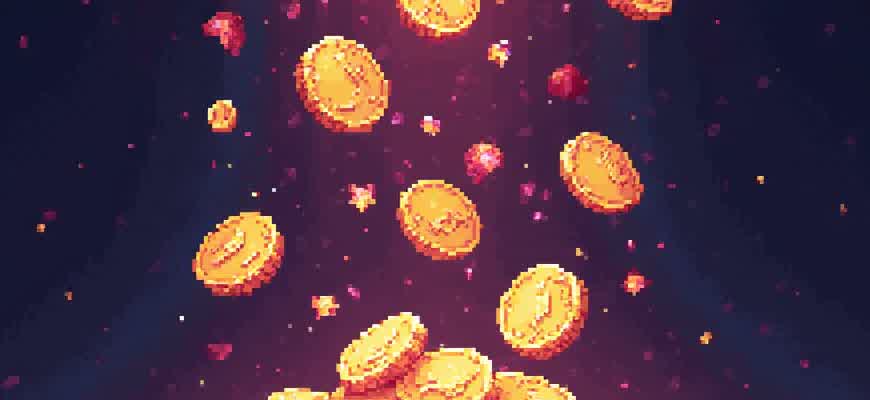
Facebook has become one of the most influential platforms for businesses and individuals alike. Managing a Facebook page or account effectively requires a strategic approach that balances content creation, audience engagement, and performance tracking. Below are key elements of effective management practices:
- Content Strategy: Creating engaging, relevant, and diverse content tailored to the audience’s interests.
- Community Engagement: Actively interacting with followers, responding to comments, and fostering a sense of community.
- Performance Analysis: Regularly tracking performance metrics to optimize strategies and ensure the page’s growth.
To help manage these tasks, Facebook offers a set of tools for businesses and content creators. The table below summarizes the most commonly used features:
| Tool | Description | Purpose |
|---|---|---|
| Facebook Insights | Analytics tool to track engagement, reach, and overall performance. | Helps in evaluating content success and optimizing posts. |
| Facebook Ads Manager | Platform for creating, managing, and analyzing paid ad campaigns. | Improves targeted advertising strategies. |
| Facebook Creator Studio | Tool for managing posts, videos, and insights across Facebook and Instagram. | Simplifies content scheduling and cross-platform management. |
Effective Facebook management is about consistency and engagement. Monitoring the metrics regularly ensures that content aligns with audience preferences and platform trends.
Developing a Posting Schedule for Facebook Business Profiles
Effective management of a Facebook business profile requires a structured approach to content publishing. One of the most important elements in this process is creating a content calendar that allows businesses to consistently engage their audience. A well-planned schedule ensures content is timely, relevant, and aligned with marketing objectives. A content calendar simplifies coordination between teams, maintains consistency, and helps avoid last-minute posting decisions.
To create an efficient content calendar, it’s essential to consider various types of content that resonate with your audience, optimal posting times, and upcoming campaigns or events. This proactive approach allows businesses to plan and adjust content strategically while keeping the page dynamic and engaging.
Key Steps to Building a Content Calendar
- Define your goals: Identify the objectives of your social media strategy, such as increasing brand awareness, boosting engagement, or promoting specific products.
- Know your audience: Analyze the behavior, preferences, and habits of your target audience to choose the best times for posting.
- Determine content types: Use a mix of formats such as text posts, images, videos, and polls to maintain variety and engagement.
- Choose posting frequency: Establish how often content will be shared to ensure consistency without overwhelming your audience.
Keep in mind that flexibility is key. Your content calendar should evolve based on real-time analytics and audience feedback.
Sample Content Calendar Structure
| Day | Content Type | Topic/Theme | Post Time |
|---|---|---|---|
| Monday | Image | Product Showcase | 10:00 AM |
| Wednesday | Poll | Customer Feedback | 1:00 PM |
| Friday | Video | Behind-the-Scenes | 5:00 PM |
Benefits of Using a Content Calendar
- Consistency: A calendar helps maintain a steady flow of content, ensuring your business remains top of mind for your audience.
- Efficiency: Scheduling posts in advance saves time and reduces last-minute content creation.
- Strategic Planning: With a content calendar, businesses can better align their posts with marketing campaigns, holidays, or special events.
Optimizing Facebook Ads for Maximum Reach
To achieve the maximum reach with your Facebook ads, it’s essential to focus on several key areas that directly influence your ad performance. With millions of active users, Facebook offers a wide variety of targeting options that can help you get in front of the right audience. However, a well-thought-out strategy is necessary to ensure that your ad reaches the largest and most relevant audience possible.
Effective optimization requires a deep understanding of Facebook's algorithm and how it determines ad visibility. Factors such as ad quality, relevance, and user engagement play a crucial role in maximizing reach. Below are specific strategies and tools that can help refine your campaigns for better performance.
Key Strategies for Maximizing Ad Reach
- Use Audience Targeting Effectively: Leverage Facebook's advanced targeting tools to refine your audience based on demographics, interests, and behaviors.
- Optimize for Mobile: Most users access Facebook via mobile devices, so ensure your ads are optimized for smaller screens and quick loading times.
- Leverage Lookalike Audiences: By creating Lookalike Audiences, you can target users who share similar traits to your current best customers, increasing the likelihood of reaching relevant prospects.
- Experiment with Ad Placement: Use Automatic Placement to allow Facebook's algorithm to choose the most effective locations for your ads across different devices and platforms.
Ad Performance Monitoring
Once your ads are live, continuous monitoring is essential to ensure your campaign is on track. Facebook's Ads Manager provides detailed analytics that can help you assess ad performance, track user interaction, and make adjustments in real-time.
“Regular testing and tweaking of ads can lead to better reach and more cost-effective campaigns.”
Metrics to Watch
| Metric | Description | Why It Matters |
|---|---|---|
| Impressions | Number of times your ad is shown to users | Indicates the potential reach of your ad |
| Engagement Rate | Percentage of users who interact with your ad (like, comment, share) | Shows how compelling your ad is to your audience |
| Click-Through Rate (CTR) | Percentage of users who click on your ad | Helps measure the effectiveness of your ad’s call to action |
Continuous Improvement
- Test different ad formats (carousel, video, slideshow) to identify what resonates most with your audience.
- Refine targeting based on audience insights and ad performance data.
- Adjust your ad budget allocation to focus on the highest-performing campaigns and ad sets.
Measuring Engagement Metrics on Facebook: What to Track
Understanding how users interact with content on Facebook is key to optimizing performance and enhancing user experience. To measure success effectively, it's essential to focus on several key metrics that reveal the level of engagement. These metrics provide insights into what content resonates with the audience and how well it contributes to your goals, whether it's brand awareness, lead generation, or community building.
When measuring engagement on Facebook, a few critical metrics should be tracked to evaluate both the quality and quantity of user interactions. Below are the primary engagement metrics that can help you assess your content’s performance and refine your strategy.
Key Engagement Metrics to Monitor
- Likes and Reactions: These are the most basic indicators of user approval. Tracking the number of likes, loves, wow reactions, and others provides insight into immediate positive feedback.
- Comments: The number of comments shows the level of active interaction and engagement. It often indicates deeper interest or emotional investment in your content.
- Shares: When users share your content, it signals that they find it valuable enough to share with their network. This is one of the most significant engagement indicators as it reflects content virality.
- Click-through Rate (CTR): CTR measures how often people click on a link or call-to-action within a post, showcasing how compelling your content is in prompting action.
- Video Views and Watch Time: For video posts, these metrics reflect how engaging the video is in terms of viewership and audience retention.
Detailed Metrics Breakdown
| Metric | Description | Why it Matters |
|---|---|---|
| Likes/Reactions | User engagement through quick positive feedback | Shows general approval of content |
| Comments | User participation through written feedback | Indicates deeper interaction and interest |
| Shares | Content redistribution by users | Helps content reach new audiences |
| CTR | Percentage of clicks per impressions | Reflects content's ability to drive action |
| Video Views | Number of views on video content | Indicates video appeal and reach |
Tip: Regularly assess these metrics to understand which content types drive the most engagement. Tailor future posts based on insights to continually improve your Facebook strategy.
Automating Responses for Facebook Business Inquiries
Setting up automated responses for Facebook business messages helps ensure timely communication with customers, even when you're unavailable. With the increase in digital interactions, customers expect quick answers to their queries, and automated responses provide an efficient way to meet these demands. This method not only saves time but also enhances customer experience by offering immediate engagement.
Facebook offers various tools to automate responses, such as Instant Replies, Frequently Asked Questions (FAQs), and custom chatbots. These features enable businesses to manage large volumes of messages while maintaining a personal touch. Properly configured, automated responses can direct users to the right information or even resolve common issues without requiring human intervention.
Key Steps to Set Up Automated Replies
- Access the "Page Settings" in the Facebook Business Manager.
- Navigate to the "Messaging" section.
- Enable "Instant Replies" to provide an automatic greeting message when someone first contacts your page.
- Customize automated messages for different types of interactions (e.g., after hours, during business hours).
- Set up "Frequently Asked Questions" (FAQs) to quickly address common inquiries.
Benefits of Automated Messages
- Efficiency: Automated responses reduce the workload on support teams.
- Availability: Respond to messages even outside of business hours.
- Consistency: Ensure consistent replies for frequently asked questions.
- Personalization: Customize responses based on user input, increasing relevance.
Tip: Use conversational tones in automated responses to maintain a friendly, approachable feel while keeping the process efficient.
Tracking and Adjusting Automated Responses
Once automated replies are set up, it’s important to monitor their effectiveness. You can track response times and user engagement metrics to identify areas for improvement. If certain messages aren't yielding the desired outcome, consider refining the automated scripts or adding more detailed FAQs.
| Type of Message | Response Time | Action Taken |
|---|---|---|
| Instant Reply | Immediate | Greeting Message |
| After-Hours Response | Immediate | Contact Information |
| FAQ-Based Response | Immediate | Direct Answer to Query |
Leveraging Facebook Insights to Optimize Content Strategy
Understanding the data behind user interactions on Facebook is crucial for refining content strategies. Facebook Insights provides detailed analytics about the reach, engagement, and performance of your posts. By regularly reviewing these metrics, you can identify what content resonates with your audience, and what doesn’t, allowing you to tailor your approach for better results.
Key metrics such as post reach, engagement rate, and click-through rate (CTR) are essential in evaluating content performance. Facebook Insights also reveals demographic information about your audience, helping you to better understand their preferences, behaviors, and peak activity times. This information enables you to optimize posting schedules and tailor content to specific audience segments.
Essential Facebook Insights Metrics
- Reach: The total number of unique users who saw your post.
- Engagement: Interactions such as likes, comments, shares, and reactions.
- CTR (Click-Through Rate): The percentage of people who clicked on your post or link.
- Audience Demographics: Data about age, gender, location, and interests of your followers.
- Post Timing: The time of day when your audience is most active.
How to Use Insights for Content Optimization
Once you've reviewed the key metrics, focus on the following strategies to improve your content:
- Optimize Post Timing: Identify when your audience is most active and schedule posts during these peak times.
- Create Engaging Content: Focus on content types (e.g., videos, images, links) that generate the highest engagement rates.
- Refine Audience Targeting: Use demographic insights to craft content that appeals to specific audience segments.
- Test Different Formats: Experiment with different post formats and track the results to determine which is most effective.
By monitoring Facebook Insights and adjusting your strategy based on real-time data, you can significantly improve your content’s reach and engagement.
Table: Comparison of Post Performance Metrics
| Metric | Post 1 | Post 2 | Post 3 |
|---|---|---|---|
| Reach | 1,200 | 1,500 | 1,000 |
| Engagement | 150 | 250 | 100 |
| CTR | 10% | 12% | 8% |
Building a Facebook Community with Organic Engagement Tactics
Creating an active and engaged community on Facebook requires a clear strategy that goes beyond paid promotions. Organic engagement is crucial to fostering long-term relationships with your audience. It relies on providing valuable content, initiating conversations, and creating a space where users feel a genuine connection to the brand.
To effectively build a Facebook community, it is essential to focus on tactics that encourage natural interactions. By understanding the needs and interests of your target audience, you can tailor content that resonates and drives interaction. Here are some tactics that can be applied for achieving organic engagement:
Key Organic Engagement Tactics
- Consistent and Valuable Content: Post content that addresses your community’s needs. This can include educational materials, behind-the-scenes looks, or interactive posts like polls and quizzes.
- Authentic Conversations: Respond to comments and messages in a personal manner. Ask open-ended questions to invite more discussion.
- User-Generated Content: Encourage followers to share their own content, whether it's reviews, photos, or stories. This helps to create a sense of belonging.
- Regular Interaction: Post frequently and interact with users consistently to keep the conversation flowing.
Building Engagement with Structured Content
Structured content like polls, challenges, and contests can significantly increase participation and engagement within your community. These types of posts encourage users to engage in a fun and meaningful way. Here’s how you can incorporate them effectively:
- Polls and Surveys: Create polls on relevant topics to gather feedback and opinions from your audience.
- Challenges: Launch a challenge that encourages user participation, like a photo or video contest with a branded hashtag.
- Contests: Organize giveaways or competitions that require users to engage by liking, commenting, or sharing content.
Measuring Engagement Success
Monitoring how well your engagement strategies are working is essential for adjusting and improving future content. Tracking key performance indicators (KPIs) such as likes, comments, shares, and post reach is crucial. Here’s a simple table that highlights some of the essential KPIs to measure:
| Metric | Description |
|---|---|
| Likes | Indicates how many users are interested in your content. |
| Comments | Measures the level of interaction and engagement with your posts. |
| Shares | Shows how often your content is being shared by others, helping to extend your reach. |
| Reach | Represents how many people have seen your content. |
"Engagement is not just about creating content; it's about creating a space where your community feels heard and valued."
Facebook Content Posting Frequency: Finding the Right Balance
Determining the optimal frequency for posting content on Facebook is crucial for maintaining audience engagement while avoiding content overload. Brands must strike a balance between staying visible to their followers and not overwhelming them with too many posts. The ideal posting frequency varies depending on the target audience, content type, and goals of the organization. Too few posts may result in reduced visibility, while excessive posting can lead to follower fatigue and decreased engagement.
To achieve this balance, businesses must analyze their audience’s response patterns and fine-tune their strategy accordingly. Posting consistently, but with moderation, ensures that content remains relevant and doesn’t drown out more important updates. Below are several practices to consider when determining the frequency of your Facebook posts.
Key Considerations for Posting Frequency
- Audience Behavior: Understand when your followers are most active and engaged.
- Content Type: Different content types (images, videos, articles) may require different posting frequencies.
- Brand Objectives: Adjust your posting schedule based on the purpose, whether it's brand awareness, lead generation, or community building.
Important: The frequency should not compromise content quality. Focus on maintaining high-quality posts to keep your audience engaged.
Recommended Posting Frequency
- 1-2 posts per day: Ideal for keeping your brand top of mind without overwhelming followers.
- 3-5 posts per week: Suitable for brands with less frequent updates but still aiming to maintain engagement.
- 1 post per week: Appropriate for brands with limited content or specific campaigns.
Posting Frequency Analysis
| Frequency | Advantages | Disadvantages |
|---|---|---|
| 1-2 posts per day | High engagement, consistent visibility | Risk of audience fatigue if content is not well-curated |
| 3-5 posts per week | Balance of engagement and content quality | May not maintain constant brand presence |
| 1 post per week | Minimal effort, targeted campaigns | Limited reach, lower audience engagement |
How to Address Negative Comments and Customer Feedback on Facebook
Handling negative feedback on Facebook requires a strategic approach to maintain a positive brand image while addressing customer concerns. Negative comments can quickly escalate if not managed effectively, potentially damaging a company’s reputation. Therefore, it’s essential to address issues promptly and professionally to maintain customer trust and loyalty.
Businesses should focus on responding empathetically and providing solutions to customer complaints. Ignoring negative feedback or reacting defensively can exacerbate the situation, so a careful, thoughtful response is key. Here's how companies can address negative comments effectively.
Steps to Effectively Manage Negative Feedback
- Respond Quickly: Address negative comments as soon as possible to show that you care about your customers' concerns.
- Stay Professional: Maintain a calm and professional tone, avoiding defensive or argumentative language.
- Acknowledge the Issue: Recognize the problem openly and apologize if necessary to show that you understand the customer’s frustration.
- Offer Solutions: Provide clear steps for resolving the issue, such as offering a refund, replacement, or further assistance.
- Take the Conversation Offline: If the matter requires detailed attention, invite the customer to discuss it privately through direct messages or other channels.
Best Practices for Long-Term Customer Relations
- Encourage Positive Feedback: Actively ask satisfied customers to share their experiences to balance the negative comments.
- Monitor Your Social Media Channels: Use tools to track mentions of your brand and ensure quick responses to any issues that arise.
- Learn from Feedback: Continuously improve your products or services based on the feedback you receive.
Key Takeaways
| Action | Outcome |
|---|---|
| Respond Quickly | Prevents escalation and shows commitment to customer care |
| Stay Professional | Maintains a positive brand image |
| Offer Solutions | Helps retain customer trust and satisfaction |
"Addressing negative feedback with empathy and professionalism can turn a dissatisfied customer into a loyal advocate."