What Is The Size For Facebook Ads
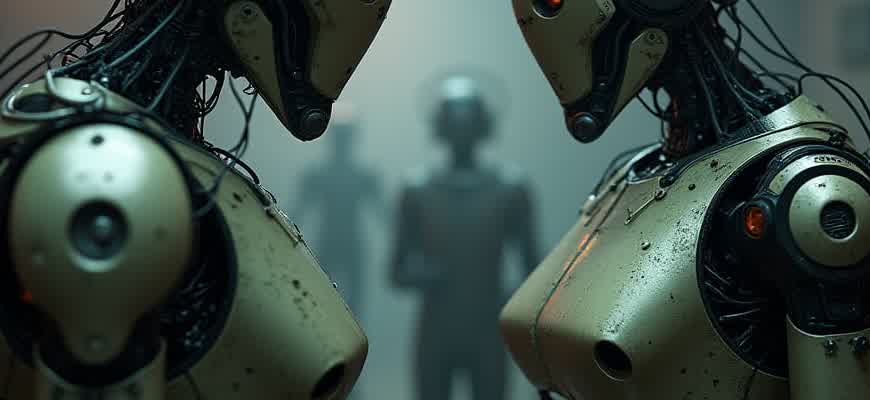
When creating ads for Facebook, choosing the correct image and video dimensions is crucial for ensuring optimal display across various devices. The size of your ad impacts its visibility and engagement rate, so it’s essential to follow the recommended dimensions. Facebook supports different ad formats, each with specific requirements, from static images to video and carousel ads.
Here are some key specifications for different ad types:
- Single Image Ads: The ideal size is 1200 x 628 pixels.
- Video Ads: Recommended resolution is at least 1080p, with an aspect ratio of 16:9.
- Carousel Ads: Each image in the carousel should be 1080 x 1080 pixels.
It is important to note that using images or videos that don’t adhere to Facebook's guidelines can negatively impact the performance of your ads.
Summary of Facebook Ad Sizes:
| Ad Type | Recommended Size |
|---|---|
| Single Image | 1200 x 628 pixels |
| Video | At least 1080p resolution |
| Carousel | 1080 x 1080 pixels |
Choosing the Right Image Size for Facebook Feed Ads
When creating ads for Facebook's main feed, selecting the correct image size is crucial for achieving maximum visibility and engagement. Ads with improperly sized images can appear distorted or cut off, negatively affecting user experience. To ensure your ad looks professional and is optimized for Facebook's platform, it is essential to adhere to the platform's image size guidelines.
The optimal image size for Facebook feed ads depends on the aspect ratio and resolution. The most common format used is a square image with a 1:1 aspect ratio, but landscape and vertical images can also perform well depending on the goal of your ad campaign. The key is to maintain clarity and focus on the product or message you are promoting.
Recommended Image Dimensions
For the best results, use these dimensions for your Facebook feed ads:
| Image Type | Dimensions (Width x Height) | Aspect Ratio |
|---|---|---|
| Square Image | 1080 x 1080 px | 1:1 |
| Landscape Image | 1200 x 628 px | 1.91:1 |
| Vertical Image | 1080 x 1350 px | 4:5 |
Key Considerations for Image Size
- Resolution: Ensure your image has a high resolution (at least 1080 x 1080 px) to avoid pixelation and maintain visual clarity across different devices.
- Text Overlay: Avoid placing excessive text over your images, as Facebook recommends keeping text minimal to enhance user engagement. Ideally, aim for less than 20% of the image area being covered with text.
- Responsive Design: Keep in mind that Facebook ads are displayed on a variety of devices, including mobile phones and desktops. Your image should look appealing and legible across all screen sizes.
Note: Always test different image sizes to determine which performs best with your target audience. A/B testing can help optimize your campaign's effectiveness.
Understanding the Optimal Video Dimensions for Facebook Ads
When creating video ads for Facebook, it is crucial to select the right dimensions to ensure your content is displayed correctly across all devices. The recommended aspect ratios and sizes play a vital role in maximizing engagement, ensuring that your video appears crisp and professional across mobile and desktop platforms.
To achieve the best results, you must align your video content with Facebook's preferred specifications. Below, we outline the most common video dimensions used for various types of ads, and key considerations for each format.
Key Video Dimensions for Facebook Ads
The most suitable dimensions depend on the type of ad you're planning to create. Facebook supports several formats, and each has its own recommended size and aspect ratio. Below are some of the most commonly used video formats:
- Feed Videos (Landscape, Portrait, and Square): Recommended for organic content and ads in the feed.
- Stories: Full-screen vertical videos that perform well due to their immersive nature.
- Carousel Ads: Use a variety of videos or images in a single post that users can swipe through.
Optimal Dimensions
| Video Format | Recommended Dimensions | Aspect Ratio |
|---|---|---|
| Feed Video | 1200 x 628 px (landscape) | 1.91:1 |
| Story Video | 1080 x 1920 px (vertical) | 9:16 |
| Square Video | 1080 x 1080 px | 1:1 |
| Carousel Video | 1080 x 1080 px | 1:1 |
Important: Keep file size under 4GB and make sure your video is under 240 minutes in length.
Video Format Considerations
- Keep the video resolution high for a clear and professional appearance. Low-quality videos can lead to poor viewer experience and reduced engagement.
- Test across devices to ensure your video looks great on both desktop and mobile. Mobile-first content is especially important given the increasing use of smartphones.
- Use subtitles or captions for better accessibility and to maintain viewer attention, especially when videos autoplay without sound.
How to Adjust Ad Sizes for Facebook Stories
Facebook Stories ads offer a full-screen, immersive experience that engages users with visually appealing content. To make your ads look their best, it's important to adjust the dimensions and aspect ratio correctly. Properly sized content will ensure your ad doesn’t get cropped or distorted, providing a smoother viewing experience for your audience.
When creating Stories ads, it's essential to follow Facebook's recommended dimensions for optimal visibility and impact. The right size ensures that your ad will fill the screen, maximizing engagement and reducing the chance of it being overlooked. Below is a guide on how to adjust your ad sizes effectively.
Key Size Guidelines for Facebook Stories Ads
- Recommended Dimensions: 1080 x 1920 pixels
- Aspect Ratio: 9:16
- File Type: JPG or PNG for images, MP4 or MOV for videos
- Maximum File Size: 30 MB for images and 4 GB for videos
Note: Ensure that the most important elements of your ad are positioned in the center. Avoid placing text or logos near the top or bottom of the screen, as these areas might be obscured by UI elements on mobile devices.
How to Prepare Your Content
To create a flawless Facebook Story ad, follow these steps:
- Use the right dimensions: Stick to the 1080 x 1920 px format for both images and videos to avoid resizing issues.
- Keep text and logos centered: Place your content in the center of the screen to prevent it from being cut off by device interfaces.
- Test before publishing: Preview your ad in Facebook’s ad manager to see how it will appear in the actual story format.
Table of Recommended Settings
| Setting | Recommended Value |
|---|---|
| Dimensions | 1080 x 1920 px |
| Aspect Ratio | 9:16 |
| File Type | JPG, PNG, MP4, MOV |
| Max File Size | 30 MB (Image), 4 GB (Video) |
Best Practices for Facebook Carousel Ad Dimensions
Carousel ads on Facebook are an effective way to showcase multiple products or tell a story through a series of images or videos. To maximize the performance of your carousel ads, it is essential to follow the correct dimensions and best practices for the images and videos you use. Ensuring the right size and format will help your ads display properly across different devices and screen sizes, leading to better engagement and results.
Following Facebook's recommended image dimensions is critical for ensuring clarity and consistency. Using incorrect sizes can cause images to crop or distort, reducing the visual appeal of your carousel. Below are some key guidelines for designing carousel ads that will perform at their best.
Recommended Image Sizes for Carousel Ads
- Aspect Ratio: 1:1 (Square) is the ideal aspect ratio for carousel images.
- Image Size: 1080 x 1080 pixels (recommended for best quality).
- Maximum File Size: 30 MB for images and 4 GB for videos per asset.
- Video Length: Keep videos under 60 seconds to maintain user attention.
Key Tips for Carousel Ad Design
Ensure your first image or video is the most eye-catching, as it is the one users will see first. The first item is crucial for grabbing attention.
- Consistency: Maintain consistency in your image dimensions, visual style, and messaging to avoid confusing your audience.
- Call-to-Action: Always include a strong call-to-action (CTA) in your carousel. This can be in the form of text overlay or on the final slide.
- Test Multiple Versions: A/B test different carousel variations to determine which performs the best with your audience.
- Use High-Quality Images: Ensure that all images are high resolution and not pixelated. Low-quality images can hurt your ad's credibility.
Final Considerations for Carousel Ads
| Feature | Recommended |
|---|---|
| Image Aspect Ratio | 1:1 (Square) |
| Image Size | 1080 x 1080 pixels |
| Maximum File Size | 30 MB (image), 4 GB (video) |
| Text Overlay | Minimal text for better engagement |
Essential Considerations for Facebook Collection Ad Sizes
When designing Collection Ads for Facebook, the dimensions and layout of your visuals are critical for achieving optimal user engagement. These ads combine images and videos into a visually appealing format, encouraging users to interact with your content directly from the News Feed. To maximize effectiveness, understanding the correct sizes for different components is key to ensuring that your ad appears seamlessly on all devices.
Below are the essential aspects to keep in mind when selecting the right sizes for your Collection Ads on Facebook. Pay attention to the visual elements, as improper dimensions may result in distorted images or videos, negatively affecting the user experience.
1. Main Image or Video Size
The primary image or video in a Collection Ad serves as the initial focal point. It should be sized correctly to maintain its quality across all platforms.
- Image Size: 1200 x 628 pixels (recommended)
- Aspect Ratio: 1.91:1
- File Type: JPG, PNG (for images); MP4, MOV (for videos)
- Video Length: 1-2 minutes (optimal for engagement)
Note: The ideal file size for images should not exceed 30 MB, and video files should stay within the 4 GB limit for smooth loading and playback.
2. Product Image Sizes in the Collection
The product images within the collection are what viewers interact with the most after seeing the main ad. These images should also meet specific criteria to ensure a visually consistent experience.
- Recommended Size: 1200 x 1200 pixels
- Aspect Ratio: 1:1
- File Type: JPG, PNG
3. Table of Facebook Collection Ad Sizes
| Element | Recommended Size | Aspect Ratio |
|---|---|---|
| Main Image/Video | 1200 x 628 pixels | 1.91:1 |
| Product Image | 1200 x 1200 pixels | 1:1 |
| Video File Size | Max 4 GB | N/A |
Remember, Facebook continuously updates its best practices, so always check for the latest recommendations regarding ad sizes.
Determining the Ideal Aspect Ratio for Facebook Ads
Choosing the correct aspect ratio for your Facebook ads is crucial to ensure they display properly across different devices and platforms. A well-optimized aspect ratio can enhance the visual appeal of your ad and increase engagement. Facebook provides several recommended aspect ratios, depending on the type of content and where it appears on the platform. Selecting the right ratio ensures that your ad looks professional and doesn't get cropped or distorted.
The most commonly used aspect ratios for Facebook ads include square, vertical, and horizontal formats. Each of these ratios serves a different purpose and is more suitable for specific ad placements. It's essential to choose the correct ratio based on where your ad will appear, whether in the News Feed, Stories, or the right column.
Common Aspect Ratios for Facebook Ads
- Square (1:1) – Ideal for News Feed and Instagram Feed ads. This format works well for both desktop and mobile devices.
- Vertical (4:5) – Recommended for mobile users, particularly in the News Feed and Stories. This ratio allows the ad to take up more screen space and grab attention.
- Horizontal (16:9) – Best for video ads or wide images. This ratio is suitable for the News Feed and can also be used for video ads in the right column.
Recommended Sizes and Aspect Ratios
| Ad Placement | Aspect Ratio | Recommended Size |
|---|---|---|
| Feed Ads | 1:1 (Square) | 1080 x 1080 px |
| Story Ads | 9:16 (Vertical) | 1080 x 1920 px |
| Video Ads | 16:9 (Horizontal) | 1280 x 720 px |
Remember, ads that do not follow the recommended aspect ratios may get cropped or resized by Facebook, leading to a poor user experience. Always test your ads across different devices before launching them.
Adjusting Ad Sizes for Different Facebook Ad Placements
When creating Facebook ads, it's essential to tailor your ad sizes to match the specific placement where they will appear. Each placement, whether it's in the News Feed, Stories, or Marketplace, has different size requirements. Adjusting your creative to these specifications ensures optimal visibility and user engagement.
Understanding the variations in ad dimensions for different placements allows marketers to avoid distortions or cropping, ensuring that the ad's message is delivered clearly and effectively. Here's a breakdown of the key sizes and aspects to consider when designing ads for Facebook.
Recommended Sizes for Various Placements
- Feed Ads: 1200 x 628 px (Landscape) or 1080 x 1080 px (Square)
- Stories Ads: 1080 x 1920 px (Vertical)
- Carousel Ads: 1080 x 1080 px (Square)
- Right Column Ads: 254 x 133 px
- Marketplace Ads: 1200 x 1200 px (Square)
How to Adjust Ads for Each Placement
- Feed Ads: Optimize for both desktop and mobile views. Use high-quality visuals that fill the screen without being too cluttered.
- Stories Ads: Ensure the design is vertically oriented and avoids important text or images at the top or bottom to prevent clipping on mobile screens.
- Carousel Ads: Maintain consistent dimensions across all slides for a cohesive look, with each image being square to avoid distortion.
- Right Column Ads: These smaller ads require a focus on concise messaging and eye-catching visuals, keeping text minimal due to limited space.
Remember, adapting your creative for each placement is crucial for maximizing engagement and avoiding poor ad performance. Tailor your visuals, keep them aligned with the platform's dimensions, and test for the best results.
Key Considerations for Optimizing Ad Placement
| Placement | Recommended Size | Aspect Ratio |
|---|---|---|
| Feed Ads | 1200 x 628 px | 1.91:1 |
| Stories Ads | 1080 x 1920 px | 9:16 |
| Carousel Ads | 1080 x 1080 px | 1:1 |
Common Mistakes to Avoid with Facebook Ad Dimensions
When creating Facebook ads, it's crucial to get the correct dimensions for each type of ad. Using incorrect sizes can negatively impact the visual quality and effectiveness of your campaign. Many advertisers overlook the specifications for each format, resulting in images that appear distorted or cropped, which can reduce user engagement.
Knowing the specific requirements for images, videos, and carousel ads will help ensure that your ads look professional and are optimized for all devices. Avoiding common errors related to dimensions will make your ads more effective and visually appealing to your target audience.
Common Mistakes to Watch Out For
- Not adhering to recommended image sizes: Using images that are either too large or too small can cause them to look pixelated or blurry.
- Ignoring aspect ratios: Different ad types have different aspect ratio requirements, and failing to follow these can lead to your image being cropped improperly.
- Using the same dimensions for all ad types: Facebook offers several ad formats, and each has its own optimal dimensions, so one-size-fits-all doesn’t work.
- Not testing ads on mobile: Many ads are optimized for desktop but do not translate well to mobile devices, which make up a large portion of Facebook’s traffic.
Key Dimensions for Different Ad Types
| Ad Type | Recommended Size | Aspect Ratio |
|---|---|---|
| Feed Image | 1200 x 628 px | 1.91:1 |
| Story Ad | 1080 x 1920 px | 9:16 |
| Carousel Ad | 1080 x 1080 px | 1:1 |
Remember: Always check the ad dimensions specific to each format to avoid issues with image quality and ad performance.