How To Create And Run Facebook Ads
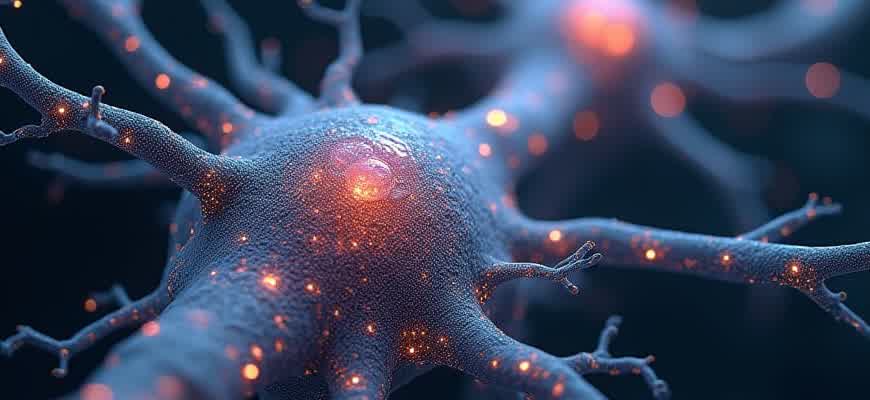
Creating effective Facebook advertisements requires careful planning and execution. To successfully launch and manage your campaigns, follow these key steps:
1. Define Your Objectives
Start by identifying the goal of your ad campaign. Facebook allows you to select different campaign objectives, such as:
- Brand Awareness
- Traffic
- Engagement
- Conversions
Choose the one that aligns with your business needs. The campaign objective you choose will determine your target audience and ad format.
2. Target the Right Audience
Facebook provides powerful targeting options. Refine your audience by considering the following criteria:
- Demographics (age, gender, location, etc.)
- Interests and behaviors
- Custom Audiences (based on past interactions or website visitors)
Important: The more specific your audience, the better your chances of driving relevant engagement and conversions.
3. Create Engaging Ads
Design visually appealing ads to capture attention. Here’s a breakdown of common ad formats:
| Ad Type | Description |
|---|---|
| Image Ads | Simple and effective for showcasing products or services. |
| Video Ads | Ideal for storytelling or demonstrating a product in action. |
| Carousel Ads | Allow users to scroll through multiple images or videos within a single ad. |
Ensure that your ad copy is clear, concise, and aligned with the ad's visual content.
Setting Up Your Facebook Ads Manager Account
To create and manage Facebook ads effectively, you first need to set up a Facebook Ads Manager account. This is the central hub for running and tracking your advertising campaigns on Facebook. The setup process is simple but requires attention to key details to ensure you can access all the necessary tools and features.
Before diving into creating campaigns, it's crucial to complete your account setup by linking your Facebook Business Page and payment method. Once you've done that, you'll be able to start creating ads, targeting audiences, and monitoring performance. Below are the essential steps to follow when setting up your account.
Steps to Set Up Your Ads Manager Account
- Go to the Facebook Ads Manager website.
- Log in with your Facebook credentials, or create a new account if you don't have one.
- Link your Facebook Business Page to the Ads Manager account.
- Add a valid payment method for ad billing purposes.
- Set up your account preferences, including currency and time zone.
Once the initial setup is complete, you are ready to start managing campaigns. However, there are a few important settings you should review to make the process smoother:
Important Settings to Review
- Account Roles: Assign permissions to team members if needed.
- Payment Settings: Ensure that billing information is correct and up-to-date.
- Ad Preferences: Customize audience settings to align with your marketing objectives.
Tip: Always keep your payment information updated to avoid interruptions in your campaigns. This ensures your ads run without any issues.
Tracking and Monitoring Your Ads
Once your account is set up, it's important to track the performance of your ads. The Ads Manager dashboard provides valuable metrics such as impressions, click-through rates (CTR), and conversion data. Here’s a simple overview of the key metrics to monitor:
| Metric | Description |
|---|---|
| Impressions | The number of times your ad was shown. |
| Click-Through Rate (CTR) | The percentage of people who clicked on your ad after seeing it. |
| Conversions | The number of actions (purchases, sign-ups, etc.) resulting from your ad. |
With these steps, your Ads Manager account will be fully set up, allowing you to create and manage your Facebook ad campaigns efficiently.
Choosing The Right Campaign Objective For Your Business
When setting up Facebook Ads, selecting the right campaign objective is crucial for achieving the desired results. The objective you choose will determine how your ads are optimized and who sees them. It's important to align your objectives with the specific goals of your business, whether it's driving website traffic, increasing brand awareness, or generating sales. Understanding the different types of campaign goals can help you make an informed decision about where to direct your marketing efforts.
Each objective in Facebook Ads has its own set of features and benefits. Identifying the key purpose of your campaign–whether it's building engagement, increasing conversions, or growing your online presence–will ensure that you are targeting the right audience with the most effective approach. The objective you select should correspond to the measurable outcomes you aim to achieve.
Key Campaign Objectives
- Awareness: Ideal for businesses looking to increase their brand presence. You can select between Brand Awareness and Reach objectives to expose your business to as many people as possible.
- Consideration: These objectives are designed to engage users who are more likely to show interest in your business. Examples include Traffic, Engagement, App Installs, and Video Views.
- Conversion: Best suited for businesses that aim to drive specific actions, such as purchases or sign-ups. This includes objectives like Lead Generation and Sales.
How to Choose the Right Objective
- Define your goal: Understand whether you're focusing on awareness, engagement, or conversion.
- Analyze your target audience: Different objectives cater to different stages of the customer journey. Consider the needs of your audience.
- Track your results: Set measurable metrics to assess the effectiveness of your chosen objective.
Important: The choice of campaign objective impacts your ad’s reach, engagement rate, and overall success. Choose wisely to align with your business's current needs.
Campaign Objective Comparison Table
| Objective | Best For | Key Benefit |
|---|---|---|
| Brand Awareness | Businesses looking to introduce their brand to new audiences | Increases visibility and reach |
| Traffic | Driving more visitors to your website or landing page | Helps in generating website traffic |
| Lead Generation | Collecting user information for follow-up | Optimized for gathering leads through forms |
Targeting Your Audience: Leveraging Facebook's Advanced Targeting Features
Facebook's advertising platform provides businesses with powerful tools to reach the right people, ensuring that your ads are shown to users who are most likely to engage with them. One of the key features in achieving this is Facebook's "detailed targeting" capabilities. By focusing on specific behaviors, interests, and demographic data, advertisers can fine-tune their campaigns and maximize ROI.
In this section, we will explore how to effectively use Facebook's advanced targeting options to connect with your ideal audience. Whether you are looking to reach a broad or niche market, understanding the nuances of Facebook's targeting options can significantly enhance your ad's performance.
Key Targeting Options on Facebook
- Demographics: Target users based on their age, gender, education level, job titles, relationship status, and more.
- Interests: Reach people based on their hobbies, lifestyle choices, and activities they engage in on and off Facebook.
- Behaviors: Target individuals based on past purchasing habits, device usage, or even travel patterns.
- Location: Set geographic parameters to show your ads to users in specific cities, countries, or regions.
How to Use Custom Audiences
Custom Audiences allow you to retarget people who have already interacted with your business, website, or app. These are individuals who are more likely to convert since they have already shown interest in your brand.
- Upload your email list: Import your customer emails or phone numbers to reconnect with your existing clients.
- Website visitors: Use the Facebook Pixel to target individuals who visited your website or specific product pages.
- Engagement: Create audiences based on interactions with your Facebook or Instagram posts and ads.
Example of Advanced Targeting Configuration
| Category | Targeting Type | Example |
|---|---|---|
| Demographics | Age | 25-35 years old |
| Interests | Technology | People interested in tech gadgets and software |
| Behavior | Purchase Behavior | Frequent online shoppers |
| Location | Region | Targeting users in New York |
Remember, the more specific your targeting, the more relevant your ads will be to your audience. Facebook allows you to combine various criteria, which helps you refine your audience and avoid wasting budget on irrelevant users.
Designing Facebook Ads That Capture Attention
Creating a Facebook ad that grabs the audience's attention requires more than just an attractive image or catchy text. You need to understand your audience’s preferences and craft an ad that speaks directly to them. Whether it’s through a compelling visual, a strong message, or a clear call-to-action, the goal is to stand out in a crowded feed.
Effective ad design includes a blend of elements that work together to create an emotional response. To achieve this, it’s crucial to focus on clarity, relevance, and impact. Below are key strategies for designing ads that resonate with your audience and drive engagement.
Visual Elements
Strong visuals play a major role in grabbing attention. Make sure your image or video is high-quality and aligns with your brand's identity. Colors, fonts, and overall style should be consistent with your messaging.
- Use contrasting colors: Choose colors that stand out from the Facebook feed but still align with your brand’s aesthetic.
- Incorporate human faces: Ads featuring people tend to create more emotional connection and engagement.
- Focus on simplicity: Keep your design uncluttered to avoid overwhelming your audience.
Messaging and Copy
In addition to a strong visual, the message needs to be clear and concise. Your copy should highlight the benefits and create a sense of urgency or curiosity.
- Headline: Keep it short and punchy. It should make the audience want to learn more.
- Body text: Clearly state the problem and present your solution, keeping it relevant and to the point.
- Call-to-Action: Use a direct and actionable phrase like “Shop Now” or “Learn More” to encourage clicks.
Remember, a good Facebook ad combines visuals and messaging that work together to create an immediate emotional connection with the viewer.
Ad Format and Placement
Choosing the right ad format is critical. Different ad formats perform better depending on the objective of your campaign.
| Ad Type | Best For |
|---|---|
| Single Image | Quick impact with clear messaging |
| Carousel | Showcasing multiple products or features |
| Video | Engaging storytelling or product demonstrations |
Setting a Realistic Budget and Bidding Strategy
Establishing a clear and practical budget for your Facebook ads is essential for achieving your marketing goals without overspending. The budget you set should align with the scope of your campaign, whether you're aiming for brand awareness or conversions. It's crucial to understand how much you are willing to spend per day or over the campaign’s lifetime. Facebook offers flexibility in how you manage your budget, but your strategy must reflect realistic expectations and ROI goals.
When planning your budget, you need to consider both the cost per action (CPA) and the total budget. If you’re unsure about how much to allocate, start small and scale up once you understand what works. Facebook's algorithm will automatically optimize your ad delivery based on your set budget, but it requires a proper bidding strategy to ensure that you're getting the best value for your investment.
Key Considerations for Budget and Bidding
- Daily vs. Lifetime Budgets: A daily budget ensures a consistent spend, while a lifetime budget allows Facebook to distribute your budget based on performance over time.
- Bid Strategy Options: Depending on your goals, you can choose between different bid strategies like lowest cost or cost cap, which offer different approaches to managing ad costs.
- Adjusting Your Budget: Regularly review your campaign’s performance and adjust your budget based on metrics such as click-through rate (CTR) and cost per conversion.
Choosing a Bidding Strategy
- Lowest Cost: This option lets Facebook optimize for the lowest possible cost per result. It's ideal for campaigns aiming to maximize volume.
- Cost Cap: Helps control the maximum amount you're willing to pay for each result, balancing between volume and cost efficiency.
- Bid Cap: Set a specific bid amount, which gives you greater control but may limit the volume of impressions if the bid is too low.
Setting a reasonable bid cap is crucial to avoid overbidding, which can lead to wasted budget, or underbidding, which might cause limited reach and impressions.
Budget Breakdown
| Budget Type | Description | When to Use |
|---|---|---|
| Daily Budget | Set a fixed amount to spend each day. | When you want predictable daily spending. |
| Lifetime Budget | Set a total amount to spend over the entire campaign duration. | When you want flexibility in spending across the campaign's lifecycle. |
| Bid Cap | Set a maximum bid for each ad placement. | When you want strict control over your per-result cost. |
Creating Engaging Ad Copy and Visual Content
When crafting Facebook ads, the combination of strong copy and visually appealing elements is key to driving engagement. Your ad’s text should immediately capture attention, while the visuals should reinforce the message and encourage action. Crafting both requires an understanding of your target audience, the platform’s format, and the goals you want to achieve. In this section, we will discuss strategies to write persuasive ad copy and design visuals that resonate with users.
Compelling copy should be concise, clear, and aligned with your brand's tone. It should create curiosity, address pain points, or present a solution. Equally important are the visuals, which should complement the message while standing out in a crowded feed. Using the right combination of text and images will significantly improve your ad performance.
Key Elements of Effective Ad Copy
- Clear Value Proposition: Focus on what benefits the user will gain from your product or service.
- Strong Call-to-Action (CTA): Tell the user exactly what to do next (e.g., "Shop Now," "Learn More").
- Emotionally Engaging Language: Use words that trigger positive emotions or urgency.
- Relevant Targeting: Tailor the copy to the specific needs of the audience you are addressing.
"The most effective ads speak directly to the customer’s needs and desires, making them feel like the solution is just one click away."
Designing Visuals That Enhance Your Message
The visuals in your Facebook ad play a critical role in driving attention. They must be visually appealing, high-quality, and consistent with your brand's identity. Here are key factors to consider:
- High-Resolution Images: Ensure that the image is clear, crisp, and easy to view across different devices.
- Brand Consistency: Use colors, fonts, and logos that align with your brand to increase recognition.
- Mobile Optimization: Given that many users browse Facebook on their phones, ensure visuals are optimized for mobile screens.
- Test Variations: Create multiple versions of your ad with different images and copy to identify which combination works best.
Example of Ad Copy and Visual Pairing
| Ad Copy | Visual Type |
|---|---|
| "Unlock the secret to flawless skin. Shop our best-selling skincare products today!" | Bright, clean image of the product with a happy customer using it. |
| "Need a fresh start? Get 50% off your first order today!" | Dynamic image of someone enjoying the product with a "50% Off" banner. |
"A great ad is a combination of eye-catching visuals and a message that resonates with the audience’s needs."
Monitoring Campaign Performance Using Facebook Insights
Once you launch a Facebook advertising campaign, it’s crucial to measure its success to ensure optimal performance. Facebook Insights offers a detailed view of how your ads are performing, providing essential metrics to analyze effectiveness. By regularly checking these insights, you can make informed decisions to refine your strategy and maximize your return on investment (ROI).
To track the performance of your ads, Facebook provides several key metrics that are important to monitor. These include engagement rate, click-through rate (CTR), conversion rates, and more. By utilizing Facebook's analytics tools, you can gain valuable data on how users interact with your ads, allowing for better optimization.
Key Metrics to Monitor
- Impressions: The total number of times your ad was displayed to users.
- Reach: The number of unique users who have seen your ad.
- Click-through rate (CTR): The percentage of people who clicked on your ad after seeing it.
- Conversions: Actions taken by users that are valuable to your business, such as purchases or sign-ups.
- Cost per result: How much you spent for each desired action, such as a click or conversion.
Optimizing Campaigns Based on Insights
Once you’ve reviewed your ad performance, it’s time to optimize your campaigns. Facebook allows you to make real-time adjustments to targeting, budgeting, and ad creatives based on your analytics data. For instance, if you find that a specific demographic is performing better, you can adjust your audience targeting accordingly.
It’s essential to test different variations of your ads and review performance regularly. Facebook’s A/B testing feature can help identify which versions of your ad are most effective.
Performance Breakdown
| Metric | Definition | Importance |
|---|---|---|
| Impressions | Number of times the ad is displayed. | Helps understand the visibility of your campaign. |
| Reach | Number of unique users who saw the ad. | Shows how broad your ad’s audience is. |
| CTR | Percentage of users who clicked on the ad. | Indicates how engaging your ad is. |
| Conversion Rate | Percentage of users who completed the desired action. | Shows the effectiveness of the ad in driving business goals. |
Refining Strategy with Data Insights
- Adjust Budget: Allocate more funds to high-performing ads.
- Change Targeting: Focus on demographics showing higher engagement.
- Optimize Creative: Update images and copy that resonate best with your audience.
Optimizing Ads Based on Data Insights
One of the most effective strategies for improving Facebook ad performance is leveraging data insights. By analyzing key metrics, advertisers can make informed decisions to enhance their campaigns, ensuring better engagement and return on investment (ROI). This approach goes beyond just monitoring clicks; it involves understanding user behavior, conversion rates, and the overall effectiveness of the ad content.
With a clear understanding of the metrics, you can adjust your targeting, budget, and creative assets to optimize your ads. The process involves continuous monitoring and adjusting based on the data trends observed. Here’s how you can use insights to your advantage:
Key Metrics to Focus On
- Click-Through Rate (CTR): Indicates the percentage of people who clicked your ad compared to those who saw it. A higher CTR suggests relevance and appeal.
- Conversion Rate: Measures the percentage of people who took the desired action after clicking the ad, such as making a purchase or signing up.
- Cost Per Click (CPC): Tracks how much you're paying for each click on your ad, helping determine if your budget allocation is optimal.
- Return on Ad Spend (ROAS): A critical metric for evaluating the profitability of your campaign.
“Continuous testing and adjustment based on real-time data will help you stay ahead of the competition and maximize the effectiveness of your campaigns.”
Steps for Data-Driven Optimization
- Identify Trends: Analyze historical data to spot trends in user behavior, such as peak engagement times or demographics that are more likely to convert.
- Refine Targeting: Use the insights to tweak your audience segments, narrowing down to those most likely to engage with your ad.
- Test Creative Variations: Experiment with different ad formats, headlines, and images to see which combinations yield the best results.
- Adjust Budget Allocation: Based on performance, allocate more budget to the highest-performing ads and reduce spend on underperforming ones.
Important Considerations
| Metric | Importance |
|---|---|
| CTR | Indicates ad relevance and audience engagement |
| Conversion Rate | Shows how well your ad turns interest into action |
| ROAS | Helps measure the profitability of the ad campaign |