Facebook Custom Audience Targeting
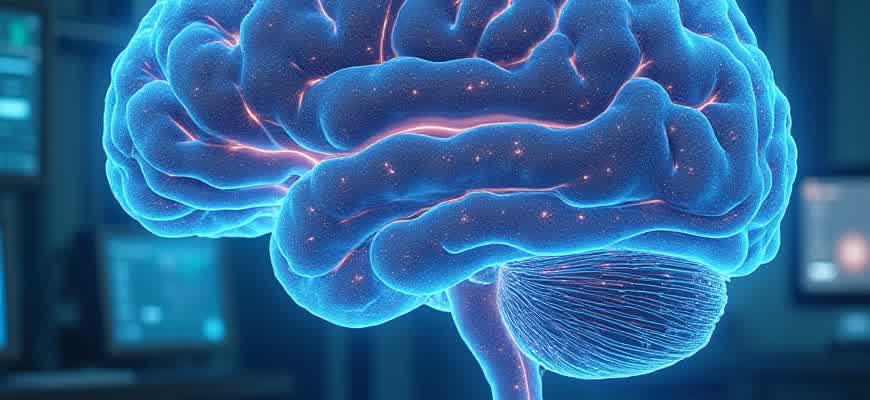
Facebook provides a powerful tool for marketers to reach specific groups of people through Custom Audience targeting. This method allows advertisers to segment their target audience based on various data points such as customer interactions, behaviors, and demographics. By leveraging this feature, businesses can deliver tailored ads that resonate with potential customers more effectively.
Key Custom Audience Types
- Website Traffic: Target users who have visited your website or specific pages.
- App Activity: Engage with people who have interacted with your mobile app.
- Customer List: Upload a list of emails or phone numbers to target existing customers.
- Engagement on Facebook: Reach users who have interacted with your Facebook content (posts, ads, etc.).
Benefits of Custom Audience Targeting
Custom Audience targeting allows for more personalized ad delivery, improving conversion rates and ROI by focusing efforts on high-potential customers.
Steps to Create Custom Audiences
- Access Facebook Ads Manager and navigate to the "Audiences" section.
- Choose the type of audience you want to create (e.g., Website Traffic, Customer List).
- Define the parameters based on the data you have collected (e.g., specific URLs, engagement history).
- Save the audience and use it in your ad campaigns to target the right people.
Important Considerations
| Consideration | Explanation |
|---|---|
| Data Privacy | Ensure you comply with privacy regulations when using customer data for targeting. |
| Segmentation | Effective segmentation increases the relevance of your ads and improves performance. |
Creating Custom Audiences Based on Website Traffic
Targeting users based on their behavior on your website is a powerful way to refine your advertising strategy. Facebook allows you to create Custom Audiences that can be tailored to specific actions users take on your site, enhancing the relevance of your ads and boosting conversion rates.
To set up Custom Audiences based on website activity, you'll need to use Facebook's Pixel, a piece of code that tracks actions visitors take. Once the Pixel is installed, Facebook will be able to capture data and create audience segments from it.
Steps to Create Website Traffic-Based Custom Audiences
- Ensure the Facebook Pixel is properly installed on your website.
- Go to the "Audiences" section in Facebook Ads Manager.
- Click "Create Audience" and choose "Custom Audience".
- Select "Website Traffic" as the source for your audience.
- Define the specific criteria based on user actions, such as page visits, time spent on the site, or specific URL visits.
- Set the duration for how far back in time the data should be included.
- Give your audience a meaningful name and save it for future campaigns.
Types of Website Activity to Target
- All Website Visitors – Targets anyone who has visited your site within a specified time period.
- People Who Visited Specific Pages – Allows you to create more targeted segments based on pages they viewed (e.g., product pages, blog posts).
- Time Spent on Site – Targets users who spent a significant amount of time engaging with your website.
- People Who Took Specific Actions – For instance, users who completed a checkout, signed up for a newsletter, or interacted with a specific form.
By creating Custom Audiences based on website traffic, you can re-engage users who have shown interest in your products or services, potentially increasing your conversion rates.
Example: Setting up an Audience for Visitors to Your Product Page
| Action | Criteria |
|---|---|
| Page Visit | Visitors to the product page within the last 30 days. |
| Time on Page | Users who spent over 2 minutes on the product page. |
| Specific URL | Visitors who visited the URL of a product category. |
Utilizing Customer List Uploads for Advanced Audience Segmentation
Uploading customer lists to Facebook for creating custom audiences is a powerful tool that allows advertisers to target users with precision. By leveraging your existing customer data, you can build highly segmented groups based on specific characteristics and behaviors. This approach not only improves campaign relevance but also enhances the overall performance by ensuring your messages reach the right people at the right time.
Facebook enables advertisers to upload customer lists in various formats, such as email addresses, phone numbers, or even Facebook user IDs. These lists can be used to create lookalike audiences or refine targeting based on existing customer behavior. The process opens up several possibilities for granular segmentation, allowing for more personalized and effective ad campaigns.
Key Benefits of Customer List Uploads
- Higher Relevance: By uploading customer data, you ensure that your ads are shown to people who have already interacted with your business or share similar traits to your top customers.
- Enhanced Retargeting: Custom lists allow you to retarget users who have previously engaged with your brand, whether through website visits, app usage, or social media interactions.
- Improved Campaign Efficiency: Segmenting audiences based on customer lists ensures that your ads are shown to those most likely to convert, reducing waste and maximizing ROI.
How to Use Customer Lists for Segmentation
- Upload Your Customer List: Prepare a list in a CSV format with the relevant customer details such as emails or phone numbers.
- Create a Custom Audience: Once uploaded, select the appropriate parameters and define your custom audience based on the data you’ve provided.
- Refine and Segment: Use additional filters to narrow down your audience, such as past purchase behavior, engagement level, or location.
- Launch Targeted Campaigns: Use your segmented audience to create highly targeted campaigns, increasing the chances of engagement and conversion.
By utilizing customer lists, businesses can tap into the power of personalized marketing, targeting the right individuals with the right message at scale.
Example of Audience Segmentation
| Audience Type | Criteria | Goal |
|---|---|---|
| Top Customers | Customers with 3+ purchases in the past 6 months | Increase repeat purchases |
| Lead Nurturing | People who signed up for a newsletter but haven’t purchased | Drive conversions from leads |
| Cart Abandoners | Users who added items to cart but didn’t check out | Recover abandoned carts |
Creating Lookalike Audiences to Expand Your Reach
Facebook's Lookalike Audiences feature allows businesses to identify and target potential customers who share similar characteristics with their current audience. By leveraging data from your existing customer base or website visitors, you can effectively broaden your reach and attract new prospects who are more likely to engage with your brand. Setting up a Lookalike Audience involves using a seed audience, which Facebook analyzes to create a broader segment of users who resemble your best-performing customers.
To start, Facebook uses data from various sources such as website interactions, customer lists, or engagement with your Facebook page to generate these new potential leads. These users may not have interacted with your brand yet, but they exhibit behaviors and traits similar to those who have already shown interest, increasing the chances of successful conversions.
Steps for Setting Up Lookalike Audiences
- Select a source for your Lookalike Audience. It could be a Custom Audience based on your customer list, website visitors, or app users.
- Choose the location of your target audience. This helps Facebook know which region to search for similar users.
- Define the audience size based on your needs. The audience size ranges from 1% (most similar) to 10% (more broad).
- Create and launch your Lookalike Audience to start targeting new potential customers with tailored ads.
Tip: The more specific your seed audience is, the more accurate your Lookalike Audience will be, leading to higher relevance and better results in your campaigns.
Key Considerations for Effective Lookalike Audiences
- Seed Audience Quality: The accuracy and quality of your seed audience play a crucial role in determining the effectiveness of your Lookalike Audience.
- Size and Scope: A smaller seed audience (1%) ensures higher similarity, but a broader audience (up to 10%) reaches more people, though with less precision.
- Location Targeting: Focus on regions where your brand is most likely to resonate with new customers for the best performance.
Table of Lookalike Audience Options
| Seed Audience Size | Similarity | Reach |
|---|---|---|
| 1% | Most similar | Smaller audience |
| 5% | Moderate similarity | Larger audience |
| 10% | Less similar | Broad audience |
Leveraging Engagement Data from Facebook Pages for Targeting
Facebook’s audience targeting capabilities allow businesses to refine their campaigns by using specific data points gathered from user interactions with Facebook Pages. By analyzing the engagement data of users who interact with posts, comments, and other elements of a brand’s Page, marketers can create highly tailored audience segments. These segments can then be targeted with ads that resonate based on their prior behavior and interests.
Engagement data includes likes, shares, comments, video views, and other forms of interaction with a brand’s content. This data can be used to create custom audiences that allow businesses to target users who have demonstrated a particular interest or engagement level with their brand. By focusing on users who are already familiar with the brand, marketers can increase the chances of conversion and improve the overall ROI of their campaigns.
Types of Engagement Data to Use for Targeting
- Page Interactions: Likes, shares, and comments on posts indicate active interest.
- Video Engagement: Users who watched a specific percentage of a video could be targeted for follow-up ads.
- Event Engagement: Users attending or interacting with event pages can be segmented for future event promotions.
Setting Up Custom Audiences Based on Engagement
- Create a Custom Audience in Facebook Ads Manager.
- Select the engagement type: Page interactions, video views, or events.
- Define the parameters (e.g., time frame, depth of engagement).
- Apply this audience to your campaigns to improve ad relevance.
By using engagement data to craft targeted ads, businesses can deliver more relevant content to users who have already expressed an interest, increasing the likelihood of conversion and customer loyalty.
Example of Engagement-Based Targeting
| Engagement Type | Targeting Goal | Recommended Action |
|---|---|---|
| Video Views (30 seconds+) | Re-engage users for a product launch or special offer | Target with ads showcasing the new product or offer |
| Post Comments | Encourage further interaction or deepen customer relationships | Use personalized messaging for upselling or cross-selling |
| Event Engagement | Increase attendance for future events | Target with event reminders or related event promotions |
Using Mobile App Activity to Build Targeted Audiences
Mobile app activity offers a unique opportunity to create highly relevant audiences by tracking user interactions within your app. With Facebook’s Custom Audience targeting tools, you can segment users based on specific behaviors, such as purchases, app installations, or engagement with particular features. This enables businesses to create highly tailored ad campaigns aimed at users who have already shown interest in their app or services.
Leveraging mobile app events allows for more precise audience targeting. Whether you're looking to re-engage users who abandoned their cart, or target users who completed a purchase, Facebook’s tracking system can help you build an audience that is more likely to convert. Below are the key steps to use app activity for creating custom audiences.
Steps to Create Audiences Based on Mobile App Activity
- Connect your mobile app to Facebook Ads Manager through Facebook’s SDK or a third-party app analytics tool.
- Set up specific events within your app, such as ‘Add to Cart’, ‘Purchase’, or ‘App Open’, to track user behavior.
- Create Custom Audiences based on these events, allowing you to target users who have performed certain actions within your app.
- Refine your audience by combining app event data with other criteria, such as location or device type.
Types of Mobile App Activity to Target
- App Installs: Target users who have installed your app but have not engaged with it recently.
- Purchases or Transactions: Focus on users who have made a purchase or completed a transaction within your app.
- App Opens: Retarget users who opened your app but did not complete a desired action, such as a purchase.
- Custom Events: Track specific interactions, like adding an item to the wishlist or completing a level in a game.
Important: Ensure that your app has the Facebook SDK properly implemented to track user activity accurately. This is crucial for building effective custom audiences based on mobile app interactions.
Example: Audience Segmentation Based on App Activity
| Event Type | Audience Description | Targeting Goal |
|---|---|---|
| Purchase Completed | Users who have completed a purchase in the last 30 days | Upsell or cross-sell additional products |
| App Opened | Users who opened the app but didn’t complete any transaction | Encourage users to make a purchase or complete a specific action |
| Cart Abandonment | Users who added products to their cart but didn’t complete the purchase | Retarget with special offers or discounts to complete the purchase |
Refining Audience Criteria with Demographic and Interest Filters
When setting up a Facebook Custom Audience, one of the most effective strategies is to refine the audience using detailed demographic data and specific interests. This allows businesses to pinpoint the most relevant users for their campaigns, ensuring that marketing efforts reach the right individuals with the highest potential for engagement.
Demographic and interest filters can significantly narrow down a broad audience, improving the efficiency of ad targeting. By adjusting these filters, marketers can create highly tailored campaigns that speak directly to the needs, behaviors, and characteristics of their desired customers.
Demographic Filters
Demographic filters enable marketers to target audiences based on specific personal details. This includes information such as age, gender, relationship status, education level, and job role. These attributes allow businesses to target people who are more likely to engage with their brand due to shared characteristics.
- Age: Targeting different age groups helps to adjust messaging for particular life stages or interests.
- Gender: This filter helps tailor ads based on gender-specific products or services.
- Location: Ads can be targeted to specific geographic regions, from countries to local neighborhoods.
- Education: Businesses can target users based on their educational level or field of study.
- Occupation: Useful for targeting individuals in specific professional roles or industries.
Interest Filters
Interest-based targeting allows advertisers to focus on users who have demonstrated behaviors or interests aligned with their business offerings. By using Facebook's data on user activity, businesses can align their ad campaigns with topics such as hobbies, pastimes, or other relevant lifestyle factors.
- Hobbies: Reaching users interested in specific hobbies like fitness, cooking, or technology.
- Entertainment: Targeting people who follow specific TV shows, movies, or sports.
- Purchasing Behavior: Ads can be directed to people who have shown a pattern of interest in similar products.
Refining audience criteria with demographic and interest filters is a powerful tool in Facebook advertising. By narrowing down the audience, marketers not only improve the relevance of their ads but also maximize their return on investment.
Combining Filters for Precision
Combining demographic and interest filters can create even more precise audience segments. For example, targeting users who are women, aged 25-34, and interested in eco-friendly products will result in an audience more likely to appreciate a sustainable brand's message.
| Filter Type | Example |
|---|---|
| Demographic | Age: 25-34, Gender: Female |
| Interest | Interest: Eco-friendly Products |
| Combined | Target: Women, Aged 25-34, Interested in Eco-friendly Products |
Tracking the Effectiveness of Custom Audiences Using Facebook Analytics
When managing Facebook advertising campaigns, understanding the performance of your targeted audiences is crucial. Facebook Analytics provides valuable insights that help assess how well your Custom Audiences are engaging with your ads. This allows advertisers to make informed decisions and optimize campaigns for better results. Tracking key metrics such as engagement, conversion rates, and audience retention enables more precise targeting and improved ROI.
By monitoring the behavior of different audience segments, advertisers can identify which Custom Audiences are performing best. Facebook offers tools that allow you to segment and analyze your data based on various dimensions such as age, location, and device usage. This granular approach helps to uncover patterns that might otherwise be overlooked.
Key Metrics to Track for Custom Audience Performance
- Engagement Rate: Measure how often users interact with your ads through clicks, likes, comments, and shares.
- Conversion Rate: Track how well your Custom Audience drives desired actions, such as purchases or sign-ups.
- Audience Retention: Analyze how long your audience stays engaged with your content over time.
- Return on Ad Spend (ROAS): Evaluate the profitability of your campaigns by comparing the revenue generated with the ad spend.
Using Facebook Analytics Tools
Facebook offers several tools for tracking audience performance. One of the most effective is the "Audience Insights" feature, which provides detailed data on the behavior, demographics, and interests of the users within your Custom Audience. You can further refine these insights by breaking down the data into specific metrics relevant to your campaign goals.
“Analyzing the performance of Custom Audiences is not just about measuring metrics, it’s about optimizing your targeting strategy to drive better results over time.”
Key Performance Indicators (KPIs) Table
| Metric | What It Tracks | How to Use It |
|---|---|---|
| Engagement Rate | Interactions with your ads (clicks, likes, comments) | Helps determine which audiences are most interested in your content. |
| Conversion Rate | Actions taken by users after interacting with your ad (purchase, sign-up) | Measures the effectiveness of your ads in driving sales or leads. |
| Audience Retention | How long users engage with your ad content | Indicates how well your ad content resonates with your audience. |
Scaling Your Facebook Ads by Expanding Custom Audience Segments
Expanding the reach of your Facebook ads through strategic audience segmentation is a powerful way to scale your campaigns. By targeting a broader yet relevant audience, you can ensure your ads are shown to those who are most likely to engage, improving your return on ad spend (ROAS). The key to success lies in creating tailored audience groups based on detailed behaviors and interests, and then expanding these segments incrementally for maximum efficiency.
When scaling, consider both broadening the size of your existing custom audiences and creating new ones that complement your current strategies. It’s essential to test and monitor the performance as you increase the scope of your audience. If done correctly, expanding your target segments will help grow your business while maintaining a high level of relevance for each potential customer.
How to Expand Custom Audience Segments Effectively
- Start with Lookalike Audiences: Begin by using your high-performing custom audiences to create Lookalike Audiences. This allows you to reach new users who share similar characteristics with your existing customers.
- Broaden Demographics and Interests: Gradually extend the targeting options within Facebook’s Ads Manager, expanding the age, location, or interests of the initial audience.
- Retarget with New Content: Engage users who have interacted with your previous ads by offering them new content, keeping the campaign fresh and relevant.
Important: When scaling, monitor the frequency of your ads to avoid ad fatigue. If the same users see your ads too often, it may lead to diminishing returns.
Key Metrics to Track When Scaling
| Metric | Importance |
|---|---|
| Cost per Acquisition (CPA) | Helps determine if the expanded audience is still profitable. |
| Conversion Rate | Measures the effectiveness of the new audience in driving desired actions. |
| Frequency | Indicates whether your audience is being overexposed to the ads, which could reduce engagement. |