Facebook Platform Data
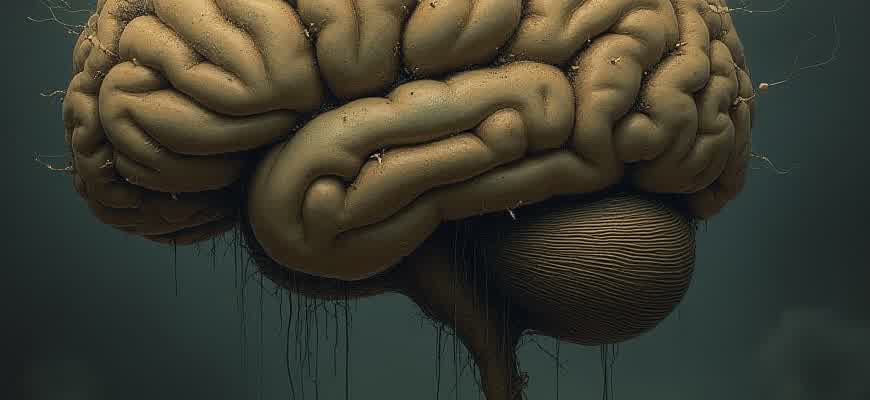
The Facebook platform offers a variety of data tools that allow businesses and developers to leverage user insights for building customized experiences. These tools enable businesses to collect, analyze, and apply data in a range of ways, including through APIs and user engagement metrics. Below are the key components that make up the Facebook Platform's data ecosystem:
- Data Collection: Collecting user interactions and behaviors through API integrations.
- Data Insights: Analyzing trends and patterns in user activities to optimize marketing strategies.
- Data Security: Ensuring that all data handling complies with privacy laws and Facebook’s terms of service.
One of the main advantages of the platform is the access to detailed audience insights. This allows businesses to create targeted campaigns that can effectively reach specific segments. The following table highlights the primary types of data available:
| Data Type | Description | Usage |
|---|---|---|
| User Profiles | Information about users' interests, demographics, and behavior. | Targeting ads, content personalization |
| Engagement Metrics | Tracking likes, shares, and comments on posts. | Measuring campaign success, refining content strategy |
| API Data | Real-time data collected from Facebook's APIs. | Building apps, integrating services with Facebook |
Important: Data privacy and user consent are critical aspects of using Facebook’s platform data. Always ensure compliance with GDPR and other applicable regulations.
Setting Up Facebook API for Data Retrieval: A Step-by-Step Guide
To retrieve data from Facebook, the first essential step is configuring the Facebook API. This allows you to access valuable user information, posts, and analytics, which can be utilized for various purposes such as social media insights or application integration. In this guide, we will walk you through the process of setting up the API, ensuring you are ready to retrieve the data you need efficiently.
Follow the steps below to configure the Facebook API for data retrieval. You will need a Facebook Developer account, an application, and the necessary permissions to access the desired data.
Step 1: Create a Facebook Developer Account
- Visit the Facebook for Developers website.
- Click on Get Started and log in with your Facebook credentials.
- Agree to the terms and conditions, then complete the registration process.
- Once your account is set up, navigate to the My Apps section.
Step 2: Create a New Facebook App
- In the My Apps section, click on Create App.
- Choose an app type (e.g., Business or Consumer) depending on your project needs.
- Fill in the required fields, such as App Name and Email.
- Click Create App ID to generate the necessary app credentials.
Step 3: Configure Permissions and Access Tokens
After creating the app, you need to set up the correct permissions and access tokens to retrieve user data.
- In the app dashboard, go to the Permissions section and select the data access you require.
- For example, you may need permissions like user_posts or user_friends depending on your data needs.
- Generate an Access Token that will allow you to authenticate and interact with Facebook’s APIs.
Remember that some permissions require Facebook’s approval, and may take time for review.
Step 4: Implement the API Calls
Now that your app is configured, you can begin making API requests to retrieve data. Here's how to set up a simple call:
GET https://graph.facebook.com/v11.0/{user-id}/posts?access_token={access-token}
This request fetches posts from a specified user’s timeline. You can modify the URL parameters to target specific data sets, such as likes, comments, or media.
Step 5: Test and Monitor API Usage
Once the API calls are integrated, it is crucial to test them to ensure data retrieval is working correctly. Also, monitor your app’s API usage to stay within the platform's rate limits and avoid disruptions.
| Rate Limit | Requests per Hour |
|---|---|
| Standard | 200 requests per hour |
| Extended | 1000 requests per hour |
Analyzing Facebook Audience Data to Improve Ad Targeting
Facebook offers powerful tools for understanding audience behavior, making it easier for advertisers to optimize their targeting strategies. By examining user interactions, demographics, and interests, marketers can build detailed profiles that enhance the effectiveness of their campaigns. A data-driven approach helps businesses reach the most relevant consumers, ultimately increasing engagement and conversion rates.
By analyzing data from Facebook’s platform, companies can tailor their advertisements to specific audience segments based on actionable insights. Understanding key metrics such as age, location, interests, and online activity helps refine the targeting process. With this information, advertisers can craft personalized content that resonates with users, improving overall campaign performance.
Key Metrics for Effective Audience Analysis
- Demographics: Age, gender, location, and language.
- Interests: Pages followed, topics liked, and online behaviors.
- Engagement: User interaction with posts, comments, shares, and clicks.
- Device Usage: Mobile vs desktop, operating system preferences.
Optimizing Ad Campaigns Using Facebook Audience Insights
Facebook’s Audience Insights tool provides valuable data to fine-tune targeting strategies. With this tool, advertisers can segment audiences based on shared behaviors and interests. This allows for more precise ad placement, leading to higher return on investment (ROI).
“By narrowing down the target audience, advertisers can ensure that their ads are seen by those most likely to engage, improving the relevance of each ad campaign.”
Audience Segmentation Strategies
- Lookalike Audiences: Target new users similar to your existing customers.
- Custom Audiences: Retarget users who have previously interacted with your brand.
- Behavioral Targeting: Focus on users based on their online activities and past behaviors.
Table: Facebook Audience Insights Overview
| Metric | Description | Application |
|---|---|---|
| Demographics | Age, gender, location data | Refine target market based on user profile |
| Interests | Pages, topics, hobbies users engage with | Personalize ad content to user interests |
| Engagement | Interactions like likes, comments, shares | Identify most engaged users for retargeting |
Utilizing Facebook Graph API to Extract User Interaction Data
The Facebook Graph API provides an efficient way to retrieve detailed interaction data from Facebook users, allowing businesses and developers to analyze user behavior and engagement. With this tool, developers can query vast amounts of data, from simple user profile information to complex user activity across different Facebook platforms. This makes it an essential resource for obtaining deep insights into user interactions, which can then be used to enhance marketing strategies, improve content targeting, and personalize user experiences.
To effectively utilize the Graph API for extracting user interaction data, developers need to understand the types of data available and how to interact with the API using specific endpoints. The Graph API provides access to interactions such as likes, comments, shares, and posts, as well as more detailed information about page visits and content engagement metrics. These metrics are crucial for analyzing how users engage with specific content or pages.
Key Data Points from User Interactions
- Likes: Data on user likes on posts, pages, and other content.
- Comments: Extracting user comments on posts, which helps measure engagement.
- Shares: Information about how content is shared among users.
- Posts: Details about user-generated content, such as text, media, and engagement.
- Page Visits: Data about users visiting specific pages, including time spent.
Steps to Extract User Interaction Data
- Set up Facebook Developer Account: Create an account to get access to the Graph API.
- Obtain an Access Token: Authenticate and obtain an access token to interact with the API.
- Identify the Right Endpoints: Use specific Graph API endpoints, such as `/me/likes` or `/me/comments`, to extract the required interaction data.
- Parse the Response Data: Extract meaningful data from the returned JSON format, which can include user ID, post ID, and timestamps.
Facebook’s Graph API allows developers to collect a wide variety of user interaction data, including real-time updates. Understanding these data points enables businesses to track performance, tailor content to user preferences, and create personalized experiences.
Example of Data Retrieval Using Graph API
| Data Type | Endpoint | Returned Data |
|---|---|---|
| Likes | /me/likes | User's liked pages and posts |
| Comments | /me/comments | List of comments made by the user |
| Shares | /me/sharedposts | Posts shared by the user |
Optimizing Facebook Data for Campaign Performance Tracking
Effective tracking and optimization of campaign performance on Facebook require precise management of the platform’s data. Facebook provides a vast amount of information, but harnessing it requires structure and a clear strategy. By optimizing data collection and analysis, advertisers can enhance their decision-making and improve the overall campaign outcomes. Tailoring data streams to specific objectives ensures more targeted and actionable insights that lead to higher ROI.
To optimize Facebook data, it's essential to focus on relevant metrics and adjust the data flow accordingly. This includes organizing and segmenting data in a way that highlights key performance indicators (KPIs) most aligned with business goals. Implementing custom tracking parameters and defining clear success metrics allows for more granular insights and actionable recommendations.
Steps to Enhance Data Tracking for Campaigns
- Define Clear Objectives: Establish precise campaign goals to determine which metrics are most valuable.
- Use Custom Conversions: Track specific actions (e.g., sign-ups or purchases) that matter to your business.
- Leverage UTM Parameters: Ensure accurate tracking across platforms using UTM codes for detailed attribution.
- Utilize Facebook’s Pixel: Install the Facebook Pixel on your website to track user behavior post-click.
“Optimizing Facebook data not only improves tracking accuracy but also unlocks opportunities to fine-tune campaigns in real-time.”
Important Metrics to Track
| Metric | Description |
|---|---|
| Click-Through Rate (CTR) | Measures the percentage of people who clicked on the ad after seeing it. |
| Cost Per Acquisition (CPA) | Indicates the cost to acquire a single customer through the campaign. |
| Return on Ad Spend (ROAS) | Evaluates the revenue generated for every dollar spent on ads. |
| Conversion Rate | The percentage of visitors who completed a desired action on the site. |
Using Facebook Analytics to Improve Campaigns
- Analyze Audience Insights: Understand who interacts with your ads to create more personalized campaigns.
- Track A/B Tests: Use split testing to compare different versions of ads and optimize for better results.
- Optimize Ad Placements: Test different placements to find the most cost-effective option.
Leveraging Facebook Analytics Tools for Real-Time Data Monitoring
Facebook's suite of analytics tools provides valuable insights into user behavior, content performance, and campaign effectiveness. Leveraging these tools for real-time data monitoring allows businesses to make informed decisions quickly, optimize strategies, and adjust tactics as necessary. With immediate access to data, marketers can ensure that their actions are aligned with audience interests and behaviors.
One of the key advantages of Facebook's analytics tools is the ability to track interactions as they happen, allowing businesses to assess performance in real time. This helps in identifying trends, understanding engagement levels, and adjusting strategies promptly to improve results.
Key Features of Real-Time Monitoring
- Live Data Feed – Monitor user interactions, page views, and engagement as they happen.
- Audience Insights – Understand who your audience is in real-time, based on demographics and interests.
- Ad Performance Tracking – Measure the effectiveness of ads in real time, adjusting budgets and targeting as necessary.
Facebook provides an advanced set of tools for detailed insights:
- Facebook Analytics Dashboard – Centralized access to key metrics like reach, engagement, and demographics.
- Facebook Pixel – Track user activity on external websites, refining ad targeting.
- Facebook Ads Manager – In-depth monitoring and adjustment of live ad campaigns based on performance metrics.
Real-time monitoring with Facebook's tools enables immediate optimization, reducing the gap between strategy and execution.
Example of Real-Time Data Monitoring
| Metric | Current Value | Action |
|---|---|---|
| Engagement Rate | 5.2% | Increase ad budget to boost visibility. |
| Click-Through Rate (CTR) | 2.8% | Refine targeting based on user behavior. |
| Cost Per Conversion | $1.45 | Test new creative to reduce cost. |