Facebook Ads Manager Interview Questions And Answers
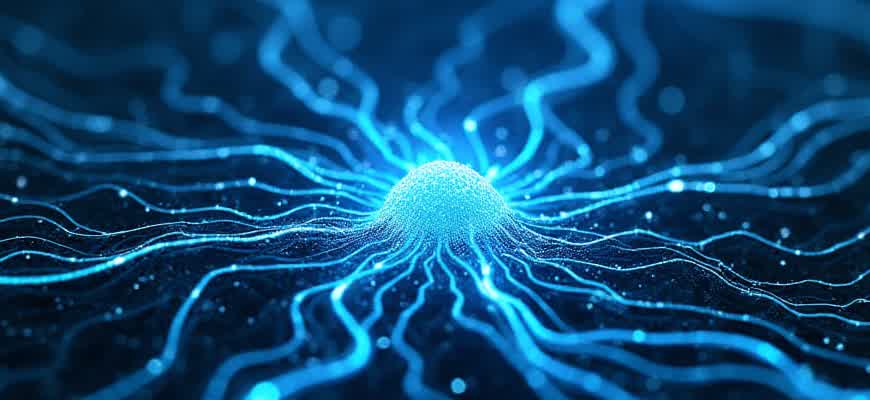
When preparing for an interview for a position involving Facebook Ads Manager, understanding key concepts and demonstrating hands-on experience with the platform are essential. The following list includes commonly asked questions and explanations that will help you stand out during the interview.
1. What are the main components of Facebook Ads Manager?
- Campaign: The overarching goal for your advertisement, which can focus on awareness, consideration, or conversion.
- Ad Set: Contains targeting, budget, and scheduling information for your ads.
- Ad: The individual creative that users see, such as an image, video, or carousel.
2. How do you measure the success of a Facebook campaign?
- Return on Ad Spend (ROAS): A key metric indicating the revenue generated per dollar spent.
- Click-Through Rate (CTR): The ratio of users who click on the ad compared to those who see it.
- Conversion Rate: The percentage of users who complete the desired action, such as making a purchase or signing up.
Important Note: Always align your success metrics with your campaign objective. For example, if your goal is brand awareness, focus on metrics like reach and impressions rather than conversions.
3. What is A/B testing in Facebook Ads Manager?
A/B testing, or split testing, involves running two variations of the same ad to see which one performs better. This can include changes in copy, visuals, or audience targeting.
| Factor | Version A | Version B |
|---|---|---|
| Headline | "Buy Now for 50% Off" | "Limited Time Offer – Save Big!" |
| Target Audience | Women, 25-40 | Men, 25-40 |
| Image | Product on white background | Product in use by model |
How to Get Ready for a Facebook Ads Manager Interview: Essential Focus Areas
Preparing for an interview in Facebook Ads Manager requires a deep understanding of the platform's features, metrics, and strategies. To stand out, candidates must focus on key areas that demonstrate both technical expertise and strategic thinking. The ability to optimize campaigns and analyze results effectively is highly valued in this role.
Here are some critical topics to focus on when preparing for a Facebook Ads Manager interview. Make sure to demonstrate your experience with different ad types, audience targeting techniques, and performance optimization strategies.
Key Areas to Focus On
- Understanding Facebook Ads Manager Interface – Be prepared to discuss the layout and tools within Ads Manager, such as campaign creation, audience insights, and ad performance reporting.
- Ad Formats and Objectives – Know the different types of Facebook ads (carousel, video, collection, etc.) and how each supports specific business goals like conversions or brand awareness.
- Audience Targeting and Segmentation – Explain how to create and refine target audiences using demographic, interest-based, and behavioral segmentation strategies.
- Campaign Optimization Techniques – Be ready to talk about A/B testing, budget allocation, bid strategies, and scaling successful campaigns.
- Data Interpretation and Reporting – Understand key metrics (e.g., CTR, CPC, ROAS) and how to use data to inform campaign decisions and improvements.
Important Preparation Steps
- Review Facebook Ads Manager Documentation – Make sure to familiarize yourself with Facebook's latest updates and best practices through official resources.
- Understand Client Goals – Practice how to align advertising strategies with different business objectives, such as lead generation, sales, or engagement.
- Prepare Real-life Examples – If possible, bring examples from your previous experience or personal campaigns where you demonstrated success in campaign setup, optimization, and scaling.
Quick Reference: Key Metrics
| Metric | Description |
|---|---|
| CTR (Click-Through Rate) | Measures how often people click on your ad after seeing it. |
| CPC (Cost Per Click) | The average cost you pay for each click on your ad. |
| ROAS (Return on Ad Spend) | Measures the revenue generated for every dollar spent on ads. |
"Success in Facebook Ads is not only about creating ads but understanding the full journey from audience research to conversion tracking."
Key Interview Questions on Campaign Strategy for Facebook Ads Manager
When interviewing for a Facebook Ads Manager role, understanding how to create, manage, and optimize ad campaigns is essential. The ability to demonstrate a clear strategy for each campaign–tailored to specific business goals–can set you apart. Interviewers will want to gauge your approach to various campaign types, budget allocation, and performance tracking to ensure you're prepared for the responsibilities of the role.
Below are some of the top questions related to campaign strategy that may be asked during an interview, along with tips on how to approach them effectively.
1. How do you determine the objectives for a Facebook advertising campaign?
When asked about setting objectives, the key is to show a structured approach based on the business's goals. Here's a breakdown of how you might structure your response:
- Identify the primary business goal (e.g., brand awareness, lead generation, sales).
- Align the goal with Facebook's available campaign objectives (e.g., traffic, conversions, engagement).
- Use previous data or industry benchmarks to set realistic expectations for the campaign's success.
Tip: Make sure to reference Facebook's campaign objectives as they align with the marketing funnel stages, from awareness to conversion.
2. How do you allocate the budget across different campaigns or ad sets?
Effective budget management is a critical skill for a Facebook Ads Manager. The following steps should guide your thought process when answering this question:
- Start by determining the total budget available for the entire campaign.
- Allocate budgets based on the performance goals of each ad set or audience segment.
- Consider testing multiple ad sets with a smaller budget initially, then scale up based on performance.
| Ad Set | Budget Allocation | Goal |
|---|---|---|
| Awareness | 20% | Maximize Reach |
| Consideration | 30% | Increase Engagement |
| Conversion | 50% | Drive Sales |
Note: Always consider campaign performance data and adjust budgets based on what is delivering the best results.
3. How do you measure the success of a Facebook advertising campaign?
To assess a campaign's success, it's important to establish the right KPIs (Key Performance Indicators) and monitoring practices. Here's how you can discuss this in an interview:
- Track conversion metrics (e.g., ROI, CPA, CPL) if the goal is lead generation or sales.
- Evaluate engagement metrics (e.g., clicks, likes, comments) for awareness or engagement campaigns.
- Use Facebook Ads Manager and analytics tools to adjust and optimize the campaign in real-time.
Key Insight: A data-driven approach is crucial. Always look at the campaign data, analyze trends, and optimize based on performance insights.
How to Discuss Your Experience with Audience Targeting in Facebook Ads
When talking about your experience with audience targeting in Facebook Ads, it's crucial to highlight your ability to identify and engage specific customer segments through advanced targeting features. You should discuss how you used various targeting options such as demographics, interests, and behaviors to refine the audience for each campaign. This demonstrates your ability to maximize ad effectiveness by reaching only the most relevant individuals.
In addition, explain how you utilized tools like custom audiences and lookalike audiences to refine targeting further. By mentioning your experience with A/B testing different audience segments, you can showcase your capacity for optimizing campaigns and ensuring maximum return on ad spend. Understanding how to adapt targeting strategies based on performance metrics will help you stand out as a highly skilled Facebook Ads manager.
Key Audience Targeting Techniques
- Demographic Filters: Using criteria like age, gender, and location to narrow down the audience.
- Interest-Based Segmentation: Targeting users based on their interests, such as sports, fashion, or technology.
- Behavioral Insights: Reaching individuals based on their online behavior, such as past purchases or device usage.
- Custom Audiences: Retargeting people who have already interacted with your brand, whether through website visits or previous purchases.
- Lookalike Audiences: Finding new customers similar to your most loyal and engaged ones.
Steps to Refine Audience Segmentation
- Analyze historical campaign data to identify the most effective audience segments.
- Build targeted campaigns based on user demographics, interests, and behaviors.
- Run A/B tests on different audience groups to compare results and refine strategies.
- Optimize ad targeting continuously by tracking engagement metrics such as CTR and conversion rates.
Precise audience targeting not only boosts ad performance but also ensures a more personalized experience for users, increasing the likelihood of conversion.
Audience Targeting Examples
| Audience Type | Targeting Criteria | Goal |
|---|---|---|
| Demographic | Age, Gender, Location | Reach specific age groups or locations that are more likely to convert. |
| Interest-Based | Sports, Fashion, Tech | Target users based on their hobbies and passions. |
| Behavioral | Online Shopping Habits, Device Usage | Target people who are likely to be interested in your product based on their previous behavior. |
| Custom Audiences | Website Visitors, Email Subscribers | Retarget users who have shown prior interest in your brand. |
| Lookalike Audiences | Similar to High-Value Customers | Expand reach by targeting people similar to your existing top customers. |
Understanding Facebook Ads Budgeting: Common Interview Questions
When preparing for an interview focused on Facebook Ads management, understanding budgeting intricacies is key. A solid grasp of how Facebook’s ad budgeting works, as well as the different budget types, will be crucial in answering questions effectively. Interviewers often seek candidates who not only understand how to set budgets but also how to optimize and monitor spending for campaign success.
Common questions in interviews often revolve around how budgets impact ad delivery, how to handle different budget types, and how to adjust for campaign objectives. Below are some of the main areas to focus on during your preparation.
1. Budgeting Basics
- What is the difference between a daily and a lifetime budget?
- Daily Budget: The amount you are willing to spend per day.
- Lifetime Budget: The total amount you are willing to spend over the entire duration of a campaign.
- How does Facebook allocate your budget? Facebook uses an auction system where your budget is spent based on bid and estimated action probability, with adjustments based on ad performance.
2. Budget Optimization
"Setting the right budget is essential for controlling costs and achieving desired outcomes without overspending."
- How would you optimize a campaign that is underperforming with respect to the budget?
- Review audience targeting and ensure relevance.
- Optimize ad creatives to improve engagement.
- Adjust bidding strategy to match campaign goals (e.g., conversion-focused or reach-based).
- What steps would you take if your ad spend exceeds the allocated budget?
- Pause non-performing ads and reallocate funds to the highest-performing ones.
- Ensure that the bidding strategy is set to control costs.
- Regularly monitor and adjust daily or lifetime budgets to prevent overspending.
3. Budget Distribution in Ad Sets
| Budget Type | When to Use |
|---|---|
| Daily Budget | When you want Facebook to spend a fixed amount per day. |
| Lifetime Budget | When you want to manage the budget over the course of a campaign's lifespan. |
Demonstrating Your Expertise in Facebook Ads Analytics During an Interview
Understanding how to analyze Facebook Ads performance is crucial for any digital marketing role. During an interview, it is important to showcase your proficiency in interpreting key metrics and utilizing the platform’s analytics tools. Employers expect candidates to be able to not only navigate Facebook Ads Manager but also understand how to use the insights gained to optimize campaigns effectively.
To present your knowledge effectively, focus on demonstrating your ability to track, analyze, and adjust campaigns based on data. Highlight your familiarity with Facebook Ads reporting tools and discuss how you’ve used these features to measure performance and make strategic decisions. Below are a few key ways to exhibit your analytics skills:
1. Discuss Key Metrics You Track
- Click-Through Rate (CTR) – A high CTR indicates the relevance and appeal of the ad to the target audience.
- Cost Per Click (CPC) – This metric helps determine how cost-effective your campaign is in driving traffic.
- Return on Ad Spend (ROAS) – Essential for measuring the profitability of your campaigns.
- Conversion Rate – A critical metric for understanding how well your ads are turning clicks into desired actions (e.g., sales, sign-ups).
2. Describe Tools and Features You Use
- Facebook Pixel – Track user behavior across the site to optimize ad targeting and retargeting strategies.
- Audience Insights – Gain a deeper understanding of audience demographics, interests, and behaviors.
- Ad Reporting – Customize reports to monitor the success of various ad sets and campaigns.
- Attribution Model – Choose the appropriate model to measure the true impact of your ads, considering factors like first-click and last-click conversions.
3. Provide Examples of Your Results
It's important to bring real-world examples of how you’ve used Facebook Ads analytics to improve performance. You can present a case study where you used analytics to optimize a campaign. Use a table to display data before and after optimizations:
| Metric | Before Optimization | After Optimization |
|---|---|---|
| CTR | 2.1% | 3.4% |
| CPC | $1.25 | $0.85 |
| ROAS | 2.1x | 4.3x |
By adjusting targeting based on performance data and testing different ad creatives, I increased CTR by 1.3% and reduced CPC by 32%, resulting in a significant improvement in overall campaign profitability.
Handling Complex Facebook Ads Issues: Interview Questions and Solutions
During interviews for Facebook Ads Manager roles, candidates may encounter questions designed to assess their ability to manage and resolve complex issues that can arise in Facebook ad campaigns. These questions are crucial for understanding how well a candidate can troubleshoot and find efficient solutions when facing technical or performance-related challenges within Facebook Ads Manager. To answer these effectively, candidates should demonstrate problem-solving abilities, attention to detail, and a deep understanding of the platform’s features.
One of the main areas of focus is handling technical issues, such as ad delivery problems or budget mismanagement, and resolving campaign underperformance. Below are some typical questions that may arise during interviews along with possible solutions.
1. Dealing with Ads Not Delivering Properly
In situations where ads are not delivering as expected, the interviewer may ask how you would troubleshoot and resolve the issue. A good response would involve a systematic approach to identifying potential causes and finding solutions. Here is a breakdown of steps to take:
- Check Ad Status: Ensure that the ad is approved and not under review or rejected.
- Review Audience Targeting: Narrowing down or expanding the target audience can help address delivery issues.
- Inspect Budget and Bidding: Verify that the budget is sufficient for the campaign to reach its goals and check if the bid strategy aligns with the campaign objectives.
- Analyze Schedule Settings: Make sure that the ads are set to run during optimal times and that time zones are correctly configured.
- Check Competition: Review whether there are competing ads with similar targeting, which may be affecting delivery.
Important: If the issue persists, consider adjusting the ad copy or creatives to increase engagement and boost delivery.
2. Handling Poor Campaign Performance
Another common issue involves campaigns that underperform despite having an adequate budget. In this scenario, candidates should demonstrate how they would analyze data and optimize the campaign. A structured approach might include:
- Analyze Key Metrics: Look at CTR, CPC, and conversion rates to identify where the campaign is losing efficiency.
- Test New Creatives: Create variations of ads to see if different imagery, headlines, or calls to action can improve engagement.
- Adjust Audience Targeting: Narrow or expand the audience to reach a more relevant group, ensuring it aligns with the campaign's goals.
- Refine Budget Allocation: Reallocate funds to top-performing ad sets or experiments with different bid strategies to enhance results.
3. Resolving Budget and Billing Issues
Questions regarding budget and billing problems often arise during Facebook Ads Manager interviews. To address this, you should discuss how to troubleshoot payment failures, billing errors, or excessive spending on campaigns. Here's a step-by-step approach:
| Step | Action |
|---|---|
| 1 | Check payment method for issues like expired cards or insufficient funds. |
| 2 | Verify the billing threshold and ensure the account is not being charged unexpectedly. |
| 3 | Review the campaign's daily or lifetime budget to avoid overspending. |
| 4 | Consider contacting Facebook support if the issue persists beyond these checks. |
Key Insight: Monitoring your account's billing settings regularly can prevent unexpected charges and payment issues.
Understanding Facebook Pixel and Tracking in Ads Manager Interviews
During Facebook Ads Manager interviews, it's essential to demonstrate a solid understanding of Facebook Pixel and its tracking capabilities. Facebook Pixel is a piece of code that you place on your website to track user actions. It helps measure the effectiveness of your ads by providing valuable insights into how people interact with your website after seeing your ads. This information is crucial for optimizing campaigns and enhancing targeting precision.
In an interview setting, you may be asked to explain how Facebook Pixel works and its role in ad campaigns. The interviewer may also ask about setting up tracking, interpreting results, and using those insights to improve ad performance. Below is a breakdown of key components related to Pixel and tracking in Ads Manager:
Facebook Pixel Setup and Tracking
- Installation: Pixel is installed on a website through a simple JavaScript code that tracks visitors' actions on the site.
- Tracking Events: Events such as "Add to Cart," "View Content," and "Purchase" can be tracked, helping to understand user behavior.
- Custom Conversions: You can create custom conversions to track specific actions tailored to business needs.
Tip: Ensure that Pixel is properly installed on every relevant page to avoid inaccurate data collection.
Benefits of Using Facebook Pixel
- Audience Segmentation: Pixel helps create more refined audience segments for better ad targeting.
- Conversion Optimization: Tracking allows Facebook to optimize for conversions and bid smarter on ads.
- Remarketing: Pixel enables you to retarget users who have already interacted with your website.
Facebook Ads Manager Tracking Metrics
| Metric | Description |
|---|---|
| CTR (Click-Through Rate) | Measures how often users click your ad after seeing it. |
| Conversion Rate | Tracks how many users complete a desired action on your website after interacting with the ad. |
| ROAS (Return on Ad Spend) | Shows how much revenue was generated compared to the money spent on the ad campaign. |