How To Use Hashtags On Facebook For Business
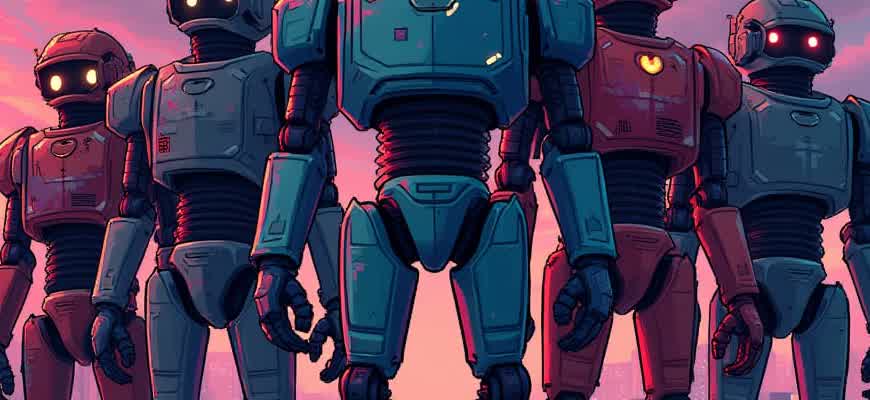
Integrating tags into your Facebook marketing can amplify content visibility, attract targeted users, and improve interaction rates. Understanding their mechanics and how to implement them effectively is essential for reaching niche audiences.
Note: Hashtags on Facebook function differently from platforms like Instagram. Overuse can reduce post reach, so moderation is key.
To incorporate hashtags into your brand’s Facebook content strategy, follow this step-by-step approach:
- Research keywords related to your audience’s interests using tools like Facebook Search or social listening platforms.
- Limit each post to 1–3 focused tags to maintain clarity and avoid spammy impressions.
- Mix trending topics with your unique branded tags to balance visibility and identity.
Here’s a quick comparison of hashtag types and their purpose in business posts:
| Type | Example | Purpose |
|---|---|---|
| Branded | #EcoBrewTips | Reinforce brand messaging and encourage user-generated content |
| Community | #SustainableLiving | Connect with like-minded groups and ongoing conversations |
| Event-Specific | #LaunchDay2025 | Boost visibility during promotions, product releases, or webinars |
Choosing the Right Hashtags for Your Industry
To connect with the right audience on Facebook, selecting niche-specific tags is essential. Avoid using overly generic labels that drown in a sea of content. Instead, focus on sector-relevant terms that speak directly to your target market’s interests and behaviors.
Use a blend of tags that reflect your business category, address trending topics in your field, and reference your products or services. This strategic mix helps enhance discoverability and relevance.
Best Practices for Industry-Specific Hashtag Selection
Tip: Research competitors and influencers within your sector to identify frequently used and engaging tags.
- Brand-related: Create unique tags for your campaigns and promotions.
- Community-focused: Use tags that reflect your audience’s identity or values.
- Topic-driven: Choose keywords that relate to the subject matter of your content.
- Audit the most engaging posts in your niche.
- List recurring tags used by top-performing pages.
- Test tag combinations to monitor audience interaction.
| Hashtag Type | Example | Purpose |
|---|---|---|
| Branded | #SmithsBakeryDeals | Campaign tracking and brand visibility |
| Industry | #OrganicSkincare | Targeting users interested in specific products |
| Trending | #SustainablePackaging | Aligning with current topics in your market |
How to Research Trending Hashtags Without Leaving Facebook
Exploring popular tags directly within the platform can provide real-time insights into user behavior and content trends. Instead of relying on third-party tools, Facebook itself offers several native methods to uncover what's gaining traction in your niche or industry.
By leveraging Facebook’s internal features such as search, groups, and public posts, businesses can spot relevant hashtags that are actively being used and engaged with by their target audience.
Practical Ways to Discover Popular Tags on Facebook
- Use the Facebook Search Bar: Type a keyword with the “#” symbol to view related public posts and identify recurring tags.
- Monitor Industry-Specific Groups: Observe conversations and posts in niche groups to detect the hashtags members frequently use.
- Explore Related Pages: Visit pages of competitors or influencers and examine which tags appear in their most engaged posts.
Using Facebook’s native tools helps you understand what your audience is engaging with–without ever leaving the platform.
- Focus on niche-relevant tags to attract a qualified audience.
- Look at post engagement to evaluate the tag's effectiveness.
- Check consistency across different posts and pages to verify trends.
| Feature | Purpose |
|---|---|
| Search Bar | Find public content using specific hashtags |
| Groups | Spot organically used and emerging tags in discussions |
| Pages | Analyze hashtag use on high-performing posts |
Using Branded Hashtags to Build Recognition
Creating unique, campaign-specific tags helps your business stand out and allows followers to associate content directly with your brand. These identifiers serve as digital anchors that link all posts in a series or theme, strengthening your presence in users' feeds.
When consistently applied, personalized tags can turn casual viewers into loyal followers by establishing a memorable and recognizable thread across your content. It’s not about going viral – it’s about staying visible and relevant in your niche.
Steps to Develop and Deploy Your Custom Tags
- Define your theme: Choose a short, distinctive phrase that reflects your brand voice.
- Keep it consistent: Use the same tag across Facebook posts, Stories, and Reels to build familiarity.
- Promote actively: Encourage customers and influencers to use your tag in user-generated content.
A recognizable hashtag becomes a clickable thread of brand identity – your digital footprint across every conversation.
- Never use generic tags – they dilute your visibility.
- Track engagement through Facebook Insights to refine your strategy.
- Monitor usage to prevent unrelated content from hijacking your branded thread.
| Hashtag | Purpose | Example Use |
|---|---|---|
| #GlowWithLuma | Promote skincare line | Customer testimonials and tutorials |
| #DriveGreenNow | Launch electric vehicle line | Behind-the-scenes product videos |
| #CafeDailyBlend | Engage local coffee lovers | Daily brew highlights and specials |
When and Where to Place Hashtags in Your Facebook Posts
Effective hashtag placement on Facebook directly influences visibility and interaction. Positioning them strategically within or after the main message ensures clarity and enhances discoverability without disrupting the reader’s experience.
Inserting tags in the right spot depends on the type of content and the intended audience. While placing them at the end of the post often keeps the message clean, embedding them within the sentence flow can emphasize specific keywords.
Optimal Placement Strategies
- End of the caption: Keeps the message tidy and hashtags grouped.
- Within the text: Highlights key terms naturally during reading.
- In the first comment: Reduces visual clutter in the post while maintaining function (less common on Facebook than Instagram).
Use no more than 3–5 hashtags per post to avoid spammy appearance and maintain audience engagement.
| Placement | Best For | Notes |
|---|---|---|
| End of Post | General updates, product announcements | Most visually clean |
| Within Text | Educational content, storytelling | Draws attention to core terms |
| First Comment | Event promotions, limited-time offers | Minimizes visual distraction |
- Start with your message and include key points.
- Add 2–3 targeted tags at the end.
- Review for clarity and remove any redundant symbols.
How Many Hashtags Should You Use in a Single Post?
Finding the optimal number of tags for business-related content on Facebook can significantly impact post visibility and interaction rates. Unlike platforms like Instagram, where multiple hashtags are common, Facebook's algorithm favors a more subtle approach.
Excessive use can make posts look spammy or unfocused, while too few may not provide the necessary discoverability. Striking a balance is key for engaging your target audience effectively and maintaining professionalism.
Recommended Hashtag Usage for Maximum Reach
Note: Research indicates that posts with 1–2 well-targeted tags typically perform better in terms of engagement than those with more.
- Limit the number of tags to 1–3 per post to avoid clutter.
- Use specific and relevant keywords that align with your brand’s message.
- Avoid generic tags (e.g., #business, #marketing) unless they directly relate to the content.
- Choose one primary keyword that defines the post topic.
- Add one or two secondary tags for related subtopics or events.
- Test different combinations and monitor engagement metrics to refine strategy.
| Number of Hashtags | Engagement Impact | Recommendation |
|---|---|---|
| 0 | Low discoverability | Not advised for outreach |
| 1–2 | High engagement | Ideal for most business posts |
| 3–5 | Mixed results | Use only if highly relevant |
| 6+ | Decreased performance | Avoid due to cluttered appearance |
Tracking Hashtag Performance Using Facebook Insights
Understanding how specific tags influence audience interaction is essential for refining your content strategy. Facebook provides data tools that help assess how each keyword impacts post visibility and user engagement.
By analyzing individual post metrics, you can determine which tags attract the most reactions, comments, and shares. This enables more targeted content planning and efficient use of keywords in future campaigns.
How to Monitor Hashtag Effectiveness
Tip: Filter your post performance by engagement type to isolate the impact of different hashtags more accurately.
- Go to your Facebook Page and access the “Insights” section.
- Select “Posts” from the menu to view performance metrics for each published item.
- Compare posts with different hashtags to identify trends in reach and interaction.
- Look for spikes in impressions or engagement after using a new tag.
- Document results regularly to build a historical performance profile.
- Remove tags that consistently underperform across multiple posts.
| Hashtag | Reach | Clicks | Shares | Comments |
|---|---|---|---|---|
| #LocalEvents | 8,200 | 320 | 45 | 18 |
| #BrandTips | 6,100 | 290 | 22 | 10 |
| #HolidayDeals | 12,450 | 510 | 67 | 34 |
Combining Hashtags With Facebook Groups and Events
Hashtags can be a powerful tool to increase visibility and engagement for businesses when used in Facebook Groups and Events. These groups, with their niche communities, provide an ideal environment to connect with a targeted audience. By strategically placing hashtags in your posts, businesses can ensure their content reaches a broader audience within those specific groups, even beyond the group members themselves.
Facebook Events, similarly, allow businesses to use hashtags for further promotion. Hashtags help categorize events, making it easier for potential attendees to find them. When combined with well-planned group interactions, events can see a significant boost in participation and brand recognition.
Using Hashtags Effectively in Facebook Groups
- Target Audience Relevance: Choose hashtags that resonate with the group’s interests or industry. This increases the chances of your post being noticed by those who are genuinely interested.
- Engagement Boost: Hashtags prompt users to engage by searching or following the hashtags you use, helping you build a presence in the group.
- Brand Awareness: Create unique hashtags for your brand to make your content easy to find and follow across different groups.
Maximizing Hashtags for Facebook Events
- Event Discovery: Use hashtags in the event description to make it easier for people searching for related events to find yours.
- Creating Buzz: Encourage attendees to use event-specific hashtags in their posts to create a buzz and build anticipation.
- Post-Event Visibility: Continue using hashtags after the event to keep the conversation alive and encourage people to share their experiences.
"Hashtags can significantly enhance the visibility of posts in Facebook Groups and Events, making it easier to attract the right audience and engage with them effectively."
Best Practices Table
| Action | Tip |
|---|---|
| Choosing Hashtags | Pick relevant and niche-specific hashtags that align with the group or event theme. |
| Encouraging Participation | Invite members or event attendees to use hashtags in their posts to increase engagement. |
| Monitoring Hashtags | Track the performance of your hashtags and adjust your strategy based on engagement rates. |
Avoiding Common Mistakes That Reduce Hashtag Visibility
When using hashtags for business on Facebook, it’s essential to avoid common errors that can limit your content’s reach. Improper hashtag usage can prevent your posts from gaining traction, even if they target the right audience. Below are several mistakes to steer clear of to ensure that your hashtags boost your visibility effectively.
Understanding how to use hashtags strategically is key. It’s not just about adding any random hashtag to your posts, but rather choosing ones that align with your brand, content, and audience. Let’s examine the common mistakes and how to avoid them.
Common Hashtag Mistakes
- Using Too Many Hashtags: While Instagram thrives on an abundance of hashtags, Facebook does not. Overloading your post with hashtags can make it look spammy and less engaging. Limit yourself to a few well-researched tags instead.
- Inconsistent Hashtags: Using the same hashtag repeatedly across all posts without considering its relevance to the content can be ineffective. Ensure each hashtag matches the theme of the specific post for better visibility.
- Using Irrelevant Hashtags: Adding popular hashtags just for the sake of it might seem tempting, but it leads to your posts being lost in unrelated conversations. Stick to hashtags that directly relate to your industry or target audience.
- Spelling Errors in Hashtags: A small typo can render a hashtag useless. Always double-check spelling before posting to avoid missing out on potential engagement.
“Relevance and clarity should be prioritized over quantity when selecting hashtags for Facebook posts.”
How To Improve Hashtag Usage
- Research Popular and Niche Hashtags: Using a mix of trending and niche-specific hashtags can help you reach both a broad and targeted audience. Tools like Facebook Insights can guide your choices.
- Focus on Engagement: Instead of using generic or unrelated tags, use ones that encourage engagement. Hashtags related to specific events or campaigns can help foster community interaction.
- Test and Adjust: Regularly monitor which hashtags perform well and adjust your strategy accordingly. Don’t hesitate to refine your approach based on the feedback from your audience.
Hashtag Performance Tracking
| Hashtag | Reach | Engagement Rate | Effectiveness |
|---|---|---|---|
| #YourBrand | High | Moderate | Effective |
| #SeasonalTrend | Medium | High | Effective |
| #IndustryNews | Low | Low | Ineffective |