How To Create Customer List For Facebook Ads
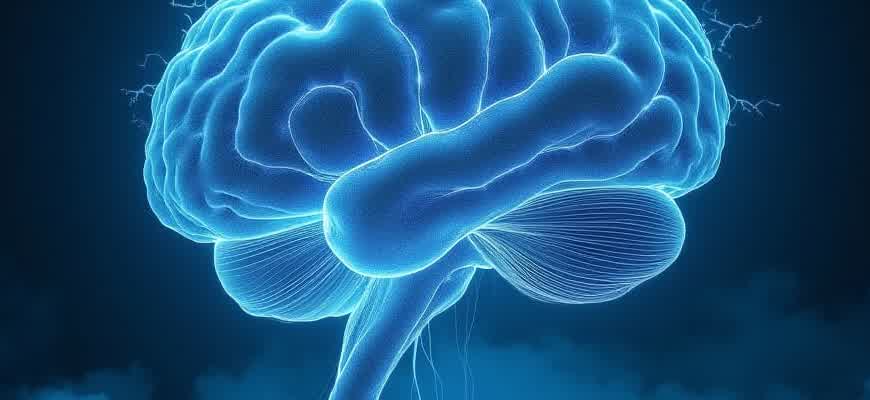
To launch high-performing ad campaigns on Meta platforms, it's essential to prepare a clean, well-structured audience file. This allows precise delivery of promotional content to users who are most likely to convert. Below is a step-by-step breakdown for assembling this type of dataset.
- Gather customer contact records from your CRM, e-commerce platform, or email marketing tool.
- Include only data points recognized by Meta for audience matching: email, phone number, first and last name, city, state, country, ZIP/postal code, and user ID (if applicable).
- Ensure that the file is in CSV or TXT format and uses UTF-8 encoding.
Important: Inaccurate or outdated customer data can significantly reduce the match rate and impact campaign results. Always clean and verify your dataset before uploading.
Before uploading your list, structure your file using the following format:
| Phone | First Name | Last Name | City | State | ZIP | Country | |
|---|---|---|---|---|---|---|---|
| [email protected] | +1234567890 | John | Doe | New York | NY | 10001 | US |
- Double-check that all fields are correctly labeled and consistent across entries.
- Remove duplicate or irrelevant entries to optimize the size and quality of your audience.
- Save the final version with a descriptive filename, such as qualified_leads_april_2025.csv.
How to Export Customer Data from Your E-commerce Platform
To build a targeted advertising list, you first need to retrieve detailed customer information from your online store. This data typically includes names, email addresses, phone numbers, and order history. The exact process depends on the platform you're using, but most popular systems offer built-in tools for downloading customer information.
It's crucial to export your data in a structured format such as CSV or Excel, as these are compatible with most advertising platforms. This allows for easy segmentation and upload when creating tailored audience groups.
Steps to Retrieve Customer Data
- Log into your e-commerce platform’s admin dashboard.
- Navigate to the section labeled "Customers" or "Users".
- Look for an option to export or download the customer list.
- Select your preferred format (CSV or Excel).
- Click “Export” and save the file to your device.
Note: Always verify your export includes only the fields necessary for your campaign to remain compliant with data privacy regulations.
Here’s an example of what your exported file might look like:
| Full Name | Phone | Order Count | |
|---|---|---|---|
| Jane Doe | [email protected] | +123456789 | 5 |
| John Smith | [email protected] | +987654321 | 2 |
- Ensure email addresses are valid and properly formatted.
- Remove duplicate or inactive entries before using the list.
- Sort by purchase frequency or recency for better targeting.
Which Customer Data Fields Are Required by Facebook
To launch a targeted campaign on Facebook using a custom audience, specific customer identifiers must be included in your data file. These fields enable the platform to match your list with existing user profiles, increasing the precision of ad delivery.
Facebook requires at least one main identifier per entry to ensure accurate audience matching. Including multiple identifiers improves the match rate and ad relevance. Below are the key data points and their classification.
Primary Identifiers
- Email address
- Phone number
- Mobile advertiser ID (MAID)
- Facebook App User ID (if using an app)
Note: Email and phone number are the most commonly used and recommended identifiers for general campaigns.
Additional Matching Fields
- First name
- Last name
- City
- State/Province
- Country
- Date of birth (YYYYMMDD format)
- Gender
- ZIP/postal code
| Field | Type | Required |
|---|---|---|
| Primary | Yes (one primary required) | |
| Phone number | Primary | Yes (one primary required) |
| First and Last Name | Additional | No |
| ZIP Code | Additional | No |
How to Format a CSV File for Facebook Custom Audiences
To successfully upload a contact file into Facebook for audience targeting, your CSV must follow specific formatting rules. The platform requires structured columns and clean data entries to match user profiles correctly. Each row represents one user, and each column contains a different type of identifier such as email, phone number, or name.
Incorrect formatting may lead to low match rates or rejection of your file altogether. Ensure the document is saved with UTF-8 encoding and uses commas to separate values. Do not include blank rows or unnecessary formatting like bold text or colors.
Essential Formatting Requirements
- Start with a header row that clearly labels each column. Accepted headers include:
- phone
- fn (first name)
- ln (last name)
- zip (postal code)
- Use only one identifier per column. Do not combine first and last names or include multiple phone numbers in a single cell.
- Ensure consistent data formatting–emails should be lowercase, phone numbers should include country codes (e.g., +1), and names should avoid special characters or emojis.
Note: Facebook recommends using at least two identifiers per person to improve matching accuracy.
| phone | fn | ln | zip | |
|---|---|---|---|---|
| [email protected] | +11234567890 | Jane | Doe | 90210 |
How to Segment Customers by Purchase Behavior
Understanding buying patterns allows you to target your audience more precisely in advertising campaigns. By dividing your customer database according to how and when purchases are made, you can match your messaging to specific behavioral traits, increasing engagement and conversion.
Behavioral segmentation focuses on the intent and timing of customer actions. Whether they're loyal repeat buyers or occasional shoppers, categorizing them appropriately helps you tailor offers that resonate with their habits.
Steps to Group Buyers Based on Purchase Activity
- Analyze purchase frequency over a defined period (e.g., past 6 months).
- Identify average order value for each buyer.
- Group based on product categories purchased most often.
- Tag customers who bought during sales, holidays, or full price.
Tip: Purchase frequency combined with spending level is a powerful predictor of future buying potential.
- One-time Buyers: Customers with a single transaction. Ideal for reactivation campaigns.
- Seasonal Buyers: Purchases linked to specific times of the year. Great for time-bound promotions.
- High-Value Customers: Frequent buyers with large order values. Key targets for loyalty programs.
| Segment | Frequency | Average Order Value | Ideal Offer |
|---|---|---|---|
| Occasional Buyers | 1-2 times/year | Low | Discount incentives |
| Loyal Customers | Monthly | Medium-High | Exclusive early access |
| Big Spenders | Quarterly | High | Premium product bundles |
How to Use Email and Phone Numbers for Audience Matching
To precisely reach individuals who have already interacted with your brand, uploading contact data like email addresses and phone numbers is one of the most effective strategies. This approach enables direct audience targeting based on your existing customer information, increasing the likelihood of conversion.
Facebook cross-references this contact data with its user base to locate matching profiles. By doing so, your ads can be shown specifically to people who are already familiar with your brand, product, or service. This technique ensures better ROI and tighter targeting in your ad campaigns.
Steps to Prepare Contact Data
- Export your contact list from your CRM or email marketing platform.
- Ensure the file format is CSV or TXT, with one column per data type.
- Use clear headers like email and phone to label the columns.
- Standardize phone numbers with country codes (e.g., +1 for US).
- Remove any duplicate or invalid entries before upload.
Tip: For better match rates, include additional identifiers like first name, last name, city, or ZIP code if available.
- Only use customer data that you have legally obtained and have permission to use.
- Keep your audience files updated regularly to maintain accuracy and relevance.
- Hashing of personal data is done automatically during upload, ensuring privacy compliance.
| Field | Format Example | Recommended |
|---|---|---|
| [email protected] | Yes | |
| Phone | +15551234567 | Yes |
| ZIP Code | 90210 | Optional |
How to Upload Your Customer List to Facebook Ads Manager
Before launching personalized ad campaigns, it's essential to bring your existing contact database into Facebook’s advertising platform. This process enables more accurate targeting using the information you already possess, such as email addresses or phone numbers.
The upload process involves preparing your data in a specific format, ensuring it's clean and categorized, then importing it through Facebook’s Custom Audiences interface.
Steps to Import Customer Data into Facebook
- Go to your Facebook Ads Manager and navigate to Audiences.
- Click Create Audience → Custom Audience.
- Choose the Customer List option from the sources provided.
- Download the list template if needed to format your data correctly.
- Upload your .CSV or .TXT file that contains contact information.
- Match data fields manually if Facebook doesn't auto-recognize them.
- Name your audience clearly for future reference and save it.
Accurate field matching during the upload ensures higher match rates and better ad performance.
| Field | Example |
|---|---|
| [email protected] | |
| Phone Number | +15551234567 |
| First Name | John |
| ZIP/Postal Code | 90210 |
- Ensure data is hashed automatically by Facebook during upload.
- Update your list regularly to maintain relevance.
- Segment audiences to align with different ad sets.
How to Set Up Lookalike Audiences Based on Your Customer List
Creating Lookalike Audiences allows you to reach new people who share similar traits with your existing customers. This method leverages Facebook’s algorithm to find potential customers who are more likely to engage with your ads. To set up these audiences, start by uploading your customer list to Facebook’s platform, ensuring the data is structured properly.
Follow the steps below to create Lookalike Audiences from your customer list:
Step-by-Step Guide
- Go to Facebook Ads Manager and navigate to the "Audiences" section.
- Click on "Create Audience" and select "Lookalike Audience".
- Choose your source audience, which will be your uploaded customer list.
- Set the location where you want to target your new audience.
- Choose the audience size by selecting a percentage range (1% to 10%) of the population in your target area.
- Click "Create Audience" to finalize the process.
Important: The more precise your customer list, the more accurate your Lookalike Audience will be.
Key Considerations
- Data Quality: Ensure your customer list is high-quality and up-to-date. Facebook relies on email addresses, phone numbers, or other identifiers to match users.
- Size of Audience: A smaller Lookalike Audience (1%) will resemble your customers more closely, while a larger audience (5% or 10%) will be broader.
- Geography: Lookalike Audiences can be created for different geographic regions, so be specific about where you want to target new customers.
Example of Audience Sizes
| Percentage | Audience Reach |
|---|---|
| 1% | Closest match to your source audience |
| 5% | Broader reach with similar traits |
| 10% | Largest reach with more diverse characteristics |
How to Keep Your Customer List Updated and Synced
Maintaining an accurate and up-to-date customer list is critical for ensuring the success of your advertising campaigns on Facebook. Over time, customer information can change, leading to outdated data in your list. This can negatively affect the performance of your ads by targeting the wrong audience. Regularly updating your list helps ensure that your ads reach the most relevant and engaged users.
To keep your customer list synchronized, it is important to automate the process and perform regular checks. Implementing certain best practices will help you manage your data efficiently and avoid any gaps in your targeting strategy.
Key Strategies for Syncing and Updating Your List
- Use Automation Tools: Leverage customer relationship management (CRM) systems to automatically update and sync your customer database with Facebook.
- Schedule Regular Data Imports: Set up regular imports of fresh customer data into Facebook’s Ads Manager to ensure you are always using the most recent information.
- Integrate Data Sources: Connect your customer data sources directly to Facebook via API or third-party integrations to ensure data is updated in real-time.
Best Practices for Data Maintenance
- Monitor Data Accuracy: Periodically audit your customer list for outdated or incorrect information to maintain high-quality targeting.
- Remove Duplicates: Regularly check for duplicate entries to avoid targeting the same user multiple times.
- Update Contact Information: Regularly update email addresses and phone numbers in your list, as customer preferences change over time.
Important: Failing to maintain an updated customer list can result in irrelevant ad targeting, leading to lower engagement and wasted ad spend.
Automated Tools for Easy Syncing
| Tool | Feature | Benefit |
|---|---|---|
| Zapier | Automates data syncing between CRM and Facebook | Reduces manual updates and saves time |
| HubSpot | Integrates customer data with Facebook Ads | Provides accurate and up-to-date lists for targeting |
| Mailchimp | Syncs email lists with Facebook | Ensures email lists are always synced for remarketing campaigns |