Facebook Advertising For Local Business
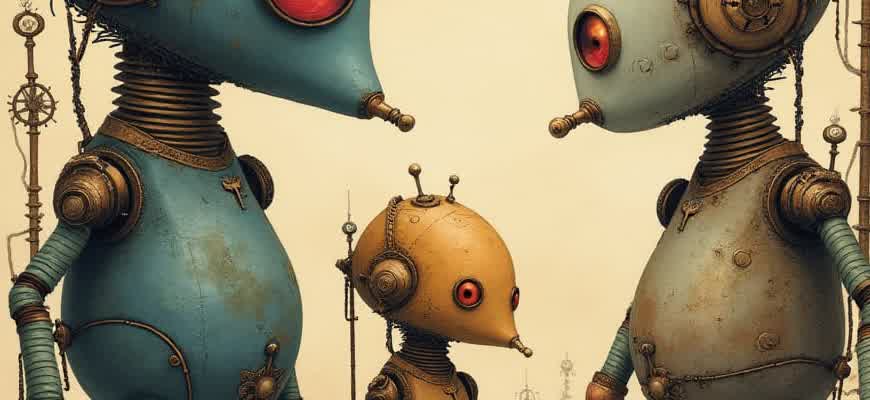
Facebook advertising offers a powerful platform for small businesses aiming to engage with their local community. By targeting specific geographic locations, local businesses can reach a more relevant audience, increasing the chances of conversion and customer loyalty. Understanding how to leverage the platform’s tools is key to creating effective ad campaigns.
One of the first steps in setting up a campaign is identifying your target audience. Facebook's advanced targeting options allow businesses to hone in on customers based on factors such as location, interests, and behaviors.
Utilizing Facebook’s location-based features allows businesses to connect with individuals within a set radius, ensuring that ads are seen by those who are most likely to become loyal customers.
- Choose specific geographic areas such as cities, neighborhoods, or even specific streets.
- Leverage demographic data, such as age and gender, to refine your audience further.
- Target users who have shown interest in local events or businesses similar to yours.
To set up a successful ad campaign, businesses should also consider the type of content that resonates most with their local audience. The format of the ad can make a significant difference in engagement rates:
| Ad Format | Best For |
|---|---|
| Image Ads | Simple, eye-catching promotions or seasonal sales |
| Video Ads | Building brand awareness and showcasing products or services |
| Carousel Ads | Displaying multiple products or locations in one ad |
How to Set Up a Facebook Ad Campaign to Reach Local Customers
Running Facebook ad campaigns targeting local customers can significantly boost the visibility of your business within a specific geographic area. To achieve this, you must understand how to properly utilize Facebook’s targeting features, focusing on the right demographics and locations for maximum impact. Below are the essential steps to follow when creating such an ad campaign.
When creating a Facebook ad aimed at local customers, it's crucial to first determine your target audience based on location and interests. This ensures that your campaign reaches the people most likely to engage with your business. Facebook offers multiple tools that allow you to focus your campaign geographically and demographically.
Steps to Create a Local Facebook Ad Campaign
- Set Your Campaign Objective: Choose an objective that aligns with your local marketing goals. This could include objectives like "Local Awareness" or "Traffic" to drive potential customers to your physical store or website.
- Target by Location: In the "Audience" section, set the location to your desired area. You can target a specific radius around your business address or define a custom area using zip codes or cities.
- Refine Demographics: Narrow down your audience by age, gender, and interests. This allows you to reach the most relevant customers based on their preferences and behavior.
- Optimize for Mobile: Many local customers will see your ad on mobile devices, so ensure your creative is optimized for smaller screens.
Tip: Keep your message concise and focus on offering something valuable to local customers, such as exclusive discounts or events. The more personalized the offer, the more likely you are to attract local engagement.
Local Ad Campaign Example
| Ad Component | Description |
|---|---|
| Target Audience | Women aged 25-40, living within a 10-mile radius of the store, interested in fitness. |
| Ad Objective | Drive foot traffic to the local gym with a special "first visit free" offer. |
| Budget | Allocate a daily budget based on desired reach, with flexibility for adjustments. |
By following these steps, you can create a more effective and tailored ad campaign that speaks directly to local customers, increasing your chances of success in a competitive market.
Choosing the Right Ad Format for Your Local Business
When creating Facebook ads for a local business, selecting the appropriate ad format is crucial for maximizing your reach and engagement. The right ad format can help you connect with potential customers, drive foot traffic, or encourage online purchases, depending on your business model. Understanding your goals and audience is the first step in determining which format will work best for your campaigns.
Facebook offers a variety of ad formats, each with its unique features and benefits. Whether you're focusing on local awareness or generating conversions, choosing the right format can help you optimize your ad performance and achieve your marketing objectives more effectively.
Popular Ad Formats for Local Businesses
- Image Ads: Ideal for showcasing a product or service with a visually appealing image. Best used for promotions or simple brand awareness.
- Video Ads: Great for demonstrating products in action or telling a story. Video ads can capture attention and create a more emotional connection with your audience.
- Carousel Ads: Perfect for displaying multiple products or services in a single ad. This format allows users to swipe through a collection, which is ideal for businesses with varied offerings.
- Collection Ads: A more immersive format that allows businesses to showcase a range of products in a full-screen experience, encouraging users to explore more.
Choosing the Right Format Based on Your Objective
- Brand Awareness: If your goal is to increase local brand recognition, image and video ads are excellent choices. These formats are simple and engaging, perfect for introducing your business to a wider audience.
- Driving Traffic: To encourage local customers to visit your website or physical store, carousel ads or collection ads can showcase multiple products and services, enticing users to click.
- Lead Generation: If you're collecting customer information for future marketing, lead ads are a great option, allowing users to sign up directly through the ad.
Key Factors to Consider
For maximum effectiveness, always tailor your ad format to the specific actions you want users to take. Understand your audience’s preferences and craft your messaging accordingly.
| Ad Format | Best For | Key Benefits |
|---|---|---|
| Image Ads | Brand Awareness | Simple, quick, and visually appealing. |
| Video Ads | Storytelling & Engagement | Engages users emotionally, good for explaining products/services. |
| Carousel Ads | Product Showcase | Allows multiple products/services to be displayed in one ad. |
| Collection Ads | Shopping Experience | Immersive format, ideal for e-commerce businesses. |
Setting Up Precise Location-Based Targeting in Facebook Ads
Facebook provides a variety of options to ensure your advertisements reach the right audience in the right location. This is especially crucial for local businesses, as targeting a specific geographical area allows for higher relevance and engagement. Precise location-based targeting helps businesses ensure they only show ads to potential customers within a defined radius or in particular areas of interest.
To set up location-based targeting for your Facebook ads, you can use the powerful location filters within the Facebook Ads Manager. These filters allow you to narrow down your audience by city, zip code, or even a specific address. By fine-tuning these parameters, local businesses can maximize their ad reach and drive foot traffic or online sales from people who are close by and likely to convert.
Key Steps to Implement Location-Based Targeting
- Select the "Location" targeting option in the Ads Manager.
- Choose a specific location (city, state, country, or zip code) where you want your ad to be shown.
- Define the radius of your target area to focus on nearby potential customers.
- Refine the audience further by including additional parameters like interests or behaviors to increase relevance.
In addition to standard location targeting, Facebook offers more advanced options for reaching your ideal audience, such as:
- Custom Locations: Set a specific distance radius from an address, allowing businesses to target potential customers around their store or a key landmark.
- Drop Pin: You can drop a pin on the map to target a precise point and control the radius of your campaign.
- Geographical Exclusions: Exclude certain areas where you don’t want your ads to appear, making the campaign even more efficient.
Important: Make sure to monitor the performance of your location-based ads to determine if you're reaching the desired audience and adjust the radius or location parameters as needed.
| Location Targeting Type | Description |
|---|---|
| Radius Targeting | Focus on a specific distance around a location (e.g., 5 miles from your store). |
| Postal Code Targeting | Target customers within a specific postal code area for hyper-local campaigns. |
| Custom Location | Select an address or area on the map and set a custom radius to target. |
Maximizing Local Reach: Utilizing Facebook’s Geo-Targeting for Small Businesses
For small businesses, reaching a local audience is essential for increasing foot traffic, sales, and brand visibility. Facebook’s geo-targeting features allow businesses to precisely target users within a specific geographic area, ensuring that marketing efforts are focused on the most relevant prospects. This feature helps small business owners craft campaigns that are tailored to local needs, increasing the likelihood of conversion.
Geo-targeting on Facebook allows businesses to select locations based on country, state, city, and even zip code. In addition, you can set a specific radius around a location to further narrow down your target audience. With this level of control, businesses can connect with users who are most likely to engage with their products or services.
How to Use Facebook’s Geo-Targeting Features
Here are the key ways small businesses can benefit from Facebook’s geo-targeting tools:
- Location-based targeting: Choose precise locations (city, postal code, neighborhood) to reach people in your immediate vicinity or areas you want to expand into.
- Radius targeting: Set a specific distance around your location to reach people within a defined perimeter. This is especially useful for brick-and-mortar businesses.
- Local language and preferences: Tailor your ads based on the language and cultural preferences of users in the selected geographic area.
By using these features, businesses can ensure that their ads are relevant to the people most likely to convert, without wasting resources on audiences outside of the targeted region.
Geo-targeting on Facebook offers a powerful way for local businesses to focus their ad spend, ensuring it only reaches those who are within a reasonable distance from the business location.
Example: How Geo-Targeting Works
| Location | Target Audience | Expected Result |
|---|---|---|
| 5-mile radius around a café in downtown | Local coffee drinkers and passersby | Increased foot traffic and brand awareness in the area |
| Specific zip codes in a residential area | Homeowners interested in landscaping services | Higher conversion rates for service appointments |
Implementing Facebook’s geo-targeting is an excellent way to ensure your small business campaigns are reaching the right people in the right place, ultimately driving more local engagement and business growth.
Maximizing ROI with Facebook Ads for Local Sales and Conversions
For local businesses, Facebook ads offer a unique opportunity to connect with potential customers within a specific geographic area. By leveraging Facebook's targeting capabilities, local businesses can maximize return on investment (ROI) by focusing on users who are most likely to convert. Understanding the key components that drive success in local advertising on Facebook is crucial to improving sales and conversion rates.
Optimizing Facebook ad campaigns for local sales requires a strategic approach. Below are the critical steps to enhance ROI when advertising to local customers:
Key Strategies to Maximize ROI
- Location-Based Targeting: Utilize Facebook's location features to focus on users within a certain radius of your business. This ensures that your ads are shown to people who are most likely to visit your store or make a local purchase.
- Ad Creative Tailored to Local Interests: Create ad content that resonates with the local audience by incorporating local landmarks, events, or community involvement to create a more personal connection.
- Call-to-Action (CTA): Always include a clear CTA that prompts users to take the next step, whether it’s visiting your store, calling, or completing an online purchase.
Measuring and Enhancing Conversions
- Track Conversions with Facebook Pixel: Install Facebook Pixel on your website to track actions that users take after clicking on your ad. This helps in refining your campaigns based on real data.
- Optimize for Local Events: If you're promoting a special offer or event, use Facebook’s event promotion tools to highlight time-sensitive deals that drive local traffic.
- Analyze and Adjust Budgets: Regularly monitor your ad performance and adjust your budgets to allocate more resources to the best-performing ads and locations.
"Local businesses must use Facebook's precise targeting tools to their advantage in order to convert local engagement into real-world sales. Focus on relevance, location, and a compelling offer."
Performance Metrics
| Metric | Importance |
|---|---|
| Click-Through Rate (CTR) | Indicates how well your ad is engaging local users. A higher CTR often means your ad is relevant to your audience. |
| Conversion Rate | Measures how many people complete the desired action, such as a purchase or store visit, after clicking on the ad. |
| Cost per Conversion | Helps determine the efficiency of your campaign in terms of ROI. Lowering cost per conversion is a key objective for maximizing profits. |
Creating Ads That Capture the Attention of Your Local Market
When designing ads for a local audience, it's crucial to consider factors that resonate specifically with that community. Localized advertising requires not just understanding the geographic location but also the culture, preferences, and pain points of your target group. The goal is to create visually engaging ads that feel personal and relevant, which increases the likelihood of conversion.
To achieve this, focus on using visuals and messaging that are relatable to your audience. Incorporate local landmarks, familiar settings, and community-specific references. This strategy not only grabs attention but also builds trust and familiarity.
Key Elements for Effective Localized Ads
- Local Imagery: Use photos or illustrations that feature recognizable landmarks, events, or even local people. This makes the ad feel tailored to the specific area.
- Localized Language: Use phrases and words that are commonly used by locals. This makes the message feel more authentic.
- Clear Call-to-Action: Your call-to-action should be specific to local needs. For example, “Visit our downtown store today” or “Call now for a free local consultation.”
Remember, the goal is to make your audience feel like the ad was designed specifically for them, not just a generic marketing message.
Design Tips for Catching Local Attention
- Simple, Clean Layout: Keep the design straightforward with a clear focal point, ensuring the message isn’t lost in clutter.
- Bright, Contrasting Colors: Use bold and contrasting colors that stand out in the feed and catch the eye.
- Minimal Text: Avoid overwhelming your audience with too much text. Keep it short and impactful.
Examples of Local Ad Design
| Ad Type | Visual Element | Message |
|---|---|---|
| Store Promotion | Local landmark with store front | “Get 20% off your first visit to our downtown location!” |
| Service Advertisement | Happy customers in familiar local setting | “Call now for a free consultation in your area!” |
Analyzing Facebook Ads Analytics to Improve Local Campaigns
For local businesses, Facebook ads offer a powerful tool to target specific geographic areas and demographics. However, simply running ads is not enough. To maximize the return on investment (ROI), it’s crucial to regularly analyze the performance of Facebook ad campaigns. Understanding metrics like reach, engagement, and conversion rates can guide future strategies and improve the effectiveness of local advertising efforts.
By diving into Facebook Ads Manager and reviewing key performance indicators (KPIs), local businesses can identify trends, adjust their targeting, and optimize their ad creatives for better results. Tracking these analytics helps businesses stay agile and responsive to shifts in customer behavior or market conditions.
Key Metrics to Track
- Impressions – Measures how often your ad is shown, helping you gauge the visibility of your campaign.
- Click-Through Rate (CTR) – Indicates how many people clicked on your ad after seeing it. A high CTR suggests your ad resonates well with the audience.
- Conversion Rate – Shows how many people took a desired action (e.g., made a purchase, signed up) after clicking your ad.
- Cost Per Conversion – Helps assess the cost-effectiveness of your campaign by tracking how much you’re spending to achieve each conversion.
Actionable Insights from Data
Once the data is gathered, it’s time to identify actionable insights:
- Targeting Adjustments: If certain demographics or locations are showing better results, refine your audience targeting to focus more on these segments.
- Creative Optimization: If some ads are underperforming, experiment with different visuals, ad copy, or calls to action.
- Budget Allocation: Shift the budget toward high-performing ads or demographics to maximize ROI.
Regularly reviewing Facebook ads analytics allows local businesses to make data-driven decisions, ensuring campaigns stay relevant and effective in the ever-changing digital landscape.
Sample Analytics Table
| Metric | Performance |
|---|---|
| Impressions | 50,000 |
| CTR | 4% |
| Conversion Rate | 2.5% |
| Cost Per Conversion | $12.50 |
Best Practices for Retargeting Local Customers on Facebook
For local businesses, Facebook's powerful targeting capabilities provide an effective way to re-engage previous visitors and drive them back to your store or website. Retargeting allows you to serve ads to users who have interacted with your business in some way, whether it's through a visit to your website or an engagement with your page. The key to success lies in crafting personalized, timely ads that speak directly to the interests of these local customers.
Effective retargeting strategies help you maintain top-of-mind awareness and push potential customers closer to making a purchase. By utilizing Facebook's tools, local businesses can segment their audience based on behavior, location, and interests to create relevant ad experiences that drive conversions.
Steps for Effective Retargeting
- Segment your audience: Create specific audience segments based on user actions like website visits, engagement with posts, or interactions with your business page.
- Personalize your ads: Tailor your ads to reflect the unique interests and behaviors of your audience. A personalized approach increases the chances of conversion.
- Use location targeting: Target users based on their geographic location to ensure your ads are relevant to local customers.
- Set up a frequency cap: Avoid overwhelming your audience by limiting how often they see your retargeted ads.
Retargeting Strategy Example
| Stage | Action | Ad Type |
|---|---|---|
| Visit to website | Encourage return visits with a discount offer | Carousel ad showcasing popular products |
| Engagement with post | Promote an event or special offer | Video ad highlighting the event |
Remember, the more relevant the ad, the higher the chances of converting local prospects into customers. Tailor your content to reflect local trends, events, or special deals to make your ads stand out.