Facebook Ad Campaign Report Template
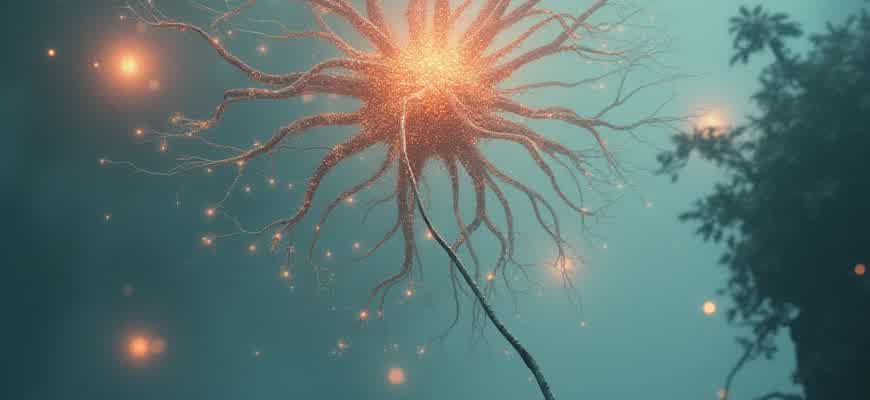
Overview: This template provides a structured format for analyzing the effectiveness of your Facebook advertising efforts. It focuses on key metrics and results to evaluate how well campaigns have been executed and their impact on business objectives.
Key Metrics: Track the following critical performance indicators for a comprehensive assessment of your ad campaigns:
- Impressions: Total number of times your ad was shown.
- Reach: Unique individuals who saw your ad.
- Click-through Rate (CTR): Percentage of people who clicked on your ad after seeing it.
- Conversion Rate: Percentage of clicks that led to the desired action (e.g., purchase, sign-up).
- Cost per Click (CPC): Average cost for each click on your ad.
- Return on Ad Spend (ROAS): The total revenue generated for every dollar spent on ads.
Campaign Analysis: This section provides a breakdown of how each campaign performed relative to its goals. Use the table below to compare the results across different ad sets and optimize future campaigns.
| Campaign Name | Impressions | CTR | Conversion Rate | ROAS |
|---|---|---|---|---|
| Campaign 1 | 1,500,000 | 2.5% | 3.2% | 5x |
| Campaign 2 | 900,000 | 1.8% | 2.7% | 4.2x |
Important Note: Consistently monitor these metrics over time to identify trends and opportunities for optimization. Adjust your targeting, creative, and bidding strategies accordingly to improve results in future campaigns.
How to Set Up Facebook Ad Campaign Tracking for Accurate Reporting
Tracking the performance of your Facebook ad campaigns is crucial for understanding their effectiveness and optimizing your marketing efforts. By setting up accurate tracking, you can gain insights into key metrics such as ROI, click-through rates, and conversions. Proper configuration allows you to measure the impact of each ad and adjust your strategy accordingly.
To ensure that your Facebook ad campaign reporting is accurate, it’s essential to integrate Facebook Pixel, track events, and utilize UTM parameters. These tools help you collect data on user interactions and provide a clearer picture of your campaign performance.
Steps to Set Up Facebook Ad Campaign Tracking
- Install Facebook Pixel: The Facebook Pixel is a code snippet that tracks visitors to your website and their interactions with your content.
- Define Conversion Events: Decide what actions you want to track, such as page views, purchases, or form submissions.
- Set Up UTM Parameters: Add UTM parameters to your ad links to track traffic sources and campaign performance in Google Analytics.
Best Practices for Accurate Campaign Tracking
- Test Pixel Implementation: Before launching your campaign, test the Pixel setup to ensure it's correctly tracking the desired actions.
- Monitor Custom Conversions: Use Facebook's custom conversion tool to track specific events and gather insights into customer behavior.
- Review Analytics Regularly: Analyze the data frequently to identify trends, optimize ad performance, and adjust your budget or targeting.
Tip: Always double-check your tracking setup before the campaign goes live to avoid missed data or inaccurate reporting.
Tracking Setup Summary
| Step | Action |
|---|---|
| Install Pixel | Embed the Facebook Pixel on your website to track user interactions. |
| Set Conversion Events | Track important actions like purchases, form submissions, or views. |
| Use UTM Parameters | Tag URLs with UTM parameters to better understand traffic sources in Google Analytics. |
Choosing the Right Metrics for Your Facebook Ad Campaign Reports
When evaluating the success of your Facebook advertising efforts, selecting the appropriate metrics is critical. The right data points allow you to make informed decisions, optimize your strategies, and align your campaign goals with tangible results. Without proper tracking, it becomes difficult to assess the true performance of your ads and identify areas for improvement.
To effectively monitor the impact of your campaigns, focus on metrics that directly tie to your business objectives. This will help ensure you're tracking meaningful indicators rather than vanity metrics. Different goals, such as brand awareness, lead generation, or sales, require specific sets of KPIs to measure their success.
Key Metrics to Include in Your Reports
- Click-Through Rate (CTR): This metric helps you understand how engaging your ad is. It measures the percentage of people who clicked your ad after seeing it.
- Cost per Conversion (CPC): This shows how much you’re spending on average to get one customer to take a specific action, such as making a purchase or filling out a form.
- Return on Ad Spend (ROAS): One of the most important metrics, it indicates the revenue generated from your ad campaigns relative to the money spent on them.
- Impressions vs. Reach: While impressions measure how often your ad is shown, reach tells you how many unique people have seen it.
Important Considerations
Focus on the metrics that directly impact your campaign goals. For example, if you're running a lead generation campaign, metrics like Cost per Lead (CPL) and conversion rate are more relevant than those focused on engagement.
Organizing Your Data
| Metric | Description | Why It Matters |
|---|---|---|
| CTR | Measures the percentage of people who clicked on your ad. | Shows how effective your ad creative is at grabbing attention. |
| CPC | Tracks how much you spend to acquire one desired action. | Helps assess the efficiency of your ad spend. |
| ROAS | Compares the revenue generated to the cost of ads. | Indicates the profitability of your campaigns. |
Customizing Your Facebook Ad Campaign Report Template to Align with Business Objectives
Tailoring your Facebook ad campaign report template to match your specific business goals ensures that the report serves as a valuable tool for decision-making and performance analysis. Each business has unique metrics, KPIs, and desired outcomes, and your report should reflect these elements. Customization is key to tracking the right data and gaining actionable insights that are aligned with your overall marketing and business strategies.
Here are several steps to personalize your template, making sure it provides relevant, goal-oriented insights. By adjusting the report’s structure and content, you can focus on the metrics that matter most to your business, whether it's increasing brand awareness, driving sales, or improving engagement.
1. Define Your Business Goals and Key Metrics
- Sales Growth: Track conversions, return on ad spend (ROAS), and overall sales trends.
- Brand Awareness: Focus on reach, impressions, and engagement metrics such as likes, shares, and comments.
- Lead Generation: Monitor form submissions, cost per lead (CPL), and the quality of leads generated.
2. Customize Report Sections Based on Campaign Type
- Set specific goals for each campaign type. For example, if it's a retargeting campaign, the key metric might be the conversion rate rather than engagement.
- Tailor the visuals and content. Include graphs, tables, and charts that highlight the most important figures, like conversion rates and click-through rates (CTR).
- Adjust the timeline sections to focus on the time frame most relevant to your business goals (weekly, monthly, quarterly).
Customizing your report based on business goals allows you to measure success effectively and make informed adjustments to future campaigns.
3. Analyze the Results Through Business-Relevant Insights
| Metric | Goal Alignment | Actionable Insight |
|---|---|---|
| Conversion Rate | Sales Growth | Increase ad spend on high-performing ads. |
| Engagement Rate | Brand Awareness | Focus on content that drives higher interaction. |
Creating Visual Data Insights in Facebook Ad Reports
To enhance the effectiveness of Facebook ad campaigns, it's crucial to integrate visual elements in reports that present key metrics and performance data in a clear and actionable format. By transforming raw numbers into visual insights, campaign managers can quickly identify trends, successes, and areas for improvement, ultimately making data-driven decisions more efficient. Visualizations also help stakeholders grasp complex data quickly, without the need to interpret large spreadsheets or lengthy text explanations.
Charts, graphs, and tables play a pivotal role in this process. They not only make the data more digestible but also highlight significant patterns such as spikes in engagement, conversion rates, or cost-per-click changes. Effective visual reporting can reveal whether a campaign is on track or requires adjustments, making it easier for decision-makers to act swiftly.
Effective Visual Reporting Techniques
- Graphs and Charts: These are essential for comparing key metrics over time, such as impressions, clicks, and conversions.
- Heatmaps: Used to visualize where the most user engagement is coming from, such as specific age groups, locations, or devices.
- Trend Lines: Show performance changes across time to reveal patterns and forecast future results.
- Pie Charts: Help display percentage breakdowns, such as the share of budget spent per campaign segment.
Visual representations of data help identify outliers or unexpected shifts that might otherwise go unnoticed in raw data sets.
Recommended Metrics to Visualize
- Reach and Impressions: These metrics highlight the visibility of your campaign.
- Click-Through Rate (CTR): Shows how well your ads are engaging the target audience.
- Conversion Rate: Demonstrates the effectiveness of the campaign in driving desired actions, such as sign-ups or purchases.
- Cost Per Action (CPA): Helps determine the cost-effectiveness of the campaign.
Visualizing Facebook Ads Performance Data
| Metric | Value | Change |
|---|---|---|
| Impressions | 1,200,000 | +15% |
| Clicks | 45,000 | -5% |
| CTR | 3.75% | -0.5% |
| Conversion Rate | 2.2% | +0.3% |
Analyzing Facebook Ad Performance to Shape Future Campaigns
Understanding the performance of your Facebook advertising campaigns is essential for optimizing future strategies. By closely examining key metrics, advertisers can identify what worked well and where improvements are needed. The results give insight into audience engagement, conversion rates, and return on investment, helping to refine targeting and messaging.
In order to develop actionable strategies, it is important to translate raw data into meaningful conclusions. This involves comparing performance across different segments, testing new variables, and adapting based on trends over time. Below are key steps for interpreting ad results to make informed decisions for future campaigns.
Key Metrics to Review
- Click-Through Rate (CTR) – Indicates how well your ad is engaging users. A higher CTR suggests more compelling creative and copy.
- Conversion Rate – Measures the percentage of visitors who complete a desired action, such as a purchase or sign-up, after clicking your ad.
- Cost Per Click (CPC) – Shows how much you're paying for each click. Keeping CPC low while maintaining high engagement is crucial for budget efficiency.
- Return on Ad Spend (ROAS) – Evaluates the revenue generated for every dollar spent on ads, directly impacting profitability.
How to Use Data for Optimization
- Audience Segmentation: Use demographic and behavioral data to refine targeting. Test different audience groups to see which respond best.
- A/B Testing: Regularly test variations of ad creatives, headlines, and calls-to-action to identify the most effective elements.
- Ad Placement Adjustments: Based on ad performance across different placements (e.g., News Feed, Stories), allocate more budget to the best-performing channels.
By analyzing past campaigns, you can predict future outcomes more accurately and allocate resources effectively to maximize results.
Actionable Insights from Performance Data
| Metric | Current Campaign | Previous Campaign | Variation |
|---|---|---|---|
| CTR | 2.5% | 1.8% | +0.7% |
| CPC | $0.35 | $0.40 | -0.05 |
| ROAS | 4.5x | 3.8x | +0.7x |
How to Automate Data Collection and Reporting with Templates
Automating data collection and reporting for Facebook ads can significantly improve efficiency and accuracy. By leveraging pre-built templates, advertisers can easily capture key metrics from their campaigns without needing to manually extract data each time. These templates can be designed to track everything from impressions and clicks to conversions and ROAS, providing a comprehensive overview of campaign performance.
Templates also help eliminate human error, ensuring consistency across reports. By integrating these templates with tools like Google Sheets or Excel, data can be pulled directly from Facebook Ads Manager and automatically populated into the report, reducing time spent on manual data entry. This makes it easier to focus on analyzing results rather than gathering information.
Steps to Automate Reporting
- Set up a data connector between Facebook Ads Manager and a reporting tool (e.g., Google Sheets, Excel).
- Create a template with predefined metrics like CTR, CPC, and ROI.
- Set up automatic data syncing so the template updates in real-time.
- Schedule regular reporting intervals to generate reports automatically.
- Review the report regularly for insights and performance trends.
Key Benefits
| Benefit | Impact |
|---|---|
| Time-saving | Reduces manual work and allows teams to focus on campaign optimization. |
| Accuracy | Prevents data entry mistakes, ensuring reliable insights. |
| Consistency | Generates uniform reports every time, improving decision-making over time. |
Automating data collection and reporting not only saves time but also ensures that all campaign performance metrics are captured accurately and consistently, allowing teams to make data-driven decisions more effectively.
Aligning Facebook Ad Campaign Reports with Client Expectations
In the process of crafting a report for a Facebook ad campaign, understanding the client's goals is crucial. Clear communication of objectives sets the foundation for creating a report that resonates with the client and delivers the insights they expect. Adapting the report to their specific needs ensures a higher level of satisfaction and helps avoid unnecessary revisions.
Additionally, it’s important to prioritize the metrics that matter most to the client, whether those are conversions, engagement rates, or return on ad spend. Structuring the report around these key indicators will demonstrate the value of the campaign and align with the client's strategic goals.
Key Elements to Include
- Campaign Overview - A concise summary of the campaign’s scope, including objectives, target audience, and budget allocation.
- Performance Metrics - Clear reporting on CTR, conversion rates, CPC, and other relevant KPIs.
- Budget Analysis - A breakdown of how the budget was allocated and the actual spend compared to the forecast.
- Audience Insights - A detailed look at the demographics and behaviors of those who interacted with the ads.
Report Structure Suggestions
- Executive Summary - High-level insights that quickly answer how the campaign performed.
- Data and Visuals - Graphs and tables that showcase trends and comparisons.
- Analysis - Commentary on what worked, what didn’t, and potential areas for improvement.
- Recommendations - Actionable insights for future campaigns based on the current performance.
Essential Visuals and Data Points
Providing visuals such as graphs, tables, and charts helps the client quickly understand complex data, making it easier for them to make informed decisions.
| Metric | Value | Target | Variance |
|---|---|---|---|
| CTR | 4.5% | 5% | -0.5% |
| CPC | $1.50 | $1.00 | +0.50 |
| Conversions | 320 | 300 | +20 |
Integrating Third-Party Tools into Your Facebook Ad Report Template
Incorporating third-party tools into your Facebook ad report template can significantly enhance the depth and accuracy of your data analysis. By using external platforms, you can supplement the insights provided by Facebook's native analytics, offering a more comprehensive view of campaign performance. These tools can provide additional metrics, more refined tracking, and even help optimize your ad spend.
When selecting third-party tools to integrate, it is important to consider their compatibility with Facebook's advertising platform. Tools that offer detailed audience insights, advanced A/B testing, or detailed attribution models can provide valuable information that Facebook's native tools might lack. Ensuring smooth integration will allow you to consolidate data from multiple sources into one cohesive report, streamlining your analysis process.
Benefits of Integration
- Improved Data Accuracy: Third-party tools often provide more granular insights into user behavior and ad performance.
- Comprehensive Metrics: These tools can track cross-channel performance, offering a broader view of your campaign's impact.
- Enhanced Reporting Features: Customizable reports and advanced visualizations can be tailored to specific business needs.
Popular Tools for Facebook Ads Integration
- Google Analytics – Useful for tracking website traffic and conversions from Facebook ads.
- AdEspresso – Provides detailed A/B testing and campaign performance analytics.
- Hootsuite Analytics – Excellent for cross-platform reporting and social media performance tracking.
Key Considerations
When integrating third-party tools, make sure the tool is reliable, and always verify its accuracy against Facebook’s native metrics before making any campaign decisions.
Example of a Reporting Dashboard
| Tool | Key Feature | Integration Type |
|---|---|---|
| Google Analytics | Track post-click performance and conversions | API Integration |
| AdEspresso | Advanced A/B testing and audience insights | Manual Upload |
| Hootsuite Analytics | Cross-platform analytics and performance reports | Direct Integration |