Facebook Marketing Strategy Images
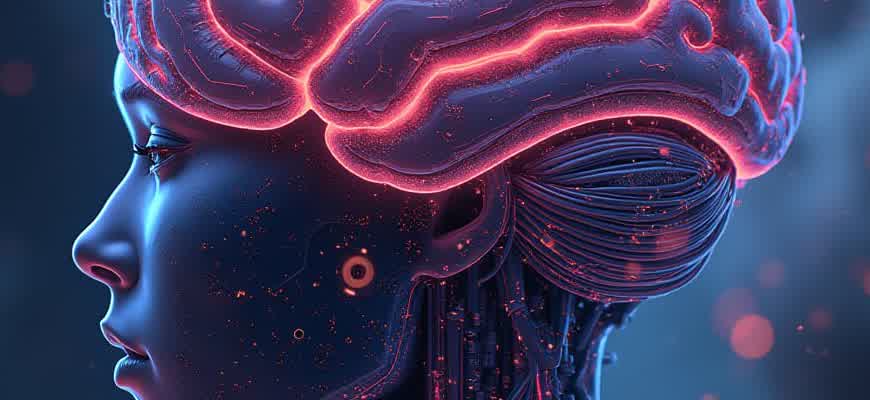
Images play a crucial role in social media marketing, particularly on Facebook, where visual engagement can significantly boost user interaction. By integrating well-designed visuals into Facebook marketing campaigns, brands can create memorable experiences that resonate with their target audience. The key lies in selecting the right images that complement the campaign's message and encourage action.
Key Benefits of Using Images in Facebook Marketing:
- Increased engagement rates
- Higher brand visibility
- Improved storytelling potential
- Better retention of information
Types of Visual Content That Work Best:
- Product images with clear descriptions
- Infographics with valuable data
- Behind-the-scenes photos that humanize the brand
- User-generated content and customer testimonials
"Incorporating visuals into your Facebook posts not only boosts engagement but also strengthens the emotional connection with your audience."
Table: Comparison of Image Types for Facebook Ads
| Image Type | Purpose | Best for |
|---|---|---|
| Product Images | Showcase products clearly | Product launches, promotions |
| Infographics | Present data in an engaging format | Educational content, statistics |
| Behind-the-scenes | Show the human side of the brand | Building trust, authenticity |
| User-Generated Content | Leverage customer experiences | Brand advocacy, social proof |
Choosing the Ideal Image Dimensions for Facebook Ads
When designing images for Facebook advertisements, selecting the correct dimensions is crucial for ensuring optimal performance and engagement. Images that are not properly sized can appear distorted or pixelated, leading to a negative user experience. Additionally, incorrect dimensions can result in reduced visibility of your content, limiting its effectiveness in reaching your target audience.
Facebook offers various ad formats, each with specific image size requirements. To make sure your ads are visually appealing and fit perfectly within the platform's guidelines, it’s important to understand the recommended dimensions for each type of ad. Here’s an overview of some of the most common image sizes used for Facebook advertising.
Standard Image Sizes for Facebook Ads
- Single Image Ads: 1200 x 628 pixels
- Carousel Ads: 1080 x 1080 pixels
- Collection Ads: 1200 x 628 pixels
- Video Ads: 1280 x 720 pixels
- Story Ads: 1080 x 1920 pixels
Remember: Always check for any updates to Facebook's ad guidelines, as these may change over time. Choosing the correct aspect ratio is just as important as the pixel dimensions to ensure your ad displays correctly across different devices and placements.
Key Considerations When Selecting Image Dimensions
- Aspect Ratio: The aspect ratio determines how the image will appear on various devices. Facebook recommends an aspect ratio of 1.91:1 for most standard ads, which works well across desktop and mobile views.
- Image Quality: Ensure your image is high resolution to avoid pixelation, especially on larger screens.
- Ad Placement: Different ad placements (such as News Feed, right column, or stories) may require specific dimensions to display your ad optimally.
Pro Tip: Always use high-quality, well-composed images that align with your brand’s message. A well-sized image can significantly improve click-through rates and overall ad performance.
Recommended Image Sizes in Table Format
| Ad Type | Recommended Size | Aspect Ratio |
|---|---|---|
| Single Image Ads | 1200 x 628 px | 1.91:1 |
| Carousel Ads | 1080 x 1080 px | 1:1 |
| Collection Ads | 1200 x 628 px | 1.91:1 |
| Story Ads | 1080 x 1920 px | 9:16 |
Creating High-Converting Facebook Ads with Custom Graphics
When designing Facebook advertisements, it's essential to go beyond just text and rely on well-crafted visual elements that resonate with your audience. Custom graphics can greatly enhance the appeal of your ads, making them more engaging and visually compelling. A well-designed graphic will capture attention and convey the core message of your product or service in a way that resonates with your target demographic.
To ensure your Facebook ads achieve maximum conversions, incorporating personalized, high-quality visuals is key. These images must align with the messaging and brand identity of your business while also addressing the specific needs of your audience. Custom graphics can elevate your ad's performance by making it more memorable and shareable.
Essential Tips for Designing Effective Custom Graphics
- Focus on Simplicity: Keep designs clean and uncluttered to avoid overwhelming the viewer. Focus on the key message and core visuals.
- Brand Consistency: Maintain visual consistency with your brand’s color palette, fonts, and logo to reinforce brand identity.
- Use of Strong Visuals: High-quality images that are clear and relevant to your product will increase credibility.
- Effective Call-to-Action: Include a visible and persuasive CTA in your graphics that directs users towards the desired action.
Custom graphics should be tailored to evoke a specific emotion or response from your target audience. Ensure the design speaks directly to the viewer’s interests and needs.
Key Elements to Include in Custom Ad Graphics
- High-Resolution Images: Ensure the image quality is top-notch to avoid pixelation, which can detract from professionalism.
- Text Overlays: Use text overlays to highlight the most important message without overcrowding the design.
- Mobile Optimization: Optimize images for mobile viewing since most Facebook users access the platform on their phones.
Performance Comparison of Custom Graphics vs. Stock Photos
| Aspect | Custom Graphics | Stock Photos |
|---|---|---|
| Brand Alignment | Highly tailored to brand’s identity | May not match brand’s specific tone or style |
| Uniqueness | Completely original | Commonly used by multiple advertisers |
| Engagement | More likely to catch attention and drive interaction | Less effective in creating emotional connection |
Effective Design Tips for Captivating Facebook Post Visuals
Creating images for Facebook posts requires a balance between aesthetics and functionality. A visually appealing design can catch users’ attention, while a clear message encourages engagement. By focusing on key principles such as color contrast, simplicity, and consistency with branding, you can create images that not only stand out but also drive action.
When designing images for social media, it is essential to prioritize elements that enhance clarity and align with the platform's user behavior. Facebook users scroll through their feeds quickly, so it's important to capture their attention instantly and communicate your message effectively in just a few seconds.
Key Design Elements for Facebook Post Images
- Color Contrast: Use contrasting colors to make your text and key visuals stand out. High contrast ensures readability even on small screens.
- Brand Consistency: Ensure that the images reflect your brand's colors, fonts, and style. This strengthens brand recognition and trust.
- Text-to-Image Ratio: Avoid overcrowding your visuals with too much text. Aim for a balanced design where the image speaks as much as the message itself.
- Call-to-Action: Incorporate a clear and direct call-to-action (CTA) that encourages users to engage, whether it's liking, sharing, or commenting on the post.
Common Mistakes to Avoid in Facebook Post Design
- Overuse of Text: Too much text can overwhelm the viewer and detract from the visual appeal of your post.
- Inconsistent Branding: Mixing different design styles can confuse your audience and undermine brand recognition.
- Poor Image Quality: Low-resolution images can appear unprofessional and may negatively affect engagement.
"A great Facebook post image should communicate its message in under 3 seconds. Keep it simple and visually appealing."
Best Practices for Optimizing Facebook Post Images
| Tip | Description |
|---|---|
| Size Optimization | Ensure that images are properly sized for both desktop and mobile views. Facebook recommends 1200x630 px for optimal quality. |
| Use of Icons | Incorporate simple icons or graphics to reinforce your message. Avoid cluttering the design. |
| Test Multiple Designs | Experiment with different styles and layouts to see which resonates best with your audience. |
Optimizing Facebook Images for Mobile Viewers
When designing images for Facebook campaigns, it's essential to ensure they are optimized for mobile users. The majority of Facebook traffic now comes from mobile devices, so visuals must be tailored for smaller screens to maximize engagement. Mobile-optimized images not only load faster but also ensure that your content is clear and easy to understand, even on compact displays.
To achieve this, you need to consider factors such as image size, aspect ratio, and clarity. A well-optimized image can significantly boost user interaction and conversion rates. Below are some key points to keep in mind when preparing images for mobile Facebook users.
Key Guidelines for Mobile Image Optimization
- Image Dimensions: Aim for a resolution of 1200 x 630 pixels. This size is ideal for ensuring sharp visuals across devices.
- Aspect Ratio: Use a 1.91:1 ratio for landscape images and a 1:1 ratio for square images to maintain proper display across mobile devices.
- Simple Composition: Keep text and key elements near the center of the image. This avoids cropping issues and ensures important details remain visible on smaller screens.
- File Size: Compress images to reduce load time. Aim for file sizes under 1MB without sacrificing quality.
Mobile Image Testing Tips
- Test on Multiple Devices: Ensure your image looks good on a variety of mobile devices, from phones with smaller screens to larger phablets.
- Preview on Facebook App: Before publishing, use Facebook’s preview feature to check how your image appears in both newsfeeds and ads.
- Optimize for Speed: Use tools like TinyPNG or ImageOptim to compress images without compromising visual quality.
"The goal is to ensure your images appear perfectly, even on mobile screens, without losing clarity or impact."
Mobile Image Performance Table
| Device Type | Recommended Image Size | Aspect Ratio |
|---|---|---|
| Smartphones | 1200 x 630 pixels | 1.91:1 |
| Tablets | 1200 x 1200 pixels | 1:1 |
| Phablets | 1200 x 900 pixels | 4:3 |
Leveraging Facebook Image Ads for Precise Audience Targeting
Facebook image ads provide a powerful way to engage with specific audiences, allowing brands to tailor their messaging based on a variety of criteria. By using the platform's sophisticated targeting options, marketers can create visually compelling ads that resonate with the exact demographic, location, and interest groups they want to reach. The ability to utilize rich media, combined with audience segmentation, makes Facebook a prime tool for precision marketing.
To maximize the effectiveness of Facebook image ads, brands must understand the different ways to segment their audience. Whether it’s through age, location, or behavioral data, the more granular the targeting, the higher the chances of achieving a meaningful connection with potential customers. Below are key methods for targeting the right users.
Targeting Options for Facebook Image Ads
- Demographic Segmentation: Focus on specific age groups, genders, education levels, and job titles.
- Behavioral Insights: Leverage user activity patterns, such as online purchases or brand interactions, to target engaged customers.
- Interest Categories: Reach individuals based on hobbies, activities, or brands they follow.
- Geographical Targeting: Advertise based on users' locations, from cities to countries.
Key Benefits of Using Image Ads for Audience Segmentation
“The power of Facebook image ads lies in their ability to combine visual appeal with highly tailored messaging, ensuring the ad content is seen by those most likely to engage with it.”
- Improved Engagement: By showing relevant content to the right people, engagement rates are likely to increase.
- Cost Efficiency: Targeting specific segments ensures that ad spend is used effectively, reducing waste.
- Enhanced Brand Recall: Well-targeted image ads enhance memorability and foster a deeper connection with the audience.
Example of Audience Segmentation Strategy
| Target Audience | Ad Message | Visual Focus |
|---|---|---|
| Young Professionals (25-34) | Promote career-advancing products | Modern, sleek designs |
| Parents (35-50) | Family-friendly products and services | Warm, nurturing imagery |
| Tech Enthusiasts | Latest gadget promotions | Futuristic, high-tech visuals |
Best Practices for Using Product Images in Facebook Campaigns
Using high-quality product images in your Facebook ads is essential for driving engagement and conversions. It's important to understand that your product visuals are often the first thing potential customers will notice, so they must be eye-catching, clear, and relevant. By following specific best practices, you can create ads that not only grab attention but also encourage users to take action.
Here are some key strategies for effectively incorporating product images into your Facebook campaigns:
Key Strategies for Optimizing Product Images
- Use High-Resolution Images: Always use clear, sharp images that highlight the product’s features and quality. Avoid pixelated or blurry photos.
- Showcase the Product in Context: Display the product being used in a real-life setting. This helps potential customers envision how the product fits into their lives.
- Maintain Consistent Branding: Ensure that the image style and tone align with your brand identity. Consistency across visuals strengthens brand recognition.
- Use a Clean Background: A simple, uncluttered background helps the product stand out without distractions.
Image Optimization Tips
- Test Multiple Formats: Experiment with carousel, slideshow, or video ads. This can give you insight into which format resonates best with your audience.
- Incorporate Text Overlays Sparingly: Avoid cluttering the image with too much text. Focus on short, impactful messages or call-to-actions that add value to the visual.
- Align with Your Ad's Objective: Make sure your product image supports the specific goal of your campaign, whether it’s awareness, conversion, or retargeting.
"Product images should not only showcase the item but also convey a sense of how it enhances the customer's lifestyle."
Image Formatting Guidelines
| Aspect Ratio | Recommended Size |
|---|---|
| 1:1 (Square) | 1080 x 1080 px |
| 16:9 (Landscape) | 1200 x 628 px |
| 4:5 (Portrait) | 1080 x 1350 px |
How to A/B Test Facebook Ad Visuals for Improved Performance
Effective A/B testing of your Facebook ad images allows you to determine which visuals resonate best with your audience, driving higher engagement and conversion rates. By testing different creative elements, you can refine your approach and optimize your campaigns for better results.
One of the main goals of A/B testing visuals is to identify which type of image or design captures attention and leads to the desired action. This process helps advertisers reduce wasted ad spend and improve the overall effectiveness of their campaigns.
Steps for A/B Testing Facebook Ad Images
- Choose the images to test: Select two or more different visuals that vary in key elements like color scheme, layout, or imagery. These differences should be based on audience preferences or industry trends.
- Set clear objectives: Determine the specific metrics you want to track, such as click-through rates, conversion rates, or engagement. This will help you understand the impact of each image.
- Run the tests simultaneously: Make sure both images are shown to similar audiences at the same time to ensure a fair comparison.
- Analyze results: After the test period, compare the performance of the images based on your pre-set objectives to determine which visual performs better.
Best Practices for Testing Ad Images
- Test one variable at a time: To ensure accurate results, avoid testing multiple changes in one experiment. This way, you can identify which specific element impacts performance.
- Use high-quality images: High-resolution, clear visuals are more likely to grab attention and lead to better engagement. Low-quality images can negatively affect the perceived professionalism of your brand.
- Optimize for mobile: Since a large portion of Facebook users access the platform through mobile devices, make sure your images are optimized for mobile viewing.
Tip: Always use Facebook’s built-in A/B testing tool, which automatically splits traffic and ensures that your results are statistically valid.
Example A/B Test Table
| Image | CTR (%) | Conversion Rate (%) |
|---|---|---|
| Image A (Bright colors, minimal text) | 3.2% | 2.1% |
| Image B (Muted tones, product-focused) | 2.5% | 1.8% |
Incorporating Brand Consistency into Your Facebook Image Strategy
Brand consistency is a crucial element in maintaining a unified identity across all platforms, including Facebook. When developing a visual strategy for your Facebook page, it's essential to ensure that your images align with your brand's core values, tone, and visual identity. Consistent use of colors, fonts, and logo placement can create a cohesive experience that makes your brand instantly recognizable to your audience.
To successfully incorporate brand consistency into your Facebook image strategy, you should focus on the following aspects: color schemes, typography, imagery style, and overall design layout. Ensuring that each image complements your branding guidelines will build trust and recognition among your followers.
Key Elements for Brand Consistency in Facebook Images
- Color Palette: Stick to a specific color scheme that represents your brand. This helps in creating a recognizable visual identity.
- Typography: Use the same set of fonts across all your images. Consistency in typography reinforces your brand’s professionalism and style.
- Logo Placement: Ensure your logo appears in a uniform position across all images to help with brand recall.
- Imagery Style: Choose images that reflect your brand's personality. Whether it's minimalistic, vibrant, or professional, consistency in style is key.
Steps to Maintain Consistency in Your Image Strategy
- Develop Brand Guidelines: Create a comprehensive document that outlines your color codes, font choices, logo usage, and other key design elements.
- Utilize Templates: Design templates that can be reused for different posts to maintain visual uniformity.
- Review Regularly: Periodically audit your posts to ensure that all images align with your brand standards.
“Consistency is key to making your brand memorable. The more consistent your images, the more recognizable your brand becomes.”
Example of a Brand Consistency Checklist
| Element | Brand Guideline | Example |
|---|---|---|
| Color Palette | #FF5733, #C70039, #900C3F | Use of these colors in every image background and text |
| Font | Arial Bold | Font for headers and body text in all posts |
| Logo Placement | Bottom left corner | Logo consistently placed in the same corner across all visuals |